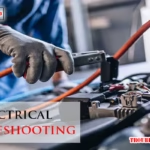Rugged radios are essential for communication in harsh conditions. They are reliable, but issues can arise.
Understanding common problems with rugged radios helps you fix them quickly. These radios are built for tough environments, making them popular in industries like construction and outdoor adventures. Despite their durability, they can encounter issues that disrupt communication. From signal interference to battery problems, knowing how to troubleshoot these issues is crucial.
This guide will help you identify and solve common problems, ensuring your rugged radio works when you need it most. Whether you use it for work or play, keeping your radio in top shape is vital. Let’s dive into the common troubleshooting problems and solutions.

Credit: www.ruggedradios.com
Common Radio Issues
Are you facing issues with your rugged radio? Don’t worry. You are not alone. Many users encounter common radio issues that can hinder communication. This guide will help you troubleshoot these problems effectively.
Weak Signal
A weak signal is a frequent issue with rugged radios. It can cause communication problems and frustration. Here are some possible reasons for a weak signal:
- Distance: The radio might be too far from the receiver.
- Obstacles: Buildings, trees, or hills can block the signal.
- Battery: A low battery can reduce signal strength.
To improve the signal strength:
- Ensure the radio and receiver are within range.
- Remove or avoid physical barriers.
- Keep the battery fully charged.
Interference
Interference can disrupt your radio communication. It’s often caused by other electronic devices. Common sources of interference include:
- Other Radios: Nearby radios operating on the same frequency.
- Electrical Equipment: Devices like microwaves or power lines.
- Weather: Storms or heavy rain can cause static.
To reduce interference:
- Change the radio frequency or channel.
- Move away from electronic equipment.
- Find a sheltered location during bad weather.
By identifying and addressing these common radio issues, you can ensure clearer and more reliable communication.
Battery Problems
Battery problems can disrupt your communication experience with rugged radios. Understanding these issues can help you maintain reliable performance. Here, we focus on two main battery problems: charging issues and battery life.
Charging Issues
Charging problems often result from faulty chargers or damaged cables. Always use the charger that came with your rugged radio. Generic chargers might not meet the required specifications. Check the charger for any visible damage. Inspect the cable for fraying or breaks. These can affect the charging process. Ensure the power source is reliable. A fluctuating power supply can cause charging issues.
Battery Life
Battery life can decline due to improper usage and storage. Avoid exposing the battery to extreme temperatures. High or low temperatures can damage battery cells. Overcharging can also reduce battery life. Remove the battery from the charger once fully charged. Store the battery in a cool, dry place when not in use. Regularly check the battery health. Replace old batteries to maintain optimal performance.
Audio Quality
Maintaining good audio quality is crucial for effective communication with rugged radios. Poor audio can lead to misunderstandings and frustration. Below, we explore common issues and solutions related to distorted sound and low volume.
Distorted Sound
Distorted sound can make conversations unclear. This often happens because of incorrect settings or hardware problems. Here are some steps to troubleshoot:
- Check Connections: Ensure all cables are securely connected.
- Inspect Antenna: A damaged antenna can cause distortion. Replace if needed.
- Adjust Settings: Verify that the correct frequency and channel settings are used.
- Test with Another Device: Use a different radio to check if the problem persists.
Sometimes, environmental factors like interference from other devices can also cause distortion. Keep radios away from such sources.
Low Volume
Low volume is another common issue. It can make it hard to hear messages clearly. Here are some tips to resolve this problem:
- Volume Control: Ensure the volume is turned up on the radio.
- Speaker Check: Test the speaker for any blockages or damages.
- Battery Level: Low battery can affect volume. Charge or replace the battery.
- Microphone Issues: Verify that the microphone is working properly.
If the volume remains low, try using an external speaker or headset. This can sometimes improve the clarity and loudness of the audio.
Connection Challenges
Facing connection issues with rugged radios can be frustrating. These problems disrupt communication and hinder performance. Two common challenges are Pairing Failures and Dropped Connections. Understanding these can help resolve the issues efficiently.
Pairing Failures
Pairing failures occur when devices cannot establish a connection. This can happen due to several reasons:
- Incorrect pairing mode: Ensure both devices are in the correct pairing mode.
- Outdated firmware: Check if the firmware is up to date.
- Interference: Remove any other devices that may cause interference.
To fix pairing failures, follow these steps:
- Restart both devices.
- Check the pairing instructions.
- Update the firmware.
- Move to a different location to avoid interference.
Dropped Connections
Dropped connections are another common issue. They can disrupt communication, causing frustration. Several factors can cause dropped connections:
- Low battery: Ensure both devices have sufficient battery.
- Weak signal: Stay within the recommended range of the devices.
- Environmental obstacles: Avoid walls or large objects that may block the signal.
To resolve dropped connections, try these solutions:
- Charge both devices fully.
- Stay within the specified range.
- Minimize obstacles between devices.
Antenna Troubles
Having issues with your rugged radio? Antenna troubles might be the culprit. The antenna plays a crucial role in radio communication. Any problem with it can disrupt your connection. Let’s explore common antenna problems.
Antenna Damage
Antenna damage is a frequent issue. Physical damage impacts performance. Check for visible signs of wear and tear. Bent or broken antennas often fail to transmit signals. Even minor cracks can cause significant issues.
Regular inspections help spot damage early. Replace any damaged parts promptly. This ensures your radio works efficiently. Protect your antenna from harsh conditions. This can extend its lifespan.
Improper Installation
Improper installation is another common issue. An incorrectly installed antenna won’t work well. Ensure the antenna is securely attached. Loose connections can lead to signal loss. Follow the manufacturer’s instructions carefully.
Check the antenna’s position. It should be vertical for optimal performance. Avoid placing it near metal objects. These can interfere with the signal. Proper installation ensures clear and reliable communication.
Software Glitches
Rugged radios are essential for communication in tough environments. Yet, users often face software glitches. These problems can disrupt communication and cause frustration. Understanding and solving these issues is crucial. Let’s dive into how firmware updates and bug fixes can help.
Firmware Updates
Keeping your rugged radio’s firmware up to date is vital. Outdated firmware can lead to various software glitches. Regular updates ensure your device runs smoothly. Manufacturers frequently release updates to fix known issues.
Updating firmware is usually straightforward:
- Visit the manufacturer’s website.
- Download the latest firmware version.
- Follow the installation instructions carefully.
Always back up your settings before updating. This prevents data loss if something goes wrong. Regular firmware updates can prevent many software-related problems.
Bug Fixes
Bugs are common in software, even in rugged radios. These bugs can cause glitches, like unexpected shutdowns or poor performance. Identifying and fixing these bugs improves your radio’s reliability.
Follow these steps to deal with bugs:
- Check for software updates regularly.
- Report any bugs to the manufacturer.
- Look for patches or hotfixes from the manufacturer.
Manufacturers often release patches to fix specific bugs. Applying these patches can resolve many issues. Keeping your software updated minimizes the impact of these bugs.
Using these steps, you can reduce software glitches in your rugged radio. Ensure your firmware is current and apply bug fixes promptly. This keeps your device reliable and efficient.
Environmental Factors
Rugged radios are built to withstand harsh conditions, but environmental factors can still impact their performance. Understanding these factors can help you troubleshoot and improve your radio’s functionality. Let’s explore some key environmental influences that might be causing issues.
Weather Conditions
Weather conditions play a crucial role in radio performance. Rain, snow, and fog can weaken signals. Moisture can cause electrical components to corrode. Extreme temperatures, both hot and cold, can also affect battery life and signal strength.
Wind is another factor. Strong winds can disrupt antenna alignment, affecting signal quality. Make sure your antenna is securely mounted. Regularly check and adjust it to maintain optimal performance.
Physical Obstructions
Physical obstructions like buildings, trees, and mountains can block or reflect radio signals. These obstacles can cause significant interference. Position your radio in an open area for the best signal.
Using a higher antenna can also help. Elevate your antenna above obstructions to improve line-of-sight communication. Consider using repeaters to extend your signal range in areas with many obstacles.
Here’s a quick reference table:
| Factor | Impact | Solution |
|---|---|---|
| Rain/Snow/Fog | Weakens signals | Use weatherproof equipment |
| Extreme Temperatures | Affects battery life and signal | Protect radio from temperature extremes |
| Wind | Disrupts antenna alignment | Secure and adjust antenna |
| Buildings/Trees/Mountains | Blocks or reflects signals | Position in open areas, use higher antennas |
Understanding these environmental factors can significantly improve your rugged radio troubleshooting. Keep these tips in mind to ensure clear and reliable communication.

Credit: www.amazon.com
Maintenance Tips
Rugged radios are essential for clear communication in tough environments. Regular maintenance ensures they stay reliable. Here, we share tips for maintaining your rugged radio. Follow these to keep your device in top shape.
Regular Cleaning
Dirt and debris can affect your radio’s performance. Clean the radio frequently with a soft, dry cloth. Avoid using water or chemicals. These can damage the radio’s components. Pay attention to the microphone and speaker areas. Dust and dirt can block sound. Use a small brush to clean these parts.
Proper Storage
Store your rugged radio in a cool, dry place. Avoid areas with extreme temperatures. These can harm the battery and internal parts. Keep the radio away from direct sunlight. Sun exposure can degrade the materials. If storing for a long time, remove the batteries. This prevents battery leakage and damage.

Credit: www.ruggedradios.com
Frequently Asked Questions
Why Is My Rugged Radio Not Turning On?
Check the battery. Ensure it’s charged and properly connected. Inspect the power switch for any damage.
How To Fix Static Noise On Rugged Radio?
Adjust the squelch level. Move away from sources of interference. Check the antenna for proper connection.
Why Can’t I Hear Transmissions On My Rugged Radio?
Ensure volume is up. Verify you are on the correct channel. Check for obstructions or distance issues.
What To Do If Rugged Radio Has Poor Range?
Check the antenna. Ensure it is fully extended. Reduce obstructions between radios for better signal.
How To Troubleshoot Rugged Radio Microphone Issues?
Inspect the microphone for damage. Ensure it is securely connected. Test with another microphone if available.
Conclusion
Troubleshooting rugged radio problems can be simple with the right steps. Always check connections first. Replace damaged parts when needed. Regular maintenance ensures longer device life. Keep a troubleshooting guide handy. Practice patience and stay calm. Your radio will be reliable again.
Happy communicating!