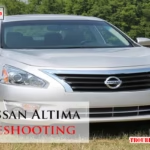Automatic chicken doors make life easier for poultry owners. They protect chickens and ensure timely access to their coop.
Despite their convenience, automatic doors can sometimes malfunction. Whether it’s a door that won’t open, a sensor issue, or a power failure, troubleshooting these problems can be daunting. This blog post will guide you through common issues with Run-Chicken doors and provide solutions.
Understanding these problems will help you fix them quickly. That way, your chickens stay safe and secure. Let’s dive into the details and keep your coop running smoothly.
Introduction To Run-chicken Door
Welcome to our guide on troubleshooting the Run-Chicken Door. This blog post will help you understand the purpose, benefits, and basic operation of the Run-Chicken Door. Let’s dive right in!
Purpose And Benefits
The Run-Chicken Door aims to automate the process of opening and closing your chicken coop. It enhances the safety of your chickens by keeping predators out at night. This door also provides convenience for chicken owners who have busy schedules.
One of the main benefits is the increased security for your flock. It also reduces the need for manual intervention. This door saves time and effort by working automatically. It ensures your chickens are safe without you being present.
Basic Operation
Understanding how the Run-Chicken Door operates is essential. The door uses a light sensor to detect dawn and dusk. It opens at sunrise and closes at sunset. This automation mimics the natural rhythm of your chickens.
The door is powered by batteries or solar panels. This makes it reliable even in remote areas. The design is simple and user-friendly. You can easily set it up without any professional help.
Regular maintenance ensures the door works smoothly. Check the batteries and sensors frequently. This prevents any unexpected issues. By following these steps, you can ensure your Run-Chicken Door operates efficiently.

Credit: run-chicken.com
Identifying Common Issues
Having trouble with your Run-Chicken door? Identifying common issues can help you fix them quickly. Whether the door is not opening or not closing, understanding the root cause is essential. Read on to discover how to address these common problems and ensure your chicken door works smoothly.
Door Not Opening
If your Run-Chicken door is not opening, the issue might be with the power source. Check if the batteries are dead or improperly installed. Replace or reinsert them if needed.
Another possible cause is debris blocking the door mechanism. Inspect the door track for any dirt or objects. Clean it thoroughly to ensure smooth operation.
Also, the door might be stuck due to misalignment. Ensure the door is properly aligned within the track. Adjust it gently to fix the alignment.
Door Not Closing
When the door refuses to close, it could be a sensor issue. Verify the sensor is clean and unobstructed. Wipe it gently to remove any dirt.
The problem might also lie with the door’s timer settings. Confirm the timer is set correctly. Adjust the settings if necessary.
Lastly, inspect the door’s motor. A malfunctioning motor may prevent the door from closing. Contact customer support for further assistance if you suspect a motor issue.
Battery Problems
Batteries are crucial for the proper functioning of your Run-Chicken door. They power the automatic opening and closing mechanism. Without reliable batteries, your door might not operate correctly. Understanding battery problems will help you troubleshoot issues quickly and efficiently.
Low Battery Indicators
Low battery indicators are key to maintaining your Run-Chicken door. Look for signs such as slow door movements or dim lights. Sometimes, the door may not open or close properly. These are clear indicators that the batteries need attention.
Checking the battery status regularly helps prevent sudden failures. This proactive approach ensures your chickens stay safe and secure. Always be on the lookout for these low battery signs.
Replacing Batteries
Replacing batteries is a straightforward process. First, gather the necessary tools like a screwdriver. Next, locate the battery compartment on your Run-Chicken door. Open it carefully to avoid damaging any components.
Remove the old batteries and dispose of them properly. Insert new batteries, ensuring they are placed correctly. Close the compartment and test the door’s operation. This simple maintenance task ensures your door functions smoothly.
Sensor Malfunctions
Sensors are crucial for the proper functioning of the Run-Chicken Door. They help in detecting light, obstacles, and ensure smooth operation. But sometimes, sensors can malfunction. This can lead to issues with the door not opening or closing correctly. Let’s explore some common sensor problems and how to troubleshoot them.
Light Sensor Issues
The light sensor detects daylight and triggers the door to open or close. Common issues with the light sensor include:
- Dirt or debris covering the sensor
- Incorrect sensitivity settings
- Faulty wiring
- Check for any dirt or debris on the sensor. Clean it gently with a cloth.
- Adjust the sensitivity settings. Refer to the user manual for guidance.
- Inspect the wiring for any damage. Replace if needed.
Obstacle Detection Problems
Obstacle detection sensors prevent the door from closing if there’s something in the way. Issues with these sensors can arise from:
- Obstructions in the sensor path
- Misalignment of the sensors
- Power supply problems
- Remove any visible obstructions blocking the sensor.
- Ensure the sensors are properly aligned. Adjust their position if necessary.
- Check the power supply. Ensure the sensors are receiving power.
Motor Troubles
Dealing with issues related to the motor of your Run-Chicken door can be frustrating. The motor is the heart of the automatic door system. When it fails, your chickens might be stuck inside or outside. Understanding common motor problems helps in quick troubleshooting.
Motor Not Running
If the motor is not running, first check the power source. Ensure the unit is plugged in properly. Inspect the batteries if the system is battery-operated. Replace them if necessary. Examine the power switch. Sometimes, it might be turned off accidentally. Look at the wiring for any visible damage. Faulty wires can interrupt the power supply to the motor. Secure any loose connections.
Unusual Noises
Strange noises from the motor usually indicate a problem. Listen carefully to identify the type of noise. Grinding sounds might suggest debris inside the motor. Clean the motor to remove any dirt or obstructions. Squeaking noises often point to lack of lubrication. Apply a suitable lubricant to the motor parts. Clicking noises could mean a broken part inside the motor. Inspect the motor for any visible damage or wear.

Credit: www.amazon.com
Weather-related Issues
Weather-related issues can cause various problems with your Run-Chicken Door. Understanding these issues helps maintain the door’s functionality. Weather conditions such as extreme cold, rain, and moisture can affect the door’s performance. Let’s explore these weather-related issues in detail.
Extreme Cold Effects
Extreme cold can freeze the door components. This freezing can cause the door to stick or not open. Check for ice buildup around the door. Removing ice can restore the door’s movement. Ensure the door’s battery remains warm. Cold temperatures can reduce battery efficiency. Use insulation to protect the battery from cold.
Rain And Moisture Impact
Rain and moisture can seep into the door’s electronic parts. This can cause malfunctions or short circuits. Check for water damage regularly. Ensure the door’s seals are intact to prevent leaks. Moisture can also cause rust. Inspect metal parts for rust signs. Use rust-proof materials or coatings to protect these parts. Proper maintenance can keep your door running smoothly in wet conditions.
Programming Errors
Programming errors can sometimes cause issues with your Run-Chicken Door. These errors can disrupt the normal operation, leading to problems with opening and closing times. Understanding and fixing these errors is crucial for the smooth functioning of your automatic chicken door.
Incorrect Timing Settings
Incorrect timing settings can cause your Run-Chicken Door to malfunction. The door might open too early or too late. This can be frustrating and can also pose a security risk for your chickens.
First, check the current timing settings on your device. Compare these settings with the recommended timings in the manual. If there’s a discrepancy, adjust the settings accordingly. Make sure to save any changes you make.
Sometimes, daylight saving changes or power outages can disrupt the settings. Regularly verify the timing to ensure it remains accurate. This simple check can save you from many headaches.
Resetting The System
Resetting the system can often resolve many programming errors. A reset can clear any glitches in the software and restore the device to its default settings.
To reset the system, locate the reset button on your Run-Chicken Door. Press and hold this button for several seconds. Release the button and wait for the system to reboot.
After resetting, you will need to reprogram your settings. Follow the manual’s instructions carefully. Take your time to ensure each step is followed correctly. This process can fix many common issues with programming errors.
Maintenance Tips
Maintaining your Run-Chicken Door is crucial for its long-term performance. Proper care ensures the door operates smoothly, which keeps your chickens safe. Below are some essential maintenance tips to help you keep your door in top shape.
Regular Cleaning
Dust and dirt can accumulate on the door and its components. Clean the door and its tracks regularly to ensure smooth operation. Use a damp cloth to wipe down the surfaces. Avoid using harsh chemicals that might damage the material. Keeping the door clean helps in preventing mechanical issues.
Routine Inspections
Inspect the door and its parts periodically. Check for any signs of wear and tear. Look at the hinges, screws, and motor. If you find any loose parts, tighten them immediately. Ensure the door opens and closes without any obstructions. Routine inspections help in identifying problems early.
When To Seek Professional Help
Dealing with Run-Chicken Door issues can be frustrating. Sometimes, basic troubleshooting steps do not solve the problem. Knowing when to seek professional help is crucial. This section will guide you on when to call in the experts.
Persistent Issues
If your Run-Chicken Door keeps malfunctioning, it might be time for expert help. Here are some signs to watch for:
- The door does not open or close consistently.
- Strange noises during operation.
- Frequent error messages on the control panel.
These persistent issues indicate a deeper problem. A professional can diagnose and fix the root cause.
Warranty And Support
Checking your warranty and support options can save you money. Here’s what to consider:
| Warranty Type | Duration | Coverage |
|---|---|---|
| Basic Warranty | 1 Year | Parts and Labor |
| Extended Warranty | 2-3 Years | Parts, Labor, and Upgrades |
Contact customer support for any issues covered under warranty. They can guide you through the process of claiming repairs or replacements.

Credit: www.amazon.com
Frequently Asked Questions
How Do I Reset My Run-chicken Door?
Find the reset button inside the door. Press and hold for 10 seconds.
Why Is My Run-chicken Door Not Closing?
Check the batteries. Make sure they are fresh and properly installed.
How Can I Adjust The Timer On My Run-chicken Door?
Use the control panel to set the opening and closing times.
What Should I Do If The Door Is Stuck?
Check for obstructions. Clear any debris that might be blocking the door.
How Do I Change The Batteries In My Run-chicken Door?
Open the battery compartment. Replace with new batteries, ensuring correct polarity.
Conclusion
Troubleshooting your Run-Chicken door can seem challenging, but it’s manageable. First, identify the problem. Check the door’s alignment and power source. Ensure sensors are clean and unobstructed. Regular maintenance prevents many issues. Always refer to the user manual for guidance.
If problems persist, contact customer support. They can provide further assistance. Keep your chicken coop safe and secure. Happy troubleshooting!