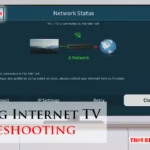Experiencing issues with your Sanyo TV? Don’t worry, you’re not alone.
Many Sanyo TV owners face common problems that can be fixed easily. Whether it’s a blank screen, sound issues, or connectivity problems, troubleshooting can save you time and money. This guide will walk you through the most frequent issues and offer simple solutions.
Understanding these common problems can help you enjoy your TV without interruptions. So, let’s dive into the world of Sanyo TV troubleshooting and make your viewing experience smooth and enjoyable again.
Common Sanyo Tv Issues
Many Sanyo TV owners encounter common issues. These problems can disrupt your viewing experience. This guide covers some frequent Sanyo TV problems. We will also provide simple solutions for each issue.
Power issues are a common problem with Sanyo TVs. Sometimes the TV won’t turn on. This can be due to a power supply problem. Check if the power cable is plugged in properly. Ensure the power outlet works by testing it with another device. If the TV still doesn’t turn on, there might be an internal issue. In this case, contacting a professional technician is advisable.
Display problems can also be frustrating. Sometimes the screen goes blank. Other times, you might see lines or distorted images. First, check the cable connections. Loose or damaged cables can cause display issues. If the problem persists, try adjusting the TV settings. Go to the menu and select the picture settings option. Adjust the brightness, contrast, and other display settings. If the issue remains, there could be a hardware problem. Seeking professional help might be necessary.

Credit: www.manualslib.com
Power Problems
Experiencing power problems with your Sanyo TV can be frustrating. Power issues can prevent you from enjoying your favorite shows or movies. This section will help you identify and resolve common power problems with your Sanyo TV.
Tv Won’t Turn On
If your Sanyo TV won’t turn on, it might be a power issue. First, check if the power cord is securely plugged into the outlet. Ensure the outlet is working by plugging in another device. If the outlet is functional, inspect the power cord for any visible damage.
Next, try using the power button on the TV itself. If it still doesn’t turn on, check the remote control batteries. Replace them if needed. Sometimes, the TV might be in standby mode. Press the power button on the remote or TV to wake it up.
If these steps don’t work, unplug the TV from the power source for a few minutes. Then, plug it back in and try turning it on again. If your TV still won’t power on, it may require professional repair.
Intermittent Power Loss
Intermittent power loss can be a sign of a loose connection. Ensure the power cord is firmly connected to both the TV and the outlet. Check the outlet by plugging in another device to confirm it provides a stable power supply.
Another possible cause is overheating. Ensure your TV has proper ventilation and is not placed near heat sources. Dust can also cause overheating. Clean the vents and ensure airflow is not obstructed.
Electrical surges can also cause power issues. Consider using a surge protector to safeguard your TV from power fluctuations. If the problem persists, it might be an internal issue. Consult a professional technician for further assistance.
Display Issues
Experiencing display issues with your Sanyo TV can be frustrating. These issues can range from no picture to a distorted image. Below are some troubleshooting steps to address these common display problems.
No Picture
If your Sanyo TV shows no picture, check the following:
- Power Connection: Ensure the TV is properly plugged in and turned on.
- Input Source: Verify that the TV is set to the correct input source.
- HDMI Cable: Check if the HDMI cable is securely connected and functioning.
- Brightness Settings: Adjust the brightness settings on the TV menu.
If these steps do not resolve the issue, perform a factory reset:
- Press the Menu button on the remote.
- Navigate to Settings.
- Select Factory Reset and confirm.
Distorted Image
A distorted image on your Sanyo TV can stem from various sources. Consider these troubleshooting steps:
- Picture Mode: Change the picture mode to Standard or Normal.
- Screen Resolution: Ensure the device connected to the TV matches the TV’s resolution.
- Loose Connections: Check all cables and connections for tightness.
- Interference: Remove any electronic devices that might be causing interference.
If the image remains distorted, access the TV’s service menu:
- Press the Menu button on the remote.
- Navigate to Advanced Settings.
- Select Picture Settings and adjust accordingly.
Following these steps can help resolve common display issues with your Sanyo TV, ensuring a better viewing experience.
Audio Problems
Experiencing audio problems with your Sanyo TV? You’re not alone. Many users face sound issues. Let’s address common audio problems and how to fix them.
No Sound
If your Sanyo TV has no sound, check the volume first. Ensure it is not muted. If the volume is up, verify the audio settings. Sometimes, the TV is set to an external speaker. Change the audio output to ‘TV Speakers’. If the problem persists, check the cable connections. Ensure they are securely plugged in. A loose cable can cause audio issues. Lastly, perform a factory reset. This can resolve any software glitches.
Audio Sync Issues
Audio sync issues can be very annoying. The sound may not match the video. To fix this, access the audio settings. Look for ‘Audio Sync’ or ‘Lip Sync’. Adjust the settings until the audio matches the video. If the issue continues, update the TV’s firmware. Check the Sanyo website for the latest updates. Sometimes, using external devices can cause sync issues. Ensure they are set up correctly.
Remote Control Issues
If you’re experiencing issues with your Sanyo TV, the remote control might be the culprit. Remote control problems can range from unresponsive remotes to button malfunctions. Don’t worry; these issues can often be fixed with simple troubleshooting steps. Let’s dive into the common remote control problems and how to solve them.
Unresponsive Remote
An unresponsive remote can be frustrating. First, check the batteries. Dead or weak batteries often cause this issue. Replace the old batteries with new ones. If the remote still doesn’t work, try pointing it directly at the TV. Ensure there are no obstacles between the remote and the TV sensor. Sometimes, the issue might be with the TV sensor. Clean the TV sensor with a soft cloth to remove dust or dirt.
Button Malfunctions
Button malfunctions can occur over time. If certain buttons on your remote don’t work, it might be due to dirt or grime. Clean the buttons with a cotton swab dipped in rubbing alcohol. Gently wipe the affected buttons. If cleaning doesn’t help, the remote might be damaged. In this case, consider purchasing a replacement remote. Ensure the new remote is compatible with your Sanyo TV model.

Credit: www.manualslib.com
Connectivity Problems
Experiencing connectivity problems with your Sanyo TV can be frustrating. These issues can prevent you from enjoying your favorite shows and movies. Common connectivity problems include difficulties with Wi-Fi connections and HDMI port issues. This section will guide you through troubleshooting these common problems.
Wi-fi Connection
Is your Sanyo TV having trouble connecting to Wi-Fi? First, check your router. Ensure it is working properly. Restart your router if needed. Next, check the TV’s network settings. Ensure Wi-Fi is turned on. Select your network and enter the correct password. Still no connection? Move your TV closer to the router. Signal strength might be weak.
Update the TV firmware. Sometimes, outdated firmware causes connectivity problems. Check for updates in the TV settings. If all else fails, try a wired connection. Use an Ethernet cable to connect your TV directly to the router.
Hdmi Port Issues
Having issues with your HDMI port? Start by checking the cable. Ensure it is securely connected to both the TV and the device. Try a different HDMI cable. Sometimes, the cable might be faulty. Check the HDMI port for any visible damage. Ports can get damaged over time.
Try a different HDMI port on your TV. Switch to another port and see if it works. Reset the TV settings. Go to the TV menu and find the reset option. This can fix many connectivity problems. Update the TV software. Check the settings for any available updates.
Software Glitches
Software glitches on Sanyo TVs can be frustrating. These issues often affect performance and functionality. They can cause the TV to freeze, lag, or even crash. Fortunately, there are ways to address these glitches.
Firmware Updates
Firmware updates can resolve many software glitches. They provide new features and fix bugs. Always check for the latest firmware version. You can do this through the TV’s settings menu. Connect your TV to the internet and follow the prompts. Regular updates ensure your TV runs smoothly.
Factory Reset
A factory reset can solve persistent software issues. It restores the TV to its original settings. This process erases all custom settings and data. Make sure to back up important information before proceeding. To perform a factory reset, go to the settings menu. Follow the instructions carefully. This can often resolve stubborn glitches.

Credit: www.youtube.com
Maintenance Tips
Maintaining your Sanyo TV can ensure a longer lifespan and better performance. Regular maintenance helps in avoiding common issues and keeps your TV in optimal condition. Here are some practical maintenance tips to follow.
Cleaning The Screen
Gently clean the screen using a soft, lint-free cloth. Avoid using harsh chemicals or cleaners. These can damage the screen. Instead, dampen the cloth with water or a screen-safe cleaner. Wipe the screen in a circular motion to avoid streaks. Clean the screen regularly to prevent dust buildup.
Preventive Measures
Keep your TV in a well-ventilated area. Avoid placing it near heat sources like radiators or direct sunlight. These can cause overheating. Ensure there is enough space around the TV for proper airflow. This helps in preventing heat buildup. Use a surge protector to guard against power surges. This can save your TV from electrical damage.
Frequently Asked Questions
How Do I Reset My Sanyo Tv?
To reset, press the menu button, go to settings, and select reset.
Why Is My Sanyo Tv Not Turning On?
Check the power cable and outlet. Try a different outlet.
How Can I Fix A Sanyo Tv With No Sound?
Check volume settings and mute status. Ensure cables are connected properly.
What Should I Do If My Sanyo Tv Screen Is Black?
Check the input source and cables. Restart the TV.
How Do I Update My Sanyo Tv Firmware?
Go to settings, select software update, and follow the on-screen instructions.
Conclusion
Fixing common issues with your Sanyo TV can be simple. Follow the steps provided in this guide. Try each solution one by one. Your TV should work better. Remember, regular maintenance helps. If problems persist, contact customer support. Keep your TV in good condition.
Enjoy your viewing experience. Happy troubleshooting!