Schumacher battery chargers are reliable tools for keeping your batteries in top shape. Sometimes, though, they may encounter issues.
This guide will help you troubleshoot common problems effectively. Schumacher battery chargers are popular due to their efficiency and reliability. Despite their robust design, users may face occasional hiccups. Knowing how to troubleshoot these issues can save time and avoid frustration.
Whether the charger won’t start, displays error codes, or doesn’t charge properly, understanding the basics of troubleshooting is essential. In this post, we’ll explore practical steps to resolve these common issues. With a bit of patience and the right approach, you can keep your Schumacher battery charger running smoothly. Let’s dive into the solutions that will help you get back on track.
Common Issues
Schumacher battery chargers are reliable, but they can encounter issues. Understanding these problems can help you troubleshoot effectively. This section covers common issues like the charger not turning on and low charging output.
Charger Not Turning On
If your Schumacher battery charger is not turning on, it can be frustrating. Here are some common causes and solutions:
- Power Supply: Ensure the charger is plugged into a working outlet. Test the outlet with another device.
- Fuse: Check the charger’s fuse. Replace it if it’s blown.
- Connections: Inspect all connections. Ensure they are secure and free of corrosion.
- Internal Components: There might be an issue inside the charger. In this case, professional repair may be needed.
Low Charging Output
Experiencing low charging output? This could be due to several reasons. Here’s a table summarizing possible causes and solutions:
| Cause | Solution |
|---|---|
| Battery Condition | Check if the battery is old or damaged. Replace if necessary. |
| Charger Settings | Ensure the charger is set to the correct mode for your battery type. |
| Temperature | Extreme temperatures can affect charging. Move the charger to a moderate environment. |
| Connections | Inspect and clean all connections. Ensure they are tight and free of corrosion. |
Addressing these issues can restore your charger’s performance. Keep these tips in mind for smooth and efficient charging.
Pre-troubleshooting Checks
Before diving into detailed troubleshooting for your Schumacher battery charger, it’s important to perform some basic checks. These initial steps can save you time and effort. They help identify simple issues that might be preventing your charger from working correctly.
Inspect Power Source
Ensure the power source is functional. Plug another device into the same outlet to confirm. If the outlet works, the problem lies elsewhere. If not, check your home’s circuit breaker or try another outlet.
Verify Connections
Check all connections. Ensure the clamps are secure and clean. Dirty or loose clamps can prevent proper charging. Inspect the cables for any signs of wear or damage.
Make sure the charger is connected to the battery correctly. The positive clamp should be on the positive terminal, and the negative clamp on the negative terminal. Incorrect connections can cause the charger to malfunction.
Battery Compatibility
Battery compatibility is crucial for effective charging. Not all batteries match with every charger. Understanding the basics can prevent damage and ensure optimal performance.
Check Voltage Requirements
Each battery has specific voltage needs. Compare the battery’s voltage with the charger’s output. Mismatched voltages can cause charging issues or even damage the battery.
Assess Battery Condition
Always inspect the battery’s physical state. Look for signs of damage or wear. A damaged battery might not charge properly or could pose safety risks. Ensure the battery terminals are clean and free of corrosion. Dirty terminals can affect the charging process.
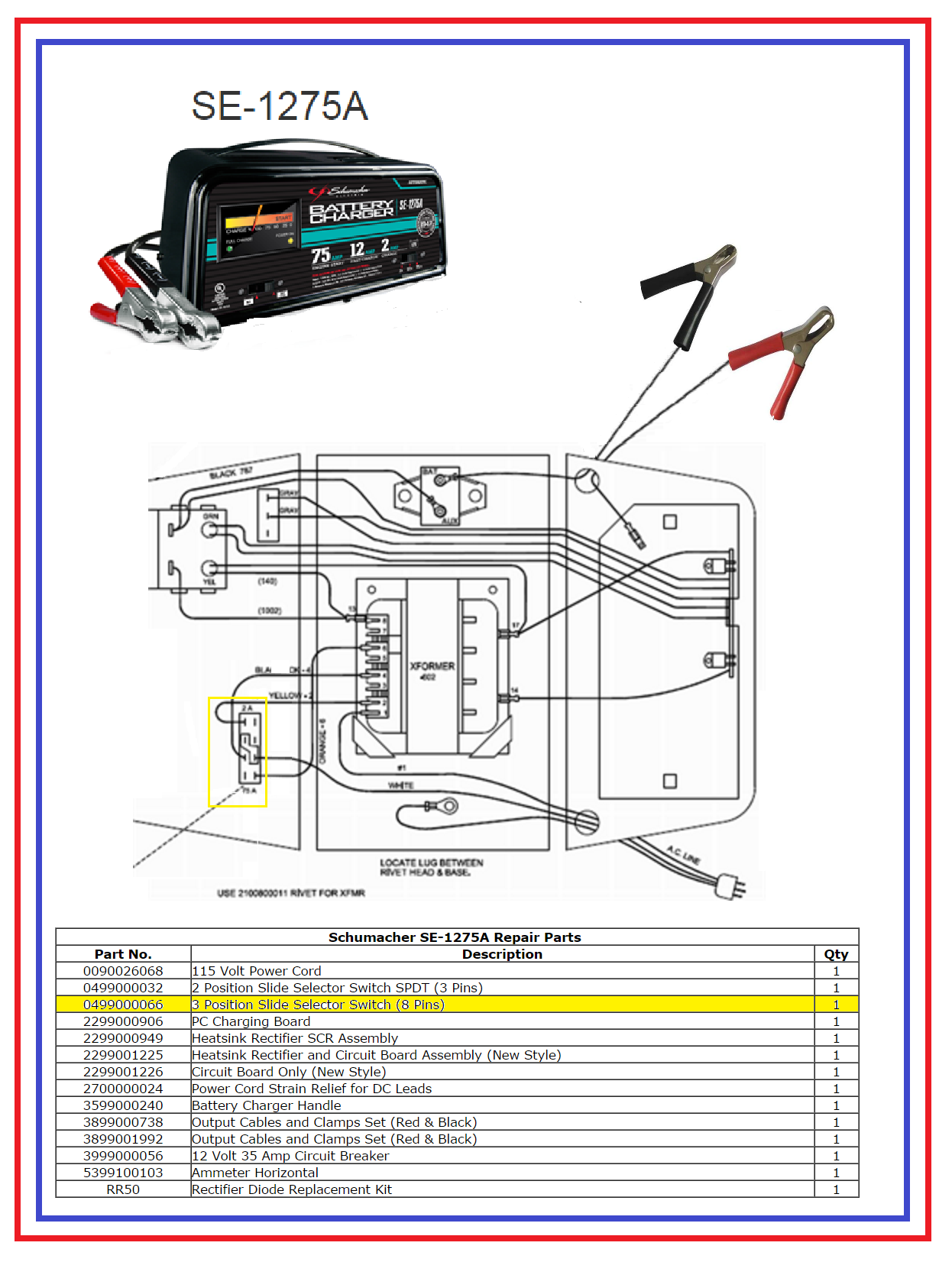
Credit: maker.pro
Diagnosing Error Codes
Understanding error codes on your Schumacher battery charger can be puzzling. Error codes help identify what’s wrong with the device. This guide will help you diagnose these codes. It will also offer steps to resolve them.
Understanding Display Codes
Schumacher battery chargers use display codes to show errors. Each code corresponds to a specific issue. For instance, an “E” followed by a number often signifies an error.
Here are some common codes:
- E1: Battery not charging
- E2: Overload condition
- E3: Battery voltage too high
- E4: Battery voltage too low
Refer to your user manual for a full list of error codes. Understanding these codes is the first step in troubleshooting.
Steps To Resolve Errors
Once you understand the error code, resolving it can be straightforward. Here’s a step-by-step guide:
- Identify the Code: Check the display for the error code.
- Refer to the Manual: Look up the error code in the user manual.
- Follow Instructions: Perform the recommended actions to fix the issue.
- Restart the Charger: Unplug and replug the charger to reset it.
- Check Connections: Ensure all connections are secure and clean.
If the problem persists, contacting Schumacher customer support is advised. They can provide more detailed troubleshooting steps.
| Error Code | Description | Solution |
|---|---|---|
| E1 | Battery not charging | Check battery connections |
| E2 | Overload condition | Reduce the load |
| E3 | Battery voltage too high | Check battery type |
| E4 | Battery voltage too low | Charge the battery |
Maintenance Tips
Proper maintenance of your Schumacher battery charger ensures it works efficiently. Regular care can extend its lifespan and prevent common issues. Below are some essential maintenance tips.
Cleaning Charging Ports
Dirty charging ports can cause connection problems. Use a soft brush to clean the ports. Gently remove any dust or debris. Ensure the charger is unplugged before cleaning. This prevents any electrical risks. Avoid using water or liquid cleaners. They can damage the ports.
Storing The Charger Properly
Proper storage protects your charger from damage. Store it in a cool, dry place. Avoid areas with high humidity. High moisture can cause internal damage. Keep the charger away from direct sunlight. Heat can affect its performance. Wrap the cords neatly. This prevents them from getting tangled or damaged.

Credit: www.eevblog.com
Safety Precautions
When dealing with Schumacher battery chargers, safety is crucial. Understanding and following proper safety precautions can prevent accidents and ensure the longevity of your charger. This section highlights essential safety measures to consider.
Handling With Care
Always handle the battery charger with care. Avoid dropping or striking the charger. Physical damage can lead to malfunction or safety hazards.
Place the charger on a stable, flat surface during use. This prevents tipping and reduces the risk of damage or injury.
Ensure the charger is in a well-ventilated area. Proper ventilation helps avoid overheating and ensures efficient operation.
Avoiding Electrical Hazards
Inspect the charger and cables for damage before use. Look for cracks, exposed wires, or signs of wear. Damaged components can cause electrical shocks or fires.
Keep the charger away from water and moisture. Water can cause short circuits, leading to potential hazards.
Use the charger only with compatible batteries. Mismatched batteries can lead to overcharging, overheating, or other electrical issues.
| Safety Measure | Description |
|---|---|
| Inspect Before Use | Check for damage to charger and cables |
| Stable Placement | Use a stable, flat surface |
| Proper Ventilation | Ensure adequate airflow around charger |
| Avoid Water | Keep charger dry and away from moisture |
| Use Compatible Batteries | Ensure battery and charger compatibility |
By following these safety precautions, you can use your Schumacher battery charger safely and efficiently.
When To Seek Professional Help
Even the best Schumacher battery charger can encounter issues. Sometimes, basic troubleshooting steps may not solve the problem. Knowing when to seek professional help is crucial. This ensures the longevity and efficiency of your battery charger.
Identifying Complex Problems
Some issues are beyond basic troubleshooting. If your charger doesn’t power on, it may have internal faults. Unusual noises or overheating can indicate serious problems. Also, if the display shows error codes you don’t understand, it’s time for expert help.
Finding Reliable Technicians
Not all technicians are equal. Look for professionals with experience in Schumacher products. Check for certifications and customer reviews. Local repair shops may offer convenient and personalized service. Reliable technicians will diagnose and fix your charger efficiently.

Credit: www.schumacherelectric.com
Frequently Asked Questions
Why Is My Schumacher Battery Charger Not Turning On?
Check the power outlet. Ensure the charger is plugged in correctly. Inspect the fuse and replace if necessary.
How Do I Reset My Schumacher Battery Charger?
Unplug the charger. Wait for a minute. Plug it back in. This resets the system.
What Does A Flashing Green Light Mean?
A flashing green light indicates the battery is charging. It turns solid when fully charged.
Why Is My Battery Not Charging?
Check battery connections. Ensure they are clean and secure. Verify the battery’s condition. Replace if damaged.
How Can I Check If My Charger Is Working?
Use a multimeter. Check the output voltage. Ensure it matches the charger’s specifications.
Conclusion
Troubleshooting your Schumacher Battery Charger can seem daunting at first. Follow the steps outlined in this guide. Ensure proper connections and settings. Check for common issues like faulty cables. Regular maintenance can prevent many problems. Always consult the manual for specific instructions.
Keep your charger in good condition for reliable performance. Taking these steps will help extend the life of your battery charger. Happy charging!





