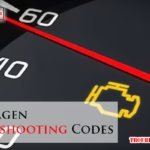Segway Ninebot scooters are popular for their convenience and eco-friendliness. Sometimes, though, they can face issues that need fixing.
Understanding common problems and their solutions can save you time and money. Whether your Segway Ninebot is not charging, having connectivity issues, or showing error codes, knowing how to troubleshoot can help. This guide will walk you through simple steps to identify and fix these problems.
You don’t need to be an expert; just follow the tips, and you’ll get your scooter running smoothly again. So, let’s dive in and solve those pesky Segway Ninebot issues together!

Credit: mearth.com.au
Battery Issues
Battery issues are common with the Segway Ninebot. They can affect your scooter’s performance. Understanding these problems can help you fix them. Let’s explore some common battery issues and how to solve them.
Charge Not Holding
If your Segway Ninebot’s battery is not holding a charge, there could be several causes. Check these steps to diagnose and fix the issue:
- Inspect the charger: Ensure your charger is working. Use another charger to confirm.
- Check the battery connections: Loose connections can prevent proper charging. Tighten any loose connections.
- Battery health: Older batteries might lose their ability to hold a charge. Consider replacing the battery if it’s old.
Slow Charging
Slow charging can be frustrating. Here are some reasons and solutions:
- Check the outlet: Ensure your power outlet is functioning. Try another outlet.
- Inspect the charger: Faulty chargers can slow down the charging process. Replace the charger if needed.
- Battery temperature: Charging in extreme temperatures can affect speed. Charge the battery at room temperature.
Follow these steps to diagnose and resolve battery issues. This will ensure your Segway Ninebot runs smoothly.

Credit: www.reddit.com
Power Problems
Experiencing power problems with your Segway Ninebot can be frustrating. These issues can range from the device not turning on to unexpected shutdowns. This guide will help you identify and troubleshoot these common power issues.
Won’t Turn On
If your Segway Ninebot won’t turn on, check the battery first. Ensure it is fully charged and properly connected. Sometimes, a loose connection can prevent the device from powering up. Also, inspect the charging port for debris or damage. Clean it gently if needed. If the battery and charging port are fine, try resetting the device. Hold the power button for 10 seconds and see if it starts.
Unexpected Shutdowns
Unexpected shutdowns can disrupt your ride. This issue often points to battery problems. Check if the battery is low or defective. If the battery level is fine, inspect the device for overheating. Overheating can cause the Segway to shut down to protect itself. Let it cool down before using it again. Regularly check for firmware updates. Sometimes, software issues can cause shutdowns. Updating the firmware can resolve these problems.
Connectivity Challenges
Experiencing connectivity issues with your Segway Ninebot can be frustrating. These challenges may prevent you from fully enjoying your ride. This section covers common connectivity problems and their solutions.
Bluetooth Pairing
Bluetooth pairing issues can disrupt your Segway experience. Ensure your device’s Bluetooth is enabled. Place your Segway and device close together. Check for any interference from other devices. Restart both the Segway and your mobile device. Try pairing again. If issues persist, check for any software updates. Update your Segway and mobile app if needed.
App Connection Errors
App connection errors might occur due to various reasons. First, check your internet connection. Ensure your mobile app is up to date. Clear the app’s cache and restart the app. Reinstall the app if necessary. Verify that your Segway is compatible with your device. If problems continue, contact customer support for assistance.
Speed And Performance
Experiencing issues with your Segway Ninebot’s speed and performance can be frustrating. These problems can stem from various factors. Let’s explore the common issues and their solutions.
Reduced Speed
Is your Segway Ninebot moving slower than usual? This can be due to a low battery. Ensure the battery is fully charged. Sometimes, reduced speed happens because of the riding mode. Check if it is in Eco mode, which limits the speed to save battery. Switch to Sport mode for better performance.
Another reason could be the tire pressure. Low tire pressure can affect speed. Inflate the tires to the recommended level. If the problem persists, inspect the motor. Dirt or debris can hinder its performance. Clean the motor thoroughly to restore optimal speed.
Jerky Movements
Jerky movements can disrupt a smooth ride. This issue often arises from software glitches. Restart your Segway Ninebot to reset the system. If the problem continues, check for firmware updates. Updating the firmware can solve many performance-related issues.
Loose connections can also cause jerky movements. Inspect the cables and connectors for any signs of wear or damage. Tighten any loose parts and replace damaged ones. Regular maintenance helps maintain smooth performance.
Tire And Wheel Concerns
Keeping your Segway Ninebot in top shape involves regular maintenance. The tires and wheels are crucial. They affect your ride’s safety and comfort. Below are some common issues and how to fix them.
Flat Tires
A flat tire can ruin your day. Here’s how to deal with it:
- Identify the Puncture: Check for nails, glass, or sharp objects.
- Patch or Replace: Use a patch kit or replace the tire if needed.
- Inflate Properly: Ensure the tire pressure is as per the manufacturer’s recommendation.
Maintaining the correct tire pressure is essential. It ensures a smooth ride and prevents future flats.
Wobbling Wheels
Wobbling wheels can be dangerous. Address this issue promptly:
- Check the Axle: Ensure it is tight and secure.
- Inspect the Bearings: Worn-out bearings can cause wobbling.
- Balance the Wheels: Uneven weight distribution can lead to wobbling.
Regular checks can prevent wobbling. It ensures your ride remains stable and safe.
| Tire Issue | Solution |
|---|---|
| Flat Tire | Patch or replace, then inflate |
| Wobbling Wheel | Check axle, bearings, and balance |
By understanding these common tire and wheel issues, you can keep your Segway Ninebot in excellent condition. Regular maintenance is key to a safe and enjoyable ride.
Brake Malfunctions
Experiencing brake malfunctions on your Segway Ninebot? This guide helps you troubleshoot common brake issues. Ensure safety with proper maintenance and timely fixes.
Brake malfunctions on your Segway Ninebot can be frustrating. They can also be dangerous. Understanding common brake issues helps keep you safe. In this section, we’ll cover two frequent problems: no braking response and squeaky brakes.No Braking Response
No braking response can be alarming. First, check the brake cables. They might be loose or disconnected. Tighten or reconnect them if needed. If the cables are fine, inspect the brake pads. Worn-out pads can cause braking issues. Replace them if they look thin. Also, examine the brake lever. Sometimes, it’s just a matter of adjusting it. Ensure the lever is properly aligned. If all else fails, consult a professional for further inspection.Squeaky Brakes
Squeaky brakes are annoying. They can also signal a problem. Dirt or debris often causes the noise. Clean the brake pads and rotors with a cloth. Use rubbing alcohol for a thorough clean. If the squeak persists, check the brake pads for wear. Worn pads should be replaced. Sometimes, the issue is lubrication. Apply a small amount of bike lubricant to the brake components. Avoid getting it on the pads. Regular maintenance can prevent squeaky brakes. Keep your Segway in good shape for a smooth ride. “`Error Codes
Dealing with Segway Ninebot error codes can be frustrating. These codes help diagnose issues, ensuring your scooter runs smoothly. Understanding these codes is essential for quick fixes.
Common Error Codes
Segway Ninebot scooters display various error codes. Here’s a list of common error codes you might encounter:
- Error 10: Motor malfunction. Check the motor connections.
- Error 15: Battery issue. Inspect the battery and connections.
- Error 18: Communication error. Ensure all cables are connected correctly.
- Error 21: Throttle problem. Verify the throttle is functioning properly.
These codes highlight specific issues, making troubleshooting easier. Always start by checking the obvious connections and components.
Resetting Error Codes
Sometimes, you need to reset error codes after fixing the issue. Follow these steps to reset:
- Turn off your Segway Ninebot scooter.
- Disconnect the battery for 5 minutes.
- Reconnect the battery and turn on the scooter.
If the error code persists, double-check your repairs. Consult the manual or seek professional help if needed.
Understanding and addressing Segway Ninebot error codes ensures a smooth and safe ride. Regular maintenance helps prevent these errors, keeping your scooter in top condition.

Credit: www.reddit.com
Maintenance Tips
Maintaining your Segway Ninebot is essential for its longevity and performance. Regular upkeep prevents issues and ensures a smooth ride. Let’s dive into some key maintenance tips to keep your Segway Ninebot in top shape.
Regular Cleaning
Keeping your Segway Ninebot clean is crucial. Dirt and debris can cause wear and tear. Use a soft cloth to wipe down the exterior. Avoid using high-pressure water jets. They can damage electrical components. For tough spots, a mild soap solution works well. Always dry the scooter thoroughly after cleaning. This prevents rust and corrosion.
Routine Inspections
Performing routine inspections helps identify potential problems early. Check the tires for wear and tear. Properly inflated tires ensure a smooth ride. Inspect the brakes and ensure they are functioning correctly. Test the lights and signals. They are vital for safety, especially at night. Look for any loose screws or bolts. Tighten them to prevent any parts from falling off.
Frequently Asked Questions
How Do I Reset My Segway Ninebot?
To reset your Segway Ninebot, press and hold the power button for 10 seconds.
Why Is My Segway Ninebot Not Charging?
Check the charger and power outlet. Ensure the charging port is clean and free of debris.
What Should I Do If My Segway Ninebot Beeps?
Beeping often means a system error. Check the app for error codes and follow the troubleshooting guide.
How Can I Fix Bluetooth Connection Issues?
Restart both the Segway and your device. Ensure Bluetooth is enabled and try reconnecting through the app.
Why Does My Segway Ninebot Shut Down Suddenly?
This could be due to a low battery or an overheating issue. Check the battery level and allow it to cool.
Conclusion
Troubleshooting your Segway Ninebot can be simple with the right steps. Regular maintenance keeps your scooter running smoothly. Always check for common issues like battery or tire problems. Follow the manual for guidance. Seek professional help if needed. Remember, a well-maintained Ninebot ensures a safe ride.
Keep your scooter clean and store it properly. Happy riding!