Troubleshooting can be daunting. But breaking it down helps.
In this blog post, we will explore a methodical approach to troubleshooting. A seven-step process can turn a complicated problem into manageable steps. Whether you’re dealing with tech issues, home repairs, or everyday challenges, having a clear plan is essential.
This structured method not only saves time but also reduces frustration. By following these seven steps, you can identify the root cause and find effective solutions. Stay with us as we guide you through each step, making problem-solving easier and more efficient. Ready to tackle those pesky problems? Let’s dive into the seven-step troubleshooting process!

Credit: www.structx.com
Introduction To Troubleshooting
Seven Step Troubleshooting guides users through a systematic approach to solve technical issues. This method ensures efficient problem resolution by breaking down the process into manageable steps. Ideal for beginners and experts alike.
Troubleshooting can solve problems quickly and efficiently. It is a process of finding and fixing issues. It is important in both tech and non-tech areas. Knowing how to troubleshoot can save time and money. It can also reduce stress and frustration.Importance Of Efficient Troubleshooting
Efficient troubleshooting saves time. It prevents small issues from becoming big problems. It helps maintain productivity. It ensures systems run smoothly. Efficient troubleshooting also reduces downtime. It minimizes disruptions to work or daily life.Common Tech Issues
Common tech issues include slow computers. Sometimes, software crashes. Network problems are also frequent. Printer issues can be frustrating. Virus and malware infections are common too. Knowing how to fix these can be very helpful. “`Identifying The Problem
Identifying the problem is the first step in troubleshooting. This step is crucial. It helps you understand the issue and find a solution quickly. Let’s break this down into two parts: gathering information and reproducing the issue.
Gathering Information
Start by gathering as much information as possible. Ask questions about the problem. What was the user doing when the issue occurred? What error messages appeared? Did the problem happen before?
Check the system logs and records. These often hold clues. Use tools to gather technical data. This data is vital for diagnosing the issue.
Reproducing The Issue
Next, try to reproduce the issue. This step is important. It helps confirm the problem. Follow the same steps the user took. Use the same environment and settings.
Document every step. This makes it easier to pinpoint the exact cause. If you can’t reproduce the issue, it might be an intermittent problem. Document this too.
Understanding The System
Before diving into troubleshooting, understanding your system is crucial. Knowing how each component works helps identify issues quickly. This involves both hardware and software aspects. Let’s break it down into simple steps.
Knowing Your Hardware
Hardware forms the backbone of any system. It includes components like the CPU, RAM, and hard drive. Recognize the parts of your hardware. Learn their functions. This knowledge helps in identifying hardware-related issues. For example, if the system is slow, it might be a RAM issue.
Keep a manual or guide handy. It provides detailed information on the hardware. Regularly update your knowledge. Technology evolves, and staying informed helps. This way, you can easily spot when something goes wrong.
Software Familiarity
Software runs on hardware. It includes the operating system and applications. Understand the basic functions of your software. Know what each application does. If an application fails, understanding its role helps in troubleshooting.
Keep your software updated. Updates often fix bugs and improve performance. Use official channels for updates. This ensures you get the correct and safe versions. Regularly check for software issues. Run diagnostics if needed.
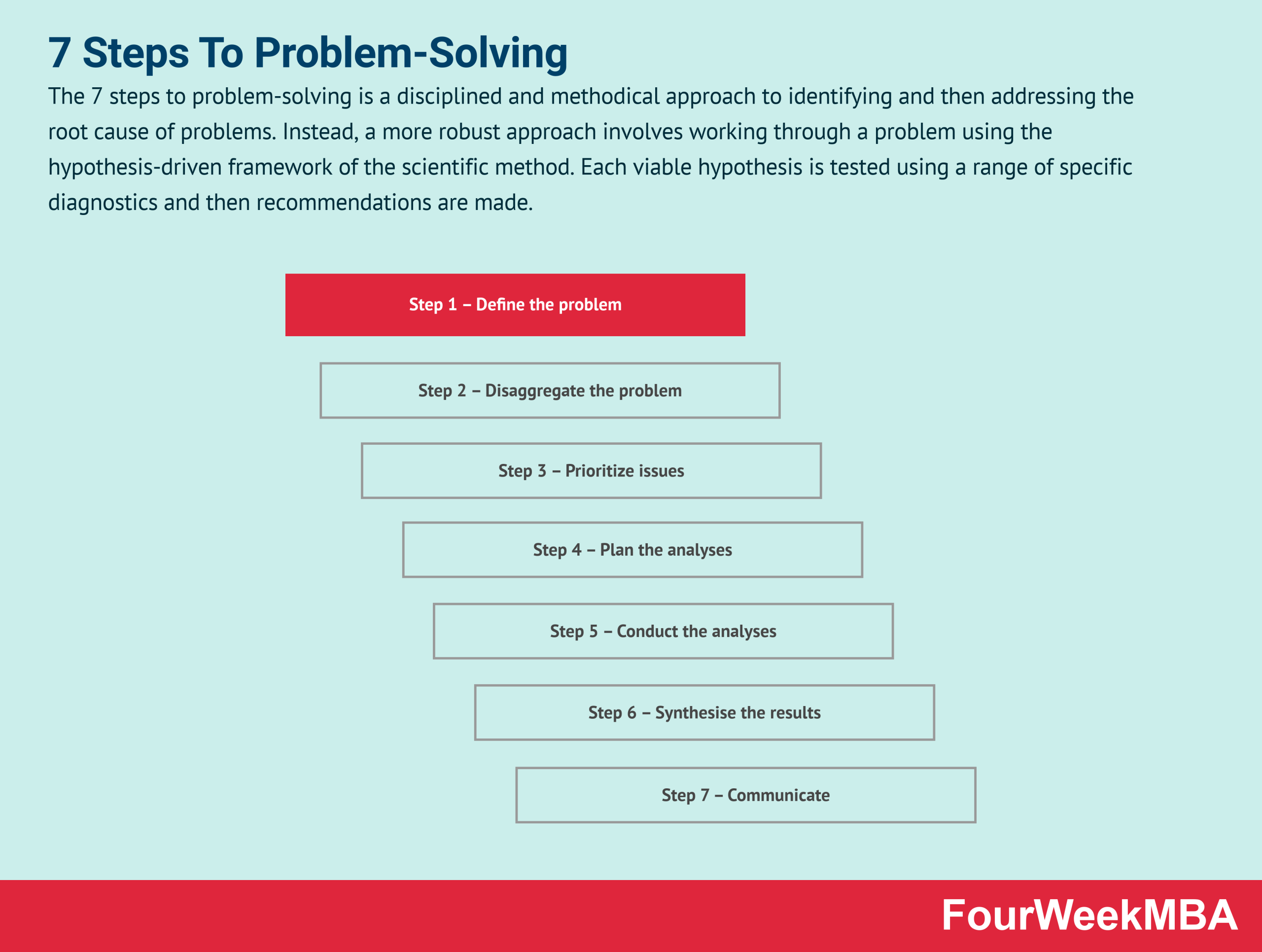
Credit: fourweekmba.com
Checking Common Culprits
When troubleshooting, it’s essential to start by checking common culprits. These are the usual suspects that often cause problems. Addressing these can save time and effort. Below are steps to help you identify and solve common issues.
Power And Connections
First, check the power supply. Ensure all cables are securely connected. Look for loose or damaged wires. If necessary, try a different outlet.
- Verify the device is powered on.
- Check for blinking or solid lights indicating power status.
- Examine power adapters and plugs for damage.
Next, inspect the connections. Ensure all cables and ports are clean and free from dust. Sometimes, a simple reconnection can solve the issue.
- Unplug and replug cables.
- Use different cables to test connectivity.
- Ensure all ports are functioning properly.
Software Updates
Outdated software can cause many problems. Ensure your system has the latest updates. Check for any pending updates.
- Go to your device’s settings.
- Navigate to the update section.
- Download and install any available updates.
After updating, restart your device. This helps apply the changes. Many problems get resolved through simple updates.
Additionally, check for specific software patches related to your issue. Sometimes, developers release fixes for known bugs. Keeping software up-to-date ensures better performance and security.
Researching Solutions
Troubleshooting can be challenging without the right guidance. Researching solutions is vital in finding the correct fix for issues. This section will help you find reliable sources and clear instructions.
Online Resources
The internet is a treasure trove of information. Use search engines to find forums, blogs, and articles related to your problem. Websites like Stack Overflow and Quora provide community-driven answers. These platforms have users who share their experiences and solutions.
- Forums: Great for community-driven solutions.
- Blogs: Offer step-by-step guides and insights.
- YouTube: Video tutorials that visually explain solutions.
These online resources can provide a variety of solutions. Always verify information from multiple sources to ensure accuracy.
Consulting Documentation
Official documentation is crucial for accurate information. Software and hardware manuals provide detailed instructions and troubleshooting steps. These documents are written by the creators and are trustworthy.
| Source | Type |
|---|---|
| Official Website | Manuals and FAQs |
| Product Packaging | User Guides |
| Software Help Files | In-built Instructions |
Reading the documentation can save time. It often has specific details that are not available elsewhere.
Implementing Fixes
Implementing fixes is a critical stage in troubleshooting. This stage follows identifying and diagnosing the issue. Properly implementing fixes ensures the problem is resolved effectively and efficiently. The process involves applying solutions and verifying their success. Let’s delve into the details of this stage.
Step-by-step Fixes
Implementing fixes requires a methodical approach. Follow a step-by-step process to ensure accuracy and prevent new issues. Here are the steps:
- Prepare the environment: Ensure you have the necessary tools and permissions.
- Backup data: Always create a backup before making changes.
- Apply the fix: Carefully follow the instructions for the fix.
- Document changes: Record every step and change made for future reference.
Testing Solutions
After applying the fix, it’s crucial to test the solution to verify its success. Here’s how to do it:
- Run initial tests: Perform basic tests to check the functionality.
- Monitor performance: Observe the system for any irregularities.
- Seek feedback: Ask users to report any issues they encounter.
- Review logs: Analyze system logs for errors or warnings.
Document the results of your tests. This helps in understanding the effectiveness of the fix and provides a reference for future issues.
Documenting The Process
Documenting the process is a crucial part of troubleshooting. It helps track progress and avoid repeating mistakes. Clear records ensure that solutions are easy to replicate. Let’s explore how to effectively document your troubleshooting steps.
Recording Steps Taken
Always write down every step taken during troubleshooting. This includes every action, no matter how small. Use simple language and clear descriptions. This makes it easier for others to follow.
Start with the initial problem description. Note any error messages or unusual behavior. Record each attempt to fix the issue, even if it fails. This helps identify patterns and avoid repeating unsuccessful methods.
Noting Successful Fixes
When a solution works, document it in detail. Note what was done and why it was effective. Include screenshots or logs if possible. This provides a clear reference for future issues.
Successful fixes should be easy to understand. Use plain language and avoid technical jargon. This ensures that anyone can replicate the solution.
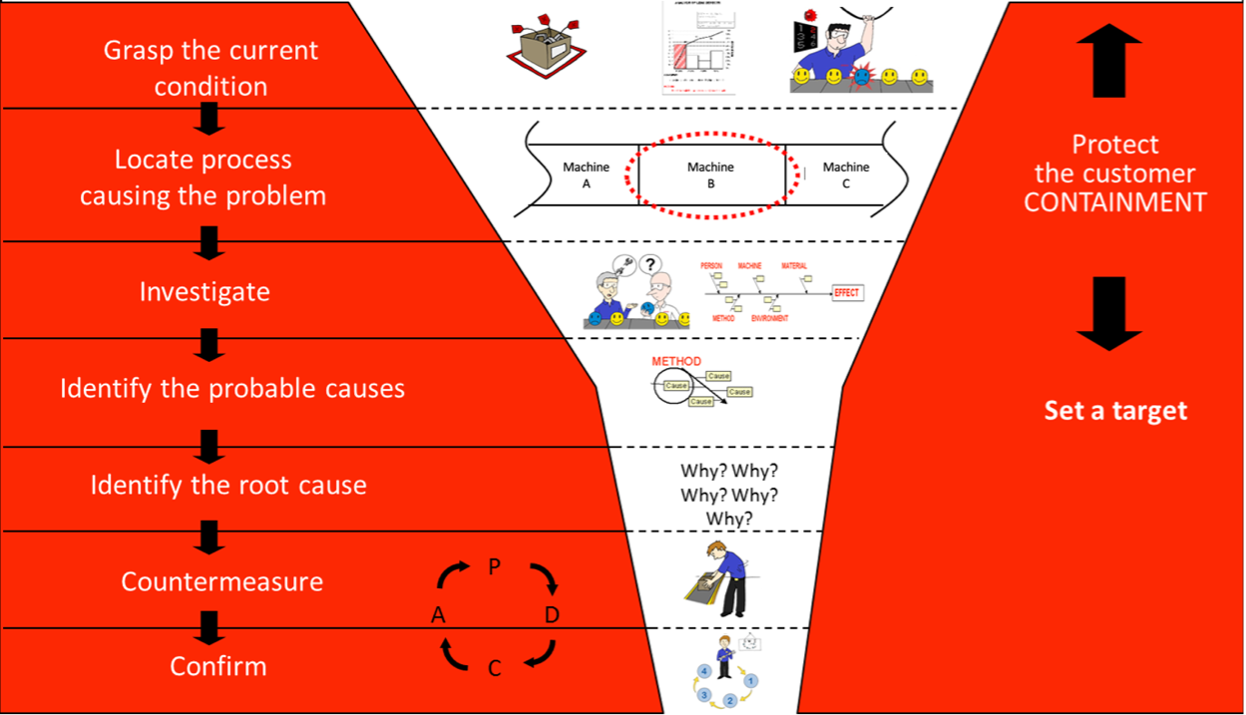
Credit: www.linkedin.com
Preventative Measures
Preventative measures are essential in the Seven Step Troubleshooting process. They help identify issues early and avoid bigger problems later. Regular checks and maintenance save time and money.
Preventative measures are key to avoiding complex troubleshooting. Taking proactive steps can save time and resources. This approach ensures systems run smoothly. Regular maintenance and backup strategies form the backbone of these measures. Implementing them can reduce the risk of system failures.Regular Maintenance
Regular maintenance is crucial. It involves routine checks and updates. These checks can identify potential issues. Fixing them early prevents bigger problems. Update software and hardware regularly. Clean and optimize systems to boost performance. Regular maintenance also includes monitoring system health. Use tools to track performance and catch anomalies.Backup Strategies
Backup strategies are essential. They protect data from loss. Regular backups ensure data safety. Use both on-site and off-site backups. This approach provides extra security. Automated backup systems save time. They reduce the chance of human error. Test backup systems regularly. Ensure data can be restored quickly.Conclusion And Best Practices
Follow the seven-step troubleshooting process for efficient problem-solving. Adopting these best practices ensures quick, effective solutions. Keep steps simple and methodical for best results.
Troubleshooting can seem daunting. Following a structured approach helps. The seven-step troubleshooting method offers clear guidance. Let’s review these steps and some best practices.Review Of Steps
First, identify the problem. Collect information and understand the issue. Second, establish a theory of probable cause. Think of possible reasons for the problem. Third, test the theory. Confirm if your guess was right. Fourth, create a plan to solve the issue. Fifth, implement the solution. Sixth, verify full system functionality. Ensure everything works fine. Seventh, document the process. Keep records for future reference.Continuous Learning
Troubleshooting skills improve with practice. Stay curious. Keep learning new techniques. Join forums and communities. Share your experiences. Learn from others’ mistakes and successes. Stay updated with new tools and technologies. Regular practice sharpens your skills.“`Frequently Asked Questions
What Are The Seven Steps In Troubleshooting?
The seven steps are: identify the problem, establish a theory, test the theory, create a plan, implement the solution, verify functionality, and document the process.
Why Is Identifying The Problem Important?
Identifying the problem helps to understand the issue clearly. It is the first step in finding an effective solution.
How Do You Establish A Theory?
Establish a theory by analyzing the symptoms. Use your knowledge and experience to guess the cause of the problem.
What Should You Do If The Theory Fails?
If the theory fails, revise it. Test a new theory until you find the correct cause of the problem.
Why Is Documentation Crucial In Troubleshooting?
Documentation helps track the steps taken. It makes future troubleshooting easier and improves knowledge sharing.
Conclusion
Troubleshooting can be simple with these seven steps. First, identify the problem. Next, gather necessary information. Third, consider possible solutions. Fourth, implement the best solution. Fifth, test to ensure success. Sixth, document your process. Lastly, share your knowledge with others.
These steps can help solve issues efficiently. Remember, patience and persistence are key. Happy troubleshooting!





