You’ve just finished cleaning with your Shark cordless vacuum, but something doesn’t seem right. Maybe it’s not picking up dirt like it used to, or perhaps it’s making a strange noise.
Don’t worry; you’re not alone. Many Shark vacuum users experience similar issues, and the solution might be simpler than you think. This guide is here to help you troubleshoot those pesky problems, ensuring your vacuum runs smoothly and efficiently. Imagine the satisfaction of knowing exactly how to fix your vacuum without calling for professional help.
Dive into this article to uncover easy-to-follow steps that might save you both time and frustration.
Common Power Issues
Shark cordless vacuums are popular for their convenience and efficiency. Yet, they can sometimes face power issues. Understanding these problems can help in quick fixes. Let’s explore some common power issues.
Battery Not Charging
One frequent issue is the battery not charging. Check if the charger is properly plugged in. Ensure the outlet is functioning. Inspect the battery contacts for dirt or debris. Clean them gently. Make sure the battery is securely attached.
If the battery still won’t charge, it might be faulty. Consider replacing it. Verify if the battery is compatible with your Shark model. Always use genuine Shark parts.
Vacuum Won’t Turn On
A vacuum that won’t turn on can be frustrating. First, check the power button. Ensure it’s pressed correctly. Look at the battery indicator. If it’s low, charge the battery. Confirm the battery is installed properly.
If the vacuum remains off, inspect for blockages. Clogged filters can affect power. Clean or replace them if necessary. Verify all parts are securely attached. Examine the motor for any unusual noise. If needed, seek professional help.
Suction Problems
Suction problems in a Shark Cordless Vacuum can frustrate any homeowner. A vacuum should clean efficiently, not leave dirt behind. Identifying and fixing suction issues can restore your vacuum’s performance. Understanding common causes of suction loss can save time and effort.
Loss Of Suction
A noticeable loss of suction can occur for several reasons. Check the dust cup first. If it’s too full, your vacuum can’t pick up dirt effectively. Emptying the dust cup regularly ensures optimal performance. Inspect the hose for blockages. Even small clogs can reduce suction power significantly.
A broken seal can also cause suction loss. Examine the connections between parts. If seals are damaged, replace them promptly to restore suction. Sometimes, suction loss may stem from a damaged motor. In such cases, professional repair might be necessary.
Clogged Filters
Clogged filters are a common cause of suction problems. Filters trap dust and debris, preventing them from re-entering the air. Over time, filters get blocked, reducing airflow. This can greatly diminish suction power. Regular cleaning or replacement of filters is essential.
Remove the filters and rinse them under warm water. Allow them to dry completely before reinserting. Some filters might need replacing after prolonged use. Always consult your vacuum’s manual for specific instructions on filter maintenance.
Brush Roll Malfunctions
Experiencing brush roll malfunctions with Shark cordless vacuums? Check for tangled hair or debris obstructing movement. A thorough cleaning might resolve the issue and restore functionality, ensuring efficient vacuuming.
The brush roll is the powerhouse of your Shark cordless vacuum. It sweeps up debris and dirt, making your cleaning tasks efficient. However, when the brush roll malfunctions, it can leave you puzzled and frustrated. Understanding and troubleshooting these issues can save you time and restore your vacuum’s performance.Brush Roll Not Spinning
A non-spinning brush roll can stop your cleaning progress in its tracks. Check if your vacuum is in the right mode—some models have different settings that might affect the brush roll. Inspect the power button to ensure it’s activated correctly. Sometimes, a simple reset or turning the vacuum off and on again resolves minor glitches. Is the battery charged? A low battery might not provide enough power to spin the brush roll effectively. Always keep your vacuum charged for optimal performance.Debris Stuck In Brush
Debris can jam the brush roll, halting its movement. Flip your vacuum over and look for tangled hair or fibers wrapped around the brush. It’s surprising how much can accumulate during regular cleaning. Use scissors or a seam ripper to carefully remove any blockage. Be gentle to avoid damaging the bristles. Regular maintenance is key. Make it a habit to check the brush roll after every use. This simple action can prevent future issues and keep your vacuum running smoothly. Have you noticed a pattern of debris getting stuck? It could be due to the type of flooring or the vacuum’s settings. Consider adjusting your cleaning routine or settings to minimize this problem. By addressing brush roll malfunctions promptly, you enhance your vacuum’s efficiency and longevity. Have these tips helped you troubleshoot your vacuum issues? Share your experiences or questions in the comments below!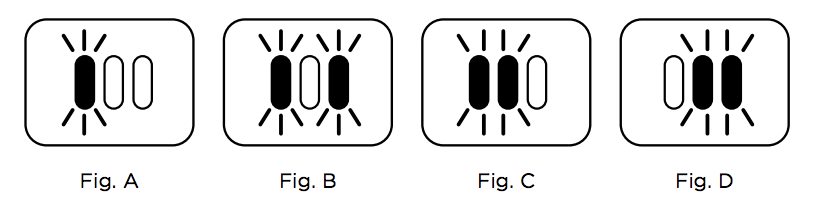
Credit: sharkcleanapac.zendesk.com
Strange Noises
Experiencing strange noises from your Shark cordless vacuum? This could indicate blockages or motor issues. Regular maintenance and checking for debris can often resolve these sounds.
Strange noises from your Shark cordless vacuum can be unsettling. These sounds often signal minor issues. They can usually be fixed with simple troubleshooting. Ignoring them might lead to bigger problems. So, it’s important to address these noises promptly.Rattling Sounds
Rattling noises often indicate loose parts. Check the brush roll for debris. Small objects can get stuck and cause rattling. Ensure all parts are securely attached. Look at the dust cup and filters. They should fit snugly in place. Sometimes, a loose screw can be the culprit. Tighten any visible screws on the vacuum.High-pitched Whining
A high-pitched whining noise can be alarming. It often points to airflow issues. Examine the filters first. Clogged filters can restrict airflow. Clean or replace them as needed. Check for blockages in the hose. A clogged hose can also cause whining sounds. Ensure the brush roll is spinning freely. A jammed brush roll can create such noises. Regular maintenance can prevent these issues.Dust Cup Issues
Shark cordless vacuums are popular for their power and convenience. Yet, users may encounter dust cup issues that hinder performance. Understanding these common problems can help maintain your vacuum’s efficiency. Two frequent concerns are the dust cup not latching and the cup overflowing.
Dust Cup Won’t Latch
If the dust cup won’t latch, check for obstructions. Small debris can block the latch. Remove any visible dirt from the latch area. Ensure the dust cup aligns correctly with the vacuum body. Misalignment can prevent proper latching. Also, inspect the latch mechanism for wear. A worn-out latch may need replacement. Keeping the latch clean aids in smooth operation.
Overflowing Dust Cup
An overflowing dust cup may indicate a blockage. Check for clogs in the vacuum’s pathway. Clear any obstructions found. Regularly empty the dust cup to prevent overflow. Overfilling can reduce suction power and spread dust. Ensure filters are clean and not clogged. Dirty filters can lead to dust cup issues. Regular maintenance keeps your vacuum running efficiently.
Credit: support.sharkclean.ca
Led Light Indicators
Understanding the LED light indicators on your Shark cordless vacuum can save time and effort. These lights can signal various issues or statuses. Knowing what they mean helps troubleshoot problems efficiently. Let’s dive into what flashing and solid lights indicate.
Flashing Lights
Flashing lights usually mean an issue with your vacuum. A blinking light might indicate a battery problem. Maybe it isn’t charged properly. Ensure the charger is connected correctly. Check if the battery is securely in place. Sometimes debris can cause the vacuum to blink. Inspect the brush roll and filters. Clean them if needed.
Solid Red Or Blue Lights
Solid lights on your vacuum can mean different things. A solid red light often signals an error. It might be due to overheating or a blockage. Turn off the vacuum and let it cool. Check for obstructions in the brush or hose. A solid blue light usually means everything is functioning well. Your vacuum is ready for use.
Maintenance Tips
Keeping your Shark Cordless Vacuum in top condition extends its life. Regular maintenance prevents performance issues and ensures efficient cleaning. Follow these simple maintenance tips to keep your vacuum running smoothly.
Regular Cleaning
Regular cleaning helps maintain suction power. Empty the dust cup after each use. Wash the filters monthly. Rinse them under cold water and let dry completely. Clean the brush roll to remove hair and debris. Check for blockages in the hose or nozzle.
Part Replacements
Replace worn parts to keep your vacuum efficient. Inspect the brush roll for damage. Replace it if bristles are worn. Check the battery health. If it no longer holds a charge, it needs replacing. Filter replacement is crucial. Change them as per the manual guidelines.
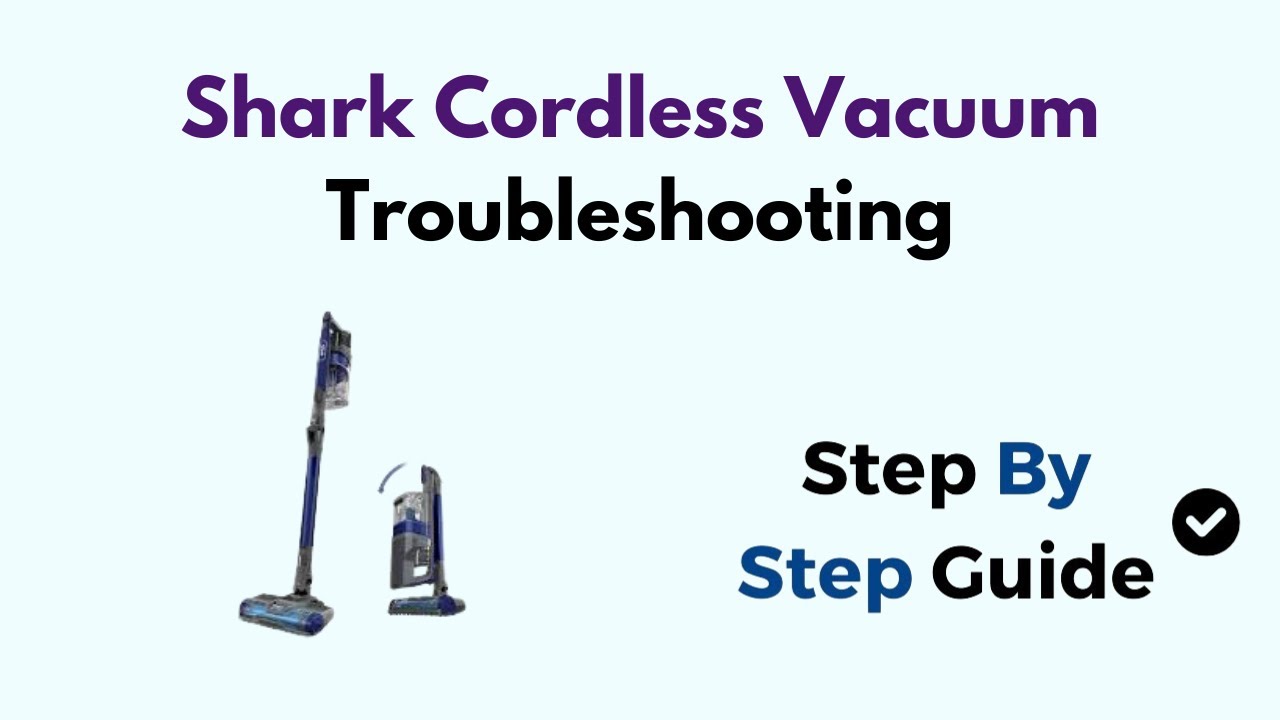
Credit: www.youtube.com
Conclusion
Troubleshooting your Shark Cordless Vacuum can be straightforward. Identify common issues first. Check the battery and ensure it’s charged. Clean the filters regularly for better performance. Look for blockages in the hose or brush roll. Simple maintenance can prevent many problems.
Always refer to the user manual for guidance. Regular care extends your vacuum’s lifespan. Keep your vacuum running smoothly with these tips. Enjoy a cleaner home with less effort. Happy cleaning!






