Shark Duo Clean vacuums are popular for their powerful cleaning abilities. But, like any device, they can run into issues.
Are you dealing with a Shark Duo Clean vacuum that’s acting up? This guide will help you troubleshoot common problems. From loss of suction to brush roll issues, these tips can get your vacuum running smoothly again. Understanding these troubleshooting steps can save you time and frustration.
Ready to dive in and solve those vacuum woes? Let’s get started. Read on to learn how to address and fix the most frequent Shark Duo Clean vacuum issues.
Shark Duo Clean Vacuum Troubleshooting For Common Issues

Shark Duo Clean vacuums are known for their powerful performance and versatility. Yet, like any appliance, they can face issues. Understanding common problems can help you fix your vacuum quickly. Let’s look at some common issues and their solutions.
Power Problems
Power issues can be frustrating. First, check if the vacuum is plugged in properly. Ensure the outlet works by testing with another device. If the vacuum still won’t turn on, inspect the power cord for damage. A damaged cord needs replacement. Also, check the power switch. Sometimes, it may be stuck or faulty. In such cases, replacing the switch can solve the problem.
Suction Loss
Suction loss can reduce cleaning efficiency. Start by emptying the dust cup. A full dust cup can block airflow. Next, check the filters. Dirty filters can cause suction loss. Clean or replace them as needed. Inspect the brush roll for clogs. Hair and debris can wrap around the brush. Remove any obstructions to restore suction. Lastly, check the hose for blockages. A clogged hose can also reduce suction. Clear any blockages to improve performance.
Shark Duo Clean Vacuum Clogged Brush Roll
A clogged brush roll in your Shark Duo Clean vacuum can impact its performance. The brush roll is essential for effective cleaning. When it gets clogged, dirt and debris can block the bristles, leading to reduced suction and cleaning ability. Understanding the signs of a clogged brush roll and learning how to clear it can help maintain your vacuum’s efficiency.
Signs Of Clogging
Recognizing the signs of a clogged brush roll is crucial. Here are some common indicators:
- Your vacuum leaves dirt behind.
- The brush roll does not spin.
- You hear unusual noises during use.
- The vacuum emits a burning smell.
If you notice any of these signs, your brush roll might be clogged.
Steps To Clear
Follow these steps to clear a clogged brush roll:
- Turn off and unplug your vacuum.
- Lay the vacuum on its back for easy access.
- Locate the brush roll cover and remove it.
- Carefully cut away any tangled hair or debris.
- Remove the brush roll and inspect it for blockages.
- Clear any remaining debris with a soft cloth.
- Reassemble the brush roll and cover.
- Plug in and test the vacuum.
Regularly cleaning the brush roll helps maintain your vacuum’s performance.
Shark Duo Clean Vacuum Filter Maintenance
Maintaining the filters in your Shark Duo Clean Vacuum is vital. Filters play a crucial role in ensuring your vacuum runs efficiently. Regular filter maintenance can prevent blockages and maintain suction power. Here, we will discuss cleaning instructions and the replacement guide for your vacuum’s filters.
Cleaning Instructions
To clean your vacuum filters, first, turn off and unplug the device. Remove the pre-motor foam and felt filters from the vacuum. Rinse them under lukewarm water until the water runs clear. Avoid using soap or detergents. Let the filters air dry completely for at least 24 hours. Do not place wet filters back into the vacuum. Clean the post-motor HEPA filter in a similar manner. Ensure it is completely dry before reinstallation.
Replacement Guide
Replacing filters regularly is essential for optimal performance. Check the manufacturer’s recommendation for replacement intervals. Usually, replace the pre-motor filters every three months. The HEPA filter should be replaced every 12 months. To replace the filters, remove the old ones as described in the cleaning section. Insert the new filters in their respective places. Ensure they fit snugly and correctly.
How To Replace Shark Duo Clean Vacuum Belt
Belt replacement is an essential part of maintaining the Shark Duo Clean Vacuum. A worn-out belt can affect the vacuum’s performance. Regular checks ensure your vacuum works efficiently. This section will guide you through identifying and replacing worn belts.
Identifying Worn Belts
Check for visible signs of wear on the belt. Look for cracks or frays. A loose or stretched belt also needs replacement. Listen for unusual noises during operation. A worn belt may cause a burning smell. If the vacuum’s brush roll isn’t spinning, the belt could be the issue.
How To Replace
First, unplug the vacuum for safety. Locate the belt cover on the vacuum’s bottom. Remove screws and the cover to access the belt. Slide off the old belt from the motor shaft and brush roll. Install the new belt by placing it on the motor shaft first. Then, stretch it over the brush roll. Ensure the belt is properly aligned. Replace the cover and screws. Plug in the vacuum and test its performance.
Shark Duo Clean vacuum Overheating Problems
Experiencing overheating problems with your Shark Duo Clean vacuum? You’re not alone. Overheating can disrupt your cleaning routine and potentially damage your vacuum. Understanding the causes and taking preventive measures can help you maintain your vacuum’s performance.
Causes Of Overheating
Several factors can cause your Shark Duo Clean vacuum to overheat. Blockages in the brush roll or filters restrict airflow. This makes the motor work harder. Dirty filters can also block airflow. When the motor overheats, it shuts down to cool off.
Another common cause is a full dust cup. Emptying the dust cup regularly ensures smooth operation. A worn-out belt can also lead to overheating. A faulty belt struggles to rotate the brush roll efficiently. Ensure the vacuum is free from these issues to avoid overheating.
Preventive Measures
Regular maintenance can prevent overheating. Clean the filters frequently. Replace them as needed. Check the brush roll for blockages. Remove any tangled hair or debris. Empty the dust cup before it gets full. This keeps the airflow unobstructed.
Inspect the vacuum belt regularly. Replace it if worn out. Keep an eye on the motor. If it overheats often, it may need professional inspection. Routine care keeps your Shark Duo Clean vacuum in top shape. Ensuring efficient performance and a longer lifespan.
Shark Duo Clean vacuum Battery Problems
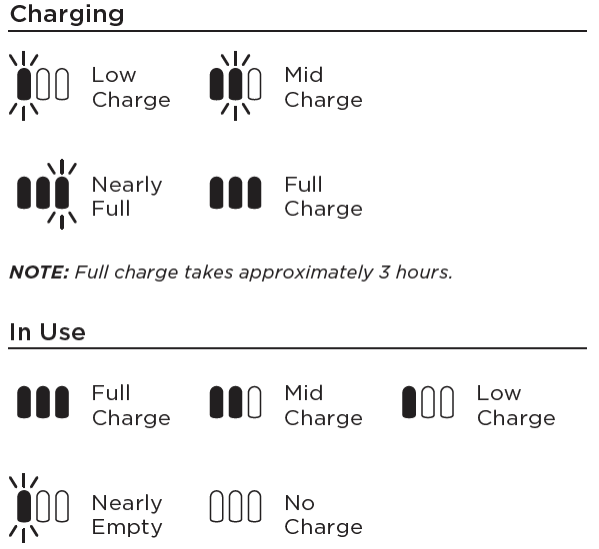
Battery issues are common with the Shark Duo Clean Vacuum. Understanding these problems can help you fix your vacuum quickly. This section will cover charging problems and battery lifespan.
Charging Problems
Charging problems can occur for several reasons. Here are some common causes and solutions:
- Loose connections: Ensure the charger is properly plugged in.
- Dirty contacts: Clean the battery contacts with a dry cloth.
- Faulty charger: Test with a different charger if available.
- Overheating: Allow the vacuum to cool down before charging again.
If none of these solutions work, the battery might need replacing.
Battery Lifespan
The battery life of your Shark Duo Clean Vacuum depends on usage and care. Here are some tips to extend the battery lifespan:
- Regular use: Use the vacuum regularly to keep the battery active.
- Proper storage: Store in a cool, dry place.
- Full charge cycles: Avoid partial charges. Charge fully before use.
- Avoid deep discharge: Do not let the battery run completely out.
Following these tips can help maintain your vacuum’s battery life.
Shark Duo Clean vacuum Troubleshooting Lights
Shark Duo Clean Vacuums are known for their efficiency and reliability. Yet, sometimes users might face issues with the vacuum’s lights. Understanding these lights helps in troubleshooting problems quickly and effectively. In this section, we will explore the meaning of different indicator lights and error codes on your Shark Duo Clean Vacuum.
Indicator Lights
Indicator lights on your Shark Duo Clean Vacuum provide valuable information. A solid green light indicates the vacuum is functioning normally. If the light turns red, it means there is a blockage or the brush roll is stuck. Flashing lights usually signify different issues.
For instance, a flashing red light suggests that the vacuum is overheating. Turn it off and let it cool down. A flashing green light often means the brush roll is not spinning properly. Check for tangled hair or debris.
Error Codes
Shark Duo Clean Vacuums also display error codes. These codes help identify specific problems. For example, an E1 error code usually points to a motor issue. This may require professional service. An E2 code often indicates a problem with the brush roll. Clean or replace it if necessary.
Understanding these error codes simplifies troubleshooting. Refer to your user manual for detailed explanations and solutions. Regular maintenance and proper usage can prevent many common issues.
Shark Duo Clean vacuum Proper Storage

Proper storage of your Shark Duo Clean Vacuum is crucial for its longevity and performance. By storing it correctly, you ensure it remains in good working condition and ready for use at any time. This section will guide you through essential storage tips and maintaining performance.
Storage Tips
- Clean the vacuum: Before storing, make sure to empty the dust cup and clean the filters. This prevents dust buildup and bad odors.
- Wrap the cord: Neatly wrap the power cord around the hooks provided. This avoids tangles and keeps the cord in good condition.
- Store upright: Always store the vacuum in an upright position. This prevents damage to the brush rolls and other components.
- Choose a dry place: Store your vacuum in a dry area away from moisture. This protects the electrical parts and prevents rust.
Maintaining Performance
Proper storage is just one part of maintaining your Shark Duo Clean Vacuum. Follow these tips to ensure optimal performance:
- Regular cleaning: After every use, clean the brush rolls and filters. This keeps the vacuum running smoothly.
- Check for blockages: Regularly inspect the hose and nozzle for blockages. Clear any debris to maintain strong suction power.
- Filter maintenance: Wash the filters monthly and replace them every six months. Clean filters ensure efficient performance.
- Inspect the brush rolls: Check the brush rolls for tangled hair and debris. Clean them to prevent motor strain.
- Battery care: If your vacuum is cordless, charge the battery fully and avoid overcharging. This extends battery life.
By following these storage and maintenance tips, you can keep your Shark Duo Clean Vacuum in top condition. This ensures it provides reliable cleaning for years to come.
Frequently Asked Questions
How Do I Fix A Shark Duo Clean Vacuum Not Turning On?
Check the power cord and plug. Ensure the outlet works. Inspect for blown fuses.
Why Is My Shark Duo Clean Vacuum Losing Suction?
Clean or replace filters. Check for blockages in the hose and brush roll. Empty the dust cup.
What To Do If Shark Duo Clean Brush Roll Stops Spinning?
Remove debris from the brush roll. Check the belt for damage. Reset the vacuum.
How Do I Clean Shark Duo Clean Filters?
Rinse filters with water. Let them air dry completely before reinstalling. Do not use soap.
Why Does My Shark Duo Clean Vacuum Smell Bad?
Empty the dust cup. Clean filters and brush roll. Check for trapped debris or pet hair.
Conclusion
Fixing your Shark Duo Clean vacuum is easier than you think. Follow these steps to troubleshoot common issues. Regular maintenance keeps your vacuum working well. Check filters, brushes, and hoses often. Clear blockages right away. If problems persist, contact customer support.
Keep your vacuum in top shape for a cleaner home. Happy cleaning!



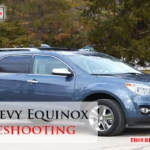
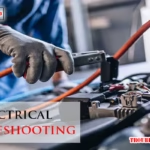


what is the error when the Shark powered lift-away DuoClean Zero-m ZU880 series upright vacuum headlights are flashing and the indicator light IS green? Owners guide only addresses a headlight flash and a red indicator light.
Great question! 😊 If your Shark Powered Lift-Away DuoClean Zero-M ZU880 vacuum has flashing headlights but the **indicator light is green**, it usually means the vacuum is detecting a **minor obstruction or resistance** in the brush roll area—not a full blockage or critical error (which would trigger a red light).
Here’s what you can do:
If everything looks clean and the issue continues, a soft reset (unplugging the vacuum for a few minutes) might help. ✅
Hope this helps! Let us know if the issue persists or if you’d like step-by-step visuals. 🛠️
main brush is not turning and the light is red. Cleaned, Cleared, inspected, no turning power on main brush. How do I access the drive belt?
Thanks for the details! A solid red brushroll light means the nozzle detected a jam/overload. Since you’ve cleaned and inspected already, the next step is checking the drive belt.
Quick safety first: Unplug the vacuum and let the head cool 30–45 minutes if it overheated.
How to access the drive belt (most DuoClean nozzles: NV/AZ/ZU series):
Notes:
For more context and step order, see our full guide: Shark Duo Clean Vacuum Troubleshooting. Let me know if this helps—happy to tailor steps to your exact model number!