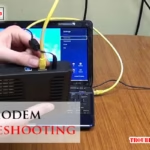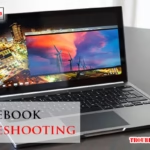If your Shark Vacmop is not charging, it could be due to a dirty battery or a loose connection. Cleaning and repositioning the battery may solve the issue.
However, if the battery is old or damaged, it may need to be replaced with a suitable replacement. Another common issue with the Shark Vacmop is when it fails to dispense water. In this case, check if the reservoir is clogged and remove any blockages.
If necessary, pour the VACMOP solution into another container with a spout for reuse. Additionally, ensure that all components are securely connected and that there are no visible signs of damage.
Issues With Charging The Shark Vacmop
Shark Vacmop Not Charging: Possible Battery Or Contact Issues
If your Shark Vacmop is not charging, there may be some possible battery or contact issues that are causing the problem. Here are a few troubleshooting steps you can take to fix the issue:
- Check the battery. Sometimes, the battery may have become dirty or dislodged from its contacts within the Shark Vacmop. To fix this, you can try cleaning the battery and repositioning it properly. However, if the battery is old or damaged, it may be best to order a replacement battery that matches your model.
- Inspect the charging contacts: Ensure that the charging contacts on both the Shark Vacmop and the charging dock are clean and free from any debris or dirt. Use a soft cloth or cotton swab to gently clean the charging contacts.
- Verify the power source. Check if the power source is functioning properly. Make sure the charging dock is plugged into a working power outlet.
- Reset the Vacmop: Sometimes, a simple reset can fix charging issues. Disconnect the Vacmop from the charging dock and hold down the power button for approximately 10 seconds. Then, reconnect it to the charging dock and see if it starts charging.
- Contact Shark Customer Support: If none of the above steps work, it is recommended to reach out to Shark’s customer support for further assistance. They may be able to provide you with additional troubleshooting steps or guide you through the process of getting your Vacmop repaired or replaced.
By following these steps, you should be able to troubleshoot and fix any charging issues with your Shark Vacmop, ensuring it is always ready for use.
How To Fix A Shark Robot Vacmop That’s Not Charging
If your Shark robot vacmop is not charging, there are a few steps you can take to fix the problem:
- Check the power source. Ensure that the charging dock is plugged into a working power outlet. Also, make sure there is no damage to the power cord or plug.
- Inspect the charging contacts. Clean the charging contacts on both the robot vacmop and the charging dock. Use a soft cloth or cotton swab to gently remove any dirt or debris.
- Reset the robot vacuum: Disconnect the robot vacuum from the charging dock and press and hold down the power button for approximately 10 seconds. Then, reconnect it to the charging dock and see if it starts charging.
- Check the battery. If the battery is old or damaged, it may need to be replaced. Contact Shark’s customer support to inquire about purchasing a replacement battery that matches your model.
- Reach out to Shark Customer Support: If none of the above steps work, it is recommended to contact Shark’s customer support for further assistance. They may be able to provide you with additional troubleshooting steps or guide you through the process of getting your robot vacuum repaired or replaced.
By following these steps, you should be able to fix any charging issues with your Shark robot vacuum and ensure it is always ready to clean your home efficiently.
Problems With Dispensing Water
One of the common issues users may encounter with their Shark Vacmop is problems with dispensing water. If you find that your Shark mop vacuum is not putting out water, there are a few troubleshooting steps you can take to address this problem.
Shark Vacmop Not Putting Out Water: Check For Clogs And Reservoir Issues
If your Shark Vacmop is not dispensing water, the first thing you should check for is any potential clogs or reservoir issues. Here are some steps you can take to address these problems:
- Power off the mop vacuum using the switch on the side.
- Remove the reservoir and check for any clogs or blockages.
- If you find any clogs, clear them using a cleaning brush or pipe cleaner.
- Check the reservoir for any cracks or damage that may be preventing proper water flow.
- If the reservoir is damaged, you may need to order a replacement.
- If there are no clogs or reservoir issues, ensure that the VACMOP solution is not empty. If it is empty, refill it.
By following these troubleshooting steps, you should be able to address the issue of your Shark Vacmop not dispensing water. Remember to power on the mopvac after performing these steps and test if the water is dispensing properly.
Checking The Charging Status
Ensuring that your Shark Vacmop is properly charged is essential for maintaining its optimal performance. If you’re experiencing any charging issues, there are a few simple steps you can take to troubleshoot the problem. In this section, we’ll discuss how to determine if the Shark Vacmop is charging and how long it takes for it to reach a full charge.
How To Determine If The Shark Vacmop Is Charging
When you connect your Shark Vacmop to the charging dock, it’s important to make sure that it is charging. Here are some steps to determine if your Vacmop is receiving power:
- First, ensure that the charging dock is connected to a power source and turned on.
- Place the Vacmop on the charging dock, making sure it is properly aligned.
- Look for the charging indicator light on the Vacmop. This light will usually be located on the front or top of the device.
- If the Vacmop is charging, the indicator light will turn on or start blinking. This indicates that it is receiving power and is in the process of charging.
- Leave the Vacmop on the charging dock for a while to allow it to fully charge.
- If the indicator light does not turn on or blink, try repositioning the Vacmop on the charging dock to ensure proper alignment. If the issue persists, check if the power source is working by connecting another device to the same outlet.
- If none of these steps work, there may be an issue with the Vacmop or the charging dock. In this case, it is recommended to contact Shark customer support for further assistance.
How Long Does It Take For The Shark Vacmop To Fully Charge
The charging time of your Shark Vacmop may vary depending on the specific model and the current battery level. However, on average, it takes approximately X hours for the Vacmop to reach full charge.
It’s important to note that this is an estimate, and the actual charging time may be shorter or longer. Factors such as battery condition, voltage fluctuations, and power source stability can affect the charging time. It is recommended to refer to the user manual or contact Shark customer support for the specific charging time of your Vacmop model.
Ensuring that your Shark Vacmop is fully charged before each use will provide you with optimal cleaning performance and extend the overall lifespan of the device.
Shark Vacmop Troubleshooting On Reddit
Reddit has become a popular platform for users to discuss various tech issues and find helpful solutions. When it comes to troubleshooting the Shark Vacmop, Reddit users have shared their experiences and sought advice from the community. From robot mopping problems to charging issues, there’s a wealth of knowledge to be found on this platform. In this section, we’ll delve into some of the most common Shark Vacmop issues discussed on Reddit and the troubleshooting tips provided by users.
Users Discuss Their Shark Vacmop Issues And Seek Solutions
Reddit provides a platform for users to share their experiences and seek solutions for their Shark Vacmop problems. Many users have reported issues with their Shark Vacmop robot not mopping properly. One Reddit user raised a concern about the robot not dispensing any water onto the mop pad, even though everything seemed to be connected properly. This user was looking for advice on how to resolve this issue and enable their Shark Vacmop to effectively mop their floors.
Another common issue discussed on Reddit is related to charging problems with the Shark Vacmop. Users have shared their frustration when their robot vacuum fails to charge or hold a charge. Some members of the Reddit community have suggested that the battery may need cleaning or repositioning. However, if the battery is old or damaged, they recommend ordering a replacement battery that matches the specific model of the Shark Vacmop.
Shark Vacmop Robot Won’t Mop: Troubleshooting Tips From Reddit Users
When faced with a Shark Vacmop robot that won’t mop, Reddit users have offered several troubleshooting tips. One potential solution is to check that the reservoir is not clogged. If clogging is suspected, power off the robot using the switch on the side and remove the reservoir. Empty the contents of the reservoir and, if possible, pour the VACMOP solution into another container with a spout for reuse.
For users experiencing charging issues with their Shark Vacmop, Reddit users suggest cleaning the battery and its contacts. This can be done by gently wiping the battery and contacts with a clean cloth. If cleaning doesn’t resolve the issue, it may be necessary to order a new battery that matches the specific model of the Shark Vacmop.
By exploring the troubleshooting tips and solutions shared by Reddit users, you can gain valuable insights into resolving common issues with the Shark Vacmop. Remember to always read and follow the manufacturer’s instructions for troubleshooting and maintenance to ensure the best performance from your Shark Vacmop.
Additional Resources For Troubleshooting
If you are experiencing any issues with your Shark Vacmop, don’t worry! There are plenty of additional resources available to help you troubleshoot and resolve any problems you may be facing. Whether you need video tutorials on setting up and troubleshooting the Shark Vacmop or require further assistance from Shark Support, these resources will guide you in finding the solution.
Video Tutorials On Setting Up And Troubleshooting The Shark Vacmop
If you prefer visual guidance, video tutorials can be a great resource to help you set up and troubleshoot your Shark Vacmop. These videos provide step-by-step instructions and tips from experts, making it easier for you to understand and resolve any issues you may encounter.
For example, on YouTube, you can find a video titled “How to set up the Shark VACMOP™ Cordless Vacuum Mop.” This video provides detailed instructions on how to set up your Vacmop and ensure it is working properly. Watching this tutorial can save you time and frustration, allowing you to quickly identify and fix any issues.
Shark Support For Further Assistance With The Shark Vacmop
If you still have questions or are unable to resolve the problem on your own, Shark Support is there to help. They have a team of knowledgeable and friendly customer service representatives who can provide you with the support you need.
You can contact Shark Support by visiting their official website and finding the contact details specific to your region. Whether you prefer to call, email, or use their live chat feature, Shark Support is dedicated to assisting you in troubleshooting and resolving any issues you may encounter with your Shark Vacmop.
Remember, these additional resources for troubleshooting the Shark Vacmop are readily available to address any problems you may face. Whether you prefer video tutorials or need further assistance from Shark Support, you can confidently troubleshoot and resolve any issues with your Shark Vacmop.
Frequently Asked Questions
Why is my Shark Mop Vac not charging?
Your Shark mop vac may not be charging due to a dirty battery or loose contacts. Cleaning and repositioning the battery may solve the issue. If the battery is old or damaged, it’s advisable to order a replacement that matches your model.
Digital Trends provides a guide on how to fix a Shark robot vacuum that’s not charging.
Why is my shark robot not putting out water?
If your Shark robot is not putting out water, check if the reservoir is clogged and power off the robot. Remove the reservoir and empty its contents. If the VACMOP solution is still usable, pour it into another container with a spout for reuse.
How Do I Know If My Shark Mop Vac Is Charging?
To check if your Shark mop vac is charging, carefully inspect the battery. Clean and reposition it if necessary. If the battery is old or damaged, order a replacement that matches your model.
How Long Does Shark Vac Mop Take To Charge?
The Shark Vacmop takes approximately [insert specific time] to charge. Make sure to clean the battery and check for any damage or signs of wear. If necessary, order a replacement battery that matches your model for optimal performance.
Why Is My Shark Vacmop Not Charging?
Sometimes the battery may have gotten dirty or slipped away from its contacts inside the Shark Vacmop. Cleaning and repositioning it may fix your problem. But if it’s an old battery or there are clear signs of damage, you should order a replacement battery that matches your model.
Conclusion
To troubleshoot your Shark Vacmop, start by checking the battery connections. If the battery is dirty or not properly aligned, cleaning and repositioning it can solve the charging issue. However, if the battery is old or damaged, ordering a replacement is recommended.
Additionally, check if the reservoir is clogged and ensure it is emptied properly for the mop to dispense water. Lastly, inspect the dirt cup for any debris or clogs, and clean or replace the filters if necessary. By following these troubleshooting steps, you can get your Shark Vacmop back in working condition.