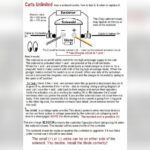If you are experiencing issues with your SimpliSafe system, it may be due to a low sensor battery, sensors not paired with the base station, or the keypad being too far from the base station. To troubleshoot, unplug the power cord from the base station, remove the battery, wait a few seconds, then plug it back in and re-insert the battery.
Bring the keypad closer to the base station during setup and make sure it is fully charged. If these steps don’t resolve the issue, contact Simplisafe support for further assistance. Welcome to the world of SimpliSafe troubleshooting. Sometimes, you may encounter problems with your SimpliSafe home security system that prevent it from working properly.
These issues can include sensors not working correctly, keypads not connecting to the base station, or devices being too far away from the base station. However, there are simple steps you can take to troubleshoot and resolve these problems. In this guide, we will cover common troubleshooting tips to help you get your SimpliSafe system back up and running smoothly. Read on to learn how to address these issues and ensure the security of your home.

Why is my Simplisafe not working properly?
Low Battery Or Uncharged Sensors
If you’re wondering why your SimpliSafe system is not working properly, one possible reason could be a low battery or uncharged sensors. Just like any other electronic device, SimpliSafe sensors require sufficient power to function correctly. If the battery level is too low, the sensors may not be able to communicate with the base station effectively. To resolve this issue, you can try replacing the batteries in the sensors or make sure they are fully charged.
Sensors Still In The Box
Another common issue that can affect the performance of your SimpliSafe system is when the sensors are still in the box. During the initial setup process, it’s essential to remove the sensors from their packaging and install them in the appropriate locations as instructed. If the sensors are left in the box, they won’t be able to detect any events or trigger the alarm when needed. Double-check all the sensors and ensure that they are properly installed and active.
Sensors Too Far From The Base Station
Proximity plays a significant role in the proper functioning of SimpliSafe sensors. If your sensors are too far away from the base station, they may struggle to establish a stable connection. It’s crucial to position the sensors within a reasonable distance from the base station, ideally within the recommended range specified by SimpliSafe. If you’re experiencing issues with sensors not working reliably, try relocating them closer to the base station to improve signal strength and ensure seamless operation.
Keypad Too Far From Or Not Paired With The Base Station
In addition to sensor issues, problems with the keypad can also hinder the functionality of your SimpliSafe system. If the keypad is too far away from the base station, it may struggle to establish a solid connection. Additionally, the keypad must be correctly paired with the base station in order for both devices to communicate effectively. If you’re facing issues with the keypad, try bringing it closer to the base station during the setup process. Also, ensure that the keypad is properly paired by following the instructions provided by SimpliSafe.
Remember, troubleshooting your SimpliSafe system can often be resolved by addressing these common issues. By checking the battery levels, ensuring sensors are installed correctly, positioning sensors within the recommended range, and pairing the keypad properly, you can maintain a fully functional and reliable home security system.
Troubleshooting SimpliSafe: How To Reboot The Base Station
If you’re experiencing issues with your SimpliSafe security system, one of the first steps you should try is to reboot the base station. This simple process can often resolve common connectivity issues and restore the functionality of your system. Here’s how you can do it:
Begin by unplugging the power cord from the base station. This will completely disconnect the device from its power source.
Next, you’ll need to remove a battery from the base station. Keep in mind that you’ll need a screwdriver to access the battery compartment. Gently unscrew the compartment and carefully remove the battery.
Allow the base station to remain without power for a few seconds. This short pause is crucial to ensuring a complete restart of the device.
Once the waiting period is over, insert the battery back into its compartment. Make sure it is securely in place, and then plug the power cord back into the base station.
At this point, the base station will automatically turn back on, going through its reboot process. You should see the device come back online and regain its functionality.
If you’re still experiencing issues after following these steps, it may be necessary to contact SimpliSafe customer support for further assistance.
What To Do If You’re Having Trouble With Your SimpliSafe System
If you’re experiencing issues with your SimpliSafe system, don’t worry. There are several troubleshooting steps you can take to resolve the problem and get your system up and running smoothly again.
Check Battery Levels And Replace them as needed.
One common issue that can cause problems with your SimpliSafe system is low battery levels. To fix this, start by checking the battery levels of all your devices, including sensors and the keypad. If any batteries are low or depleted, replace them with fresh ones.
Ensure Devices Are Within Range Of The Base Station
Another possible reason for system issues is that your devices are too far away from the base station. To resolve this, make sure all devices are within range of the base station. Check the recommended distance for each device and reposition them if necessary.
Make Sure The Devices Are Properly Paired With The Base Station
Improper pairing between devices and the base station can also cause problems. Ensure that all devices are correctly paired with the base station. You can refer to the manufacturer’s instructions for guidance on how to pair each device.
Update The SimpliSafe Firmware If Necessary
If none of the above steps solve the issue, it may be necessary to update the firmware of your SimpliSafe system. Outdated firmware can lead to compatibility issues and performance problems. Visit the SimpliSafe website and check for any available firmware updates. Follow the instructions provided to update the firmware.
By following these troubleshooting steps, you should be able to resolve most issues with your SimpliSafe system and ensure that it is functioning properly. If the problem persists, consider reaching out to SimpliSafe customer support for further assistance.
Common Issues With SimpliSafe Sensors
When it comes to home security systems, SimpliSafe is a popular choice for many homeowners. However, like any electronic device, SimpliSafe sensors may encounter common issues that need troubleshooting. In this section, we will discuss some of the common issues you may face with SimpliSafe sensors and how to resolve them.
Door Sensors are not responding.
If you are experiencing issues with your SimpliSafe door sensors not responding, there are a few possible causes. First, check the battery or batteries in the sensor and replace them if necessary. A low battery can cause the sensor to malfunction. Additionally, if the sensor is too far away from the base station, it may have difficulty communicating. Ensure that the sensor is within range of the base station. If these steps do not resolve the issue, try resetting the sensor and re-pairing it with the base station.
Window Sensors Not Working
Window sensors are crucial for monitoring your home’s windows and detecting any unauthorized entry. If your SimpliSafe window sensors are not working, there are a few troubleshooting steps you can try. Firstly, check the battery levels in the sensors and replace them if necessary. Next, ensure that the sensors are properly installed on the windows and that they are securely attached. If the sensors are correctly installed and the batteries are not an issue, try resetting the sensors and re-pairing them with the base station.
Motion Sensors are not detecting movement.
Motion sensors play a vital role in detecting any movement within the monitored area. If your SimpliSafe motion sensors are not detecting movement, there are a few possible causes. First, check the placement of the sensors. Ensure that they are installed at a suitable height and angle to cover the desired area. Additionally, objects or furniture blocking the sensors’ view may inhibit their functionality. Remove any obstructions that may be hindering their performance. Lastly, check the battery levels and replace them if necessary. Resetting the sensors and re-pairing them with the base station may also help resolve the issue.
In conclusion, common issues with SimpliSafe sensors can often be resolved through simple troubleshooting steps. By checking battery levels, ensuring proper installation and placement, and resetting and re-pairing sensors with the base station, you can often get your SimpliSafe system back up and running smoothly.
Troubleshooting Tips For SimpliSafe Doorbell
If you’re experiencing issues with your SimpliSafe Doorbell, don’t worry. We’ve got you covered with these troubleshooting tips to get your doorbell up and running smoothly again. Follow these steps to diagnose and fix common problems:
Check Wi-fi Connection
One of the most common reasons for doorbell connectivity issues is a weak Wi-Fi signal. To check your Wi-Fi connection:
- Ensure that your Wi-Fi router is turned on and functioning properly.
- Bring your SimpliSafe doorbell closer to your router to see if that improves the connection.
- Try connecting other devices to your Wi-Fi network to see if they experience any issues.
- If your Wi-Fi signal is weak or intermittent, consider installing a Wi-Fi extender or moving your router to a more centralized location in your home.
Ensure Proper Power Supply
Another potential problem could be related to the power supply of your SimpliSafe doorbell. Here’s what you can do:
- Check if the doorbell’s battery is fully charged. If not, try charging it using the provided micro USB cable.
- Make sure the doorbell is properly installed and securely connected to the power source.
- If your doorbell is hardwired, ensure that the wiring is properly connected and that there are no loose connections.
- If you’re using a wireless doorbell, ensure that the batteries are inserted correctly and are not depleted.
Restart The Doorbell Device
Oftentimes, a simple restart can resolve many issues with electronic devices. To restart your SimpliSafe doorbell:
- Disconnect the power source, either by unplugging the doorbell or removing the batteries.
- Wait for a few seconds, then reconnect the power source.
- Allow the doorbell to reboot and reconnect to your Wi-Fi network.
Update The SimpliSafe App
Ensuring that your SimpliSafe app is up-to-date can also help address any compatibility issues or software bugs. To update the app:
- Open the app store on your smartphone.
- Search for “SimpliSafe” in the search bar.
- If an update is available, click on the “Update” button.
- Wait for the app to update, then open it and check if the doorbell connectivity issues have been resolved.
By following these troubleshooting tips, you should be able to address common problems with your SimpliSafe doorbell and enjoy uninterrupted functionality. If the issues persist, it may be necessary to contact SimpliSafe customer support for further assistance.
Frequently Asked Questions
Why is my Simplisafe not working properly?
If your SimpliSafe is not working properly, it could be due to a low battery, sensors still in the box, or the device being too far from the base station. The keypad may also not work if it is too far from or not paired with the base station.
To troubleshoot, ensure the battery is charged and the device is within range of the base station.
How Do You Reboot The Base Station on SimpliSafe?
To reboot the base station on SimpliSafe, follow these steps: 1. Unplug the power cord and remove the battery. 2. Wait a few seconds. 3. Put the battery back in and plug in the power cord. 4. The base station will then come back on.
Why is my SimpliSafe back door sensor not responding?
Make sure the battery is not low, the device is not too far from the base station, and the sensor is not still in the box. Also, check if the keypad is paired with the base station. Troubleshooting SimpliSafe: SafeWise.
Why won’t my keypad connect to the base station?
Ensure that the keypad is closer to the base station during setup. Check if the Keypad is fully charged using the micro USB cable. Perform a factory reset on the keyboard and try setting it up again.
Why Is My Simplisafe not working properly?
SimpliSafe sensors won’t work correctly if the battery is too low, they’re still in the box from your order, or the device is too far from the base station. The keypad won’t work if it’s too far from or isn’t paired with the base station.
Conclusion
with some simple troubleshooting steps. First, check the battery levels of your sensors and replace them if necessary. Make sure that all devices are within range of the base station, as distance can affect their functionality. If your keypad is not connecting, try bringing it closer to the base station during setup.
Additionally, you can try rebooting the base station by unplugging the power cord and removing the battery for a few seconds. By following these troubleshooting tips, you can ensure that your SimpliSafe system is working properly and keeping your home secure.