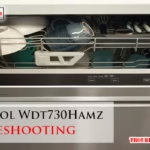Navigating the waters with Simrad marine electronics can be a breeze. But, like all tech, issues can arise.
Simrad devices are known for their reliability, but even the best equipment can face problems. Understanding how to troubleshoot common issues can save time and frustration. Whether you are dealing with display problems or connection issues, knowing the basics of Simrad troubleshooting is essential.
This guide will help you identify and fix typical problems, ensuring your marine adventures remain smooth and enjoyable. So, let’s dive into the world of Simrad troubleshooting and keep your navigation on course.
Introduction To Simrad Troubleshooting
Simrad Troubleshooting helps resolve common issues with Simrad marine electronics. Discover easy steps to diagnose and fix problems. Ensure optimal performance for a smooth sailing experience.
Simrad devices are known for their reliability and performance. They are essential tools for many marine enthusiasts. Yet, like any technology, they can face issues. Knowing how to troubleshoot can save you time and stress. This guide will help you understand common problems and how to solve them.Importance Of Proper Maintenance
Proper maintenance keeps your Simrad devices running smoothly. Regular checks prevent many common issues. Clean your device often. Salt and debris can cause problems. Inspect cables and connections. A loose wire can lead to malfunctions. Update the software regularly. New updates fix bugs and improve performance.Common Problems And Solutions
Simrad devices may show error messages. Restarting the device can solve many issues. If the screen is blank, check the power source. Ensure the device is properly connected. If the GPS is not working, recalibrate the device. Make sure the antenna is not obstructed. If the sonar is not reading, clean the transducer. Remove any debris that may be blocking it. If the device is slow, clear the memory. Too much data can slow performance.Troubleshooting your Simrad device can seem daunting. But with these tips, you can handle many issues yourself. Regular maintenance and quick fixes can keep your device in top shape. “`Power Issues
Power issues are common with Simrad devices. These problems can disrupt your marine adventures. Understanding and addressing these issues can save you time and frustration. Below, we will discuss two main power problems: no power to the device and intermittent power loss.
No Power To Device
If your Simrad device has no power, check the power source first. Ensure the power cable is connected properly. Sometimes, loose connections can cause power failure. Inspect the fuse; a blown fuse can stop power flow. Replace it if necessary. Make sure the battery is fully charged. Low battery levels can prevent your device from powering up. Verify that the power switch is turned on. It sounds simple, but it’s often overlooked.
Intermittent Power Loss
Intermittent power loss can be frustrating. This issue often stems from loose connections. Check all cables and connectors. Make sure they are secure. Inspect the power supply for any damage. Damaged cables can cause power interruptions. Look for signs of corrosion on the connectors. Corrosion can disrupt the power flow. Cleaning the connectors might solve the problem. Verify the device is not overheating. Overheating can cause the device to shut down. Ensure proper ventilation around the device.
Display Problems
Display problems can be frustrating for any Simrad user. Whether you are dealing with a blank screen or touchscreen issues, these problems can affect your navigation experience. Let’s look at some common display problems and how to troubleshoot them.
Blank Or Frozen Screen
A blank or frozen screen is a common issue with Simrad displays. Here are some steps to help you resolve it:
- Check the power connection. Ensure the unit is properly connected to a power source.
- Inspect the fuse. Replace the fuse if it is blown.
- Restart the device. Hold the power button for 10 seconds to reboot.
- Update the software. Use a computer to download and install the latest firmware.
- Reset to factory settings. This can solve many software-related issues.
If the screen remains blank or frozen, consider contacting Simrad support for further assistance.
Touchscreen Malfunctions
Touchscreen malfunctions can hinder your ability to operate your Simrad device. Follow these steps to troubleshoot:
- Clean the screen. Use a soft, lint-free cloth to wipe away dirt and smudges.
- Check for physical damage. Inspect the screen for cracks or other damage.
- Calibrate the touchscreen. Access the settings menu and follow the calibration instructions.
- Update the software. Ensure your device is running the latest firmware.
- Restart the device. A simple reboot can sometimes fix touchscreen issues.
If the touchscreen still does not respond, you may need to seek professional repair services.

Credit: www.simrad-yachting.com
Gps And Navigation Errors
Simrad devices are renowned for their precision and reliability. But like any electronic device, they can experience issues. GPS and navigation errors are common problems that can disrupt your journey. Understanding these errors helps in resolving them quickly.
Inaccurate Positioning
One frequent issue is inaccurate positioning. Your Simrad device might show a location that is not correct. This can happen due to several reasons. A weak GPS signal is a primary cause. Ensure that your GPS antenna has a clear view of the sky. Obstacles like tall buildings or dense trees can interfere with the signal.
Another reason could be outdated software. Regularly update your Simrad software to ensure the best performance. Check for updates on the Simrad website or through the device’s settings. Sometimes, the issue might be with the GPS settings. Recalibrate the GPS to improve accuracy.
Signal Loss
Signal loss is another common problem. Your device may lose the GPS signal intermittently. This can be frustrating, especially on long trips. Signal loss often occurs in areas with poor satellite coverage. Mountains, tunnels, and dense urban areas can block GPS signals.
To mitigate this, use an external GPS antenna. An external antenna can provide a stronger and more stable signal. Also, check the antenna connections. Loose or corroded connections can cause signal loss. Clean and secure the connections to prevent this issue.
Another tip is to reset the GPS receiver. A simple reset can sometimes resolve signal loss problems. Follow the instructions in your Simrad manual to perform a reset. Regular maintenance and checks can prevent many of these issues.
Sonar And Fishfinder Issues
Experiencing sonar and fishfinder issues can be frustrating for any angler. These problems can disrupt your fishing plans and hinder success. Understanding common sonar and fishfinder issues is essential. This section will cover some typical problems and their solutions.
No Sonar Readings
No sonar readings on your Simrad device can be alarming. First, check the transducer. Ensure it’s clean and free from debris. A dirty transducer can block signals. Next, inspect the cable connections. Loose or damaged cables can cause signal loss. Secure all connections and replace any faulty cables.
Update the device software. Outdated software can lead to compatibility issues. Visit the Simrad website for the latest updates. Resetting the device to factory settings can also help. This can resolve any software glitches causing the issue.
Poor Image Quality
Poor image quality can hamper your fishing experience. Adjust the sensitivity settings on your Simrad device. High sensitivity can increase noise, while low sensitivity can miss targets. Find a balanced setting for clear images.
Verify the transducer placement. Incorrect placement can cause distorted images. Ensure the transducer is level and secure. Avoid placing it near turbulence or propeller wash. Interference from other electronics can also degrade image quality. Turn off nearby devices to minimize interference.
Check the water conditions. Murky or rough water can affect image clarity. Adjust the frequency settings to suit the water conditions. Higher frequencies provide better detail in shallow water. Lower frequencies are better for deeper water.
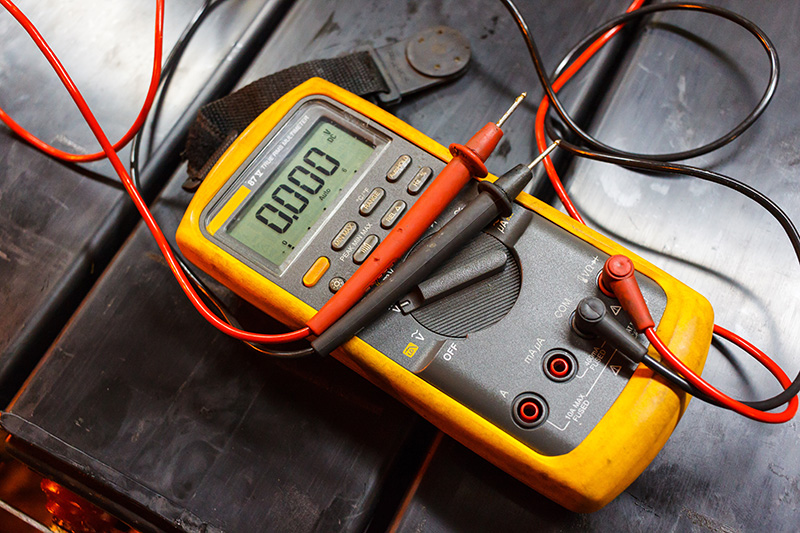
Credit: www.simrad-yachting.com
Network And Connectivity Problems
Simrad devices are known for their reliability. But network and connectivity issues can still occur. These problems can disrupt your navigation and fishing experience. Identifying and fixing these issues is crucial. Let’s explore common network and connectivity problems.
Wifi And Bluetooth Issues
WiFi and Bluetooth are essential for seamless connectivity. Sometimes, these connections fail. First, check if the devices are within range. Distance can affect signal strength. Next, ensure the WiFi or Bluetooth is turned on in your device settings. Also, verify that the latest firmware is installed. Outdated firmware can cause connectivity issues. Restart your devices if the problem persists. This can refresh the connection. Lastly, check for interference from other electronic devices.
Inter-device Communication Failures
Inter-device communication is vital for integrated systems. Communication failures can occur between Simrad devices. Ensure all devices are on the same network. This is crucial for seamless communication. Check the network cables and connectors. A loose or damaged cable can disrupt communication. Verify the IP addresses of the devices. Conflicting IP addresses can cause issues. Also, update the software of all devices. Outdated software can lead to incompatibility. If the problem continues, perform a network reset. This can resolve many communication issues.
Software And Firmware Solutions
Dealing with Simrad issues can be frustrating. But, many problems can be fixed with simple software and firmware solutions. This guide will help you with some common fixes.
Updating Software
Updating software is essential. It ensures your Simrad device runs smoothly. Start by checking the current software version. Navigate to the settings menu on your device. Look for the “About” section. Here, you will find the software version.
Next, visit the Simrad website. Search for the latest software updates. Download the update file to a USB drive. Insert the USB drive into your Simrad device. Follow the on-screen instructions to install the update. Make sure not to interrupt the process. Your device will restart once the update is complete.
Factory Reset Procedures
Sometimes, a factory reset is necessary. It can solve persistent problems. Before starting, back up your data. A factory reset will erase all settings and data.
To perform a factory reset, go to the settings menu. Find the “System” or “Device” section. Look for the “Factory Reset” option. Follow the instructions to reset your device. This process may take a few minutes. Once done, your device will be restored to its original settings.
Remember to reconfigure your settings. Restore your data from the backup. Your Simrad device should now work as expected.
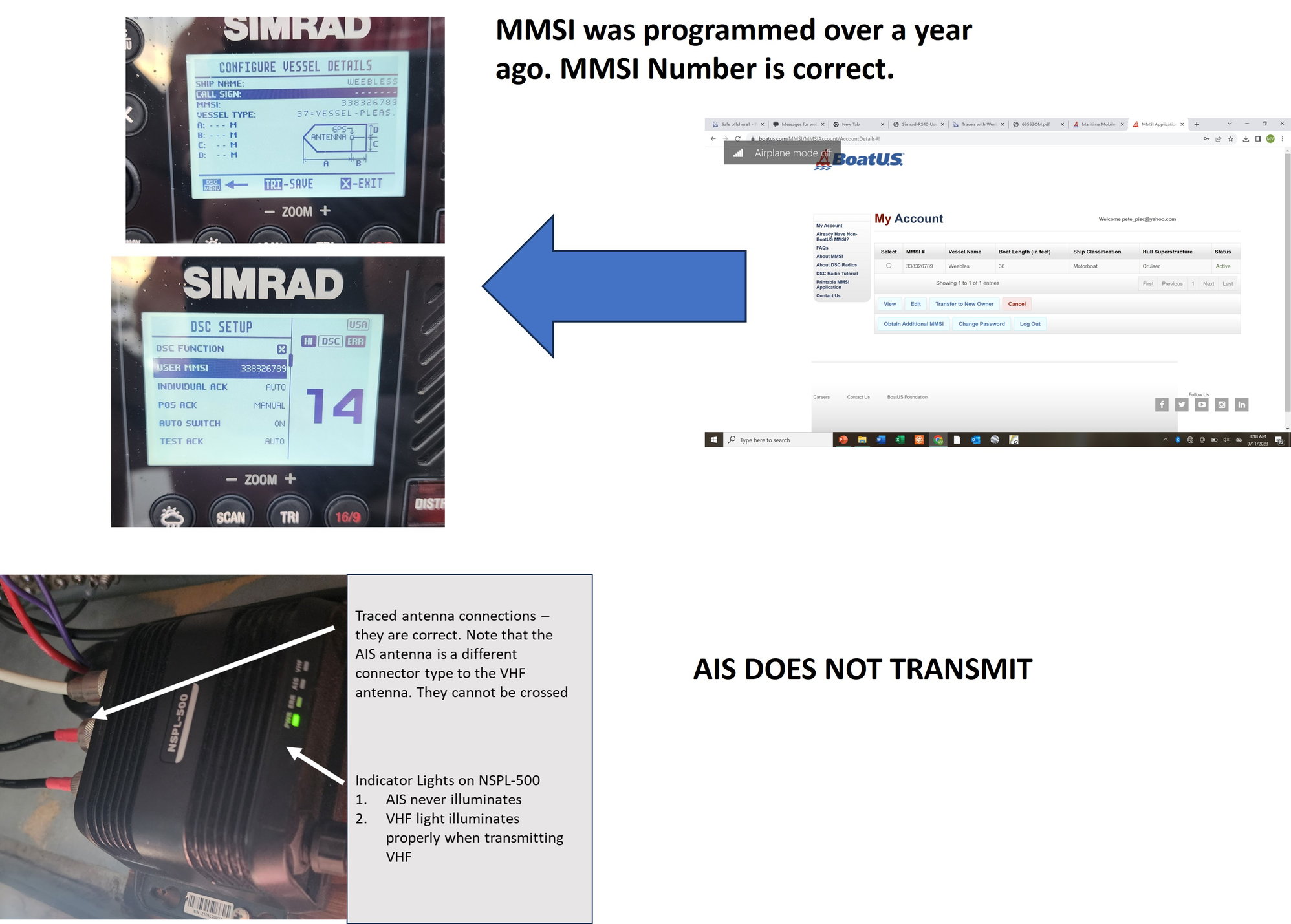
Credit: www.thehulltruth.com
Preventive Measures
Preventive measures are essential for keeping your Simrad equipment in top shape. Regular care helps avoid unexpected issues and extends the device’s life. Proper maintenance ensures that your Simrad system operates smoothly. Let’s explore some key tips.
Regular Maintenance Tips
Regular maintenance is crucial for any electronic device. Clean your Simrad equipment with a soft, dry cloth. This removes dust and grime that can affect performance. Check all connections regularly. Loose cables can cause intermittent issues. Inspect the power source. Ensure it’s stable and provides the correct voltage. Update the software when notified. This helps fix bugs and improves functionality.
Best Practices For Longevity
Follow best practices to extend the life of your Simrad system. Store your equipment in a dry, cool place. Avoid exposure to extreme temperatures. Handle with care. Avoid dropping or striking the device. Use the correct power supply. Using the wrong one can damage the device. Regularly check for software updates. These updates often include important fixes and improvements.
When To Seek Professional Help
Sometimes, troubleshooting your Simrad device can become tricky. Knowing when to seek professional help is crucial. This section will guide you through identifying severe issues and finding qualified technicians.
Identifying Severe Issues
Severe issues often exhibit persistent or unusual behavior. Here are some signs:
- Device not turning on: If your Simrad device won’t power up, it could indicate a serious problem.
- Constant error messages: Frequent or continuous error messages may signal deeper issues.
- Unresponsive controls: If the controls fail to respond, there might be a hardware or software malfunction.
- Overheating: Excessive heat can damage internal components.
- Inconsistent readings: Erratic data or measurements could mean sensor or calibration problems.
Finding Qualified Technicians
Once you identify a severe issue, finding a qualified technician is essential. Here are some tips to ensure you get the best help:
- Check credentials: Ensure the technician is certified and experienced in handling Simrad devices.
- Read reviews: Look for reviews or testimonials from previous clients to gauge reliability.
- Ask for recommendations: Seek suggestions from friends or online forums.
- Compare costs: Get multiple quotes to find a fair price.
For professional help, always reach out to certified Simrad technicians. They have the expertise and tools to fix severe issues efficiently.
Frequently Asked Questions
How Do I Reset My Simrad Device?
Resetting your Simrad device is easy. Go to the settings menu, select “System,” then “Restore Defaults. “
Why Is My Simrad Screen Not Turning On?
Check the power connection and battery. Ensure the device is properly plugged in and fully charged.
What Should I Do If My Simrad Gps Isn’t Working?
Verify the antenna connection. Make sure it is securely attached. Check for obstructions blocking the signal.
How Can I Update My Simrad Software?
Visit the Simrad website. Download the latest software update. Follow the on-screen instructions to install.
Why Is My Simrad Device Showing Incorrect Depth Readings?
Inspect the transducer for damage or debris. Clean it if necessary. Recalibrate the device to ensure accuracy.
Conclusion
Solving Simrad issues doesn’t have to be complex. Follow the steps outlined above. They can help you get back on the water quickly. Keep your system updated for best performance. Always check connections and settings regularly. Troubleshooting can save time and prevent bigger problems.
If issues persist, contact Simrad support. They can provide expert guidance. Enjoy smoother sailing with a well-maintained Simrad system. Happy boating!