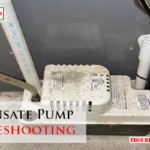Is your Speed Queen dryer acting up, leaving your laundry routine in a spin? You’re not alone.
Whether it’s a dryer that won’t start, clothes that remain damp, or strange noises that disrupt your peace, these issues can be frustrating. But don’t worry, you’re in the right place. This guide will walk you through simple troubleshooting steps that can save you time and stress.
Imagine the relief of having your dryer back in perfect working order without the hassle of calling in a technician. By understanding your dryer’s quirks, you can tackle the problem head-on and regain control of your laundry day. Let’s get started on diagnosing and fixing the common issues that might be plaguing your Speed Queen dryer.
Common Dryer Issues
Speed Queen dryers often face issues like inadequate heating and unusual noises. Regular maintenance can prevent these problems. Troubleshooting guides help identify causes like clogged vents or faulty thermostats. Understanding common dryer issues ensures efficient operation and prolongs the appliance’s lifespan.
Is your Speed Queen dryer acting up? You’re not alone! Many dryer owners face common issues that can be easily fixed with some basic troubleshooting. Whether your dryer won’t start, isn’t heating, or the drum isn’t spinning, understanding these problems is your first step toward a simple solution. Let’s dive into these common dryer issues and get your laundry routine back on track.Dryer Not Starting
One of the most frustrating moments is when you press the start button, and nothing happens. It might seem like a big problem, but it could just be a small oversight. Check if the dryer is properly plugged into the outlet. Sometimes, a loose plug can cause a dryer not to start. Another thing to look at is the door latch. If the door isn’t closed securely, the dryer won’t start. Ensure the latch is clean and not obstructed by lint. Is the circuit breaker tripped? This is a common occurrence. A simple reset might be all that’s needed to get your dryer running again.Dryer Not Heating
Feeling cold air from your dryer is a major letdown. But before you panic, consider these easy checks. First, inspect the lint trap. A clogged lint trap can impede airflow, leading to a lack of heat. Clean it out and see if that resolves the issue. Verify the settings on your dryer. It might be set to a no-heat cycle like air fluff. Adjust the settings and test the dryer again. Check the power source. For electric dryers, ensure the heating elements are receiving power. You might need to replace a blown fuse or reset a tripped circuit breaker.Drum Not Spinning
A silent drum can be a head-scratcher. Your clothes are inside, but the drum refuses to move. First, confirm that the door is properly shut. A partially closed door can prevent the drum from spinning. Examine the drive belt. If the belt is broken or loose, it won’t be able to turn the drum. Replacing the belt is usually a straightforward fix. Finally, consider the motor. If it’s overheated or faulty, the drum may stop spinning. Give the dryer some time to cool down, then try again. By tackling these common issues yourself, you can save time and possibly money. Have you ever fixed a dryer problem on your own? Share your story in the comments below!Preliminary Checks
Owning a Speed Queen dryer can be a real game-changer for your laundry routine, but like any appliance, it might occasionally need troubleshooting. Before diving into complex solutions, let’s focus on preliminary checks that can often resolve common issues. These simple steps can save you time, money, and unnecessary stress.
Power Supply Inspection
First, ensure your dryer is properly plugged into a working outlet. It sounds basic, but you’d be surprised how often a loose plug or flipped breaker is the culprit. Check if the cord is firmly connected and inspect for any visible damages. A quick test with another appliance can confirm if the outlet is functioning.
Door Latch Examination
Next, check the door latch. If your dryer won’t start, the door might not be securely closed. Ensure the latch clicks when you shut the door. A misaligned latch or obstructed gasket can prevent the dryer from operating. Adjust it gently or clear any debris to resolve the issue.
Lint Filter Cleaning
A clogged lint filter might cause your dryer to overheat or not dry clothes properly. Remove the filter and clear out any lint. This simple act can improve efficiency and prevent fire hazards. If you notice the filter is damaged, consider replacing it to maintain optimal performance.
Have you ever wondered why the simplest checks are often overlooked? Taking a moment to inspect these basic components can often lead to quick fixes, saving you a call to the technician. Regular maintenance might just be the secret to a long-lasting appliance. What steps do you take to ensure your dryer runs smoothly?
Heating Problems
Heating problems in your Speed Queen dryer can be frustrating, especially when you’re in a hurry to dry clothes. A dryer that doesn’t heat up properly can be due to several issues, each of which requires a careful inspection. Let’s dive into some practical steps you can take to identify and resolve these heating problems. Remember, a little troubleshooting can save you time and money.
Thermal Fuse Inspection
Start by checking the thermal fuse, a small safety device that prevents overheating. This fuse can blow if your dryer gets too hot, cutting off power to the heating element. To inspect the thermal fuse, unplug your dryer and locate the fuse, usually found on the blower housing. Using a multimeter, test for continuity. If the fuse lacks continuity, it’s time to replace it.
Why does the thermal fuse blow? Often, it’s due to lint buildup in the exhaust vent. Make sure to clean your dryer vents regularly to prevent future issues. Have you experienced a blown thermal fuse before?
Check Heating Element
The heating element is crucial for generating heat in your dryer. If it fails, you may end up with damp clothes even after a full cycle. To check the heating element, first, disconnect the dryer from the power source. Locate the heating element, usually at the back of the dryer, and use a multimeter to test it for continuity. A faulty element won’t show continuity and needs replacement.
Replacing a heating element might seem daunting, but it’s quite manageable with the right tools. Have you ever tackled an appliance repair yourself? It’s empowering to fix something on your own.
Thermostat Functionality
The thermostat regulates the temperature within your dryer. If your clothes are not drying properly, the thermostat might be malfunctioning. To test it, you’ll need a multimeter to check for continuity, similar to the other components. If it doesn’t show continuity, replacing the thermostat is necessary.
Regular checks on your dryer’s thermostat can prevent unexpected breakdowns. It’s always better to catch a problem before it spirals out of control. How often do you perform maintenance checks on your appliances?
By addressing these potential issues, you can ensure your Speed Queen dryer operates efficiently. Remember, regular maintenance can prevent many common problems. Have you found these tips helpful? Feel free to share your experiences or any additional troubleshooting steps you’ve discovered!

Credit: speedqueencommercial.com
Drum Malfunctions
Dealing with drum malfunctions in a Speed Queen dryer can be tricky. The drum is crucial for drying clothes efficiently. Problems with it can disrupt your laundry routine. Understanding common drum issues helps in troubleshooting effectively. Let’s explore some potential causes and solutions.
Drive Belt Condition
The drive belt plays a key role in drum rotation. A worn-out belt can cause the drum to stop spinning. Inspect the belt for cracks or fraying. Replace it if there’s any damage. A new belt ensures smooth drum movement.
Motor And Bearings
The motor powers the drum’s rotation. Faulty bearings can lead to unusual noises. These noises might indicate the motor or bearings need attention. Lubricate the bearings to reduce friction. If the motor struggles, consider professional repair.
Idler Pulley Issues
The idler pulley maintains tension on the drive belt. A faulty pulley can cause the belt to slip. Check for signs of wear or damage. Replace the pulley if it’s not functioning well. This helps keep the drum spinning properly.
Noise And Vibration
Experiencing noise and vibration in a Speed Queen dryer can be frustrating. Often, loose parts or unbalanced loads cause these issues. Regular maintenance checks can help identify and fix these problems, ensuring a smoother and quieter drying experience.
Noise and vibration in a Speed Queen dryer can disrupt the peace at home. These issues often stem from common mechanical problems. Understanding and fixing them ensures smoother operation. This guide simplifies troubleshooting steps. It helps you locate and solve the noise problem efficiently.Loose Parts Check
Loose parts inside the dryer can create unwanted noise. Inspect the drum and surrounding components. Tighten any loose screws or bolts. Often, the back panel may need tightening. Check the lint trap area too. Small objects may cause rattling sounds.Leveling Feet Adjustment
Uneven leveling can lead to vibrations. Examine the dryer’s feet for balance. Adjust the leveling feet until the dryer is stable. Use a level tool to ensure precision. Proper alignment reduces vibration significantly. This step enhances the machine’s performance.Worn Rollers Replacement
Worn rollers can cause thumping sounds. These rollers support the drum during operation. Inspect them for wear or damage. Replace any worn rollers promptly. Use manufacturer-recommended parts for replacements. This ensures optimal function and quieter operation.
Credit: speedqueen.com
Odor And Smoke Concerns
Odor and smoke concerns with Speed Queen dryers can be unsettling. They often indicate underlying issues that need attention. Addressing these problems promptly ensures your dryer’s longevity and efficiency. Let’s explore common causes and solutions for these alarming signs.
Ventilation Blockages
Ventilation blockages often lead to odor and smoke issues. Lint and debris can clog the vent. This restricts airflow, causing the dryer to overheat. Regularly check and clean the vent. Ensure it’s free from obstructions. This simple step can prevent many problems.
Burnt Smell Diagnosis
A burnt smell can be alarming. It usually points to overheating components. Inspect the dryer drum and belt for wear. Replace worn parts to avoid further damage. A professional technician might be necessary for complex issues. Timely diagnosis can save you from costly repairs.
Material Residue Cleaning
Residue from certain materials can cause odors. Items like rubber shoes or foam pads can leave behind deposits. Regularly clean the drum to remove these residues. Use a mild detergent and a soft cloth. This helps maintain a fresh-smelling dryer environment.
Advanced Troubleshooting
Speed Queen Dryer Troubleshooting offers simple solutions for common issues like poor drying and strange noises. Regular checks on vents and drum cleanliness can enhance performance. Identifying faulty components early can prevent major repairs and extend the dryer’s lifespan.
When your Speed Queen dryer isn’t working as expected, basic fixes sometimes aren’t enough. You might need to dive into advanced troubleshooting. But don’t worry, this is where you get to play detective and really understand your appliance. Advanced troubleshooting can save time and money, and it can even be a satisfying challenge. Let’s explore what steps you can take when things get a bit more complicated.Control Board Evaluation
The control board is like the brain of your dryer. If your dryer isn’t starting or is acting erratically, you might have a control board issue. Start by checking for visible damage. Are there any burn marks or loose connections? Sometimes, a simple reset can do wonders. Unplug your dryer for a few minutes, then plug it back in. Does it work now? If the problems persist, consider if the control board needs replacement. It might sound intimidating, but with the right resources, it’s a manageable task for a DIY enthusiast.Wiring And Connections
Loose or damaged wires can be the hidden culprit behind many dryer issues. Inspect the wiring for any signs of wear or loose connections. Is there a visible break or fray in the wires? Secure connections can make all the difference. Tighten any loose wires and ensure all connections are snug. Remember, safety first. Always disconnect the power before inspecting the wiring. Do you feel confident handling electrical components? If not, it might be time to call in the pros.Professional Assistance
When the issue seems beyond your expertise, calling a professional can be the best option. A trained technician can diagnose problems quickly and efficiently. Do you have a trusted appliance repair service? If not, check online reviews and ask for recommendations. Sometimes, investing in professional help can prevent further damage and save you money in the long run. Have you considered the value of a maintenance plan? Regular check-ups from a professional can keep your dryer in top shape and extend its lifespan. Advanced troubleshooting doesn’t have to be daunting. Whether you take on the challenge yourself or seek help, the goal is to get your dryer back to working smoothly. What’s your next step?
Credit: www.reddit.com
Frequently Asked Questions
How To Reset My Speed Queen Dryer?
Locate the reset button. Press it firmly. This can resolve minor issues quickly. Check the manual for guidance.
Why Is My Speed Queen Dryer Not Starting?
Ensure power supply is active. Check the door switch. If both are fine, inspect the thermal fuse for faults.
What Does A Flashing Light On My Dryer Mean?
Flashing lights indicate errors. Refer to the manual for specific error codes. Resolve issues based on the codes.
How To Fix A Noisy Speed Queen Dryer?
Check for foreign objects in the drum. Inspect belts and pulleys. Replace worn parts to reduce noise effectively.
Is It Normal For My Dryer To Take Long?
Long drying times can result from clogged vents. Clean the lint filter. Ensure proper airflow for efficient drying.
Conclusion
Fixing your Speed Queen dryer doesn’t have to be hard. Always start with simple checks. Power supply, lint filter, and settings. These often solve many issues. If problems persist, consulting the manual helps. Online forums and videos can offer guidance.
Remember, regular maintenance prevents future troubles. Keeping your dryer clean and inspected saves time and money. Troubleshooting becomes easier with practice. Your dryer should run smoothly with these tips. Enjoy hassle-free drying. Happy laundry days ahead!