Are you experiencing issues with your Square Reader? You’re not alone.
Many users encounter hiccups with this handy device, and it can be frustrating when you’re trying to make a sale or process a payment. But don’t worry—understanding how to troubleshoot common problems can save you time and stress. Imagine swiftly resolving those pesky glitches and getting back to business with ease.
This article will guide you through simple, effective troubleshooting steps that will keep your Square Reader running smoothly. Let’s dive into practical solutions to ensure you can focus on what really matters—your customers and your business.

Credit: www.youtube.com
Common Connection Issues
Dealing with connection issues when using your Square Reader can be frustrating, especially when you’re in the middle of a sale. These hiccups can make you feel like you’re stuck in a tech maze with no exit sign. But don’t worry; you’re not alone. Many users face similar problems. Understanding these common connection issues can transform your Square Reader experience from a headache into a breeze. Let’s dive into the most typical connectivity challenges and how to tackle them.
Bluetooth Pairing Problems
Bluetooth pairing issues can feel like a mystery. Sometimes, your device just won’t connect. Double-check if your Bluetooth is turned on both on your phone and the Square Reader. A simple restart of both devices can often resolve this. Also, ensure the Square Reader is fully charged—low battery can interfere with Bluetooth connections.
Have you ever tried to connect and found multiple devices with similar names? This can happen in crowded spaces. Make sure you’re connecting to the right Square Reader by confirming the device’s name in your settings. And always remember to keep your Square Reader within a reasonable range to maintain a strong connection.
Wi-fi Connectivity Challenges
Wi-Fi connectivity issues are common, especially in areas with weak signals. Ensure your device is connected to a stable Wi-Fi network. It might help to move closer to the router or eliminate interference by turning off other devices using the same network.
Sometimes, switching to a different Wi-Fi network can solve the problem. If you’re in a public place, be cautious of network security. Using a secure, private network is always a safer option for transactions.
Mobile Data Interference
Is your mobile data interfering with your Square Reader connection? This can happen when your device toggles between Wi-Fi and mobile data. Try disabling mobile data temporarily to see if it resolves the issue.
Have you ever noticed your phone slowing down while using mobile data? Heavy data usage from other apps can affect your connection. Closing unnecessary apps running in the background can help maintain a strong and stable connection.
Are these connection issues something you’ve faced before? By understanding and troubleshooting these common problems, you can ensure a smoother, more efficient payment process. What will you try first next time your Square Reader acts up? Let us know your thoughts and experiences in the comments below!
Device Compatibility
Device compatibility is crucial for a smooth Square Reader experience. Not all devices work seamlessly with Square Readers, so understanding compatibility is key. This section will guide you through supported devices, operating system requirements, and app version updates.
Supported Devices
Square Reader works with many smartphones and tablets. Most modern devices are compatible. Check if your device is on the supported list. Older models may face issues. Verify before troubleshooting further.
Operating System Requirements
Ensure your device runs on the latest operating system. Square Reader supports both iOS and Android platforms. Update your system regularly. Older versions can cause connectivity problems. Stay updated for optimal performance.
App Version Updates
Always use the latest Square app version. Regular updates fix bugs and improve functionality. Check the app store for updates often. Running an old version might lead to issues. Keep your app fresh for the best results.
Power And Battery Solutions
The Square Reader offers seamless payment solutions for businesses. Sometimes, power and battery issues arise. This section guides you through troubleshooting these problems. You’ll learn essential tips for maintaining your device’s power.
Charging Tips
Ensure your Square Reader is fully charged before use. Always use the recommended charging cable. Charge your device in a cool environment. Avoid overheating, which can affect battery life. Check the charging port for any debris. Clean it gently if needed.
Battery Replacement
Consider replacing the battery if charging fails. First, check if your model allows battery replacement. Follow the manufacturer’s guidelines for battery replacement. Use only compatible batteries for your device. Incorrect batteries can damage your reader.
Power Source Issues
Verify the power source is working correctly. Try using different outlets if charging problems persist. Test your charging cable with another device. Ensure the cable is not frayed or damaged. Replace it if necessary. Inspect the adapter for wear and tear.
Card Reader Malfunctions
Square readers are reliable but can sometimes have issues. Card reader malfunctions disrupt business operations. It’s crucial to address these problems promptly. Here, we explore common issues and solutions.
Swipe Errors
Swipe errors can frustrate both customers and merchants. Dirty or damaged magnetic strips often cause these errors. Clean the card reader and the card before trying again. Also, ensure the card is swiped smoothly and swiftly. Check for any software updates on the Square app. Keeping the app updated prevents many swipe errors.
Chip Reading Problems
Chip reading issues are also common. Ensure the card is inserted properly. The chip should face up and slide into the reader completely. If the problem persists, inspect the chip for damage. Clean it with a soft cloth. Restarting the Square app can also help. Sometimes, the reader needs resetting. Disconnect and reconnect the reader to resolve the issue.
Contactless Payment Issues
Contactless payment problems can lead to delays. First, check if the reader’s NFC feature is on. The reader should be in range and not too far from the card. Ensure the card supports contactless payments. Restart the Square reader to refresh its connection. Sometimes, interference from other devices can cause issues. Keep the reader away from electronic devices to minimize this.
Software Glitches
Software glitches can disrupt the smooth operation of your Square Reader. These glitches can cause unexpected behavior. They may interfere with your business transactions. Understanding common software problems can help you resolve them quickly.
App Crashes
App crashes can be frustrating during busy hours. Ensure your app is up to date. Regular updates can fix bugs causing crashes. Clear your app cache to improve performance. This step can often solve minor issues.
Update Failures
Failed updates can hinder the app’s functionality. Check your internet connection. A stable connection is vital for smooth updates. Restart your device if updates fail. This can refresh connections and solve update issues.
Settings Reset
Unexpected settings resets can cause confusion. Check your app’s settings regularly. Ensure preferences remain as you set them. Backup your settings. This helps restore them if a reset occurs.
Transaction Errors
Square Reader troubleshooting helps fix transaction errors. Common issues include connectivity problems and outdated software. Ensuring proper setup and regular updates can resolve many errors swiftly.
Are transaction errors driving you up the wall while using your Square Reader? You’re not alone! Whether you’re running a bustling café or selling handmade crafts at a local market, transaction errors can disrupt your flow and leave customers frustrated. Let’s dive into the common issues, offering practical solutions that can get your sales back on track.Declined Payments
Nothing is more frustrating than a payment that just won’t go through. Often, a declined payment isn’t your fault but stems from the customer’s bank. It’s essential to verify that your Square Reader is connected to the internet and the transaction limit isn’t exceeded. If you’ve ever been in a situation where a customer swears their card is fine, try asking them to contact their bank. Sometimes, banks flag transactions for security reasons. Consider keeping a small sign at your checkout explaining potential declines to ease customer concerns. Have you ever had to scramble for an alternative payment method? Share your story in the comments below!Duplicate Charges
Duplicate charges can be a nightmare for both you and your customer. Double-checking transactions before confirming them can save you from this hassle. Ensure your Square Reader isn’t set to process automatically upon card insertion. This feature can lead to accidental repeats if customers insert their card prematurely. If duplicates occur, reassure your customer with a prompt resolution. A quick apology and immediate action can salvage their shopping experience.Refund Complications
Refunds shouldn’t be a headache, but they often are. Sometimes, they don’t go through due to connectivity issues. Make sure your Square Reader is always online during refunds. Does your refund policy clearly state how long it takes to process? Transparency can alleviate customer anxiety and prevent misunderstandings. Have you had to issue a refund under stressful circumstances? Knowing how to handle complications calmly can turn an unhappy customer into a loyal one. Share your tips and thoughts below! These transaction errors, though pesky, are manageable with the right strategies. Remember, each error is a chance to improve your service and boost customer trust. What steps will you take next time to ensure smoother transactions? Your insights could help others facing the same challenges.Security And Compliance
Square Reader troubleshooting ensures security and compliance by addressing connectivity issues, software updates, and card processing errors. Efficient problem-solving maintains data protection standards and guarantees seamless transaction experiences for businesses.
When you’re navigating the world of Square Reader, ensuring security and compliance is crucial. Have you ever wondered how safe your transactions really are? As a merchant, your responsibility doesn’t end at processing payments; it includes safeguarding sensitive customer data and adhering to industry standards. Let’s dive into how Square Reader tackles these vital aspects, ensuring peace of mind for both you and your customers.Data Protection Measures
Square Reader employs robust data protection measures to secure your transactions. Every time a customer swipes their card, encryption kicks in immediately, preventing unauthorized access. This means that even if someone tries to intercept the data, all they’ll see is a jumble of characters. Square Reader also utilizes tokenization. This converts sensitive card details into a unique identifier that’s useless outside of the transaction context. Have you ever thought about how these measures not only protect data but also enhance customer trust? When your customers feel secure, they’re more likely to return.Compliance Standards
Adhering to compliance standards is not just a checkbox; it’s a necessity. Square Reader aligns with the Payment Card Industry Data Security Standard (PCI DSS), ensuring that your business meets industry regulations. This compliance safeguards against breaches and hefty fines. Consider the impact of non-compliance on your reputation. It’s not just about legal repercussions; it affects customer trust. Square Reader’s commitment to these standards reflects its dedication to your business’s integrity. What steps are you taking to ensure your compliance alongside Square Reader’s efforts?Fraud Prevention Tips
Fraud prevention is a shared responsibility between you and Square Reader. While Square Reader integrates advanced technology to detect and prevent fraudulent activities, your vigilance is key. Monitor your transactions regularly for any suspicious activity. Set up alerts for unusual spending patterns. Encourage your staff to verify customer identities during transactions, especially for high-value purchases. Simple actions like these can significantly reduce the risk of fraud. Are you confident in your current fraud prevention strategies, or is there room for improvement? These insights into security and compliance are not just theoretical—they’re practical steps to fortify your business. Consider how these strategies can be integrated into your daily operations to enhance security, compliance, and customer satisfaction.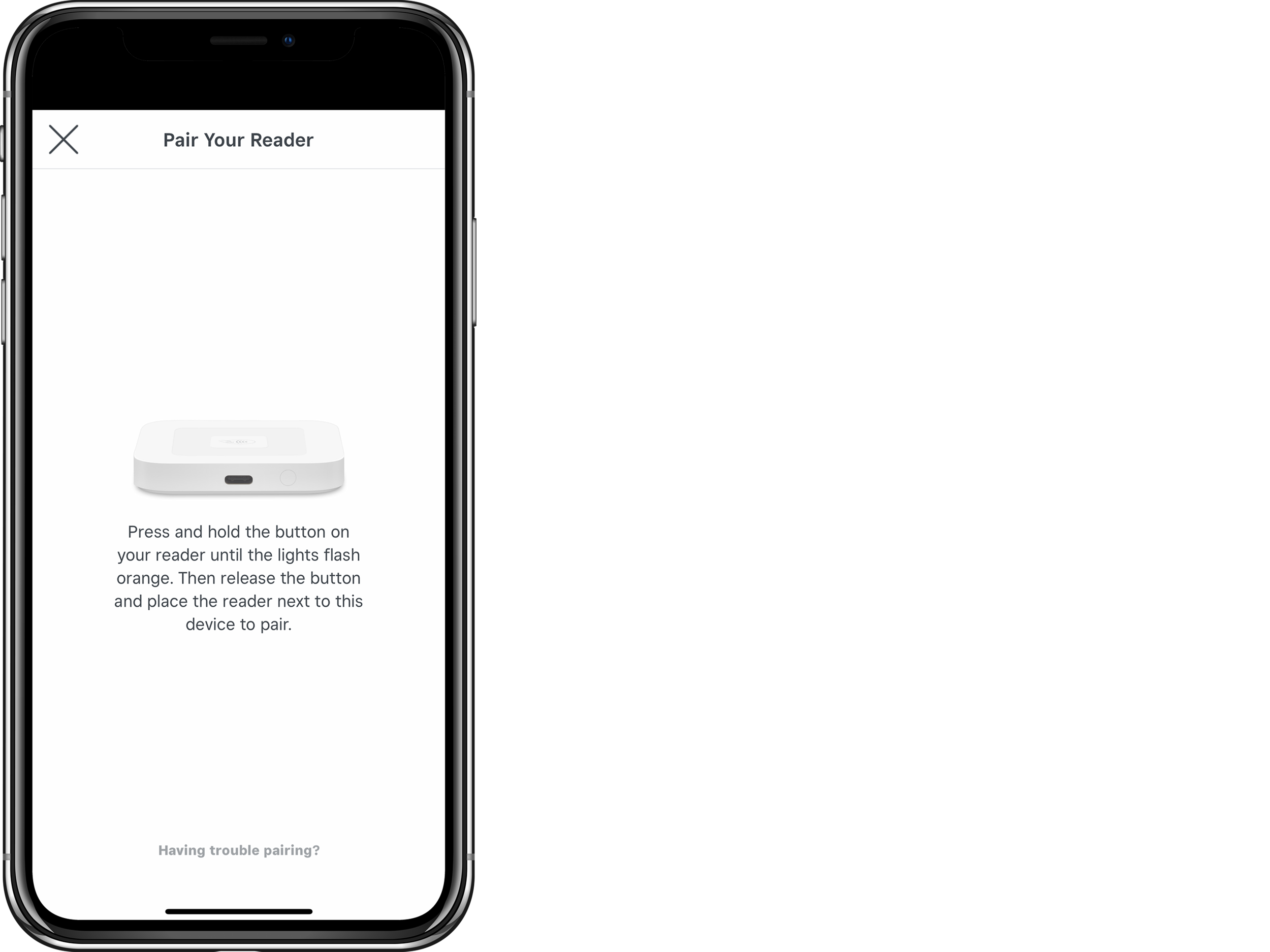
Credit: my.squareup.com
Customer Support Options
Experiencing issues with Square Reader? Explore various customer support options for effective troubleshooting. Access live chat support, consult the online help center, or connect with knowledgeable community forums for quick solutions.
When your Square Reader isn’t working as expected, knowing where to turn for help can be a lifesaver. Square offers a variety of customer support options tailored to meet your needs. Whether you prefer speaking with someone directly, exploring online resources, or tapping into community wisdom, there’s a solution for you. Let’s dive into each option and see how you can get back on track quickly.Contacting Support
Reaching out to Square’s support team can be your quickest path to resolution. They offer phone support during business hours, which is perfect if you need immediate assistance. Dial the support number, and be sure to have your account details handy for a smoother experience. If talking on the phone isn’t your thing, Square also offers live chat support. This can be a more comfortable option if you’re juggling multiple tasks or simply prefer typing over talking.Using Online Resources
Square’s online resources are a treasure trove of information. Their support website is filled with articles that cover a wide range of troubleshooting topics. You can search for your specific issue and find step-by-step guides to resolve it. This is especially useful if you like to work through problems at your own pace. Have you ever found yourself learning something new just because you were curious? That’s the beauty of exploring these resources—you might discover tips and tricks you didn’t even know you needed.Community Forums
Sometimes, the best advice comes from those who have walked the same path. Square’s community forums are bustling with users sharing their experiences and solutions. You can post your issue and get advice from fellow Square users who’ve faced similar challenges. Plus, being part of a community means you can contribute your insights as well. Have you ever solved a problem in a way that was outside the box? Sharing your story might just help someone else who’s stuck.
Credit: alexandriacomputers.com
Frequently Asked Questions
Why Is My Square Reader Not Connecting?
Check Bluetooth settings. Ensure the reader is charged and close to your device. Restart both to fix issues.
How Do I Reset My Square Reader?
Press the power button for 20 seconds. Release. Wait for LED lights. The reader is now reset.
What Do I Do If My Square Reader Won’t Charge?
Check the USB cable and adapter. Ensure it’s plugged correctly. Try another power source to troubleshoot charging issues.
Why Is My Square Reader Showing An Error Message?
Update your Square app. Ensure the reader has the latest firmware. Restart the app and device to resolve errors.
How Can I Improve Square Reader Transaction Speed?
Ensure strong Wi-Fi or cellular connection. Keep the app updated. Clear cache regularly to enhance transaction speed.
Conclusion
Square Reader issues can be frustrating. But solutions are within reach. Try basic troubleshooting steps first. Check connections and restart devices. Update your software regularly. Keep your Reader clean and dry. These actions often resolve common problems. Consistent performance relies on maintenance.
Seek help if issues persist. Contact Square support for guidance. They are ready to assist. Your Reader can work smoothly again. Understand the basics, stay prepared, and enjoy hassle-free transactions. A little effort keeps your business running smoothly.






