Sram Axs is known for its high-tech and reliable bike components. But even the best gear can run into issues.
Troubleshooting your Sram Axs system can seem daunting, but it doesn’t have to be. Understanding common problems and their solutions can save you time and frustration. Whether you’re dealing with shifting issues, battery problems, or connectivity troubles, knowing what to look for is key.
In this guide, we’ll walk you through the most common Sram Axs issues and how to fix them. You’ll be back on the road in no time with these simple tips. Let’s dive into the world of Sram Axs troubleshooting and keep your ride smooth and efficient.
Introduction To Sram AXS
Discover the essentials of SRAM AXS troubleshooting. Learn how to address common issues with your electronic shifting system. Ensure smooth and efficient bike performance.
SRAM AXS is a wireless bike component integration system. It stands for Access. It connects different bike parts for smooth and efficient rides. This system allows cyclists to customize their bike settings. It works through a simple app on your phone.
What Is Sram Axs?
SRAM AXS is a new way to control your bike. It uses wireless technology. This means no cables or wires. It connects derailleurs, shifters, and other parts. It makes shifting gears easier and faster. You can also monitor the battery life. All this happens through an app.
Popular Applications
Many cyclists use SRAM AXS. Road cyclists love it for its ease of use. Mountain bikers enjoy the quick gear changes. It works well in different weather conditions. Gravel riders find it helpful on rough terrains. Even e-bikes can use this system. Its versatility makes it popular.
Battery And Power Issues
Experiencing battery and power issues with your SRAM AXS components can be frustrating. Ensuring a smooth ride involves understanding common problems and their solutions. Let’s dive into some helpful tips and troubleshooting steps for battery life and charging problems.
Battery Life Tips
Maximizing your SRAM AXS battery life is essential for uninterrupted performance. Follow these simple tips:
- Regularly check your battery levels using the AXS app.
- Store your bike in a cool, dry place when not in use.
- Avoid extreme temperatures that can drain the battery faster.
- Turn off your components when not in use.
- Update firmware regularly for optimized battery usage.
Charging Problems
Charging issues can hinder your ride. Here are some common problems and solutions:
| Issue | Possible Cause | Solution |
|---|---|---|
| Battery not charging | Loose connections | Ensure all connections are tight and secure |
| Charger not working | Faulty charger | Try using a different charger |
| Slow charging | Low power source | Use a wall outlet instead of a USB port |
If problems persist, consider reaching out to SRAM support for further assistance.
Shifting Performance Problems
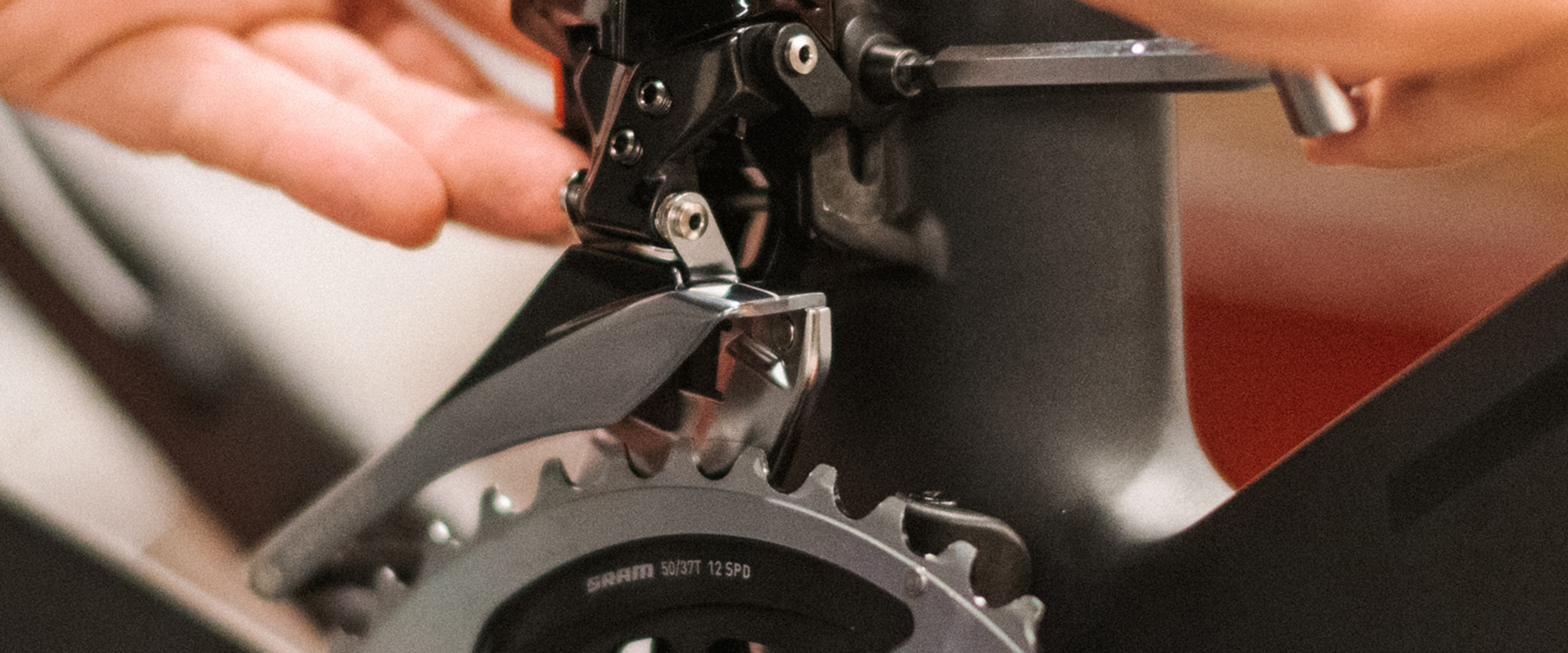
Encountering shifting performance problems with your Sram Axs can be frustrating. These issues often disrupt your ride and affect your overall cycling experience. Understanding common shifting problems can help you troubleshoot effectively. Here, we will explore two main issues: delayed shifts and chain drops.
Delayed Shifts
Delayed shifts occur when the gears do not change immediately after pressing the shifter. This can happen for several reasons. First, check the battery. A low battery can cause slow responses. Ensure it is fully charged. Next, inspect the derailleur hanger. A bent hanger can misalign the derailleur, causing delays. Use a hanger alignment tool to correct it.
Another cause can be a dirty drivetrain. Dirt and grime can affect shifting performance. Clean the chain, cassette, and derailleur regularly. Lubricate them properly. Finally, check the firmware. Outdated firmware can lead to performance issues. Update the firmware through the Sram Axs app.
Chain Drops
Chain drops are another common problem. This happens when the chain slips off the chainring or cassette. First, check the chain tension. A loose chain can easily drop. Adjust the tension as needed. Next, inspect the chainring and cassette for wear. Worn-out teeth can cause the chain to slip. Replace them if necessary.
Ensure the derailleur is properly adjusted. Misalignment can lead to chain drops. Use the micro-adjust feature in the Sram Axs app for fine-tuning. Also, check for any debris stuck in the drivetrain. Clean it thoroughly to prevent obstruction. Finally, ensure the chain length is correct. A too-long or too-short chain can cause drops. Measure and adjust the chain length for optimal performance.
Connectivity Issues

Struggling with connectivity issues on your SRAM AXS system can be frustrating. These problems can prevent you from enjoying a smooth ride. Let’s dive into two common areas where connectivity can falter.
Pairing Devices
The first step in resolving connectivity issues is ensuring your devices are paired correctly. Here’s a simple guide:
- Ensure both devices are fully charged.
- Press the pairing button on the controller until the LED blinks.
- Do the same on the derailleur.
- Wait for the LEDs to stop blinking, indicating successful pairing.
If pairing fails:
- Reset both devices by holding the pairing buttons for 10 seconds.
- Try pairing again as per the steps above.
Signal Interference
Signal interference can disrupt the communication between your devices. Common sources include:
| Source | Impact |
|---|---|
| Wireless devices (e.g., phones) | Can block signals |
| Metal objects | Interfere with transmission |
| Strong magnetic fields | Disrupt connectivity |
To minimize interference:
- Keep other wireless devices away.
- Avoid riding near large metal objects.
- Steer clear of areas with strong magnetic fields.
Firmware Updates
Firmware updates are crucial for keeping your SRAM AXS components performing at their best. Updating firmware ensures your system benefits from the latest features, improvements, and bug fixes. Regular updates can enhance ride quality and system reliability.
How To Update Firmware
Updating SRAM AXS firmware is simple. Start by downloading the SRAM AXS app. Open the app and ensure your device’s Bluetooth is on. Pair your AXS components with the app. Follow the on-screen prompts to check for updates. If an update is available, select “Update” to begin the process. Wait for the update to complete before using your bike.
Troubleshooting Update Failures
Sometimes, firmware updates might fail. If this happens, don’t worry. Try restarting the SRAM AXS app. Ensure your device has a stable internet connection. Check your components’ battery levels; low power can hinder updates. If the issue persists, unpair and then re-pair your components. Follow the update steps again. Still facing problems? Contact SRAM support for further assistance.
Mechanical Adjustments

Mechanical adjustments play a crucial role in ensuring your Sram Axs system performs optimally. These adjustments can help maintain smooth shifting and prolong the lifespan of your components. Let’s explore two key areas: derailleur alignment and cable tension.
Derailleur Alignment
Proper derailleur alignment is essential for smooth gear changes. Start by checking the alignment of the derailleur hanger. Use a derailleur hanger alignment tool for precision. A misaligned hanger can cause poor shifting and chain noise.
Next, inspect the derailleur cage. The cage should be parallel to the chainrings. Adjust the derailleur mounting bolt if needed. This ensures the derailleur moves correctly over the gears.
Cable Tension
Correct cable tension is vital for accurate shifting. Begin by loosening the cable anchor bolt. Pull the cable taut and tighten the anchor bolt. This removes any slack in the cable.
Then, fine-tune the tension using the barrel adjuster. Turn the barrel adjuster clockwise to increase tension. Turn it counterclockwise to decrease tension. Test the shifting after each adjustment. This ensures the gears change smoothly and consistently.
Environmental Factors
Environmental factors play a significant role in the performance of your SRAM AXS system. Weather conditions, dust, and dirt are common environmental elements that can affect your bike’s functionality. Understanding these factors helps in troubleshooting and maintaining optimal performance.
Weather Conditions
Weather conditions greatly impact the performance of your SRAM AXS system. Rain and moisture can cause components to rust. This leads to poor shifting performance. Cold weather can also affect the battery life. It’s essential to check and maintain your system regularly. Ensuring components are dry helps in prolonging their lifespan.
Dust And Dirt Impact
Dust and dirt can accumulate on your SRAM AXS components. This buildup can interfere with the system’s precision. Regular cleaning is crucial to remove dust particles. Dirt can also affect the electronic connections. Keeping these connections clean ensures smooth operation. Using a soft brush or cloth can help in cleaning hard-to-reach areas.
Error Codes And Diagnostics
Understanding Sram Axs error codes and diagnostic tools is crucial for ensuring smooth performance. When issues arise, identifying the correct error code can save time and effort. This section will guide you through common error codes and the diagnostic tools available.
Common Error Codes
Sram Axs systems use error codes to indicate specific problems. Here are some common error codes you may encounter:
- Error Code 21: Battery low. Check the battery charge and replace if necessary.
- Error Code 23: Motor overload. This usually indicates a mechanical obstruction.
- Error Code 25: Signal loss. Ensure that all components are within range and properly connected.
- Error Code 31: Firmware update required. Connect your device to the Sram Axs app for updates.
Diagnostic Tools
Several diagnostic tools can assist in identifying and resolving issues with your Sram Axs system:
- Sram Axs App: This app provides real-time diagnostics and error code explanations. It can be downloaded from the App Store or Google Play.
- Battery Checker: A simple tool that helps you quickly check the status of your battery.
- Firmware Updater: Ensure your system is running the latest firmware for optimal performance.
- Wireless Signal Tester: This tool checks the connectivity between components.
Using these tools can streamline the troubleshooting process. Regular maintenance and updates are essential for maintaining system performance. Stay proactive and address error codes promptly to avoid long-term issues.
Maintenance Tips
Proper maintenance of your SRAM AXS components ensures smooth performance and longevity. Regular care can prevent unexpected issues and keep your bike running at its best. Follow these simple tips to maintain your SRAM AXS system.
Regular Cleaning
Keeping your SRAM AXS components clean is crucial. Dirt and grime can affect performance. Use a soft brush and mild detergent to clean the components. Avoid using high-pressure water, which can force dirt into sensitive areas.
Make sure to clean:
- Derailleurs
- Chain
- Crankset
- Shifters
Dry the components with a clean cloth after washing. Regular cleaning prevents wear and maintains efficiency.
Component Inspection
Inspecting your SRAM AXS components helps identify potential issues early. Check for signs of wear or damage. Look at the derailleurs, chain, and shifters closely.
Regular inspections should include:
- Checking the chain for wear and stretch.
- Ensuring derailleurs are aligned and secure.
- Looking for cracks or damage on shifters.
Replace any worn or damaged parts promptly. This keeps your bike in top condition and prevents further damage.
Regular maintenance of your SRAM AXS components ensures smooth operation and extends their lifespan. Clean and inspect them often to enjoy a trouble-free ride.
When To Seek Professional Help
Troubleshooting Sram Axs systems can be tricky. Some issues may need expert help. Knowing when to seek professional assistance saves time and frustration. Below are key points to consider.
Identifying Severe Issues
Minor issues like loose connections can be fixed at home. But severe problems need professional attention. Strange noises or erratic shifting are warning signs. If your bike stops responding to commands, it’s time to seek help.
Water damage or electrical faults also need expert diagnosis. Attempting these repairs without proper tools can cause more harm. Safety should always be the priority.
Finding A Qualified Technician
Choose a technician with experience in Sram Axs systems. Not all bike shops have the required expertise. Look for certified Sram Axs technicians.
Check reviews and ask for recommendations from other riders. A skilled technician will quickly identify and fix the issue. This ensures your bike stays in top condition.
Frequently Asked Questions
Why Is My Sram Axs Not Shifting Properly?
Check the battery level first. Low battery can cause shifting issues. Also, ensure all components are clean.
How Do I Reset My Sram Axs System?
Press the function button on the rear derailleur for 3 seconds. This resets the system.
What Should I Do If Sram Axs Battery Dies?
Replace the battery or recharge it. Always carry a spare battery for emergencies.
How Can I Update My Sram Axs Firmware?
Use the SRAM AXS app. Connect your device and follow the instructions for a firmware update.
Why Is My Sram Axs Making Noise?
Check for loose bolts or misaligned components. Clean and lubricate the drivetrain regularly to prevent noise.
Conclusion
Maintaining your Sram Axs system ensures smooth rides. Troubleshooting common issues saves time and money. Regular checks can prevent bigger problems. Always refer to the manual for guidance. Seek professional help for persistent issues. Keeping your gear in top shape improves biking experience.
Happy riding!







Where is the cable on a SRAM derr?
Great question! If you’re asking about a SRAM AXS rear derailleur, there’s actually no shift cable. AXS is a wireless electronic system—shifting signals are sent from the shifter to the derailleur via radio, and the derailleur is powered by a small rechargeable battery.
If yours is a mechanical (non-AXS) SRAM derailleur instead:
For more details and quick checks (battery charge, pairing, limit settings), see our Sram AXS Troubleshooting guide.
CTA: Check our full guide here, and let me know if this helps!