The Swiffer WetJet is a handy tool for cleaning floors. But sometimes, it can have issues.
This guide will help you fix common problems. Is your WetJet not spraying? Or maybe it leaves streaks? Don’t worry. Many users face these problems. With a few simple steps, you can troubleshoot and get back to cleaning. Understanding these common issues is the first step to solving them.
Let’s dive into the most frequent Swiffer WetJet problems and how to fix them quickly. Whether it’s a clogged nozzle or a dead battery, we’ll cover it all. Keep reading to make your Swiffer WetJet work like new again.

Credit: www.swiffer.com
Introduction To Swiffer Wetjet
Swiffer Wetjet Troubleshooting helps users fix common issues with their cleaning device. Discover simple solutions to ensure your Wetjet works efficiently. Keep floors spotless and maintain optimal performance.
The Swiffer Wetjet is a popular cleaning tool. It helps keep floors spotless. It’s known for its efficiency and ease of use. The Wetjet is suitable for various floor types. It comes with a spray mechanism and absorbent pads. These features make cleaning quick and effective.Users appreciate its lightweight design. The Swiffer Wetjet is perfect for those who want a hassle-free cleaning solution. It’s also budget-friendly and widely available.Benefits Of Using Swiffer Wetjet
The Swiffer Wetjet offers many benefits. First, it saves time. The spray and mop feature is quick. No need for a separate bucket. The absorbent pads trap dirt and grime. This ensures a thorough clean.Second, it’s easy to use. The lightweight design makes it simple to maneuver. Even kids can help with cleaning. The Wetjet is also versatile. It works on wood, tile, and laminate floors.Lastly, it’s cost-effective. The reusable pads are affordable. The cleaning solution lasts a long time. This makes the Wetjet a smart choice for any household.Common Issues Faced
Even the best tools face issues. The Swiffer Wetjet is no exception. One common problem is the spray not working. This can happen due to clogged nozzles. Cleaning them can fix this issue.Another issue is streaky floors. This might be due to dirty pads. Changing the pads often can help. Also, check the cleaning solution. Using too much can leave residue.Sometimes, the Wetjet doesn’t turn on. This could be due to dead batteries. Replacing them usually solves the problem. Users also face leaking problems. This might be due to a loose bottle. Ensuring the bottle is secure can prevent leaks.Understanding these common issues can help. It ensures your Swiffer Wetjet works efficiently. “`
Credit: www.youtube.com
Battery Problems
Battery Problems can often cause your Swiffer WetJet to malfunction. Knowing how to identify and fix these issues can save you time and frustration. This guide will help you troubleshoot battery problems effectively.
Identifying Battery Issues
The first step in troubleshooting is identifying the problem. Here are some signs that your Swiffer WetJet might have battery issues:
- The power button doesn’t respond.
- The spray function is weak or non-existent.
- The LED indicator light doesn’t turn on.
These symptoms usually mean the batteries are either dead or not properly installed.
Replacing The Batteries
Once you’ve identified the battery problem, the next step is to replace the batteries. Follow these steps to ensure proper replacement:
- Locate the battery compartment on the handle.
- Use a screwdriver to open the battery cover.
- Remove the old batteries from the compartment.
- Insert new AA batteries, ensuring the positive and negative ends match the indicators.
- Close the battery cover and secure it with the screwdriver.
Make sure to use fresh, high-quality batteries for the best performance.
Here is a quick reference table for the battery replacement process:
| Step | Description |
|---|---|
| 1 | Locate the battery compartment. |
| 2 | Open the battery cover with a screwdriver. |
| 3 | Remove old batteries. |
| 4 | Insert new AA batteries. |
| 5 | Close and secure the battery cover. |
By following these steps, you can ensure your Swiffer WetJet operates smoothly. If the problem persists, there may be other issues at play.
Liquid Solution Issues
One common problem with the Swiffer Wetjet is issues with the liquid solution. These problems can be frustrating but are often easy to fix. In this section, we will address two main concerns: checking the solution bottle and clearing blockages.
Checking The Solution Bottle
First, ensure the solution bottle is correctly inserted. If the bottle is not aligned properly, the Wetjet cannot spray the liquid. Follow these steps to check the bottle:
- Remove the solution bottle from the Wetjet.
- Inspect the bottle for any cracks or damage.
- Reinsert the bottle, ensuring it clicks into place.
- Test the Wetjet by pressing the spray button.
If the bottle is damaged, replace it with a new one. A damaged bottle can prevent the liquid from flowing correctly.
Clearing Blockages
Blockages in the spray nozzles or the solution tube can cause issues. These blockages can happen due to residue build-up or debris. Here is how to clear blockages:
- Turn off the Wetjet and remove the solution bottle.
- Use a thin needle or pin to clear any debris from the spray nozzles.
- Run warm water through the nozzles to remove any residue.
- Check the solution tube for any visible blockages and clear them if found.
- Reassemble the Wetjet and test the spray function.
These steps should help resolve any liquid solution issues with your Swiffer Wetjet. Regular maintenance can prevent these problems from occurring in the future.
No Spray From Nozzle
Swiffer Wetjet is a popular choice for quick and effective floor cleaning. But, sometimes, users face the issue of no spray from the nozzle. This problem can disrupt your cleaning routine. Let’s explore some troubleshooting steps to fix this issue.
Unclogging The Nozzle
One common reason for the spray issue is a clogged nozzle. Over time, dirt and residue can block the nozzle. Follow these steps to unclog it:
- Remove the cleaning pad from the Wetjet.
- Detach the solution bottle from the device.
- Use a pin or needle to gently poke into the nozzle opening. Be careful not to damage it.
- Run warm water through the nozzle to clear any debris.
- Reattach the solution bottle and test the spray function.
If the nozzle is still clogged, repeat the steps or consider replacing it.
Cleaning The Spray Mechanism
A dirty spray mechanism can also cause spray issues. Clean it regularly to ensure smooth operation. Here’s how:
- Turn off the Wetjet and remove the solution bottle.
- Wipe the spray nozzle area with a damp cloth to remove any visible dirt.
- Inspect the spray mechanism for any blockages.
- Use a small brush to clean around the nozzle and spray mechanism.
- Rinse the nozzle area with warm water.
- Dry the area with a soft cloth.
- Reattach the solution bottle and test the spray.
Regular cleaning prevents buildup and keeps the Wetjet functioning well.
Weak Or Intermittent Spray
Experiencing weak or intermittent spray with your Swiffer WetJet can be frustrating. This issue can make cleaning less effective. Let’s explore some common troubleshooting steps to help restore your WetJet’s spray performance.
Ensuring Proper Assembly
First, check if all parts of your WetJet are assembled correctly. Make sure the cleaning solution bottle is securely in place. If the bottle isn’t clicked in properly, the spray may be weak.
Next, inspect the nozzle for any blockages. A clogged nozzle can cause intermittent spray. Use a pin to gently clear any debris from the nozzle.
Verifying Solution Flow
Check the solution level in the bottle. A low level can cause weak spray. Refill or replace the bottle if needed.
Ensure the solution tube inside the bottle is not kinked. A kinked tube can restrict the flow of cleaning solution.
Press the spray button and listen for the motor sound. If the motor sounds weak or doesn’t run, the battery might need replacing.
Mop Pad Problems
Swiffer WetJet users often face mop pad problems. These issues can disrupt cleaning routines. You can avoid frustration by understanding common mop pad problems and their solutions. This section covers attaching the mop pad correctly and choosing the right pad.
Attaching The Mop Pad Correctly
Ensure the Swiffer WetJet mop pad is aligned with the mop head. Place the pad’s textured side against the mop head’s Velcro strips. Press firmly to secure the pad. Check for any loose edges. A properly attached pad will not shift during use.
Choosing The Right Pad
Swiffer WetJet offers different pads for various cleaning needs. Choose heavy-duty pads for tough stains. Select regular pads for everyday cleaning. Use the right pad to achieve the best cleaning results. This prevents overuse and wear on the mop pad.
Handle And Trigger Issues
Swiffer WetJet is a handy cleaning tool for many households. Yet, users sometimes face handle and trigger issues. These problems can hinder the cleaning process. Understanding how to troubleshoot these issues is crucial for smooth operation.
Tightening Loose Connections
Loose connections in the handle can cause the WetJet to malfunction. First, inspect the handle for any visible loose parts. Tighten any screws or connections using a screwdriver. Ensure the handle is firmly attached to the base. This simple step can resolve many handle issues.
Repairing Or Replacing Trigger
The trigger is essential for spraying cleaning solution. If it fails, the WetJet becomes ineffective. Check if the trigger feels loose or unresponsive. In such cases, you might need to repair or replace it.
To repair the trigger, first, detach the handle from the base. Look for any broken parts or debris inside the trigger mechanism. Clean the area and reassemble the handle. If the trigger remains faulty, consider replacing it. Purchase a new trigger compatible with your Swiffer WetJet model. Follow the manufacturer’s instructions for installation.
Regular maintenance can prevent many handle and trigger issues. Keep your Swiffer WetJet in good condition for optimal performance.
Maintaining Your Swiffer Wetjet
Keeping your Swiffer Wetjet in top shape ensures it works effectively. Regular maintenance prevents common issues and extends the device’s life. Here are some simple tips to help you maintain your Swiffer Wetjet.
Regular Cleaning Tips
Clean the spray nozzles to ensure even spray distribution. Use a pin to unclog any blockages. Wipe down the mop head after each use. This prevents dirt buildup.
Replace the cleaning pad when it becomes too dirty. A clean pad ensures effective cleaning. Check the cleaning solution bottle regularly. Ensure it is not empty or clogged.
Storage Recommendations
Proper storage keeps your Swiffer Wetjet in good condition. Store it upright to prevent leaks. Ensure it is in a dry place. Moisture can damage the device.
Remove the cleaning pad before storing. This prevents mold and mildew. Avoid placing heavy objects on top of your Swiffer Wetjet. This can cause damage.
| Maintenance Task | Frequency |
|---|---|
| Clean Spray Nozzles | Weekly |
| Wipe Mop Head | After Each Use |
| Check Solution Bottle | Weekly |
| Replace Cleaning Pad | As Needed |
When To Contact Customer Support
Swiffer Wetjet is a reliable cleaning tool. It helps keep floors spotless. But, like any device, it may encounter issues. Some problems need expert help. Knowing when to contact customer support can save time and hassle.
Identifying Warranty Claims
Check if your Swiffer Wetjet is still under warranty. This is important. Look at the purchase date. Most warranties cover defects and malfunctions. If the Wetjet stops working soon after purchase, it might be a warranty issue. Contact customer support. They can guide you through the warranty process. Have your receipt and product details ready.
Finding Professional Help
Sometimes, problems are beyond basic troubleshooting. The Wetjet might have a complex issue. In such cases, professional help is needed. Customer support can connect you to a specialist. These experts know the product well. They can offer detailed solutions. They ensure your Wetjet works like new again.
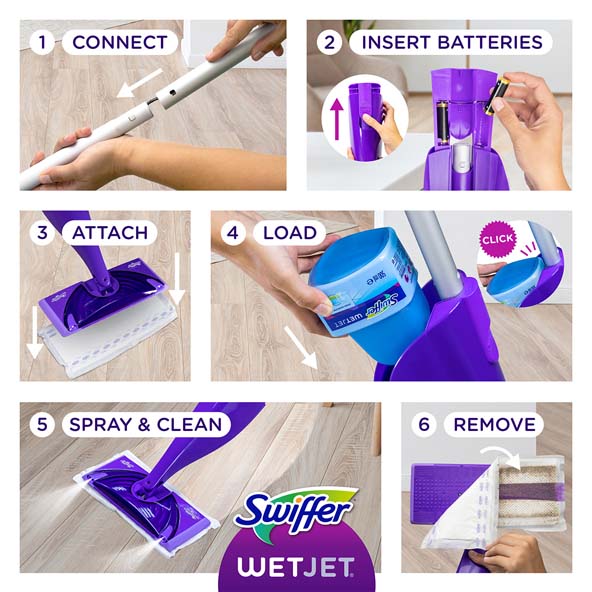
Credit: www.swiffer.com
Frequently Asked Questions
Why Is My Swiffer Wetjet Not Spraying?
The nozzle might be clogged. Clean it with warm water. Check the batteries too.
How Do I Fix My Swiffer Wetjet?
Replace batteries and ensure the solution bottle is properly inserted. Clean the nozzle if needed.
Can I Use Any Cleaner In Swiffer Wetjet?
No, use only Swiffer WetJet cleaning solution. Other cleaners may damage the system.
Why Is My Swiffer Wetjet Leaving Streaks?
Dirty pads can cause streaks. Replace the pad regularly for better cleaning results.
How Long Do Swiffer Wetjet Batteries Last?
Typically, batteries last for several months. Replace them when the spray weakens or stops.
Conclusion
Troubleshooting your Swiffer Wetjet can be easy with these tips. Check the batteries and clean the nozzle. Ensure the solution bottle is properly inserted. Regular maintenance prevents most issues. A properly working Wetjet makes cleaning floors a breeze. Don’t let small problems slow you down.
Keep your Wetjet in top shape for best results. Happy cleaning!






