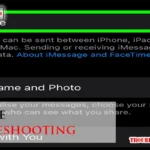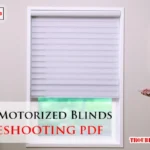Dealing with issues in your Tennant T300? This guide will help you fix them.
Maintaining the Tennant T300 is essential for efficient cleaning. But like any machine, it can face problems. From battery issues to error codes, troubleshooting can seem daunting. No need to worry! This blog will walk you through common problems and solutions.
Whether you’re a seasoned user or new to the Tennant T300, our tips will ensure your machine runs smoothly. Ready to get started? Let’s dive into the world of Tennant T300 troubleshooting and keep your cleaning tasks on track.
Common Tennant T300 Problems

The Tennant T300 is a reliable floor scrubber, but sometimes, issues arise. Understanding common problems can help you troubleshoot effectively. Here, we discuss Battery Problems and Brush Malfunctions.
Battery Problems
Battery issues are frequent with the Tennant T300. These can disrupt your cleaning schedule. Below are common signs and solutions.
| Issue | Solution |
|---|---|
| Battery not charging | Check the charger connection and ensure it’s secure. |
| Short battery life | Inspect for any corrosion on battery terminals and clean if necessary. |
| Battery overheating | Allow the battery to cool down before using again. |
Brush Malfunctions
Brush malfunctions can significantly impact cleaning performance. Here are some typical brush-related issues and their fixes.
- Brush not spinning:
- Ensure the brush is properly installed.
- Check for any obstructions that may block movement.
- Uneven brush wear:
- Inspect the brush for signs of uneven wear.
- Replace the brush if necessary.
- Brush making noise:
- Check for debris trapped in the brush mechanism.
- Remove any foreign objects causing the noise.
Tennant T300 Battery Problems
Battery troubles can significantly affect the performance of your Tennant T300. Knowing how to diagnose and address these issues is crucial. This section will guide you through diagnosing battery issues and the steps for battery replacement.
Diagnosing Battery Issues
First, check if the machine powers on. A dead battery might be the cause. Inspect the battery connections. Loose or corroded connections can lead to power problems. Use a voltmeter to measure the battery voltage. A healthy battery should show around 12 volts. If the reading is much lower, the battery might be failing. Examine the battery for any leaks or bulges. These are signs that the battery needs replacement.
Battery Replacement Steps
Replacing the battery is straightforward. First, turn off the machine. Ensure it is unplugged. Locate the battery compartment. Usually, it is under the machine’s cover. Remove any screws or latches holding the cover. Carefully disconnect the battery terminals. Take note of the wiring configuration.
Remove the old battery from the compartment. Place the new battery in the same position. Connect the terminals to the new battery. Ensure the connections are tight and secure. Replace the cover and secure it with screws or latches. Finally, turn on the machine to check if it works.
Tennant T300 Brush And Pad Concerns
The Tennant T300 is a reliable floor scrubber. Yet, brush and pad concerns can hinder its performance. Understanding and addressing these issues can keep your machine running smoothly. This section will help you with troubleshooting and maintaining the brushes and pads.
Identifying Brush Issues
Brush issues can affect the cleaning efficiency of your Tennant T300. Here are some common problems to look out for:
- Worn-out bristles
- Brush not rotating
- Uneven brush wear
Check the bristles regularly. If they are too short, replace the brush. A non-rotating brush may indicate a motor issue. Uneven wear suggests improper brush installation or floor irregularities.
Maintaining Proper Brush Function
Proper maintenance ensures your brush performs well. Follow these tips:
- Clean the brush after each use. Remove debris and dirt.
- Inspect the bristles for wear and tear. Replace if necessary.
- Check the brush alignment. Ensure it is installed correctly.
- Lubricate moving parts to prevent friction and wear.
Regular maintenance can extend the life of your brushes. This also improves the cleaning performance of your Tennant T300.
Pad Concerns
Pads are equally important as brushes. They help in scrubbing and polishing floors. Here are some common pad concerns:
- Worn-out pads
- Pad not rotating
- Incorrect pad type
Inspect pads regularly. Replace them if they are too thin or damaged. Ensure the pad driver is functioning well for proper rotation. Use the correct pad type for different floor surfaces.
Maintaining Proper Pad Function
To maintain pads, follow these steps:
- Clean the pads after each use. Rinse and dry them properly.
- Inspect for wear and tear. Replace pads if they are worn out.
- Check the pad driver. Ensure it is working correctly.
- Use the right pads for different cleaning tasks.
Proper pad maintenance ensures your machine cleans efficiently. Regular checks and replacements keep your Tennant T300 in top condition.
Tennant T300 Water System Failures
Water system failures in the Tennant T300 can disrupt your cleaning tasks. Addressing these issues promptly ensures your machine runs smoothly and efficiently. Understanding the common problems and their solutions can save time and prevent frustration. Below, we explore the key areas to check for water system failures.
Checking Water Flow
Start by checking the water flow. Ensure the machine’s water tank is full. Inspect the water lines for any visible kinks or damages. A restricted flow can impact the machine’s performance. If water is not dispensing, the problem might be deeper. Verify that the water pump is operating correctly. Listen for the pump’s sound when the machine is running.
Clogged Nozzles Solutions
Clogged nozzles are a common issue in water system failures. Dirt or debris can block the nozzles, reducing water flow. Remove the nozzles and inspect them for blockages. Clean them with a soft brush or a small needle. Ensure the nozzles are clear before reattaching them. Regular maintenance can prevent nozzle clogs, ensuring a steady water flow.
Tennant T300 Electrical Problems
The Tennant T300 is a reliable floor scrubber. But like any machine, it can face electrical problems. These issues can disrupt your cleaning routine. Understanding and troubleshooting these problems can save time and money.
Assessing Electrical Faults
Begin by checking the power source. Ensure the machine is plugged in correctly. Inspect the power cord for any visible damage. A damaged cord can cause power issues. Use a multimeter to test the power outlet. Confirm it delivers the correct voltage.
Next, examine the battery connections. Loose or corroded terminals can affect performance. Clean the terminals with a wire brush. Tighten any loose connections. If the battery is old, it may need replacing. Test the battery voltage with a multimeter.
Repairing Electrical Components
Start with the fuse box. A blown fuse can stop the machine from working. Replace any blown fuses with the correct type. Check the control board for any signs of damage. Look for burnt components or broken solder joints. These may need professional repair.
Inspect the wiring harness for wear and tear. Damaged wires can cause electrical faults. Replace any damaged wires. Secure loose connections with electrical tape. Ensure all connectors are firmly seated. This will help maintain a stable electrical system.
Finally, examine the motor and switches. Test the motor for continuity with a multimeter. Replace it if it shows no continuity. Check the switches for proper operation. Faulty switches can prevent the machine from turning on. Replace them if necessary.
Tennant T300 Error Codes

Encountering error codes on your Tennant T300 can be frustrating. These error codes indicate specific issues within the machine. Understanding these codes helps in troubleshooting and ensures efficient operation.
Understanding Common Codes
Different error codes signal various problems. For instance, an ‘E1’ error means a brush motor issue. An ‘E2’ code indicates a vacuum motor problem. Each code corresponds to a specific malfunction.
Refer to the user manual for a full list of error codes. This helps in identifying and addressing the issue promptly.
Resetting The Machine
Resetting the Tennant T300 can often clear minor issues. To reset, turn the machine off. Wait for a few seconds. Then, turn it back on. This simple step can resolve temporary glitches.
If the error persists, consult the manual or contact customer support. Proper maintenance and timely troubleshooting ensure your T300 runs smoothly.
Maintenance Tips
Maintaining the Tennant T300 is crucial for its long-term performance and efficiency. Proper care reduces the need for frequent troubleshooting and extends the machine’s lifespan. Here are some essential maintenance tips to keep your Tennant T300 running smoothly.
Regular Cleaning Routine
Regular cleaning of your Tennant T300 ensures optimal performance. Follow these steps:
- Empty the recovery tank after every use. This prevents foul odors.
- Rinse the recovery tank with clean water. This removes any residue.
- Clean the solution tank weekly. This keeps the solution flow consistent.
- Inspect and clean the squeegee blades. Remove debris to avoid streaks.
- Wipe down the exterior of the machine. Use a damp cloth for best results.
Scheduled Inspections
Regular inspections help identify potential issues early. This minimizes downtime and repair costs.
- Battery Check: Inspect the battery connections weekly. Ensure they are tight and free of corrosion.
- Brush and Pad Condition: Check the brushes and pads for wear. Replace them if they are worn out.
- Vacuum System: Examine the vacuum hose and filter. Clean or replace them as needed.
- Electrical Components: Inspect all electrical connections monthly. Look for loose or damaged wires.
- Solution Flow: Test the solution flow weekly. Ensure it is consistent and free of blockages.
Keeping a log of these inspections can be helpful. This ensures nothing is overlooked and provides a history of maintenance activities.
| Maintenance Task | Frequency | Notes |
|---|---|---|
| Empty Recovery Tank | After Each Use | Prevents odors and buildup |
| Rinse Recovery Tank | After Each Use | Removes residue |
| Clean Solution Tank | Weekly | Keeps solution flow consistent |
| Inspect Squeegee Blades | After Each Use | Prevents streaks |
| Battery Check | Weekly | Ensure tight connections |
| Brush and Pad Condition | Weekly | Replace if worn |
| Vacuum System | Weekly | Clean or replace hose and filter |
| Electrical Components | Monthly | Check for loose or damaged wires |
| Solution Flow | Weekly | Ensure consistent flow |
When To Seek Professional Help
Strange noises or persistent issues with your Tennant T300 might require expert help. If basic troubleshooting fails, contact a professional technician. Ensuring proper maintenance can extend the life of your equipment.
Maintaining your Tennant T300 is crucial for its longevity and performance. Sometimes, issues arise that are beyond basic troubleshooting. Recognizing these situations can save time and prevent further damage. Understanding when to seek professional help ensures your machine remains in top condition.
Signs Of Serious Issues
Certain symptoms indicate serious problems with your Tennant T300. If the machine makes unusual noises, a technician should inspect it. Strange smells, especially burning odors, also signify a need for professional help. A loss of suction power or water flow can indicate internal issues.
Sometimes, error codes appear that you cannot resolve. If you notice any persistent error codes, professional assistance is necessary. Leaks or puddles around the machine also warrant a technician’s visit. Do not ignore these signs to avoid worsening the problem.
Finding Qualified Technicians
Finding the right technician ensures your Tennant T300 receives proper care. Look for technicians with experience in Tennant products. Certified professionals have the necessary skills and knowledge. Check for reviews and testimonials from other customers.
Contacting Tennant directly can provide a list of authorized service centers. These centers ensure high-quality repairs. Always verify the technician’s credentials before scheduling a visit. This step guarantees your machine is in capable hands.
Frequently Asked Questions
What Causes Tennant T300 Not To Start?
A dead battery or loose connections can prevent it from starting.
How Do I Reset A Tennant T300?
Turn off the machine, then turn it back on after a few minutes.
Why Is My Tennant T300 Not Picking Up Water?
Check if the squeegee or vacuum hose is blocked or dirty.
How To Fix A Tennant T300 Error Code?
Refer to the user manual for specific error code solutions.
What To Do If Tennant T300 Brush Is Not Spinning?
Ensure the brush motor is connected and the drive belt is intact.
Conclusion
Troubleshooting the Tennant T300 can be simple with the right steps. Regular maintenance helps avoid common issues. Follow the manual for guidance. Check for blockages and clean filters regularly. Ensure batteries are charged and connections secure. Pay attention to error codes.
Always use recommended parts and supplies. This will keep your machine running smoothly. Happy cleaning!