Imagine this: you’re ready to tackle your cleaning chores, but your Tineco vacuum suddenly refuses to cooperate. Frustrating, right?
You’re not alone. Many Tineco users encounter hiccups that can disrupt their cleaning routine. But don’t worry—you’re about to discover simple solutions to get your Tineco device back on track. This troubleshooting guide is designed with you in mind, ensuring you can quickly resolve issues without the hassle of lengthy support calls or expensive repairs.
Dive in to learn how to fix common problems and keep your Tineco running smoothly, so you can focus on what really matters: a clean and comfortable home.
Identifying Common Tineco Issues
Identifying common issues with your Tineco vacuum can save time. It also helps in keeping your device in top working condition. Knowing what to look for can be crucial. It’s often the small problems that can cause frustration.
Power Issues
Power issues can be frustrating. Check if the vacuum is properly plugged in. Ensure the battery is charged. Sometimes, a simple reset can fix power problems. Examine the power cord for any damage.
Suction Problems
Suction is essential for effective cleaning. Make sure the dustbin is empty. Check filters for blockages. Clean or replace filters regularly. Inspect the hose for clogs. Ensure all parts are securely attached.
Brush Roll Malfunctions
The brush roll helps in deep cleaning. Check if the brush roll is tangled. Remove hair or debris. Make sure the brush roll rotates freely. Inspect the belt for wear and tear. Replace it if necessary.
Battery Life Concerns
Battery life affects cleaning duration. Ensure the battery is fully charged. Avoid overcharging to extend battery life. Consider replacing old batteries. Keep spare batteries handy for longer sessions.
Noise Issues
Unusual noise can indicate a problem. Check for loose parts. Inspect the motor for wear. Clean any debris inside the vacuum. Ensure all parts are tightly fitted.
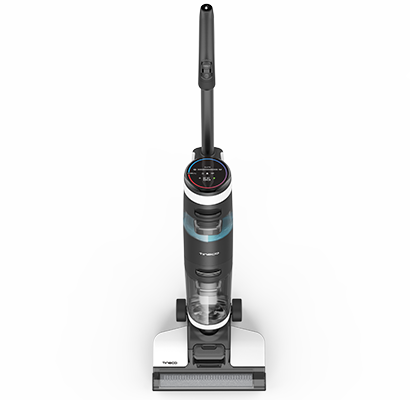
Credit: ph.tineco.com
Power Problems
Encountering power problems with your Tineco vacuum can be frustrating. Imagine needing to clean up a quick mess, and your device refuses to cooperate. These issues can often be traced back to simple fixes, allowing you to get back to your cleaning tasks without hassle. In this section, we’ll explore some common power problems and provide straightforward solutions to help you troubleshoot effectively.
Device Won’t Turn On
When your Tineco device refuses to power up, it can feel like the end of the world, especially during peak cleaning hours. First, check if the power switch is fully engaged. Sometimes, it might just be a matter of pressing the switch more firmly.
If the switch isn’t the issue, inspect the battery. Make sure it’s properly seated in its compartment. A loose battery can disrupt the power supply. Have you ever thought about how a simple click can make all the difference?
If all else fails, try resetting the device. This can often resolve minor glitches. Pulling the plug and waiting for a few minutes can be surprisingly effective.
Battery Charging Issues
A vacuum that won’t charge is equally exasperating. Ensure your charger is connected securely to both the outlet and the device. Loose connections are a common culprit.
Take a moment to examine the charging port for debris. A quick clean might be all that’s needed to re-establish a strong connection. Have you ever considered how a tiny speck of dust could disrupt your cleaning routine?
Lastly, inspect the charger itself. Using a different outlet or charger can help determine if the original one is defective. Sometimes, the problem lies not with the vacuum, but with the power source.
Tackling power issues can seem daunting, but with these simple checks, you’re equipped to handle them like a pro. Remember, a little patience and observation can save you from unnecessary stress. Why let power problems stand in the way of a clean home?
Suction Challenges
Dealing with suction issues in your Tineco vacuum can be frustrating. These problems often arise from minor, easily fixable issues. Understanding the root cause can save you time and effort. Addressing these challenges ensures optimal performance and prolongs your vacuum’s lifespan.
Weak Suction Performance
Weak suction often indicates a blockage or malfunction. Check for obstructions in the vacuum path. Remove any debris or tangled hair from the brush roll. Also, inspect the hose for clogs or leaks. Keeping these components clear enhances suction power. Regular maintenance minimizes weak suction issues.
Clogged Filters
Clogged filters greatly reduce suction efficiency. Dirty filters restrict airflow, causing performance dips. Clean or replace filters regularly to maintain optimal function. Refer to the user manual for filter care instructions. A clean filter ensures strong, consistent suction. This simple step can significantly improve your vacuum’s performance.
Brush Roller Malfunctions
Brush roller malfunctions can be a real headache when using your Tineco vacuum. They might seem like a minor inconvenience, but they can significantly affect the performance of your cleaning device. Understanding the common issues related to brush rollers can save you time and effort, ensuring that your vacuum works efficiently.
Roller Not Spinning
One of the most common issues is the brush roller not spinning. This can happen if debris gets lodged in the roller or if the belt is broken. Always check the roller for any tangled hair or threads. Remove any blockage you find.
Sometimes, the belt that drives the roller may wear out. If you notice it’s loose or broken, replace it with a new one. It’s a simple fix that can restore your vacuum’s functionality immediately.
Have you ever wondered why your roller stops spinning in the middle of cleaning? It could be due to a power issue. Ensure your vacuum is fully charged or plugged in. A quick check can prevent unnecessary frustration.
Unusual Noises
Hearing strange noises from your vacuum can be alarming. These noises often signal that something is wrong with the brush roller. Check for debris caught in the roller, as this can cause a grinding sound.
Sometimes, the roller bearings might be worn out. This can create a squealing noise. Replacing the bearings can be a straightforward solution that quiets the problem.
If the noise persists, consider whether the roller is correctly installed. An improperly fitted roller can cause rattling. Ensure it’s securely in place, and test your vacuum to see if the noise disappears.
Are you ignoring these noises thinking they are harmless? Addressing them early can prevent more serious damage and extend your vacuum’s life.
By understanding and addressing these brush roller malfunctions, you can keep your Tineco vacuum in peak condition. Don’t let these small issues hamper your cleaning routine. What other challenges have you faced with your vacuum, and how did you overcome them?
Water Tank Issues
Facing water tank issues with your Tineco device can be frustrating. Solutions often involve checking for clogs or improper sealing. Regular maintenance and cleaning help prevent these common problems.
When dealing with Tineco vacuum cleaners, one common issue users face involves the water tank. Whether it’s leakage or the tank not filling correctly, these problems can be frustrating and hinder your cleaning routine. Understanding the root of these issues can save you time and ensure your Tineco performs optimally.Leakage Concerns
Water leakage from the tank is a common complaint among Tineco users. You might notice water seeping out when the vacuum is in use. This could be due to a misaligned or improperly sealed tank lid. To fix this, always ensure the tank is securely fastened. Check if the rubber gasket is in place and free from any debris. A cracked tank could also be the culprit. Inspect the tank for any visible cracks or wear. If you find damage, consider replacing the tank to prevent further leakage.Tank Not Filling Properly
You might find that your Tineco water tank is not filling up as it should. This can often be traced back to blockages in the water inlet. Start by inspecting the inlet for any obstructions. A simple clean might be all it takes to solve the issue. Another factor could be a malfunctioning float valve. This small component can prevent the tank from filling correctly if it’s stuck or damaged. In my own experience, I once spent an entire afternoon struggling with a water tank issue that was easily resolved by gently adjusting the float valve. Have you checked your float valve recently? It might be the simple solution you’re overlooking. By addressing these water tank issues, you can ensure your Tineco vacuum cleaner runs smoothly, keeping your cleaning routine on track.
Credit: www.youtube.com
App Connectivity Problems
App connectivity problems can turn your smart cleaning experience into a frustrating ordeal. Tineco’s app is designed to enhance your vacuum’s functionality by offering features like usage tracking and remote control. However, when these features don’t work due to connectivity issues, it’s crucial to pinpoint the problem and fix it efficiently.
Pairing Difficulties
Have you ever attempted to connect your Tineco vacuum to the app, only to be met with endless loading screens? Pairing difficulties can arise from several sources, including Wi-Fi signal issues and device compatibility.
Ensure your smartphone and vacuum are on the same Wi-Fi network. Double-check the password to rule out any typing errors. Sometimes, simply restarting your router can resolve connectivity hiccups.
Ask yourself: is your phone software up-to-date? Outdated operating systems often cause compatibility issues. Updating your phone’s software can often solve pairing problems.
Software Updates
Software updates are crucial for maintaining app functionality and security. Missing out on updates can lead to app glitches and connectivity issues.
Regularly check for updates in the app store. These updates often include bug fixes that can resolve connectivity issues. Don’t ignore those notifications urging you to update the app.
Consider setting your app to update automatically. This ensures you always have the latest version without the hassle of manual checks. Have you ever missed an important update because you were too busy? Automatic updates can save you from potential connectivity problems.
In the realm of smart devices, app connectivity issues are a common hurdle. By addressing pairing difficulties and ensuring timely software updates, you can enjoy a seamless cleaning experience with your Tineco vacuum. What are some steps you’ve taken to troubleshoot app connectivity problems? Share your insights below!
Error Codes And Alerts
Explore Tineco troubleshooting tips for error codes and alerts. Simplify the process of identifying issues and solutions. Understanding these alerts can enhance your device’s performance and longevity.
Understanding the error codes and alerts on your Tineco device can be a real lifesaver. These notifications are like your device’s way of communicating, letting you know when something isn’t quite right. But don’t worry, you don’t need to be a tech wizard to decode these messages. With a little guidance, you can troubleshoot and get your device back to its optimal performance.Decoding Error Messages
Error messages might seem cryptic at first glance, but they’re actually quite straightforward once you know what to look for. Each code corresponds to a specific issue, like a blocked brush or a full dustbin. Take a moment to familiarize yourself with the common codes listed in your user manual. Imagine receiving an “E3” alert—this typically indicates a motor issue. Knowing this, you can check for tangled hair or debris around the brush. Have you ever felt frustrated with an error message you couldn’t understand? Use this moment to empower yourself. Keep a list of error codes handy for quick reference, and you’ll feel like a tech guru in no time.Resetting The Device
Sometimes, the simplest solution is resetting your Tineco device. A reset can clear temporary glitches and errors. It’s like giving your device a fresh start. To reset, turn off your device and unplug it. Wait a few minutes before plugging it back in and restarting. Think of it as a quick power nap for your gadget. Have you tried this before? If not, give it a shot next time your device acts up. You might be surprised at how effective it can be. While troubleshooting, ask yourself: What can this error teach me about my device’s maintenance? Embrace these alerts as opportunities to enhance your understanding and care of your Tineco product.Maintenance Tips
Proper maintenance keeps your Tineco vacuum working efficiently. It prolongs its lifespan. Regular care prevents unexpected breakdowns. Follow these maintenance tips to ensure optimal performance. Keep your vacuum in top condition.
Regular Cleaning
Regular cleaning is crucial for your Tineco vacuum. Empty the dustbin after each use. This prevents clogs and maintains suction. Wipe the exterior with a damp cloth. Remove dust and dirt to keep it looking new. Clean the brush roll weekly. Remove hair and debris wrapped around it.
Check the filters monthly. Rinse them under running water. Let them dry completely before reinserting. Clean filters improve air quality. They also ensure your vacuum performs well. Make cleaning a routine. It makes a big difference.
Component Replacements
Some parts need replacing over time. Replace filters every six months. This keeps your vacuum working efficiently. A clean filter means better performance.
Brush rolls wear out. Check them for signs of wear. Replace them if bristles are damaged. A good brush roll improves cleaning efficiency. Keep an eye on the battery life. Replace it if it doesn’t hold charge.
Use genuine Tineco parts. They ensure compatibility and performance. Regular replacements extend your vacuum’s life. They keep it in top condition.
When To Seek Professional Help
Experiencing consistent issues with your Tineco device? Professional help might be necessary if troubleshooting steps fail. Persistent problems like poor suction or battery issues could indicate a need for expert repair.
When your Tineco device faces issues that routine troubleshooting can’t fix, seek expert help. This ensures your device operates at its best without causing further damage. Here, we discuss crucial aspects to consider when seeking professional assistance for your Tineco device.Warranty Considerations
Understanding your Tineco device’s warranty is essential. It often covers repairs for manufacturing defects within a specific period. Always check the warranty’s terms before seeking service. This saves time and potential costs. If your device is under warranty, unauthorized repairs can void it. Ensure you adhere to warranty guidelines to maintain coverage.Authorized Service Centers
Visit only authorized service centers for repairs. They have trained technicians familiar with Tineco products. Authorized centers use genuine parts, ensuring the longevity of your device. They also provide reliable service, protecting your investment. Locate the nearest authorized center through Tineco’s website or customer support. This guarantees your device receives the best care possible.
Credit: nz.tineco.com
Conclusion
Tineco troubleshooting doesn’t have to be difficult. Follow simple steps to fix issues. Regular maintenance keeps your device running smoothly. Always check the manual for guidance. Clean filters and remove blockages for better performance. Reach out to customer support if problems persist.
They offer helpful advice and solutions. Remember, a well-maintained device lasts longer. Troubleshooting can save time and money. Keep your Tineco in top shape for best results. Happy cleaning!






