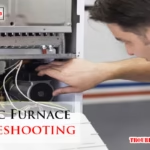To troubleshoot a Toshiba TV, first check the power source and connections. Then, reset the TV by unplugging it for a minute and plugging it back in.
Toshiba TVs are known for their high-quality picture and sound, but like any electronic device, they can experience issues. If you’re having trouble with your Toshiba TV, there are a few things you can try before calling a professional. We will discuss some common Toshiba TV troubleshooting tips to help you diagnose and fix the issue.
From checking the power source and connections to resetting the TV, we’ll cover everything you need to know to get your Toshiba TV up and running again. So, let’s dive in and see how you can troubleshoot your Toshiba TV like a pro!
Common Toshiba Tv Problems
If you own a Toshiba TV, you may encounter some common issues that can disrupt your viewing experience. In this section, we will explore these problems and provide troubleshooting tips to help you resolve them.
Power Issues
One of the most common problems with Toshiba TVs is related to power. If your TV refuses to turn on or experiences intermittent power issues, try the following troubleshooting steps:
- Check the power cord and ensure it is securely connected to both the TV and the power outlet.
- Make sure the power outlet is functioning correctly by plugging in another device.
- Try using a different power cord or adapter to rule out any issues with the current one.
- If you are using a power strip or surge protector, bypass it and directly connect the TV to the power outlet.
- Press the power button on the TV itself instead of relying solely on the remote control.
- If none of these steps resolve the power issue, it may be necessary to contact Toshiba customer support for further assistance.
Audio Concerns
Another common problem that Toshiba TV owners encounter is related to audio. If you are experiencing issues with sound, try the following troubleshooting tips:
- Check the volume level on the TV and ensure it is not set to zero or muted.
- Verify that the audio cables are properly connected to the TV and any external devices, such as soundbars or speakers.
- If you are using external audio devices, make sure they are powered on and set to the correct input source.
- Try changing the audio settings on the TV, such as selecting a different audio output or adjusting the equalizer settings.
- Perform a reset on the TV to restore the audio settings to their default values.
- If the audio problem persists, it may be necessary to consult the Toshiba TV manual or contact their customer support for further assistance.
By following these troubleshooting tips, you can resolve common power and audio issues with your Toshiba TV and enjoy uninterrupted viewing with excellent sound quality.

Initial Troubleshooting Steps
When your Toshiba TV is experiencing issues, there are some initial troubleshooting steps you can take to diagnose and resolve the problem. These steps can help you identify common issues and potentially avoid the need for professional assistance. Here are some initial troubleshooting steps you can follow to address common problems with your Toshiba TV.
Checking Power Supply
First, check that the power supply to your Toshiba TV is functioning properly. Ensure that the power cord is securely connected to both the TV and the electrical outlet. If the TV is connected to a power strip or surge protector, make sure that it is turned on and receiving power. Look for any visible damage to the power cord and try plugging the TV into a different outlet to rule out electrical issues.
Resetting Your Toshiba Tv
If you are experiencing issues with your Toshiba TV, performing a reset may help resolve the problem. To reset your TV, locate the “Reset” button on the back or side of the TV. Press and hold the button for 10-15 seconds, then release. This will reset the TV to its default settings and can often resolve minor issues such as freezing or audio/video problems.
Fixing Picture Quality
Enhance your viewing experience by troubleshooting picture quality issues on your Toshiba TV for crisp and clear images. Adjust settings, check connections, and update software to ensure optimal picture performance.
Is your Toshiba TV not displaying the picture quality you desire? Don’t worry, there are several troubleshooting steps you can take to improve the picture quality. In this section, we will explore two common methods: adjusting the brightness and contrast settings and updating the firmware.
Adjusting Brightness And Contrast
To enhance the picture quality on your Toshiba TV, you can start by adjusting the brightness and contrast settings. Follow these simple steps:
1. Press the “Menu” button on your remote control to access the TV’s settings.
2. Navigate to the “Picture” or “Display” options using the arrow keys.
3. Look for the “Brightness” and “Contrast” settings and select them.
4. Increase or decrease the values to adjust the brightness and contrast according to your preference.
5. Test the changes by viewing different content and making further adjustments if necessary.
By fine-tuning the brightness and contrast settings, you can optimize the picture quality on your Toshiba TV and make it more visually appealing.
Updating Firmware
Another effective way to address picture quality issues on your Toshiba TV is by updating the firmware. Firmware updates often include bug fixes and improvements that can enhance the overall performance, including picture quality. Here’s how you can update the firmware:
1. Visit the Toshiba support website and navigate to the “Downloads” or “Support” section.
2. Enter your TV’s model number to find the appropriate firmware update.
3. Download the firmware file to a USB flash drive.
4. Insert the USB flash drive into the USB port on your TV.
5. On your TV remote, press the “Menu” button and go to the “Settings” menu.
6. Look for the “Software Update” or “Firmware Update” option and select it.
7. Choose the USB flash drive as the source for the update.
8. Follow the on-screen instructions to initiate the firmware update process.
9. Once the update is complete, restart your TV and check if the picture quality has improved.
Updating the firmware ensures that your Toshiba TV is running the latest software, which can resolve any picture quality issues caused by outdated firmware.
Remember, adjusting the brightness and contrast settings and updating the firmware are just two methods to address picture quality problems on your Toshiba TV. If the issues persist, it is advisable to consult the Toshiba support team for further assistance.
Solving Audio Glitches
When it comes to troubleshooting audio issues on your Toshiba TV, it’s essential to have a clear understanding of the problem and the potential solutions. One common problem you may encounter is audio glitches, which can be frustrating when trying to enjoy your favorite shows or movies. In this guide, we will walk you through the steps to solve audio glitches on your Toshiba TV, so you can get back to a seamless viewing experience.
Inspecting Audio Settings
To begin troubleshooting audio glitches on your Toshiba TV, start by inspecting the audio settings. Follow these steps:
- Press the “Menu” button on your Toshiba TV remote.
- Navigate to the “Audio” section using the arrow keys.
- Check that the volume is not muted and adjust the volume level if necessary.
- Ensure that the audio mode is set to the desired option (e.g., Stereo, Surround Sound).
- If you have external audio devices connected, such as a soundbar or AV receiver, make sure the TV’s audio output is properly configured for these devices.
By inspecting and adjusting the audio settings on your Toshiba TV, you can eliminate any potential issues related to incorrect configurations.
External Sound Systems
If you are using external sound systems with your Toshiba TV and experiencing audio glitches, there are a few additional steps you can take:
- Check the connections between your TV and the external sound system. Ensure that all cables are securely plugged in.
- Verify that the input source on your external sound system is correctly set to the TV’s audio input.
- If you are using an HDMI connection, try using a different HDMI cable to rule out any cable-related issues.
- Reset your external sound system to its factory settings and reconfigure it with your Toshiba TV.
By following these steps and troubleshooting your external sound system, you can address any potential issues that may be causing audio glitches.
In conclusion, when faced with audio glitches on your Toshiba TV, it is important to inspect the audio settings and ensure they are correctly configured. Additionally, if you are using external sound systems, check the connections and settings to troubleshoot any issues. By following these steps, you can resolve audio glitches and enjoy a smooth audio experience while watching your favorite content on your Toshiba TV.
Connectivity Solutions
When it comes to troubleshooting your Toshiba TV, connectivity issues can be a common source of frustration. The good news is that there are simple fixes for common connectivity problems. In this section, we’ll explore Wi-Fi connection fixes and HDMI and input issues to help you get your Toshiba TV back up and running smoothly.
Wi-fi Connection Fixes
If your Toshiba TV is having trouble connecting to Wi-Fi, there are a few steps you can take to troubleshoot the issue. Start by checking your Wi-Fi network settings on the TV to ensure that the correct network is selected. If the network settings are correct, try power cycling your router and TV by unplugging them for 30 seconds and then plugging them back in. You can also try moving the TV closer to the router to improve signal strength.
Hdmi And Input Issues
Issues with HDMI and input connections can cause disruptions in your viewing experience. Ensure that the HDMI cable is securely plugged into both the TV and the device you are connecting. If you’re experiencing issues with a specific input, such as a gaming console or cable box, try using a different HDMI port on the TV to see if the issue persists. Additionally, check for any physical damage to the HDMI cable and replace it if necessary.
Remote Control Troubles
Remote control troubles can be frustrating when trying to enjoy your Toshiba TV. Fortunately, there are simple troubleshooting steps you can take to address common issues. One of the most common problems is related to the remote control, which can be caused by a variety of factors. By following these simple steps, you can quickly resolve remote control troubles and get back to enjoying your favorite shows and movies.
Replacing Batteries
If your Toshiba TV remote control is unresponsive, the first step is to replace the batteries. Open the battery compartment on the back of the remote control and remove the old batteries. Insert new batteries, making sure to align the positive and negative ends correctly. Close the battery compartment and test the remote control to see if it is now working properly.
Pairing The Remote Again
If replacing the batteries does not resolve the issue, you may need to pair the remote control with the TV again. Turn off the TV and unplug it from the power source for a few minutes. Plug the TV back in and turn it on. Point the remote control at the TV and press the power button. This should re-pair the remote control with the TV, allowing it to function properly.
Advanced Settings Tweaks
Delve into enhancing your Toshiba TV experience with Advanced Settings Tweaks.
Factory Reset Procedure
Restore your Toshiba TV to its default settings:
- Access the TV’s settings menu.
- Locate and select the “System” or “Setup” option.
- Choose “Factory Reset” and confirm your selection.
Service Menu Adjustments
Make precise tweaks using the service menu:
- Turn off the TV and unplug it for safety.
- Press and hold the ‘Volume Down’ button on the TV.
- While holding ‘Volume Down’, press the ‘Info’ or ‘Menu’ button on the remote.
- Release the ‘Volume Down’ button when the service menu appears.
- Navigate the service menu to adjust advanced settings.
When To Seek Professional Help
If troubleshooting your Toshiba TV becomes overwhelming, seek professional help to resolve technical issues efficiently. Experienced technicians can diagnose and fix complex problems, ensuring your TV functions optimally. Don’t hesitate to contact experts for reliable assistance with your Toshiba TV troubleshooting needs.
Identifying Hardware Failures
If the Toshiba TV continues to exhibit issues after troubleshooting, look for hardware problems such as loose connections or faulty components.
Warranty And Repair Services
Check if the TV is under warranty before seeking professional help for repairs. Contact Toshiba customer service for assistance.
Frequently Asked Questions
How Do I Fix A Toshiba Tv That Won’t Turn On?
To fix a Toshiba TV that won’t turn on, unplug it from the power source, wait for 10 minutes, and then plug it back in. If it still doesn’t turn on, check the power cord and ensure it’s securely connected.
Why Is My Toshiba Tv Screen Blank?
If your Toshiba TV screen is blank, check the input source and ensure it’s set to the correct input. If that doesn’t work, check the cable connections and ensure they’re secure. You may also try resetting the TV to its default settings.
How Do I Troubleshoot Sound Issues On My Toshiba Tv?
To troubleshoot sound issues on your Toshiba TV, ensure the volume is turned up and not muted. Check the audio settings and ensure they’re set to the correct output. You can also try resetting the TV to its default settings.
How Do I Fix Horizontal Or Vertical Lines On My Toshiba Tv Screen?
To fix horizontal or vertical lines on your Toshiba TV screen, check the cable connections and ensure they’re secure. If that doesn’t work, try resetting the TV to its default settings. If the issue persists, it may be a hardware problem that requires professional repair.
How Do I Update The Software On My Toshiba Tv?
To update the software on your Toshiba TV, go to the settings menu and select the software update option. If there’s an update available, follow the on-screen instructions to download and install it. Make sure the TV stays connected to the internet during the update process.
Conclusion
In troubleshooting your Toshiba TV, follow these tips to resolve common issues quickly. Stay informed, be patient, and refer to the user manual for assistance. Remember, minor problems can often be fixed without professional help. Keep your TV working smoothly with these simple troubleshooting steps.