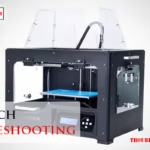To troubleshoot Trilogy ventilator alarms, check the patient’s airway and ensure proper device settings. Consult the user manual for specific alarm codes.Trilogy ventilators are critical devices used in various healthcare settings to support patients with respiratory issues. Understanding how to troubleshoot alarms quickly and effectively can be lifesaving. Alarms may indicate issues like disconnected circuits, low battery, or blocked airways. Medical professionals must respond swiftly to these alerts to ensure patient safety.
Regular maintenance and familiarization with the device’s user manual are essential. By keeping up with these practices, caregivers can minimize the risk of prolonged alarms and ensure optimal device performance. Proper training and knowledge of common alarm codes can significantly enhance the response to any ventilator-related issues.
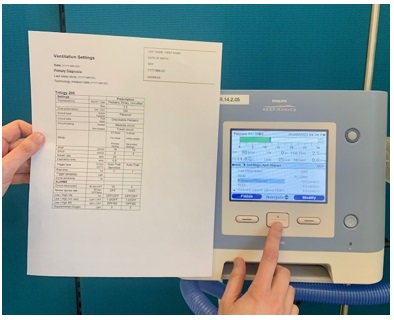
Common Alarm Types
Trilogy ventilators are essential for patient care. They have different alarms to signal issues. Knowing these alarms helps in troubleshooting.
High Priority Alarms
High priority alarms indicate serious issues needing immediate action. These alarms often signal life-threatening conditions.
- Low Battery: The battery level is dangerously low.
- Disconnect Alarm: The patient circuit is disconnected.
- Apnea Alarm: The patient has stopped breathing.
Medium Priority Alarms
Medium priority alarms indicate less critical issues. These alarms still need attention but not immediate action.
- High Pressure: The pressure in the circuit is too high.
- Low Pressure: The pressure in the circuit is too low.
- Leak Alarm: There is a significant air leak.
Low Priority Alarms
Low priority alarms are minor issues. They do not require urgent attention but should be monitored.
- Service Reminder: Time for scheduled maintenance.
- Low Battery Warning: The battery is getting low.
- Filter Check: The filter needs checking or replacing.
Initial Checks
Before diving into complex troubleshooting, start with initial checks. These quick steps can resolve many Trilogy Ventilator alarms.
Power Supply
Ensure the ventilator is connected to a reliable power source. Check the power cord for any damage. Verify the wall outlet is working by plugging in another device.
| Checklist | Status |
|---|---|
| Power cord connected | |
| No visible damage | |
| Outlet functional |
Battery Status
Check the battery status on the display. Ensure the battery is charged. If the battery is low, connect the ventilator to power.
- Verify battery icon on screen.
- Check battery charge level.
- Plug in if battery is low.
Tubing Connections
Inspect all tubing for secure connections. Make sure the tubing is not kinked. Verify the tubing is properly connected to the ventilator and patient interface.
- Check tubing for kinks.
- Ensure all connections are tight.
- Verify patient interface is secure.
By performing these initial checks, you can often resolve many alarms quickly. This will help ensure the ventilator functions correctly.
High Priority Alarm Solutions
High priority alarms on a Trilogy Ventilator are critical. They need immediate attention to ensure patient safety. Understanding and troubleshooting these alarms is vital for caregivers. Below, we discuss solutions for common high priority alarms.
Blocked Airway
A blocked airway alarm signals that the patient’s airway is obstructed. This requires immediate action. Follow these steps:
- Check if the patient’s head position is correct.
- Ensure the mask fits properly and there are no leaks.
- Inspect the tubing for any kinks or obstructions.
- Clear any secretions or mucus from the airway.
These steps can help quickly resolve a blocked airway alarm.
Disconnection
A disconnection alarm indicates the ventilator is not connected to the patient. This can happen if the circuit is loose or disconnected. Steps to resolve this alarm include:
- Check all connections between the ventilator and the patient.
- Ensure the tubing is securely attached to the mask or trach.
- Inspect the circuit for any breaks or damages.
Reconnecting the circuit can stop the disconnection alarm.
High Pressure
A high-pressure alarm means the ventilator is experiencing high resistance. This could be due to several factors:
- Check for any obstructions in the tubing or airway.
- Ensure the patient’s lungs are not overinflated.
- Adjust the ventilator settings if necessary.
Properly managing these factors can resolve high-pressure alarms.
Medium Priority Alarm Solutions
The Trilogy Ventilator is a vital device for many patients. Medium priority alarms alert users to important, but not immediate, issues. Addressing these alarms promptly ensures optimal function and patient safety. Below are solutions for some common medium priority alarms.
Low Minute Volume
Low minute volume alarms indicate insufficient air volume delivery. This can be due to several reasons:
- Check the patient’s breathing circuit for leaks or blockages.
- Ensure correct ventilator settings for the patient’s needs.
- Verify the patient’s condition to rule out any medical issues.
If the alarm persists, contact a healthcare provider immediately.
Low Oxygen Levels
Low oxygen level alarms signal inadequate oxygen delivery. Here are steps to troubleshoot:
- Inspect the oxygen source and ensure it is functioning correctly.
- Check the oxygen tubing for kinks or disconnections.
- Confirm the ventilator settings match the prescribed oxygen levels.
Maintain regular checks on the oxygen source and tubing to avoid this alarm.
Flow Sensor Issues
Flow sensor issues can disrupt the ventilator’s ability to monitor and deliver the correct airflow. Follow these steps to resolve:
- Clean the flow sensor according to the manufacturer’s instructions.
- Ensure the sensor is properly connected and free of obstructions.
- Replace the sensor if it appears damaged or worn out.
Regular maintenance and inspections can prevent flow sensor alarms.
Low Priority Alarm Solutions
Trilogy ventilators play a crucial role in patient care. Alarms on these devices need quick responses to ensure safety. Low priority alarms often require simple solutions. This section covers easy fixes for these alarms.
Maintenance Reminders
Regular maintenance helps prevent low priority alarms. Check the ventilator for any blockages. Clean the filters regularly to ensure proper airflow. Replace filters if they are worn out or dirty. Examine the tubing for any kinks or damage.
Here is a quick maintenance checklist:
- Clean filters weekly
- Inspect tubing daily
- Check for software updates monthly
Settings Adjustments
Incorrect settings can trigger low priority alarms. Ensure all settings match the prescribed values. Double-check the pressure and volume settings. Verify the alarm limits for each parameter.
Here are steps to adjust settings:
- Access the settings menu
- Review each parameter
- Adjust values as needed
- Save changes
Battery Charge
Low battery alarms are common but easy to fix. Ensure the battery is properly charged. Connect the ventilator to a power source regularly. Check the battery status indicator daily.
Follow these battery maintenance tips:
- Charge the battery every night
- Keep a spare battery on hand
- Replace old batteries promptly
Proper battery care extends the life of your ventilator.
Preventive Measures
Ensuring your Trilogy Ventilator functions properly is crucial. Simple preventive measures can keep it working well. This section covers regular maintenance, routine checks, and proper storage.
Regular Maintenance
Regular maintenance is vital for the Trilogy Ventilator. Follow the manufacturer’s guidelines strictly. Clean and replace filters as recommended. Keep the device free from dust and debris. Inspect the power cords and connections for any damage. Document all maintenance activities in a log.
| Maintenance Task | Frequency |
|---|---|
| Filter Replacement | Monthly |
| Device Cleaning | Weekly |
| Connection Inspection | Bi-Weekly |
Routine Checks
Routine checks help identify issues early. Check the alarm system weekly. Ensure the ventilator is delivering the right settings. Test the battery backup regularly. Confirm the screen displays correctly. Verify that all alarms are audible.
- Check alarm system weekly
- Ensure correct settings
- Test battery backup
- Confirm screen display
- Verify alarm audibility
Proper Storage
Proper storage extends the life of your Trilogy Ventilator. Store in a dry, cool place. Avoid direct sunlight and extreme temperatures. Keep the device in a dust-free environment. Use a protective cover when not in use. Ensure the storage area is free from moisture.
- Store in a dry, cool place
- Avoid direct sunlight
- Keep dust-free
- Use protective cover
- Ensure no moisture
When To Contact Support
Troubleshooting a Trilogy Ventilator can be challenging. Knowing when to contact support is crucial. This guide helps identify specific scenarios. Reach out to support in these situations.
Unresolved Alarms
If alarms persist after basic troubleshooting, contact support. Alarms indicate issues needing expert attention. Don’t ignore them.
Common unresolved alarms include:
- Low battery warning
- High pressure alert
- Low oxygen level
Technical Malfunctions
Technical malfunctions need professional help. If the ventilator stops working, contact support immediately.
Signs of technical malfunctions:
| Issue | Action |
|---|---|
| Device won’t turn on | Contact support |
| Screen is unresponsive | Contact support |
| Strange noises | Contact support |
Replacement Parts
Some parts wear out over time. If you need replacements, contact support.
Common parts needing replacement:
- Filters
- Batteries
- Tubing
Ensure parts are genuine. Always get them from authorized sources.
Additional Resources
Facing issues with your Trilogy Ventilator alarms? You’re not alone. Many users encounter problems but don’t worry. We’ve compiled a list of additional resources to help you troubleshoot effectively. Explore the following sections to find the right solutions and support.
User Manual
The User Manual is your first go-to resource. It contains detailed information about the Trilogy Ventilator. Follow the step-by-step instructions in the manual. You’ll find troubleshooting tips specific to alarm issues.
Here’s what you can find in the user manual:
- Alarm Codes: Definitions and solutions
- System Checks: Routine maintenance tips
- Settings: How to adjust ventilator settings
Online Tutorials
Online Tutorials offer visual guides and step-by-step instructions. These are often easier to follow than written text. Many tutorials are available for free on platforms like YouTube.
Here are some benefits of online tutorials:
| Benefit | Details |
|---|---|
| Visual Aid | See each step performed live |
| Accessibility | Access from any device |
| Community Support | Read comments and ask questions |
Customer Service
If you need more help, Customer Service is there for you. They can provide personalized support. Here’s how to reach them:
- Call the toll-free number provided in the user manual.
- Email their support team with your issue.
- Use the live chat option on their website.
Remember to provide your device’s serial number. This helps them assist you better.
Frequently Asked Questions
What Causes A Circuit Disconnect Alarm On Trilogy?
A circuit disconnect alarm on Trilogy is caused by a loose or disconnected circuit. Check all connections and ensure they are secure.
How To Troubleshoot Ventilator Alarms?
To troubleshoot ventilator alarms, check patient connection, assess airway patency, verify settings, inspect tubing, and review alarm logs.
Why Would A Low Pressure Alarm Sound When A Patient Is Using A Trilogy Ventilator?
A low pressure alarm on a Trilogy ventilator may sound due to a disconnection, leak, or blockage in the circuit.
What Does The Leak Mean On A Trilogy Ventilator?
A leak on a Trilogy ventilator indicates unintended air escape. It can affect the device’s performance and patient therapy. Regular checks and proper mask fit are essential to prevent leaks.
How To Silence Trilogy Ventilator Alarms?
Press the alarm silence button. This mutes alarms for 2 minutes.
Conclusion
Mastering Trilogy Ventilator alarm troubleshooting ensures patient safety. Regular maintenance and prompt response can prevent critical issues. Stay informed about alarm types and their solutions. This knowledge empowers healthcare providers to act swiftly and confidently. Prioritize patient care by keeping ventilators in optimal condition.