Smart locks like Ttlock make life easier. But sometimes, they can have issues.
In this blog post, we’ll explore common Ttlock problems and their solutions. Many users face challenges with connectivity, battery life, or unlocking. These problems can be frustrating, but they are often easy to fix. Whether you’re dealing with a stubborn lock or an app glitch, understanding the root cause is key.
We’ll guide you through simple troubleshooting steps to get your Ttlock back on track. So, if you’re struggling with your smart lock, read on. You’ll find practical tips and tricks to resolve the most common issues. By the end, you’ll feel more confident in managing your Ttlock. Let’s get started!
Introduction To Ttlock

Ttlock is a modern smart lock system. It offers convenience and security for your home or office. With Ttlock, you can control access through your smartphone. This advanced technology ensures easy management of your locks. Let’s dive into the details.
What Is Ttlock?
Ttlock is a digital lock system controlled via a mobile app. It allows you to lock and unlock doors remotely. Ttlock provides a simple way to manage who enters your space. The system is widely used in homes, offices, and rental properties. Its smart features make it a popular choice among users.
Key Features
Ttlock comes with several useful features. These make it stand out from traditional locks. Here are some of the key features:
- Remote Access: Control your lock from anywhere using your phone.
- Multiple Access Methods: Use fingerprints, cards, passcodes, or the app to unlock.
- Access Logs: Check who accessed your property and when.
- Temporary Codes: Generate codes for guests or service providers.
- Auto Lock: The door locks automatically after a set time.
- Battery Alerts: Get notified when your lock’s battery is low.
These features make Ttlock a versatile and reliable option. It combines technology with ease of use. The system enhances security while providing flexibility. Understanding these features will help you make the most of your Ttlock.
Ttlock Connection Problems

Experiencing connection problems with Ttlock can be frustrating. Whether it’s Bluetooth or Wi-Fi, these issues can disrupt your smart lock’s functionality. This section will help you troubleshoot common connection problems.
Bluetooth Issues
Bluetooth issues are common with Ttlock. First, ensure your phone’s Bluetooth is on. Also, make sure your Ttlock app has permission to use Bluetooth. If the connection fails, restart your phone and the lock. This often resolves temporary glitches.
Another tip: keep your phone close to the lock. Bluetooth has a limited range. Check for interference from other devices. Strong signals from other electronics can disrupt Bluetooth.
Wi-fi Connectivity
Wi-Fi connectivity problems can also affect Ttlock. Make sure your lock is within range of your Wi-Fi router. Thick walls can weaken the signal. If the connection drops, restart your router and lock. This can refresh the signal.
Ensure your Wi-Fi network uses a 2.4 GHz band. Ttlock does not support 5 GHz networks. Check your router settings. Confirm your lock is connected to the correct network. Also, update your lock’s firmware. Outdated software can cause connectivity issues.
Ttlock App Malfunctions
Ttlock app can sometimes have issues. These malfunctions can disrupt the user experience. Common problems include app crashes and login issues. Knowing how to fix these problems is important.
App Crashes
App crashes are frustrating. They can happen for many reasons. Here are a few steps to solve this problem:
- Update the app: Make sure you have the latest version.
- Clear cache: Go to settings and clear the app cache.
- Restart the phone: Sometimes, a simple restart can fix the issue.
- Reinstall the app: Delete and reinstall the app if the problem continues.
Login Problems
Login problems are common. They can prevent access to the app. Follow these steps to resolve login issues:
- Check credentials: Ensure your username and password are correct.
- Reset password: Use the “Forgot Password” feature to reset your password.
- Internet connection: Make sure you have a stable internet connection.
- Contact support: If none of these steps work, contact Ttlock support.
Ttlock Battery Concerns
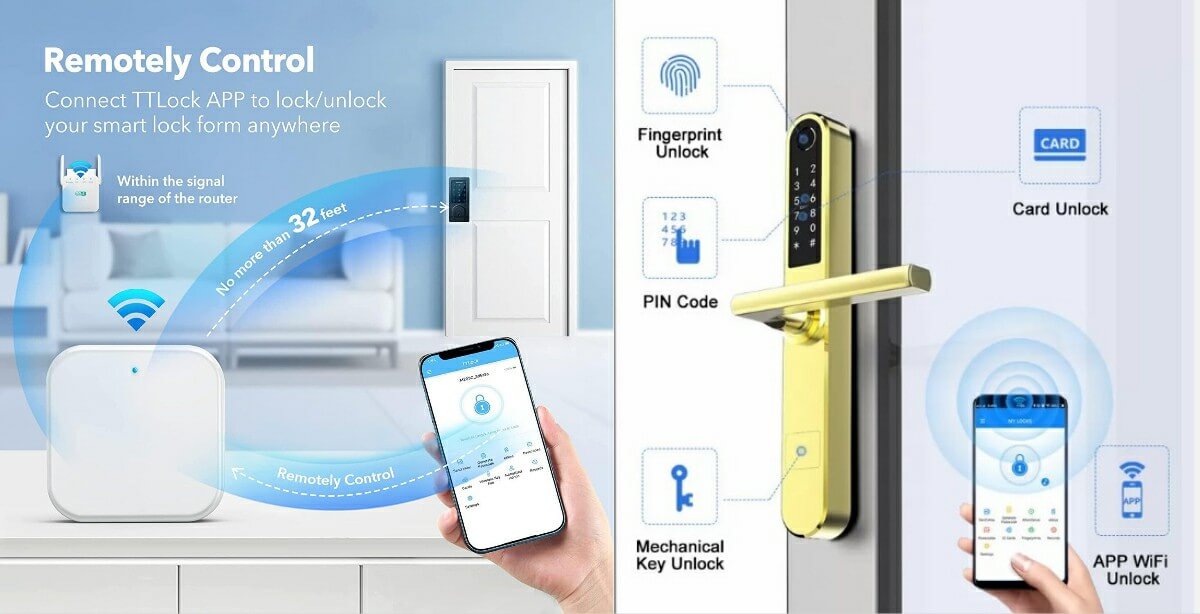
Battery issues are a common concern for Ttlock users. Understanding how to address these concerns can help maintain the lock’s functionality and ensure security. This section will provide guidance on managing battery-related issues, focusing on low battery alerts and how to replace the batteries.
Low Battery Alerts
The Ttlock system will notify you when the battery is low. This alert is crucial as it helps prevent unexpected lockouts. You will typically receive notifications through the Ttlock app. Ensure you have the app installed and notifications enabled.
Here are the steps to check the battery status:
- Open the Ttlock app.
- Navigate to the settings menu.
- Select the “Battery Status” option.
If the battery level is low, replace the batteries promptly to avoid issues.
Replacing Batteries
Replacing the batteries in your Ttlock is simple. Follow these steps:
- Gather the necessary tools: screwdriver and new batteries.
- Remove the cover on the lock’s battery compartment.
- Take out the old batteries.
- Insert the new batteries, ensuring correct polarity.
- Replace the cover and secure it with the screwdriver.
Use high-quality batteries to ensure longer-lasting performance. Check the battery type recommended by the manufacturer.
| Battery Type | Recommended Brand |
|---|---|
| AA Alkaline | Duracell |
| AA Lithium | Energizer |
Regularly check the battery status to avoid low battery issues. Keep spare batteries on hand to ensure you can replace them promptly.
Ttlock Lock Mechanism Problems
Ttlock is a popular smart lock system. Despite its reliability, users sometimes face lock mechanism issues. Addressing these issues is crucial for maintaining security and ease of access. This section will focus on common problems such as the lock not responding and mechanical failures.
Lock Not Responding
Sometimes, the Ttlock might not respond when you try to unlock or lock it. Here are common causes and solutions:
- Dead Batteries: Check if the batteries are dead. Replace if needed.
- Connection Issues: Ensure your phone’s Bluetooth is on and close to the lock.
- App Issues: Restart the Ttlock app or reinstall it.
Mechanical Failures
Mechanical failures can also prevent your Ttlock from working properly. Here are some tips to troubleshoot:
- Jammed Lock: Check if the lock is jammed. Lubricate with graphite powder.
- Misalignment: Ensure the lock and door are properly aligned.
- Physical Damage: Inspect the lock for any visible damage. Replace if necessary.
By addressing these common issues, you can ensure your Ttlock functions smoothly.
Ttlock Access Code Problems
Access code problems are common with Ttlock systems. Users may forget their codes or need to reset them. These issues can be frustrating but are typically easy to solve. This guide will help you troubleshoot access code problems effectively.
Forgotten Codes
Forgetting an access code can be stressful. First, try to recall any memorable numbers or patterns. Check if you have written the code down somewhere safe. If you still can’t remember, don’t worry. You can reset the code using the Ttlock app. Ensure your phone is connected to the lock via Bluetooth.
Resetting Codes
Resetting access codes is straightforward with Ttlock. Open the Ttlock app on your smartphone. Navigate to the ‘Settings’ menu. Select the lock you need to reset. Choose the ‘Reset Code’ option. Follow the on-screen instructions. The app will guide you step by step. After resetting, set a new code and test it immediately.
How To Update Ttlock Firmware
Keeping your Ttlock firmware updated is crucial for optimal performance. Updates can fix bugs, add new features, and improve security. This section will guide you through the process of checking and installing firmware updates for your Ttlock device.
Checking For Updates
First, ensure your device is connected to the internet. Open the Ttlock app on your smartphone. Navigate to the Settings menu. Here, you will find the Firmware Update option. Tap on it to check if a new update is available.
If an update is available, the app will notify you. Make sure your phone has sufficient battery life before proceeding. It’s also a good idea to ensure a stable internet connection to prevent interruptions during the update process.
Installing Updates
Once you have checked for updates and confirmed availability, follow these steps to install the firmware update:
- Tap on the Update button in the Ttlock app.
- Ensure your Ttlock device is within Bluetooth range.
- The update process will begin automatically. Do not close the app or turn off your phone.
- Wait for the update to complete. The app will notify you once the process is finished.
If the update fails, try restarting your phone and the Ttlock device. Repeat the steps above. If issues persist, contact Ttlock customer support for assistance.
Updating your Ttlock firmware regularly ensures your device remains secure and functions smoothly.
Customer Support
Experiencing issues with your Ttlock? Customer support can offer you the help you need. They provide assistance to ensure your lock functions smoothly. From technical glitches to user errors, their team is ready to guide you.
Contact Information
First, you need to know how to reach out. Ttlock customer support can be contacted through various channels. Their phone support is available for immediate help. You can call them at their toll-free number listed on their website. For less urgent issues, email support is a good option. Send your queries to their official support email. You can expect a response within 24 hours.
Useful Resources
Ttlock also offers a range of helpful resources. Their website has a dedicated support section. It includes FAQs, troubleshooting guides, and user manuals. These resources can help you solve common issues on your own. Additionally, their YouTube channel provides video tutorials. Watching these can offer step-by-step solutions to various problems.
Frequently Asked Questions
How Do I Reset My Ttlock?
To reset your Ttlock, press and hold the reset button for 5 seconds.
Why Is My Ttlock Not Connecting To Bluetooth?
Ensure Bluetooth is enabled on your phone. Move closer to the lock and try again.
How Can I Change The Batteries In My Ttlock?
Remove the cover, take out old batteries, insert new ones, and replace the cover.
What Should I Do If My Ttlock Is Not Locking?
Check battery level. Ensure the lock is aligned properly. Reset the lock if needed.
How Do I Update The Firmware On My Ttlock?
Open the Ttlock app, go to settings, and select firmware update. Follow the on-screen instructions.
Conclusion
Solving Ttlock issues doesn’t have to be hard. This guide offers simple steps. Follow them to fix problems quickly. A well-functioning lock ensures security and peace of mind. Refer back to this post whenever you face Ttlock troubles. Consistent maintenance can prevent future issues.
Keep your Ttlock in top shape. Enjoy a hassle-free experience. Share your thoughts and tips in the comments. Happy troubleshooting!







We purchased a home with one of your locks. I cannot express just how disappointed we are with your lock. I have tried all of your advise and the lock doesn’t respond.
Hi Ed,
I’m really sorry you’re having such a frustrating experience. I do want to clarify that we’re not the manufacturer of the lock — we provide independent troubleshooting guides to help users solve common issues. That said, I’ll absolutely try to point you in the right direction.
If the lock isn’t responding at all, here are a few things worth double-checking:
If there are no lights or sounds at all, the issue could be internal (wiring, battery contacts, or board failure). In that situation, it’s best to contact the lock manufacturer directly for warranty or service options.
If you’d like, tell me exactly what happens when you try to use it — even small details help — and I’ll do my best to guide you further.
Hope we can help you get this sorted.