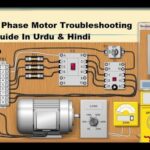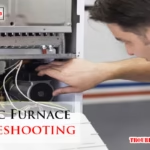To troubleshoot a Turbochef oven, first check for error codes and ensure proper power supply. Regularly clean and inspect the oven.Turbochef ovens are renowned for their rapid cooking capabilities, making them a favorite in busy kitchens. Despite their efficiency, occasional issues can arise, disrupting the workflow. Common problems include error codes, power supply issues, and maintenance needs. Addressing these concerns promptly ensures the oven operates smoothly, minimizing downtime.
Regular maintenance, cleaning, and understanding error codes are key to troubleshooting effectively. This guide provides practical steps and tips to help you diagnose and fix common Turbochef issues, ensuring your kitchen runs efficiently and your oven stays in top condition.
Oven Not Heating
Facing issues with your TurboChef oven not heating can be frustrating. A non-heating oven disrupts your kitchen operations. Let’s explore the steps to troubleshoot this problem.
Check Power Supply
First, ensure your oven is receiving power. Verify if the power cord is securely plugged in. Check the power outlet with another device to confirm it’s working. If the outlet is faulty, contact an electrician.
Inspect Heating Elements
Heating elements are crucial for your oven’s operation. Inspect the elements for visible damage. Look for signs of wear, such as cracks or burns. If you find any damage, replace the heating elements.
| Step | Action |
|---|---|
| 1 | Unplug the oven |
| 2 | Remove the back panel |
| 3 | Check the wiring connections |
| 4 | Inspect heating elements |
| 5 | Replace if damaged |
Use a multimeter to test the heating elements. Set the multimeter to resistance mode. Place the probes on the element terminals. A functioning element should show continuity. If not, it needs replacement.
- Always unplug the oven before inspection.
- Wear gloves to protect your hands.
- Follow the manufacturer’s guidelines for replacement parts.
By following these steps, you can identify and resolve heating issues. Ensure your TurboChef oven operates efficiently and reliably.
Uneven Cooking
Struggling with uneven cooking in your Turbochef oven? This can be frustrating. But don’t worry! Here are some simple steps to help you troubleshoot and fix the issue.
Clean Air Filters
Air filters play a crucial role in maintaining even cooking. Dirty air filters can block airflow. This results in uneven heat distribution.
To clean the air filters, follow these steps:
- Turn off the oven and let it cool.
- Locate the air filters. They are usually on the side or back.
- Remove the filters carefully.
- Wash the filters with warm, soapy water.
- Rinse thoroughly and let them dry completely.
- Reinstall the clean filters back into the oven.
Regularly cleaning the air filters ensures optimal airflow and even cooking.
Inspect Fan Operation
The fan in your Turbochef oven is vital for even cooking. If the fan is not working properly, heat won’t distribute evenly.
Here’s how to inspect the fan operation:
- Turn off the oven and disconnect the power.
- Open the oven’s back panel to access the fan.
- Check if the fan blades are dirty or blocked.
- Clean the fan blades with a soft brush or cloth.
- Ensure the fan motor is running smoothly without unusual noises.
- Reconnect the power and test the oven.
A well-functioning fan ensures even heat distribution and perfect cooking.
Error Codes
Troubleshooting your Turbochef oven can be a daunting task. One of the most common issues is dealing with error codes. These codes help identify the problem, making it easier to fix. Understanding these codes can save you time and money.
Common Error Codes
Below is a list of some common Turbochef error codes:
- Error Code 1: Oven temperature too high
- Error Code 2: Oven temperature too low
- Error Code 3: Door open during cooking
- Error Code 4: Fan motor issue
- Error Code 5: Power supply problem
Steps To Resolve
Follow these steps to resolve the most common error codes:
| Error Code | Steps to Resolve |
|---|---|
| Error Code 1 |
|
| Error Code 2 |
|
| Error Code 3 |
|
| Error Code 4 |
|
| Error Code 5 |
|

Door Issues
Turbochef ovens are known for their speed and efficiency. But like all appliances, they can have problems. One common issue is with the door. If the door is not working right, the oven won’t work properly.
Inspect Door Seal
The door seal is crucial for the oven to work. A damaged seal can cause heat to escape. This can lead to longer cooking times and uneven cooking.
| Step | Action |
|---|---|
| 1 | Open the oven door. |
| 2 | Check the seal for any cracks or damage. |
| 3 | Clean the seal with a damp cloth. |
| 4 | If damaged, replace the seal immediately. |
Check Door Latch
The door latch ensures the door stays closed during cooking. If the latch is broken, the door may not close properly. This can stop the oven from starting.
- Ensure the door latch is free from food debris.
- Inspect the latch for any signs of wear or damage.
- If the latch is loose, tighten it with a screwdriver.
- Replace the latch if it is broken.
Keeping the door seal and door latch in good condition ensures your Turbochef oven works efficiently. Regular checks can prevent bigger problems down the line.
Display Problems
The display on your Turbochef oven is vital. It provides key information during operation. But what if it goes dark or shows errors? Here’s a guide to troubleshoot display issues. Follow these simple steps to get your oven back on track.
Reset Control Panel
Resetting the control panel can solve many display issues. Follow these steps:
- Turn off the oven.
- Unplug it from the power source.
- Wait for 5 minutes.
- Plug it back in.
- Turn the oven on.
This simple reset can clear minor glitches. If the display still doesn’t work, move to the next step.
Check Display Connections
Loose or damaged connections might cause display problems. To check connections:
- Turn off and unplug the oven.
- Remove the control panel cover.
- Inspect all wires and connectors.
- Ensure all connections are tight and secure.
- Look for any damaged wires.
Reassemble the control panel. Plug the oven back in and test the display. If issues persist, consider professional help.
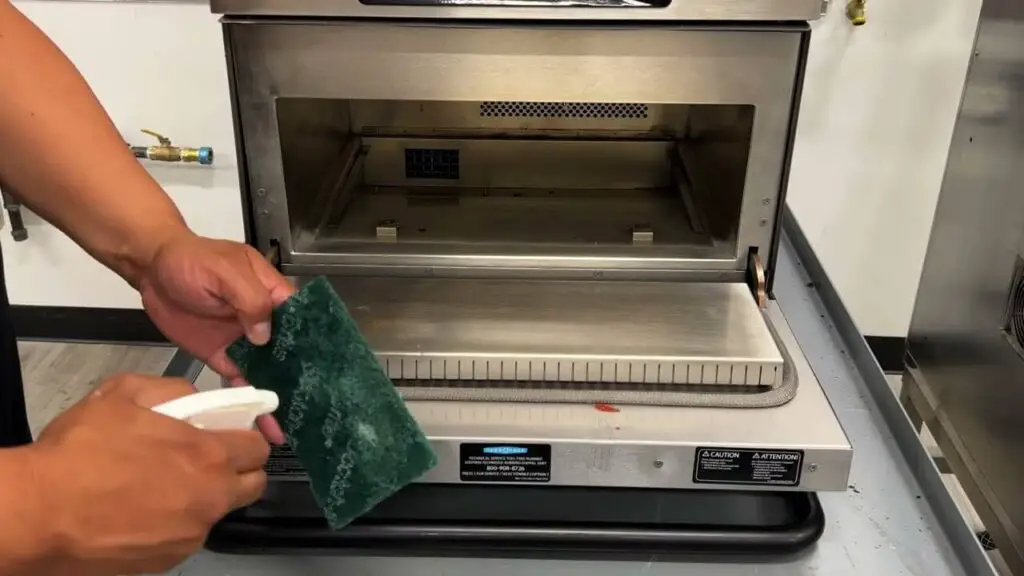
Unusual Noises
Unusual noises from your Turbochef can be alarming. These sounds often indicate underlying issues. Addressing them quickly can prevent bigger problems. Below are steps to troubleshoot these unusual noises.
Identify Source
The first step is to identify the source of the noise. Listen carefully to locate where the noise is coming from. Check the following areas:
- Fan
- Motor
- Door hinges
- Internal components
Use a flashlight to inspect each area. Look for any loose parts or visible damage.
Lubricate Moving Parts
Once you’ve identified the source, the next step is to lubricate moving parts. This can often resolve the noise issue. Follow these steps:
- Turn off and unplug the Turbochef.
- Use a suitable lubricant for kitchen appliances.
- Apply lubricant to the noisy part.
- Wipe away any excess lubricant.
- Turn on the Turbochef and check for noise reduction.
Repeat the process if the noise persists. If lubrication doesn’t help, the part may need replacement.
| Component | Possible Issue | Solution |
|---|---|---|
| Fan | Debris or loose | Clean and tighten |
| Motor | Worn out | Lubricate or replace |
| Door Hinges | Squeaky | Lubricate |
| Internal Components | Loose parts | Tighten screws |
Addressing unusual noises promptly can extend your Turbochef’s lifespan. Regular maintenance is key.
Regular Maintenance
Regular maintenance keeps your Turbochef oven running smoothly. It prevents breakdowns and prolongs the oven’s life. Following a set schedule ensures optimal performance. Below, we discuss two key areas: Cleaning Schedule and Routine Inspections.
Cleaning Schedule
Cleaning your Turbochef oven is crucial. A dirty oven affects cooking quality and can cause malfunctions. Follow this simple cleaning schedule:
| Frequency | Task |
|---|---|
| Daily | Wipe down exterior and interior surfaces. |
| Weekly | Clean air filters and check for grease buildup. |
| Monthly | Deep clean with approved cleaning agents. |
Always use approved cleaning products. Avoid harsh chemicals that can damage the oven. Clean spills immediately to prevent buildup. This keeps the oven efficient and safe.
Routine Inspections
Routine inspections help identify potential issues early. Inspect your Turbochef oven regularly to ensure it operates correctly. Focus on these areas:
- Heating Elements: Check for signs of wear or damage.
- Door Seals: Ensure they are intact and sealing properly.
- Control Panels: Test buttons and screens for functionality.
If you notice any issues, address them promptly. Early intervention can save time and money. Keep a log of your inspections. This helps track maintenance and spot recurring problems.
By following a cleaning schedule and conducting routine inspections, you maintain your Turbochef oven’s performance. This ensures delicious, evenly cooked meals every time.
When To Call A Professional
Maintaining your Turbochef oven is essential for its longevity. Sometimes, issues arise that you cannot fix yourself. Knowing when to call a professional can save you time and money. In this section, we will discuss scenarios where professional help is necessary.
Persistent Issues
If your Turbochef oven shows persistent issues, it’s time to get help. Regular problems like uneven cooking or constant error codes need expert attention. DIY fixes might not solve these issues permanently.
- Repeated error codes
- Uneven cooking results
- Frequent power failures
A professional can diagnose the root cause. They have the tools and knowledge required. Avoid further damage by reaching out early.
Warranty Considerations
Your Turbochef oven comes with a warranty. Attempting repairs yourself might void this warranty. Always check your warranty terms before attempting a fix.
Here’s a simple table to guide you:
| Action | Warranty Status |
|---|---|
| DIY Repairs | May Void Warranty |
| Professional Repairs | Keeps Warranty Valid |
Always consult your warranty documentation. Professional repairs ensure your warranty remains intact.
Frequently Asked Questions
Where Is The Reset Button On The Turbochef Oven?
The reset button on the TurboChef oven is located on the control panel. Look for a small, recessed button.
Why Is My Turbochef Oven Not Heating Up?
Your TurboChef oven may not heat up due to a faulty heating element, blown fuse, or malfunctioning control board. Check these components and replace if needed. Regular maintenance can prevent such issues.
What Is The Blower Fault On Turbochef F1?
The blower fault on TurboChef F1 indicates a malfunction in the blower motor. This can cause uneven cooking. Check for blockages or motor issues.
Why Is The Turbochef Oven Saying Magnetron Low?
The TurboChef oven displays “magnetron low” due to a malfunction in the magnetron, which powers microwave heating. Check for faults or replace the magnetron.
How Do I Reset My Turbochef Oven?
To reset your Turbochef oven, press the “Reset” button on the control panel. Wait for it to reboot.
Conclusion
Mastering Turbochef troubleshooting ensures your kitchen runs smoothly. Regular maintenance can prevent many common issues. Always refer to the user manual for guidance. Keep your Turbochef clean and check for software updates. Troubleshoot wisely, and your appliance will serve you well for years.
Stay proactive and enjoy efficient cooking.