Imagine you’re waiting for an important call, and your Vtech answering machine suddenly refuses to cooperate. Frustrating, right?
You rely on it to capture messages when you’re unavailable, ensuring you never miss a critical update or opportunity. When it falters, you feel stuck and anxious. But don’t worry, you’re not alone in this. Many users face similar hiccups, and there are straightforward solutions to get your device back on track.
In this guide, you’ll discover practical steps to troubleshoot your Vtech answering machine effectively. Equip yourself with the know-how to solve common issues and regain control of your communication flow. Dive in, and soon you’ll be handling your answering machine like a pro!
Common Issues
Vtech answering machines are handy for managing calls. But sometimes users face common issues. These problems can disrupt daily communication. Understanding these issues helps in quick troubleshooting. We will explore some frequent problems and their solutions.
No Dial Tone
No dial tone is a common problem. First, check the phone cord connections. Ensure they are secure and undamaged. If the problem persists, try a different phone jack. Faulty jacks might cause this issue. Also, verify that the phone line is active with your service provider.
Message Playback Problems
Message playback issues can be frustrating. Ensure the volume is turned up. Sometimes, the volume might be set too low. Next, check if the memory is full. Delete old messages to free up space. If the problem continues, reset the device. A simple reset can fix playback glitches.
Recording Issues
Recording issues often relate to memory space. Check if the answering machine’s memory is full. Clear unnecessary messages to free space. Also, confirm the microphone is not blocked. Dust or debris can affect recording quality. Position the device in a quiet area for clear recordings.
Battery Life Concerns
Batteries can drain quickly due to frequent use. Ensure you are using compatible batteries. Replace old or weak batteries promptly. Unplug the device when not in use to save power. If battery life remains short, consider using a power adapter. This can provide a constant power supply.
Basic Checks
Explore basic checks for troubleshooting a Vtech answering machine. Ensure power supply is connected and batteries are fresh. Verify phone line connection and check settings to resolve common issues quickly.
Experiencing issues with your Vtech answering machine can be frustrating, especially when you’re missing important messages. Before you dive into complex solutions, starting with some basic checks can often resolve common problems quickly. These initial steps ensure that your device is set up correctly and functioning as intended. Let’s walk through some straightforward checks to help you get your answering machine back on track.Power Supply
First, ensure your Vtech answering machine is properly connected to a power source. Check if the power cord is securely plugged into the wall outlet and the back of your device. Sometimes, an unnoticed loose connection can be the culprit behind a non-responsive machine. If your device still doesn’t power up, try using a different outlet. Are other devices working in the same outlet? If not, the outlet itself might be faulty.Phone Line Connection
A good phone line connection is crucial for your answering machine to receive calls. Check that the phone line is securely plugged into both the wall socket and the device. If you have multiple devices connected to the same line, unplug them temporarily. This helps identify if another device is causing interference. Ever had a call drop unexpectedly? A faulty line might be to blame. Inspect the line for any visible damage or wear.Device Settings
Your answering machine settings should be correct to function optimally. Navigate through the menu and check if the volume is turned up, and the answering machine feature is enabled. Review the number of rings before the machine picks up a call. Sometimes, it might be set too high, causing confusion when you expect it to answer sooner. Have you ever adjusted settings accidentally? It happens more often than you think. Verify everything is set according to your preferences. These basic checks can save you time and frustration, ensuring your answering machine is ready to capture those important messages. Have you ever had a simple tweak solve a big problem? Sometimes, the simplest solutions are the most effective.Resetting The Device
Resetting your Vtech answering machine can solve many issues. Unplug the device, wait a minute, then plug it back in. This simple action can refresh the system, clearing minor glitches and restoring normal functions.
Resetting your Vtech answering machine can solve many common issues. It’s a simple process that can restore functionality and improve performance. Let’s explore two resetting methods: Soft Reset and Factory Reset. These methods help troubleshoot your device effectively.Soft Reset
A soft reset is a quick and easy solution. It clears minor glitches without erasing stored data. First, unplug your Vtech answering machine from the power source. Wait for about 10 seconds to ensure it completely powers down. Then, plug it back in and turn it on. This refreshes the system and can resolve minor bugs.Factory Reset
A factory reset is more comprehensive. It restores the device to its original settings. This process will erase all stored messages and settings. To perform a factory reset, locate the reset button on your device. Press and hold it for 15 seconds. Release the button and wait for the device to restart. This reset can solve persistent issues and restore full functionality. Always back up important data before proceeding. Resetting your Vtech answering machine is straightforward. Follow these steps to troubleshoot effectively.
Credit: www.vtechphones.com
Improving Sound Quality
Improving sound quality on your Vtech answering machine enhances communication clarity. Poor sound can lead to misunderstandings and frustration. Luckily, some simple steps can make a big difference. Let’s explore how you can enhance the audio experience.
Volume Adjustments
Adjusting the volume is crucial for clear sound. Find the volume buttons on your device. Press them to increase or decrease sound levels. Test different settings until you find a comfortable volume. This simple step can improve your listening experience.
Microphone And Speaker Cleaning
Dust and dirt can block your microphone and speakers. Regular cleaning helps maintain sound quality. Use a soft brush or cloth to clean these areas. Gently wipe the surfaces to remove debris. Avoid using liquids or harsh chemicals, as they can damage the device. Clean components ensure clear and crisp sound.
Message Storage Solutions
Managing message storage on your Vtech answering machine can be crucial. Keeping your machine organized ensures you never miss important calls. From clearing old messages to increasing storage capacity, there are several solutions. Each is designed to enhance your device’s efficiency. Let’s explore these message storage solutions.
Clearing Old Messages
Old messages can quickly fill up storage space. Regularly clearing them helps maintain efficiency. Start by listening to each message. Decide if it’s important to keep. Once reviewed, delete unnecessary messages. This frees up space for new ones. Check your manual for specific instructions. Each model might have different steps.
Increasing Storage Capacity
Sometimes, storage capacity needs a boost. Consider upgrading your device’s memory. Some models allow for additional storage cards. Check your device’s compatibility first. Another option is to save messages externally. Transfer important messages to a computer. This keeps your machine free for new messages. Always ensure saved messages are backed up.

Credit: www.vtechphones.com
Advanced Troubleshooting
Advanced troubleshooting can resolve persistent issues with your Vtech answering machine. This approach addresses complex problems beyond basic solutions. By delving into these strategies, you can ensure your device operates smoothly. Let’s explore some key aspects of advanced troubleshooting.
Firmware Updates
Firmware updates can fix bugs and improve device performance. Check the Vtech website regularly for new updates. Download the latest firmware version for your specific model. Ensure your device is connected properly before updating. Follow the instructions carefully during the update process. This might solve many technical issues you face.
Technical Support
Technical support can provide expert assistance for unresolved problems. Contact Vtech’s customer support for guidance. They offer step-by-step instructions to tackle complex issues. Ensure you have your model number ready when you call. This helps them provide accurate solutions. Technical support can be crucial for persistent issues.
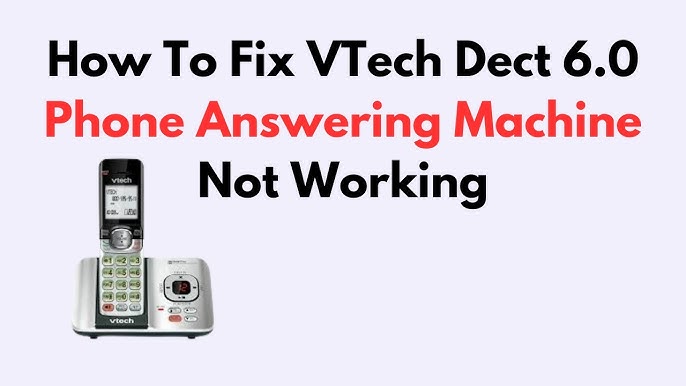
Credit: www.youtube.com
Frequently Asked Questions
Why Is My Vtech Answering Machine Not Recording Messages?
Your answering machine might be full. Delete some old messages to free up space.
How Do I Reset My Vtech Answering Machine?
Unplug the machine, wait 15 seconds, then plug it back in. This resets it.
Why Is My Vtech Answering Machine Not Turning On?
Check the power connection. Ensure the power outlet is working. Try a different outlet if needed.
How Can I Improve Sound Quality On My Vtech Machine?
Make sure the phone line is secure. Test the machine in a different room for better sound.
What Do I Do If The Vtech Screen Is Blank?
Check the power source. Ensure all cables are securely connected. Replace batteries if necessary.
Conclusion
Solving Vtech answering machine issues can seem tough. But it’s manageable. Start with simple checks like power and connections. Then, consult the manual for guidance. Online forums can provide useful tips from other users. Don’t hesitate to contact Vtech support if problems persist.
Regular maintenance helps avoid future issues. Keep your machine clean and update software if needed. Troubleshooting takes patience, but it’s worth the effort. With these steps, your machine should work well. Enjoy uninterrupted communication with your Vtech device.






