Experiencing issues with your Vtech baby monitor? Let’s help you fix them quickly.
Baby monitors are essential for new parents. They provide peace of mind by keeping an eye on your little one. But what happens when your Vtech baby monitor acts up? Troubleshooting can be a bit overwhelming. This guide will help you identify common problems and solutions.
From connectivity issues to screen problems, we cover it all. Keep reading to make sure your monitor works smoothly. Ensuring your baby’s safety and your peace of mind.
Introduction To Vtech Baby Monitor
Experiencing issues with your Vtech Baby Monitor? This guide provides easy troubleshooting steps to ensure your device works flawlessly. Follow these tips to keep your baby monitor functioning smoothly.
Parents need peace of mind when monitoring their babies. The Vtech Baby Monitor provides that peace. It’s a trusted brand known for its reliability and ease of use. Whether you’re a new parent or experienced, this monitor helps you keep an eye on your baby.The Vtech Baby Monitor offers clear audio and video. You can see and hear your baby from another room. This makes it easier to ensure their safety and comfort. Let’s dive into its features and why reliable monitoring is crucial.Features Overview
The Vtech Baby Monitor comes with a high-resolution camera. It ensures clear video quality. The monitor also has night vision. This feature allows you to see your baby even in the dark.Another useful feature is the two-way talk system. You can talk to your baby through the monitor. The monitor also has a temperature sensor. It alerts you if the room gets too hot or cold.The Vtech Baby Monitor has a range of up to 1,000 feet. You can move around your house without losing connection. It also includes soothing sounds and lullabies. These features help calm your baby.Importance Of Reliable Monitoring
Reliable monitoring is essential for your baby’s safety. A good monitor lets you respond quickly to your baby’s needs. You can hear when your baby cries or wakes up.Having a reliable monitor reduces stress. You don’t have to worry about missing important sounds. You can relax knowing your baby is safe.Reliable monitoring also helps you maintain your daily routine. You can do household chores while keeping an eye on your baby. This balance helps you stay productive and attentive.A reliable monitor is a valuable tool for any parent. It ensures you can always watch over your baby. The Vtech Baby Monitor provides that reliability and peace of mind. “`Setting Up Your Vtech Baby Monitor
Setting up your Vtech Baby Monitor is a straightforward process. Follow these steps to ensure a smooth setup. This guide will help you understand the initial setup and how to connect to Wi-Fi.
Initial Setup Steps
Before you start, make sure you have all the components. These include the parent unit, baby unit, power adapters, and user manual. Follow these initial steps:
- Unbox all components and check for damage.
- Place the baby unit in the nursery. Ensure it is at least 3 feet away from the crib.
- Connect the power adapter to the baby unit and plug it into a power outlet.
- Turn on the baby unit by pressing the power button.
- Charge the parent unit using its power adapter.
- Turn on the parent unit after it is fully charged.
Connecting To Wi-fi
Connecting your Vtech Baby Monitor to Wi-Fi allows for remote monitoring. Follow these steps:
- Download the Vtech app from the App Store or Google Play.
- Open the app and create an account or log in.
- Select ‘Add Device’ from the menu.
- Follow the on-screen instructions to connect the baby monitor to your Wi-Fi network.
- Ensure the baby unit is within Wi-Fi range.
After completing these steps, your Vtech Baby Monitor should be ready for use. You can now monitor your baby from anywhere using the app.
Common Issues And Quick Fixes
VTech baby monitors are popular for their reliability and features. Yet, sometimes, issues arise. This guide offers quick fixes for common problems. Read on to solve issues swiftly and keep your monitor working well.
Monitor Not Turning On
First, check the power source. Ensure the monitor is plugged in properly. If using batteries, check their charge. Replace if necessary. Next, inspect the power button. Hold it for a few seconds to see if it powers up. If it still doesn’t turn on, try a different outlet. This helps rule out power socket issues. If the problem persists, a factory reset might be needed. Refer to the user manual for reset instructions.
Audio Problems
Audio issues can be frustrating. Start by checking the volume. Ensure it is not muted or too low. Test the volume on both the parent and baby units. Next, consider the distance. Make sure the units are within the recommended range. Interference from other devices can also cause audio issues. Move the monitor away from other electronic devices. If static or poor sound quality continues, check for any obstructions. Walls and large furniture can affect signal strength. A final step is to reset the units. This can often resolve lingering audio issues.
Video Display Issues
Dealing with video display issues on your Vtech baby monitor can be frustrating. Clear video is essential for monitoring your baby. Here, we’ll address common problems and provide solutions.
No Video Feed
If your monitor shows no video feed, it can be concerning. First, ensure the camera is on and properly connected. Check the power source and ensure the battery is charged. A disconnected or loose cable can cause video feed issues.
Next, verify the monitor and camera are paired. Sometimes, devices lose their connection. Follow the pairing instructions in the user manual. Also, check for any obstructions between the camera and monitor. Walls or other devices can interfere with the signal.
Poor Video Quality
Poor video quality can make it hard to see your baby clearly. Start by cleaning the camera lens. Dust and smudges can blur the video. Use a soft, dry cloth to clean it gently.
Adjust the camera angle and position. Ensure it captures the area you want to monitor. Poor lighting can affect video quality too. Make sure the room has enough light for the camera to work well.
Check the monitor settings for video quality options. Some models allow you to adjust resolution. Higher resolution may provide clearer images. If the problem persists, check for software updates. Updating firmware can improve performance.
Connectivity Problems
Having connectivity problems with your Vtech baby monitor can be frustrating. These issues can disrupt the peace of mind that comes from knowing your baby is safe. In this guide, we’ll address common connectivity problems and provide simple solutions to get your monitor back online.
Wi-fi Connection Drops
Wi-Fi issues are common with baby monitors. If your Vtech monitor keeps dropping the Wi-Fi connection, try these steps:
- Ensure the monitor is within the router’s range. Walls and large objects can weaken the signal.
- Check if other devices are using a lot of bandwidth. Streaming services or downloads can slow down your network.
- Restart your router. Sometimes a simple reboot can resolve connectivity issues.
- Update the firmware of your Vtech monitor. Outdated software can cause connection problems.
Interference Solutions
Interference can cause connectivity issues with your baby monitor. Here are some common sources of interference and how to fix them:
| Source of Interference | Solution |
|---|---|
| Other wireless devices | Keep the monitor away from cordless phones, microwaves, and other wireless devices. |
| Electronic devices | Move the monitor away from TVs, computers, and large appliances. |
| Physical obstructions | Place the monitor in an open area, free from walls and large furniture. |
By addressing these common connectivity problems, you can ensure your Vtech baby monitor works smoothly. This will give you peace of mind while your baby sleeps.

Credit: www.ifixit.com
Battery And Power Concerns
Dealing with battery and power issues in your Vtech baby monitor can be frustrating. These problems can affect the monitor’s performance, causing unnecessary stress. This section will help you resolve common battery and power concerns.
Short Battery Life
Is your Vtech baby monitor’s battery draining too quickly? Here are some potential reasons and solutions:
- Brightness settings: Lower the screen brightness to save power.
- Usage time: Limit continuous use to extend battery life.
- Battery age: Older batteries tend to lose capacity. Consider replacing the battery if it’s old.
Charging Problems
If your baby monitor isn’t charging properly, try these steps:
- Check connections: Ensure the charger is firmly connected to the monitor and the power outlet.
- Inspect the charger: Look for any damage to the charging cable or adapter. Replace if necessary.
- Clean the charging port: Dust or debris can block the connection. Use a soft brush to clean the port.
- Test with another charger: Use a different compatible charger to see if the original charger is faulty.
- Reset the monitor: Sometimes, a simple reset can fix charging issues. Refer to the user manual for reset instructions.
| Problem | Potential Solution |
|---|---|
| Battery drains quickly | Lower brightness, limit usage, replace old battery |
| Monitor not charging | Check connections, inspect charger, clean port, use another charger, reset monitor |
Addressing these battery and power concerns can help ensure your Vtech baby monitor works smoothly. Keep these tips handy for a hassle-free experience.
Sound And Alerts Troubleshooting
A baby monitor is essential for every parent. It helps you monitor your baby’s safety. But sometimes, you might face issues with sound and alerts. This guide will help you fix common problems. Let’s dive into troubleshooting sound and alerts on your Vtech baby monitor.
No Sound Alerts
Are you not receiving sound alerts on your Vtech baby monitor? Here are some steps to resolve this issue:
- Check Volume Settings: Ensure the volume is not muted or too low. Adjust the volume settings on the parent unit.
- Battery Check: Make sure the parent unit has enough battery. Plug it in if needed.
- Out of Range: Ensure the baby unit and parent unit are within range. Move them closer if needed.
- Interference: Other electronic devices can cause interference. Keep the baby monitor away from such devices.
- Reset: Try resetting both units. Turn them off and on again.
False Alarms
Experiencing false alarms can be frustrating. Here are some tips to minimize them:
- Sensitivity Settings: Adjust the sensitivity level on the baby unit. Lower sensitivity can reduce false alarms.
- Background Noise: Ensure there is minimal background noise. This helps in reducing false alerts.
- Firmware Update: Check for any firmware updates. Updated firmware can fix false alarm issues.
- Proper Placement: Ensure the baby unit is placed properly. Avoid placing it near windows or vents.
By following these tips, you can ensure your Vtech baby monitor works effectively. If problems persist, refer to your user manual or contact Vtech support for further assistance.
Maintaining Your Baby Monitor
Maintaining your Vtech Baby Monitor ensures it works correctly and lasts longer. Regular maintenance can help you avoid common problems. It also helps to provide a safe environment for your baby. Follow these simple tips to keep your monitor in good condition.
Regular Updates
Check for software updates regularly. Vtech often releases updates to improve performance. They can fix bugs and add new features. Visit the Vtech website to find the latest updates. Follow the instructions to download and install them. Keeping your monitor updated can prevent many issues.
Cleaning And Storage
Clean your baby monitor frequently. Use a soft, dry cloth to wipe the screen and camera lens. Avoid using harsh chemicals. They can damage the device. Also, make sure the monitor is free of dust and dirt.
Store the monitor in a safe place when not in use. Keep it away from extreme temperatures. High heat or cold can affect its performance. Avoid placing it in direct sunlight. This can cause overheating. Proper cleaning and storage help extend the life of your monitor.
Customer Support And Warranty
Dealing with issues on your Vtech Baby Monitor can be frustrating. Knowing how to get help and understanding the warranty details can make things easier. This section covers Customer Support and Warranty for your Vtech Baby Monitor.
Contacting Support
If you face trouble with your Vtech Baby Monitor, contacting customer support is the first step. The support team can help solve most problems. You can reach them by phone or email. Their contact details are usually found in the user manual or on the Vtech website.
Here’s how you can reach them:
- Phone: Call the support number provided in the manual.
- Email: Send an email to the support address listed.
When contacting support, have your monitor’s model number and purchase details ready. This information helps the team assist you better.
Warranty Information
Your Vtech Baby Monitor comes with a warranty. This warranty covers defects in materials or workmanship. It does not cover damage from misuse or accidents.
Here’s a brief overview of the warranty:
| Warranty Type | Duration | Coverage |
|---|---|---|
| Standard Warranty | 1 Year | Manufacturing defects |
| Extended Warranty | 2 Years | Manufacturing defects, extended coverage |
To use the warranty, you may need to provide proof of purchase. Keep your receipt or invoice safe. If the monitor stops working within the warranty period, contact support for repair or replacement options.
Credit: fccid.io
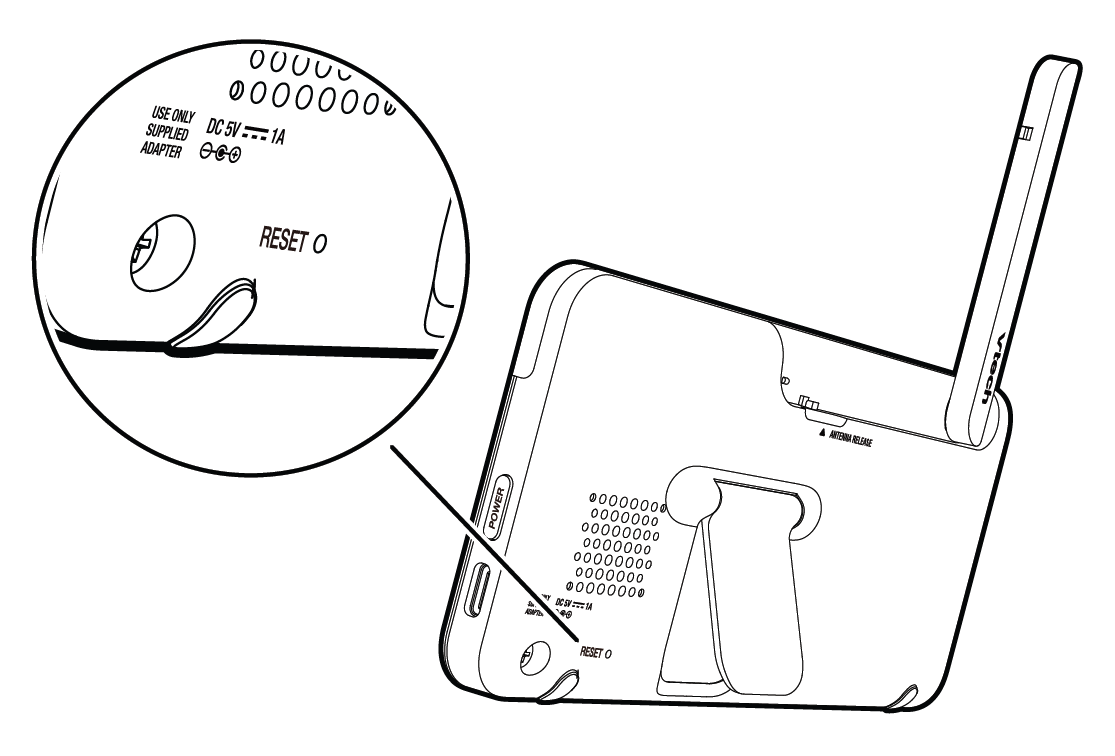
Credit: vtech.zendesk.com
Frequently Asked Questions
Why Is My Vtech Baby Monitor Not Turning On?
Check if the battery is charged. Ensure the power adapter is plugged in properly.
How Do I Reset My Vtech Baby Monitor?
Press and hold the reset button for 10 seconds. The monitor will restart.
Why Is My Vtech Baby Monitor Screen Black?
Ensure the monitor is powered on. Adjust the brightness settings. Check if it is in sleep mode.
How Can I Fix Poor Video Quality On My Vtech Monitor?
Check the camera lens for dirt. Ensure good lighting. Move closer to the camera for a better signal.
What Do I Do If My Vtech Monitor Loses Signal?
Move the monitor closer to the camera. Ensure there are no obstructions. Check for other devices causing interference.
Conclusion
Troubleshooting a Vtech baby monitor can be simple. Follow the steps provided. Check connections and settings. Ensure batteries are charged. Update firmware regularly. Seek help from customer support if needed. Keep your monitor in good working order. This will ensure your baby’s safety and your peace of mind.
Happy parenting!






