If your Waterpik is not working properly, check the water pressure and clean the nozzle. Regular maintenance can prevent common Waterpik issues.
Waterpiks are convenient tools for maintaining oral health by effectively removing plaque and debris from hard-to-reach areas. However, like any device, they can sometimes experience problems. Understanding how to troubleshoot and address these issues can help ensure your Waterpik continues to function optimally.
By following a few simple steps and practicing proper maintenance, you can keep your Waterpik in good working condition for long-lasting oral hygiene benefits. Let’s explore some common troubleshooting tips to address any issues you may encounter with your Waterpik device.

Common Waterpik Issues
Common Waterpik Issues
Discovering Common Waterpik Issues is essential for ensuring your device works optimally. Let’s delve into troubleshooting Low Water Pressure and Leaking from the Handle to address these concerns effectively.
Low Water Pressure
If your Waterpik has Low Water Pressure, check for clogs in the nozzle or water reservoir.
Leaking From The Handle
A Leak from the Handle may indicate a damaged seal or loose connection; inspect these areas carefully.
Troubleshooting Steps
Having issues with your Waterpik? Follow the troubleshooting steps below to identify and resolve common problems.
Checking Water Source And Hose
- Ensure the Waterpik is properly connected to a working water source.
- Check the hose for kinks or blockages that may impede water flow.
- If the issue persists, try reconnecting the hose securely.
Inspecting The Handle And Reservoir
- Examine the handle for any cracks or leaks that could affect water pressure.
- Inspect the reservoir for signs of damage or debris, clean if necessary.
- Refill the reservoir and reattach it securely to the base.
Maintenance Tips
When it comes to maintaining your Waterpik, following proper maintenance tips is essential to ensure it operates effectively and efficiently. By taking the time to care for your Waterpik, you can prevent issues and extend its lifespan. Here are some maintenance tips to help you troubleshoot common problems and keep your Waterpik in top condition:
Cleaning The Nozzle And Reservoir
Regular cleaning of both the nozzle and reservoir is important to prevent clogs and ensure optimal water flow. To clean the nozzle, you can use a mixture of warm water and vinegar to remove any mineral deposits or buildup. For the reservoir, it’s best to use a mild detergent and warm water to eliminate any bacteria or debris. Be sure to thoroughly rinse and dry both the nozzle and reservoir before reassembling your Waterpik.
Replacing Seals And O-rings
If you notice leaks or reduced performance, it may be time to replace the seals and O-rings in your Waterpik. Over time, these components can wear out and compromise the unit’s performance. Refer to your Waterpik’s manual for specific instructions on how to access and replace these parts. Make sure to use genuine replacement parts to maintain the integrity of your Waterpik.
Advanced Problem Solving
Waterpik devices are designed to provide efficient and effective oral hygiene, but like any electronic device, they can occasionally encounter technical issues. In this section, we will explore the more complex problems that you may encounter while using your Waterpik and provide troubleshooting tips to resolve them. By addressing motor issues and electrical problems, you can ensure that your Waterpik continues to perform at its best and keep your oral health in check.
Dealing With Motor Issues
If you notice that your Waterpik is not functioning properly, the motor could be the culprit. Here are a few troubleshooting steps to help resolve motor-related issues:
- Check the power supply: Ensure that your Waterpik is properly plugged into a functioning power outlet. Sometimes loose connections can cause the motor to malfunction.
- Inspect the wiring: Examine the power cord and make sure there are no visible damages. If you notice any fraying or exposed wires, contact Waterpik customer support for further assistance.
- Reset the device: Some motor issues can be resolved by performing a reset. Refer to your Waterpik user manual for instructions on how to reset your specific model.
- Clean the motor unit: Over time, debris and grime can accumulate around the motor, affecting its performance. Gently clean the motor area using a soft cloth or brush to remove any dirt or buildup.
Addressing Electrical Problems
If your Waterpik is experiencing electrical problems, it’s important to investigate the cause and take appropriate action. Here are some troubleshooting tips to help you address electrical issues:
- Double-check the power outlet: Ensure that the power outlet you are using is functioning properly. Try plugging in another device to confirm if the issue is with the outlet.
- Inspect the power cord: Examine the power cord for any visible damages, such as cuts or exposed wires. If you notice any, refrain from using the Waterpik and contact customer support.
- Test with another power source: If possible, try plugging your Waterpik into a different power source to rule out any issues with the current outlet. This can help determine if the problem lies with the device or the electrical supply.
- Consider voltage fluctuations: Fluctuations in voltage can affect the performance of electronic devices. If you live in an area with unstable power supply, consider using a voltage stabilizer or surge protector to safeguard your Waterpik.
By following these troubleshooting steps, you can resolve advanced Waterpik issues related to the motor and electrical components. However, if the problem persists, it is advisable to contact Waterpik customer support for further assistance. Remember, regular maintenance and proper usage of your Waterpik can help prevent technical problems and ensure a long-lasting oral care companion.
Seeking Professional Help
If you have tried troubleshooting your Waterpik and still find yourself grappling with issues, it may be time to seek professional help. Here are some options you can explore:
Contacting Customer Support
If you are facing persistent problems with your Waterpik and need immediate assistance, reaching out to the customer support team is a good idea. They are equipped with the knowledge and expertise to guide you through any technical difficulties you may encounter. To contact customer support, follow these steps:
- Locate the customer support phone number or email address. This information can typically be found in your product’s user manual or on the Waterpik website.
- Prepare any relevant details or documentation pertaining to the issue you are facing. This will help the customer support representative diagnose the problem more efficiently.
- Call the provided phone number or send an email to the designated customer support address.
- Explain the issue you are experiencing in a concise and clear manner. If necessary, provide any supporting evidence such as photographs or videos.
- Follow the instructions given by the customer support representative and be prepared to troubleshoot further if required.
Finding Authorized Service Centers
If your Waterpik requires repairs or servicing beyond what can be addressed over the phone or via email, you may need to visit an authorized service center. These centers are staffed with trained professionals who can assess and resolve more complex problems. Here’s how you can find an authorized service center:
- Visit the Waterpik website and navigate to the “Support” or “Service Centers” section.
- Enter your location details, such as your city or ZIP code, into the designated search bar.
- Click on the “Search” button to generate a list of authorized service centers near you.
- Review the list and choose the center most convenient for you.
- Note down the center’s contact information, including the address, phone number, and operating hours.
- Visit the authorized service center at the designated time and explain the issues you are facing with your Waterpik.
- Leave your device with the professionals at the service center and await their assessment and repair.
Remember, seeking professional help can often save you time, effort, and frustration. Utilizing the expertise of customer support and authorized service centers ensures that your Waterpik gets the care it needs to function optimally.
Frequently Asked Questions Of Waterpik Troubleshooting
How Do I Fix A Waterpik That Won’t Turn On?
First, check if the power cord is securely connected. If it is, try a different outlet. If the problem persists, contact Waterpik customer support for further assistance.
Why Is My Waterpik Not Producing Water Pressure?
Ensure that the water reservoir is filled and properly attached. Check for any clogs in the device or water hose. If the issue continues, contact Waterpik customer support to resolve the problem.
How Do I Clean My Waterpik Effectively?
To clean your Waterpik thoroughly, remove the water reservoir and empty any remaining water. Gently wash the reservoir, tips, and handle with warm water and mild soap. Rinse thoroughly and let them air dry before reassembling.
How Often Should I Replace The Waterpik Tips?
It is recommended to replace Waterpik tips every three to six months or sooner if the bristles become worn out or damaged. Regularly inspect the tips for any signs of wear and tear to ensure optimal performance.
My Waterpik Is Leaking, What Should I Do?
Check if the water reservoir is properly attached and ensure the gasket is in place. Make sure the device is positioned upright during use. If the leakage persists, contact Waterpik customer support to troubleshoot the issue.
Conclusion
Troubleshooting your Waterpik can resolve common issues and ensure optimal performance. By following these simple tips and techniques, you can easily identify and fix any problems with your Waterpik. Remember to regularly maintain and clean your Waterpik to prevent future issues and enjoy a continuous stream of effective dental care.





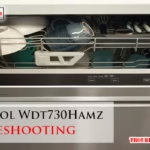
MY WATER PICK IS WORKING AS FAR AS THE MOTOR IS CONCERNED. WATER COMES FRO THE PICK SLOWLY AND IN THE CUP THE WATER DOESN’T GO DOWN AS YOU USE IT. IS THE MACHING WORKING PRPOERLY OR DO I NEED A NEW MACHINE. I CAN BE REACHED AT 631-761-3725
It sounds like your water pick may have a blockage or a problem with the water flow system rather than the motor itself. Here are a few steps you can take to troubleshoot and potentially fix the issue before considering a new machine:
Check for Blockages: Ensure that there are no obstructions in the water reservoir, tubing, or the pick itself. Sometimes mineral deposits or debris can clog these parts.
Clean the Components: If you find any buildup or debris, thoroughly clean the water reservoir, tubing, and the pick according to the manufacturer’s instructions.
Inspect the Water Reservoir: Make sure the water reservoir is properly seated and that there are no leaks or cracks that could be affecting water flow.
Check Water Pressure: Ensure that the water pressure is adequate and that there are no issues with the water source or the connection to the machine.
Contact Customer Support: If the problem persists after cleaning and checking for blockages, it may be worth contacting the manufacturer’s customer support for further assistance or to inquire about repair options
Before considering a new machine, it’s often beneficial to try these steps to troubleshoot and potentially resolve the issue. If you need further assistance, feel free to reach out to customer support at the manufacturer for personalized guidance.
My Water Pick makes a banging noise and no water comes out. Just cleaned the reservoir. What might it be.
It sounds like there might be air trapped in the Waterpik system, which can cause that banging noise and prevent water flow. Try these steps to troubleshoot:
Check for Blockages: Make sure the hose and tip are free from blockages or kinks. Sometimes debris can clog the water flow.
Prime the Pump: After cleaning the reservoir, air might get trapped inside. To fix this, turn the Waterpik on and off a few times to allow water to flow and clear the air from the system.
Adjust Water Pressure: If the pressure is set too high or low, it can affect performance. Try adjusting it to a medium setting and see if that resolves the issue.
Check Seals and Connections: Ensure that all seals and connections between the reservoir, hose, and handle are secure and not leaking.
If none of these steps work, the pump or motor might need attention. If it’s still under warranty, contacting customer support could be helpful.
My water pick attachments keep popping out as soon as I start it.
It sounds like the issue might be with the attachment not being seated properly or some wear and tear on the attachment or the handle. Here are a few things you can try:
Hopefully, one of these solutions works for you!