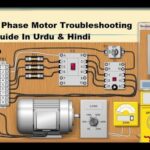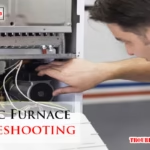Are you tired of your Whirlpool microwave acting up right when you need it most? Whether you’re trying to reheat last night’s dinner or pop some popcorn for a movie night, a malfunctioning microwave can be incredibly frustrating.
But before you consider replacing it or calling in a costly repair service, why not try troubleshooting it yourself? In this guide, we’ll walk you through some common issues and easy fixes. You’ll discover that with just a few simple steps, you can often get your microwave back up and running in no time.
Stick around, and by the end, you’ll feel empowered to tackle these pesky problems with confidence and ease.
Common Issues
Whirlpool microwaves are reliable and efficient kitchen appliances. Like any machine, they can have issues. Knowing common problems can help you troubleshoot. Let’s explore some typical issues and solutions.
Microwave Not Heating
Microwave not heating is a frequent complaint. This can be due to a faulty magnetron. Sometimes, a simple reset can solve the problem. Check the door switch too. If it’s defective, replace it.
Turntable Not Rotating
A non-spinning turntable leads to uneven heating. This might be caused by a misaligned roller ring. Ensure it’s correctly placed. Check the motor for wear and tear. Replacing a broken motor can restore functionality.
Display Not Working
If the display isn’t working, it may be a power issue. Inspect the power cord for damage. Sometimes, a blown fuse is the culprit. Replace the fuse if necessary. If the problem persists, consult a technician.
Microwave Making Noise
Unusual noises can be alarming. Often, food debris causes rattling sounds. Clean the interior thoroughly. Check for loose parts inside. Tightening screws can reduce noise. If the sound continues, professional help may be needed.

Credit: www.whirlpool.com
Initial Checks
Troubleshooting your Whirlpool microwave starts with basic checks. These simple steps can save time and money. Often, the solution is easy and within reach. Let’s explore some initial checks to diagnose common issues.
Power Supply Inspection
Ensure the microwave is plugged in securely. Check the outlet by plugging in another device. If the outlet doesn’t work, inspect the circuit breaker. Sometimes a tripped breaker is the culprit. Verify the power cord for damage. Look for cuts or frayed wires. Replace it if needed. A faulty cord can stop the microwave from working.
Door Seal Examination
The door seal keeps microwaves inside. Inspect it for cracks or damage. A broken seal may cause performance issues. Make sure the door closes firmly. A loose door can stop the microwave from starting. Clean the seal regularly. Food debris can prevent a good seal. Use a damp cloth for cleaning. Ensure the area is dry before closing the door.
Control Panel Assessment
The control panel is the microwave’s brain. Check if the buttons respond properly. If they stick or don’t respond, clean the panel. Use a soft, damp cloth. Avoid harsh cleaners. Check the display for error messages. Refer to the manual for specific codes. Sometimes resetting the microwave helps. Unplug it for a few minutes and plug it back in.
Heating Problems
Heating problems in your Whirlpool microwave can be frustrating, especially when you’re in a hurry to prepare a meal. Whether your food comes out cold or takes longer than expected to heat, understanding the root of the issue is crucial. Let’s look at some common causes and how you can address them. You might find that fixing your microwave is easier than you think!
Magnetron Function
The magnetron is the heart of your microwave. It generates the microwaves that heat your food. If your microwave isn’t heating, the magnetron might be faulty. You can check for signs like unusual noises or burnt smells when the microwave is running. If the magnetron is indeed the issue, replacing it can restore your microwave’s functionality.
Have you ever heard a loud humming noise? That might be your magnetron struggling. While replacing it might seem daunting, it’s a straightforward fix for a technician. Consider whether this is the issue before jumping to conclusions.
Diode And Capacitor Testing
Diodes and capacitors work together to convert energy for the magnetron. If they fail, your microwave might not heat properly. Testing these components can reveal if they are the culprits behind your heating woes. You can use a multimeter to check their functionality.
Do you have a multimeter at home? It’s an invaluable tool for testing electrical components. By using it, you can pinpoint whether the diode or capacitor needs replacement, saving you time and money. A small investment in a multimeter can pay off in troubleshooting electrical issues.
Thermal Fuse Status
A thermal fuse acts as a safety device to prevent overheating. If your microwave suddenly stops heating, this fuse might be blown. Checking the thermal fuse status involves assessing its continuity using a multimeter. If it’s blown, replacing it is a simple fix.
Did your microwave stop heating after a power surge? The thermal fuse might have blown to protect other components. Replacing a blown fuse is often easier than expected. You can restore your microwave’s heating ability with minimal effort.
As you explore these potential issues, remember that your microwave’s manual can be a helpful guide. It offers insights specific to your model. Have you checked yours lately? You might find solutions you hadn’t considered before. Let’s tackle those heating problems and get your Whirlpool microwave back in working order!

Credit: www.youtube.com
Turntable Issues
Turntable issues in Whirlpool microwaves can disrupt cooking. A malfunctioning turntable might cause uneven heating. Let’s explore the common problems and their fixes. Understanding these can help maintain your microwave’s efficiency.
Motor Functionality
The turntable motor drives rotation. If your turntable doesn’t spin, check the motor. Listen for a humming noise. No noise may indicate a faulty motor. Replace it to restore functionality. Ensure it’s properly connected for optimal performance.
Roller Guide Alignment
The roller guide supports the turntable. Misalignment can stop the turntable from moving. Inspect the guide for any debris. Clean it regularly to ensure smooth operation. Align it properly on the support ring. This simple step can prevent many issues.
Turntable Coupler Condition
The coupler connects the turntable to the motor. Check it for cracks or wear. A damaged coupler can hinder rotation. Replace it if necessary. Ensure it fits snugly in place. Regular checks can prevent long-term problems.
Display And Control Errors
Facing issues with your Whirlpool microwave’s display or controls? You’re not alone. Many users encounter display and control errors. These errors can disrupt your cooking routine. Understanding these errors is key to fixing them. Let’s explore some common solutions.
Resetting The Microwave
Resetting can fix minor glitches in your microwave. Start by unplugging the microwave. Wait for about five minutes. Plug it back in. This simple step resets the system. Check if the display or controls are back to normal. If not, further inspection might be needed.
Inspecting Control Board
The control board is the brain of your microwave. A faulty board can cause display errors. Open the microwave panel with caution. Look for any burnt or damaged areas. If you see damage, the control board may need replacement. Contact a professional if you’re unsure.
Checking For Error Codes
Your microwave may show error codes on the display. These codes help in identifying the issue. Refer to the user manual for code meanings. Follow the troubleshooting steps provided. If the code persists, consider expert help. Error codes guide you to a solution.

Credit: www.youtube.com
Noise Troubleshooting
Is your Whirlpool microwave making strange noises? Understanding noise sources can help. Different noises indicate different issues. Some might need simple fixes. Others could require professional help. Let’s dive into the key areas.
Fan Blade Inspection
Start with the fan blade. It’s a common noise source. Unplug the microwave first. Safety is important. Check if the fan blade is damaged. Bent or cracked blades need replacement. Also, ensure they spin freely. Obstructions can cause noise.
Loose Parts Identification
Loose parts can create noise too. Inspect the microwave’s interior. Gently shake the unit. Listen for rattling sounds. Check screws and fasteners. Tighten any loose components. A small adjustment can eliminate noise.
Transformer Analysis
The transformer can hum loudly. It’s a key component. Listen for loud buzzing. This might signal a transformer issue. Replacing it requires expertise. Consider contacting a professional. Ensure the issue is resolved safely.
Maintenance Tips
Maintaining your Whirlpool microwave ensures it runs smoothly and lasts longer. Regular upkeep prevents problems and keeps performance at its best. Following maintenance tips can save money on repairs and extend the microwave’s life.
Regular Cleaning Practices
Cleaning the microwave often prevents grime buildup. Use a damp cloth for the interior and exterior. Warm water and mild soap work well for stubborn spots. Avoid harsh cleaners to protect surfaces.
Remove the glass tray and wash it separately. Clean the microwave door seals gently. This keeps the seal tight and the door functioning properly. A clean microwave also reduces odors.
Routine Component Checks
Regular checks of microwave components prevent unexpected issues. Inspect the door latch for wear and tear. A faulty latch can lead to energy loss. Check the turntable for smooth rotation. A stuck turntable affects cooking.
Examine the vents and filters. Clean or replace them as needed. Blocked vents can cause overheating. Keep an eye on the power cord. Replace it if frayed to ensure safe operation.
Safe Usage Guidelines
Following safe usage tips prolongs your microwave’s life. Never operate it empty to prevent damage. Use microwave-safe containers to avoid harmful chemicals.
Be cautious with metal. It should not be used inside the microwave. Avoid using it for long durations. This can reduce wear and tear.
Keep the microwave level. An uneven surface can affect its operation. Adhere to weight limits to avoid damaging the turntable.
Frequently Asked Questions
Why Won’t My Whirlpool Microwave Start?
Check if the microwave is plugged in. Ensure the door is closed properly. Also, verify if the circuit breaker is tripped.
How Do I Reset My Whirlpool Microwave?
Unplug the microwave for a few minutes. Then, plug it back in. This resets the system.
Why Is My Whirlpool Microwave Making Noise?
Loose parts or debris inside could cause noise. Check the turntable and interior for obstructions.
What Causes Whirlpool Microwave Not To Heat?
Check if the power level is set correctly. The door might not be closing properly. Also, inspect the magnetron.
How To Fix A Whirlpool Microwave Display Not Working?
Ensure the microwave is plugged in. If the problem persists, the display panel might need replacement.
Conclusion
Troubleshooting a Whirlpool microwave can be easy with simple steps. Start by checking power connections. Inspect door seals for proper closure. Listen for unusual noises. Keep the microwave clean to avoid issues. Reference your manual for specific guidance. Regular maintenance extends the microwave’s life.
Always prioritize safety during any troubleshooting process. If problems persist, professional help may be needed. Understanding common issues saves time and stress. A well-maintained microwave ensures reliable performance. Keep these tips handy for future reference. Effective troubleshooting leads to smooth cooking experiences.
Your microwave deserves proper care and attention.