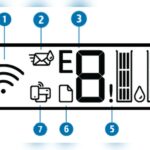Troubleshooting for Whirlpool Washer Duet: Fix leaks, odors, loud noises, and problems with draining or spinning.
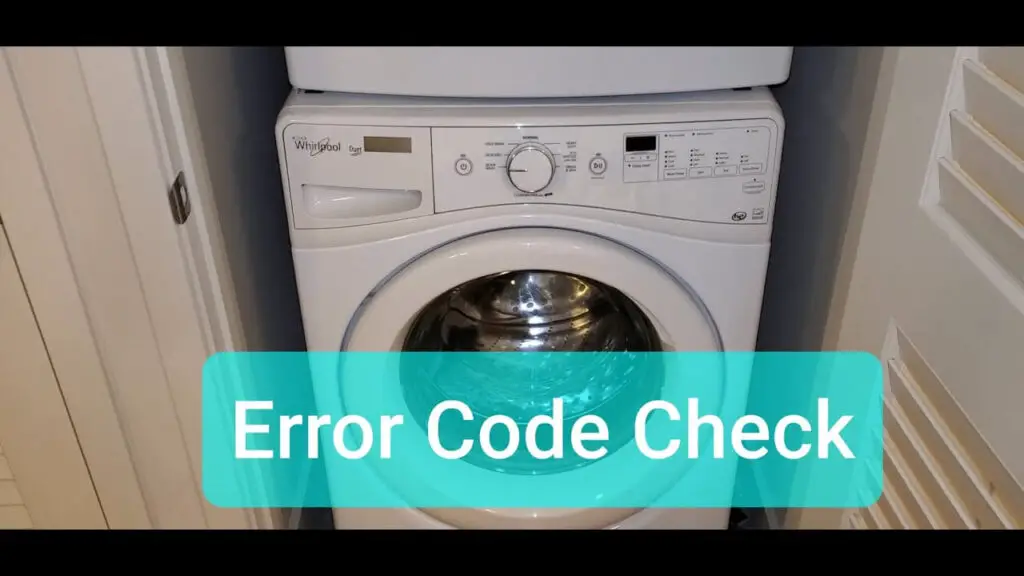
Introduction To Whirlpool Washer Duet Troubleshooting
Discover effective troubleshooting techniques to address common issues with your Whirlpool Washer Duet. Resolve error codes, troubleshoot not starting problems, and learn how to navigate through manual settings. Get your washing machine back up and running smoothly.
Common Problems Faced By Whirlpool Washer Duet Owners
Whirlpool Washer Duet is a popular choice among homeowners due to its efficient performance and advanced features. However, like any other appliance, it is prone to occasional problems. Some of the common issues faced by Whirlpool Washer Duet owners include:
- Leaking water
- Foul odors
- Loud noises during operation
- Drainage and spinning problems
Importance Of Troubleshooting
Troubleshooting is an essential step in maintaining the functionality and longevity of your Whirlpool Washer Duet. Instead of immediately calling for professional help, troubleshooting allows you to identify and possibly resolve the issue on your own. It not only saves you valuable time but also helps you save money on unnecessary repairs or replacements.
Benefits Of Diy Troubleshooting
Performing troubleshooting on your Whirlpool Washer Duet yourself offers several benefits:
- Cost-saving: DIY troubleshooting eliminates the need for expensive technician visits and potential repair charges.
- Quick resolution: Instead of waiting for a scheduled appointment, you can address the problem promptly and get your washer back up and running in no time.
- Empowerment: Taking the initiative to troubleshoot and fix minor issues instills a sense of accomplishment and self-reliance.
- Increased knowledge: Through troubleshooting, you can gain a deeper understanding of how your Whirlpool Washer Duet operates, allowing you to better maintain and prevent future problems.
By familiarizing yourself with common problems, understanding their causes, and following a simple troubleshooting guide, you can save time, money, and the hassle of dealing with a malfunctioning appliance. In the next sections, we will explore some of the common problems faced by Whirlpool Washer Duet owners and how to troubleshoot them effectively.
Whirlpool Washer Duet Error Codes
If you own a Whirlpool Washer Duet and have recently encountered some issues with it, it is important to understand the error codes that may appear on your machine. These error codes are designed to help you identify and troubleshoot specific problems, making it easier for you to get your washer back up and running smoothly. In this section, we will discuss the meaning behind these error codes and provide solutions for some of the most common ones.
Understanding Error Codes On Whirlpool Washer Duet
When you see an error code displayed on your Whirlpool Washer Duet, it means that there is a specific issue that needs attention. Each error code corresponds to a specific problem, helping you pinpoint the root cause of the malfunction. By understanding these error codes, you can save time and money by diagnosing and potentially fixing the problem yourself.
Meaning And Solutions For Common Error Codes
Here are some of the most common error codes you may encounter on your Whirlpool Washer Duet, along with their meanings and possible solutions:
| Error Code | Meaning | Solution |
|---|---|---|
| FH | No water detected entering the washer | Check water supply and ensure it is turned on. Clean the water inlet valve screens if necessary. |
| FL | Door lock error | Check the door lock and latch assembly for any obstructions or damage. Replace if necessary. |
| F02 | Drain problem | Check for obstructions in the drain hose. Clean the drain pump filter. Ensure the drain hose is not kinked. |
| SD | Overdose of detergent detected | Reduce the amount of detergent used. Run a clean cycle without any clothes to remove excess detergent. |
These are just a few examples of the error codes you may encounter. Refer to your Whirlpool Washer Duet’s user manual for a complete list of error codes and their meanings. By understanding these codes, you can quickly troubleshoot and resolve any issues, saving you time and frustration.
Remember, if you are unsure about any error codes or unable to fix the issue yourself, it is always best to consult a professional technician who specializes in Whirlpool appliance repair. They have the expertise and experience to diagnose and fix any problems with your washer efficiently.
Whirlpool Washer Duet Not Starting
Is your Whirlpool Washer Duet refusing to start? Don’t worry, we’ve got you covered. In this section, we will explore the possible reasons why your washer may not be starting and provide you with troubleshooting steps to fix the issue. Let’s get started!
Possible Reasons For The Washer Not Starting
- Power supply issues: Ensure that the washer is properly plugged into a functioning power outlet. Check if the circuit breaker or fuse has tripped.
- Door latch problem: If the door latch is not engaging properly, the washer will not start. Ensure that the door is closed securely and the latch is not damaged or blocked.
- Control panel malfunction: A faulty control panel can prevent the washer from starting. Check if any buttons on the control panel are unresponsive or if there are any error codes displayed.
- Water supply problem: If the washer is not receiving sufficient water supply, it may not start. Verify that the water valves are fully open and the water pressure is adequate.
- Motor or motor control board issue: A malfunctioning motor or motor control board can hinder the washer’s ability to start. Look for any strange noises or burning smells that may indicate a problem with the motor.
Troubleshooting Steps To Fix The Issue
Follow these steps to troubleshoot and resolve the problem with your Whirlpool Washer Duet not starting:
- Check the power supply: Ensure that the washer is properly connected to a functioning power outlet. Reset any tripped circuit breakers or replace blown fuses.
- Verify the door latch: Make sure that the washer door is firmly closed and the latch is not obstructed or damaged. Clean the latch and ensure it engages properly.
- Inspect the control panel: Look for any unresponsive buttons or error codes on the control panel. If necessary, perform a reset by pressing and holding the “Start” and “Power” buttons simultaneously.
- Check the water supply: Ensure that the water valves supplying the washer are fully open and the water pressure is sufficient. Clean any clogged filters or hoses that may be impeding the water flow.
- Examine the motor and motor control board: Listen for unusual noises or burning smells coming from the washer’s motor. If you suspect a problem, it may be necessary to contact a professional technician for further diagnosis and repair.
Hopefully, these troubleshooting steps have helped you identify and resolve the issue with your Whirlpool Washer Duet not starting. If the problem persists, it is recommended to consult the user manual or contact a qualified appliance repair service for assistance.
Whirlpool Washer Duet Not Draining
If you have a Whirlpool Washer Duet and it’s not draining properly, it can be frustrating and inconvenient. A clogged drain can prevent your washer from completing its cycle, leaving you with soaking wet clothes and a headache. However, before you call for professional help or rush to replace your washer, there are a few troubleshooting steps you can take to identify and fix the drain issue yourself. In this guide, we will discuss the causes of drainage problems in the Whirlpool Washer Duet and provide a step-by-step guide to troubleshooting and fixing the drain issue.
Causes Of Drainage Problems In Whirlpool Washer Duet
There are several potential causes for drainage problems in your Whirlpool Washer Duet. Understanding these causes can help you pinpoint the issue and determine the appropriate solution. Here are some common culprits:
- Clogged drain hose: Over time, lint, debris, and small objects can accumulate in the drain hose, causing it to become clogged. This can prevent proper water flow and lead to drainage issues.
- Faulty drain pump: The drain pump is responsible for removing water from the washer during the drain cycle. If it becomes clogged, damaged, or faulty, it may not function properly, resulting in a drainage problem.
- Washer filter blockage: The Whirlpool Washer Duet is equipped with a filter that traps lint and debris. If this filter becomes clogged, it can restrict water flow and prevent proper drainage.
- Incorrect installation: If the washer was not installed correctly or the drain hose is improperly positioned, it can cause drainage problems. Ensure that the hose is securely connected and positioned at the appropriate height, as specified in the user manual.
Step-by-step Guide To Troubleshooting And Fixing The Drain Issue
To effectively troubleshoot and fix the drain issue in your Whirlpool Washer Duet, follow these steps:
- Check the drain hose: Start by inspecting the drain hose for any clogs or obstructions. Remove any debris or objects that might be blocking the water flow.
- Clean the washer filter: Locate the washer filter, typically located near the front bottom of the machine. Remove the filter and clean it thoroughly, removing any lint or debris that has accumulated.
- Inspect the drain pump: Carefully examine the drain pump for any clogs or damage. Remove and clean the pump if necessary, or replace it with a new one if it is faulty.
- Check the installation: Verify that the drain hose is properly installed and positioned. Ensure that it is not kinked or bent, as this can impede water flow.
- Run a test cycle: After completing the above steps, run a test cycle to see if the drainage issue has been resolved. If the problem persists, consider contacting a professional for further assistance.
By following these troubleshooting steps, you can often identify and resolve drainage problems in your Whirlpool Washer Duet without the need for expensive repairs or replacements. Remember to consult your user manual for specific instructions and safety precautions. Happy troubleshooting!
How To Reset A Whirlpool Washer Duet
To reset a Whirlpool Washer Duet, simultaneously press the “Start” or “Pause” button and the “Cancel” or “Power” button. After releasing the buttons, run a short cycle to ensure the washer has been successfully reset.
How to Reset a Whirlpool Washer Duet
If you’re experiencing issues with your Whirlpool Washer Duet, performing a reset can often help resolve them. Resetting the washer can help clear any temporary glitches or errors that may be causing the problem. In this section, we will go over the steps to reset your Whirlpool Washer Duet and when and why you should perform a reset.
Steps To Reset The Whirlpool Washer Duet
To reset your Whirlpool Washer Duet, follow these simple steps:
- Press and hold the “Start” button and the “Power” button simultaneously.
- Depending on your model, you may need to press the “Start” or “Pause” button.
- At the same time, also press the “Cancel” or “Power” button.
- Hold down all the buttons for a few seconds until the display resets or goes blank.
- Release the buttons.
- Run a short cycle to check if the washer has been successfully reset.
When And Why To Perform A Reset
There are several situations where performing a reset can be beneficial for your Whirlpool Washer Duet:
- If the washer is not starting or responding to commands.
- If you encounter error codes or error messages on the display.
- If the washer is not completing the cycle or stopping mid-cycle.
- If you have made changes or adjustments to the washer’s settings that are not working as expected.
Performing a reset can help clear any temporary issues or errors that may be causing these problems. It essentially refreshes the washer’s system and gives it a fresh start.
Remember, always refer to your Whirlpool Washer Duet’s user manual for specific reset instructions that may be applicable to your model. Resetting the washer should be one of the first troubleshooting steps you take before contacting a repair service.
In conclusion, performing a reset on your Whirlpool Washer Duet can often help resolve common issues such as error codes, unresponsiveness, or incomplete cycles. Follow the simple steps outlined above to reset your washer and get it back to working condition.
Frequently Asked Questions For Whirlpool Washer Duet Troubleshooting
How Do I Reset My Whirlpool Duet Washing Machine?
To reset your Whirlpool Duet washing machine, simultaneously press and hold the “Start” or “Pause” button (depending on your model) and the “Cancel” or “Power” button. Release the buttons and run a short cycle to check if the washer has been reset.
What Is Common Problem For Whirlpool Washer?
A common problem for Whirlpool washers is leaks, odors, loud noises, and trouble with draining or spinning. A dirty drain pump filter can be a common cause of these issues in front load washers.
How Do I Put My Whirlpool Duet Washer In Diagnostic Mode?
To put your Whirlpool Duet washer in diagnostic mode, simultaneously press the “Start” or “Pause” button (depending on your model) and the “Cancel” or “Power” button. Release the buttons and run a short cycle to check if the washer has been reset.
Why Is My Whirlpool Duet Washer Not Starting?
Your Whirlpool Duet washer may not start due to power issues. Make sure it is plugged in and check for tripped circuit breakers in your home’s circuit breaker box.
How Do I Reset My Whirlpool Duet Washing Machine?
Press and Hold “Start” and “Power” Buttons, then release and run a short cycle to check if the washer has been reset.
Conclusion
Troubleshooting your Whirlpool Washer Duet doesn’t have to be overwhelming. By following the simple steps outlined in this blog post, you can identify and fix common issues with your washer. Remember to check for error codes, clean the drain pump filter, and ensure the power supply is functioning properly.
With these troubleshooting techniques, you can keep your Whirlpool Washer Duet running smoothly and efficiently. Happy washing!