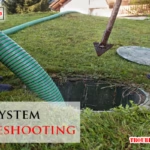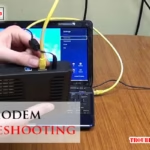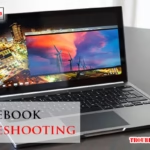For Widex hearing aid troubleshooting, check the battery and ensure it's properly inserted. Clean the device to remove any debris.Widex hearing aids are known for their high-quality performance and reliability. Despite this, users may sometimes encounter issues that affect their functionality. Basic troubleshooting can often resolve common problems and restore optimal performance. Start by ensuring the battery is fresh and correctly placed.
Cleaning the device regularly can prevent blockages that impair sound quality. If these steps don’t solve the issue, consult your hearing care professional for further assistance. Simple maintenance and prompt attention to minor issues can enhance the longevity and effectiveness of your Widex hearing aid.
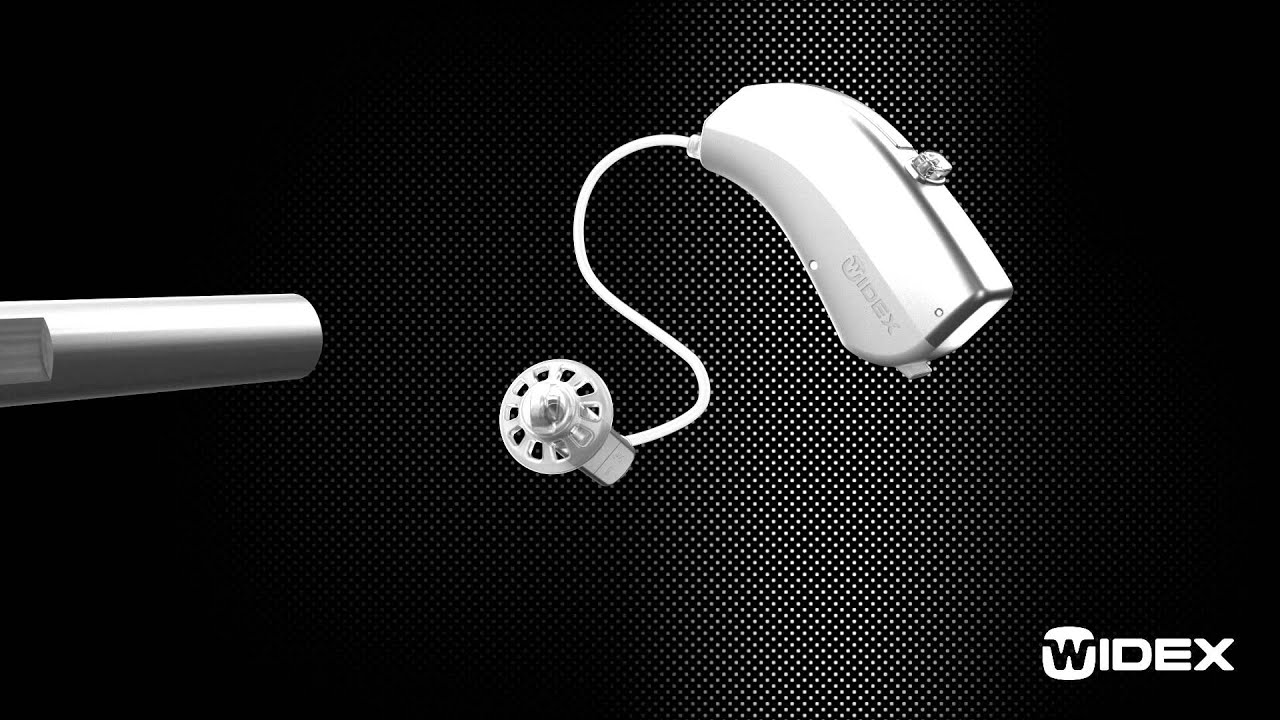
Common Issues
Widex hearing aids are reliable, but sometimes problems occur. Here are some common issues you may face and how to fix them.
No Sound
No sound is a frequent issue. Follow these steps to resolve it:
- Check if the hearing aid is turned on.
- Ensure the battery is correctly installed and charged.
- Inspect the earwax filter and clean it if needed.
- Verify the volume setting is not too low.
Distorted Sound
Distorted sound can make hearing difficult. Here’s what to do:
- Replace the battery with a new one.
- Clean the microphone and receiver of any debris.
- Ensure the hearing aid is not damaged.
- Adjust the volume settings to a comfortable level.
Feedback Noise
Feedback noise is a common annoyance. Follow these tips to reduce it:
- Reposition the hearing aid in your ear.
- Check if the ear mold fits properly.
- Clean the microphone and receiver.
- Ensure no objects are blocking the sound.
Battery Problems
Battery problems are common with Widex hearing aids. Addressing these issues can improve performance. This section covers Battery Life, Battery Insertion, and Battery Corrosion.
Battery Life
Battery life is crucial for hearing aid functionality. A typical battery lasts about 5-7 days. Factors like usage time and volume settings can affect this. Keeping extra batteries on hand is wise.
| Battery Type | Average Life |
|---|---|
| Size 10 | 3-5 days |
| Size 312 | 5-7 days |
| Size 13 | 6-14 days |
Battery Insertion
Proper battery insertion ensures your hearing aid works correctly. Follow these steps:
- Open the battery door gently.
- Remove the old battery.
- Insert the new battery with the positive side up.
- Close the battery door securely.
Incorrect insertion can cause the hearing aid to malfunction. Always check the battery orientation.
Battery Corrosion
Corrosion can occur if the battery is exposed to moisture. Symptoms include:
- White residue around the battery compartment
- Rusty or discolored battery contacts
To prevent corrosion:
- Store batteries in a cool, dry place.
- Remove batteries if not using the hearing aid for a while.
- Regularly clean the battery compartment with a dry cloth.
Corroded batteries can damage the hearing aid. Always check for signs of corrosion.
Cleaning Tips
Keeping your Widex hearing aid clean is essential for optimal performance. Regular cleaning prevents wax buildup and moisture damage. This guide will help you maintain your hearing aid with ease. Follow these cleaning tips for a better hearing experience.
Wax Buildup
Wax buildup can affect the sound quality of your hearing aid. Clean the earpiece daily to prevent this. Use a soft, dry cloth to wipe away any visible wax. Avoid using sharp objects to clean the earpiece.
Check for wax in the sound outlet and microphone ports. Use the provided wax removal tool for these areas. Replace the wax filter if needed. Regular cleaning prevents blockages and ensures clear sound.
Moisture Removal
Moisture can damage your hearing aid. Keep it dry to extend its life. Remove the hearing aid before showering or swimming. Store it in a dry, cool place when not in use.
Use a dehumidifier or drying kit designed for hearing aids. These tools remove moisture and prevent corrosion. Dry your hearing aid overnight for best results. Moisture control ensures your hearing aid works properly.
Cleaning Tools
Use the right tools for cleaning your hearing aid. Here are some recommended tools:
| Tool | Usage |
|---|---|
| Dry Cloth | Wipe away dirt and wax |
| Wax Removal Tool | Clean sound outlet and microphone ports |
| Dehumidifier | Remove moisture overnight |
| Brush | Clean small crevices and components |
These tools help keep your hearing aid in top condition. Regular cleaning with the right tools ensures long-lasting performance.
Connectivity Issues
Experiencing connectivity issues with your Widex hearing aid can be frustrating. Common problems often involve Bluetooth pairing, app connectivity, and signal drops. This section will guide you through troubleshooting these issues.
Bluetooth Pairing
Pairing your Widex hearing aid with a device via Bluetooth can sometimes be tricky. Follow these steps to ensure a successful connection:
- Turn on your hearing aid and ensure it is in pairing mode.
- On your device, go to Settings > Bluetooth.
- Find and select your Widex hearing aid from the list of available devices.
- If prompted, enter the pairing code provided in your hearing aid manual.
If the connection fails, try the following tips:
- Ensure both devices are within close range.
- Restart both your hearing aid and the device.
- Update the firmware of your hearing aid and the device.
App Connectivity
The Widex app enhances your hearing aid experience, but connectivity issues can occur. To resolve app connectivity issues:
| Issue | Solution |
|---|---|
| App not detecting hearing aid | Check if Bluetooth is enabled on your device. |
| App crashing frequently | Update the app to the latest version. |
| No sound through the app | Ensure the hearing aid is properly paired with the device. |
For persistent issues, try reinstalling the app or contacting Widex support.
Signal Drop
Signal drops can disrupt your hearing experience. Here are some tips to minimize signal drops:
- Keep the connected device close to your hearing aid.
- Avoid physical obstructions between the hearing aid and the device.
- Ensure both devices are fully charged.
If the signal continues to drop, consider these advanced steps:
- Reset your hearing aid to factory settings.
- Check for firmware updates on the Widex website.
- Consult a hearing aid specialist for further assistance.
Volume Control
Adjusting the volume on your Widex hearing aid can sometimes be tricky. Knowing how to handle volume control ensures you hear clearly without discomfort. This guide will help you troubleshoot common issues.
Volume Adjustment
Volume adjustment is crucial for hearing clarity. Use the volume buttons on your device. Press the plus button to increase volume. Press the minus button to decrease it. Ensure the device is on before adjusting.
| Action | Button |
|---|---|
| Increase Volume | Plus (+) Button |
| Decrease Volume | Minus (-) Button |
Volume Lock
Sometimes, your Widex hearing aid may have a volume lock. This feature prevents accidental changes. Check your device settings to see if the volume lock is on.
- Go to the settings menu.
- Look for “Volume Lock” option.
- Toggle the switch to unlock.
Once unlocked, you can adjust the volume freely.
Unresponsive Volume
If the volume is unresponsive, check the batteries. Low batteries can cause issues. Replace the batteries with new ones. If the problem persists, reset the device.
- Turn off the hearing aid.
- Remove the batteries.
- Wait for 10 seconds.
- Reinsert the batteries and turn on the device.
After resetting, try adjusting the volume again. If still unresponsive, consult your audiologist for further assistance.
Comfort Adjustments
Comfort is crucial for effective use of your Widex hearing aid. Ensuring your device fits well can improve your experience. Below, we explore common comfort adjustments you can make.
Fit And Seal
A proper fit and seal ensure your hearing aid works correctly. A loose fit can cause feedback. A tight fit may cause discomfort.
- Check the earmold size. It should match your ear.
- Adjust the tubing length if it’s too long or short.
- Use a mirror to check for gaps around the earmold.
If the device moves, it may need further adjustment. Consult your audiologist for a better fit.
Ear Pain
Ear pain can result from a poorly fitting hearing aid. Identify the pain source to address it.
- Inspect the earmold for rough edges.
- Ensure the device is not too tight.
- Check for earwax buildup, which can cause pressure.
Consider using a soft material for the earmold. Always clean your ears and device regularly.
Allergic Reactions
Some users experience allergic reactions. Allergies can cause itching and redness.
| Possible Causes | Solutions |
|---|---|
| Material Allergy | Switch to hypoallergenic materials. |
| Cleaning Products | Use gentle, non-irritating cleaners. |
| Moisture | Keep ears dry. Use a dehumidifier. |
If symptoms persist, consult your healthcare provider.
Software Updates
Keeping your Widex hearing aid software up-to-date is crucial. It ensures optimal performance and access to new features. Regular software updates can fix bugs and improve sound quality.
Update Process
Updating the software on your Widex hearing aid is simple. Follow these steps:
- Ensure your hearing aid is fully charged.
- Open the Widex app on your smartphone.
- Navigate to the settings menu.
- Select “Check for Updates.”
- Follow the on-screen instructions to complete the update.
Firmware Issues
Sometimes, firmware issues can arise during updates. Common signs include:
- Unresponsive hearing aid
- Sound quality deterioration
- Connection problems with the app
To resolve these, try restarting your hearing aid. If the issue persists, contact Widex support.
Compatibility
Ensuring compatibility is key for successful updates. Check your device’s compatibility with the latest software. Widex provides a compatibility chart on their website. Here’s a quick guide:
| Hearing Aid Model | Compatible Software Version |
|---|---|
| Widex Evoke | 2.1 and above |
| Widex Moment | 3.0 and above |
Always check for the latest software version before updating. This ensures your device functions optimally.
Professional Help
Sometimes, troubleshooting your Widex hearing aid might need professional help. When basic solutions fail, professional assistance ensures your device works perfectly. Here, we discuss when to seek help, finding a specialist, and understanding warranties and repairs.
When To Seek Help
If your Widex hearing aid has no sound, seek professional help. Persistent feedback or whistling also needs expert attention. If your device turns off randomly, it’s time to contact a specialist. Professional help is crucial for any physical damage to the hearing aid.
Finding A Specialist
Finding a specialist can seem daunting. Use the Widex website to locate certified professionals. Local hearing clinics often have specialists trained in Widex products. Ask for recommendations from friends or family who use hearing aids.
Ensure the specialist has experience with Widex devices. This ensures they understand the specific needs of your hearing aid. A good specialist will provide thorough diagnostics and tailored solutions.
Warranty And Repairs
Understanding your Widex hearing aid warranty is essential. Most Widex devices come with a standard warranty. This typically covers repairs and replacement for manufacturing defects.
| Warranty Period | Coverage |
|---|---|
| 1 Year | Basic repairs and replacement |
| 2-3 Years | Extended coverage for major issues |
Always keep your purchase receipt and warranty card safe. Contacting Widex customer service can provide additional support. They can explain what is covered under your warranty.
Frequently Asked Questions
How Do You Restart A Widex Hearing Aid?
To restart a Widex hearing aid, open the battery door, wait five seconds, then close it. This resets the device.
Why Has My Hearing Aid Suddenly Stopped Working?
Your hearing aid might stop working due to dead batteries, clogged earwax, or moisture damage. Check for these issues first.
What Are Three Ways In Which A Hearing Aid Can Malfunction?
Hearing aids can malfunction due to battery issues, clogged microphones, or damaged tubing. Regular maintenance helps prevent these problems.
What Does The Button On A Widex Hearing Aid Do?
The button on a Widex hearing aid adjusts volume, changes programs, or mutes the device. Functions vary by model.
Why Is My Widex Hearing Aid Not Working?
Check the battery and ensure it’s properly inserted. Clean the device and check for any blockages.
Conclusion
Troubleshooting your Widex hearing aid can be straightforward with the right steps. Regular maintenance ensures optimal performance. Always consult your user manual for specific issues. If problems persist, seek professional help. Keeping your hearing aid in good condition enhances your hearing experience.
Stay proactive in caring for your device.