The Wii console offers endless fun, but sometimes issues arise. Troubleshooting can save time and frustration.
Understanding common Wii problems and their solutions is essential for a smooth gaming experience. This guide provides clear steps to fix common issues, so you can get back to playing. From connection problems to disc errors, we cover it all.
Whether your Wii won’t start, or you’re having trouble with the remote, you’ll find helpful tips here. With this guide, you can troubleshoot like a pro and keep your Wii running smoothly. Let’s dive in and solve those pesky problems together.
Power Issues
Power issues are common problems Wii owners face. A non-responsive console or sudden shutdowns can disrupt gaming sessions. Understanding how to troubleshoot these issues can save time and frustration.
Console Not Turning On
If your Wii console does not turn on, check the power supply. Ensure the power cord is firmly connected to both the console and the wall outlet. Sometimes, a loose connection can cause power issues.
Inspect the power cord for any visible damage. A frayed or damaged cord may prevent the console from receiving power. If the power cord looks fine, try plugging it into a different outlet. A faulty outlet may be the problem.
Consider resetting the AC adapter. Unplug the adapter from the wall and the console. Wait for two minutes before plugging it back in. This can sometimes resolve minor power issues.
Unexpected Shutdowns
Unexpected shutdowns can be annoying. First, check if the console is overheating. Ensure the console has proper ventilation. A well-ventilated area can prevent overheating.
Dust can block ventilation and cause overheating. Clean the vents using a soft cloth or a can of compressed air. Keeping the console dust-free can help maintain proper airflow.
Check the power supply for any issues. A faulty power supply can cause sudden shutdowns. If possible, try using a different power supply to see if the problem persists.
Sometimes, software glitches can lead to shutdowns. Ensure your Wii console’s software is up-to-date. Updating the software can fix bugs and improve performance.

Credit: www.reddit.com
Disc Reading Problems
Disc reading problems are common with the Wii console. These issues can disrupt your gaming experience. Understanding and troubleshooting these problems can help get you back to playing your favorite games.
Disc Not Recognized
If your Wii does not recognize the disc, first check the disc for scratches or dirt. Clean the disc gently with a soft cloth. Ensure the disc is inserted correctly with the label facing up. If the issue persists, try using a different game disc. This can help determine if the problem is with the disc or the console.
Game Freezes During Play
Game freezes can be frustrating. If your game freezes during play, start by turning off the console and unplugging it. Wait a few minutes, then plug it back in and turn it on. This can reset the system. If the game continues to freeze, ensure the console is in a well-ventilated area. Overheating can cause freezing. Finally, check for any updates for your game. Installing updates can fix bugs that cause freezing.
Controller Connection Issues
Experiencing trouble with your Wii controller connections? You’re not alone. Many Wii owners face controller connection issues. This section will help you understand and fix these problems. We will cover two common issues: controllers not syncing and controllers disconnecting randomly.
Controller Not Syncing
Is your Wii controller not syncing? Follow these steps:
- Turn on your Wii console.
- Open the SD card slot on the front of the console.
- Press the red sync button inside the SD card slot.
- Open the battery cover of your Wii controller.
- Press the red sync button inside the battery cover.
Wait for the player LED to stop blinking. Your controller should now be synced. If the controller still doesn’t sync, try changing the batteries. Weak batteries can cause syncing problems.
Controller Disconnects Randomly
If your controller disconnects randomly, try these solutions:
- Check the battery level. Replace weak or dead batteries.
- Move closer to the Wii console. Distance can affect connection.
- Remove any obstacles between the controller and the console.
- Check for interference. Other wireless devices can cause issues.
If none of these solutions work, you may need to reset your controller. To do this:
- Remove the batteries from the controller.
- Wait for 1 minute.
- Reinsert the batteries and sync the controller again.
Persistent issues may indicate a faulty controller. Consider contacting Nintendo support for further assistance.
Display And Audio Problems
Experiencing display and audio issues with your Wii can be frustrating. These problems often hinder the gaming experience. This section will help you troubleshoot common issues related to display and audio.
No Signal On Tv
If you see no signal on your TV, check the connections first. Ensure the Wii is properly connected to the TV.
- Verify the AV cables are inserted correctly.
- Switch the TV to the correct input channel.
Sometimes, the Wii AV cable might be faulty. Try using a different AV cable. If the problem persists, reset the Wii.
- Unplug the Wii console and TV.
- Wait for 30 seconds.
- Plug them back in and power on.
Still no signal? Check your TV’s settings. Ensure it supports the resolution used by the Wii.
Sound Issues
Experiencing sound issues? Start by checking the volume settings on your TV and Wii.
- Ensure the TV volume is not muted.
- Adjust the Wii volume from the settings menu.
If you have sound but it is distorted, inspect the AV cables. Damaged cables often cause poor sound quality.
| Possible Issue | Solution |
|---|---|
| Loose connections | Secure the AV cables properly |
| Damaged cables | Replace with new AV cables |
If using an HDMI converter, ensure it is compatible with your Wii. Some converters may not support audio output correctly.
Lastly, if the issue persists, test the Wii on a different TV. This helps identify if the problem lies with the console or the TV.
Internet Connectivity
Internet connectivity issues can be frustrating for Wii owners. A stable connection is essential for downloading games, updates, and playing online. This section of the Wii Owners Manual Troubleshooting guide will help you resolve common internet connectivity problems.
Unable To Connect To Wi-fi
First, check if your Wi-Fi is working with other devices. If other devices are connecting, the issue might be with your Wii. Ensure your Wii’s Wi-Fi settings match your router’s settings. Sometimes, the Wii might need a simple restart. Turn it off, wait for a minute, and then turn it back on.
Check the distance between your Wii and the router. Obstacles like walls can weaken the signal. Move your Wii closer to the router to improve the connection. Also, check if your router supports the Wii’s Wi-Fi type. The Wii uses 802.11b/g, so make sure your router is compatible.
If you still can’t connect, you might need to update your Wii. Go to Wii settings and look for system updates. Sometimes, an outdated system can cause connection issues. Follow these steps, and your Wii should connect to Wi-Fi.
Slow Internet Speeds
Slow internet speeds can ruin your gaming experience. First, check the speed of your internet connection. Use a speed test tool on another device. If the speed is low on all devices, contact your internet provider.
If the issue is only with your Wii, check if other devices are using the internet. Too many devices can slow down the connection. Disconnect some devices and see if the speed improves.
Ensure your Wii is close to the router. Distance and obstacles can reduce speed. Also, check for any interference from other electronic devices. Microwaves, cordless phones, and baby monitors can interfere with Wi-Fi signals.
Finally, check for updates. An outdated Wii can have slower internet speeds. Go to the Wii settings and update your system. These steps should help improve your Wii’s internet speed.

Credit: www.manua.ls
Software And Firmware Updates
Keeping your Wii software and firmware up to date is crucial. Updates ensure optimal performance and access to new features. But sometimes, updates can lead to errors or issues. This section will guide you through common update problems and how to revert to a previous version if needed.
Update Errors
Encountering an error during an update can be frustrating. Common errors include connection issues or corrupted files. First, check your internet connection. Ensure it’s stable and try again. If the problem persists, verify that your Wii system is not overheating. Turn it off and let it cool down before retrying.
Another tip: clear the system’s cache. Go to the Wii settings and find the cache option. Clear it and then attempt the update again. If none of these steps work, consider contacting Nintendo support for further assistance.
Reverting To Previous Version
Sometimes, updates cause more problems than they solve. In such cases, reverting to a previous version can be beneficial. To do this, you need a backup of your previous firmware version. If you have a backup, insert the SD card containing the old firmware.
Access the Wii settings and select the option to install from the SD card. Follow the on-screen instructions to complete the process. This can help restore your system to a stable state. Always ensure to back up your system before updating in the future.
Preventative Maintenance
Preventative maintenance is essential to keep your Wii console in top shape. Regular care can prevent common issues and extend the life of your device. Below are some helpful tips to ensure your console remains in perfect working order.
Cleaning The Console
Dust and dirt can accumulate on your Wii console. Use a soft, dry cloth to wipe the exterior. Avoid using water or cleaning chemicals. For the vents, use a can of compressed air. This helps to remove dust from inside the console. Ensure the console is unplugged before cleaning.
Proper Storage Tips
Store your Wii console in a cool, dry place. Avoid areas with direct sunlight or high humidity. Keep the console on a flat, stable surface. Do not stack other devices on top of the Wii. Ensure there is space around the console for proper ventilation.
Contacting Support
Having trouble with your Wii console? Sometimes, troubleshooting on your own can only go so far. This is where contacting support comes into play. Knowing when and how to reach out can save you time and frustration. Let’s dive into the steps for seeking help.
When To Seek Professional Help
Some issues need a professional touch. If your Wii won’t power on, it’s a sign. Strange noises from the console also require expert attention. Frequent freezing during gameplay? Don’t hesitate to contact support. When you’ve tried all basic troubleshooting steps and nothing works, it’s time to call in the pros.
Warranty And Repair Services
Check if your Wii is still under warranty. If yes, repairs might be free. Visit Nintendo’s official website to verify your warranty status. For out-of-warranty consoles, repair services are available for a fee. Always use authorized repair services to avoid further damage. Fill out the repair request form online to get started. Follow the instructions to send your Wii to the service center.
Proper support can extend your Wii’s life. Make sure you seek help when needed and use the warranty if available. This ensures your gaming experience stays enjoyable and hassle-free.
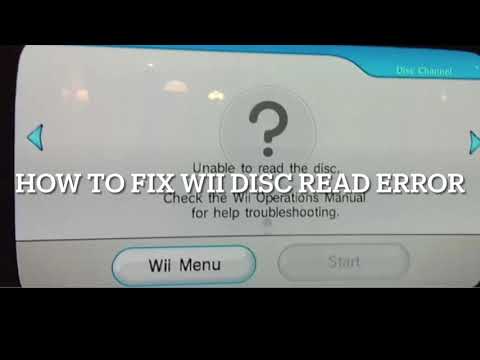
Credit: www.youtube.com
Frequently Asked Questions
How Do I Reset My Wii Console?
To reset your Wii, hold the power button for 5 seconds. It will turn off. Turn it back on.
Why Won’t My Wii Remote Connect?
Check batteries. Make sure they are charged. Press the red sync button on the console and remote.
What Can I Do If My Wii Disc Won’t Read?
Clean the disc. Use a soft cloth. Check for scratches. If the problem persists, contact support.
Why Is My Wii Console Making Noise?
The noise could be from the disc drive. Ensure the disc is clean and properly inserted.
How Do I Fix A Frozen Wii Screen?
Unplug the Wii from the power source. Wait for 30 seconds. Plug it back in and power on.
Conclusion
A well-maintained Wii ensures endless fun and gaming adventures. Follow the manual’s troubleshooting tips to fix common issues quickly. Regular checks and updates keep your Wii running smoothly. Remember, patience and careful handling can prevent many problems. Happy gaming! Enjoy your time with the Wii.






