You’ve finally carved out some precious time to enjoy your favorite Wii games, but instead of the familiar fun, you’re facing unexpected glitches and technical hiccups. Frustrating, isn’t it?
You’re not alone, and there’s no need to panic. Many Wii users encounter similar issues, and the good news is that most problems are easily fixable. Imagine the satisfaction of resolving these pesky troubles and diving back into your gaming adventures without delay.
This guide is here to transform your frustration into triumph, offering simple, step-by-step solutions to get your Wii back on track. Keep reading, and empower yourself with the knowledge to troubleshoot your Wii and ensure your gaming experience is nothing short of excellent.
Power Problems
Experiencing power issues with your Wii can be frustrating. Ensure all connections are secure and check the power supply. If problems persist, consider resetting the AC adapter to restore functionality.
Experiencing power problems with your Wii can be frustrating, especially when you’re ready to dive into your favorite game. Whether your console refuses to turn on or intermittently loses power, these issues can disrupt your gaming experience. Luckily, with some practical troubleshooting steps, you can solve many of these problems on your own. Let’s delve into some common power issues and how you can address them.Console Won’t Turn On
If your Wii console won’t power up, start by checking the obvious. Ensure that the power cord is securely connected to both the console and the wall outlet. Sometimes, a simple reconnection can do the trick. Next, inspect the power cord for any visible damage. A worn-out cable might be the culprit behind your console’s refusal to start. If you spot any frayed wires or damage, consider replacing the cord. Another common issue is a tripped circuit breaker. Ensure the outlet is functioning by plugging in another device. If the outlet is fine, try resetting the AC adapter. Unplug it from both the console and the wall for a few minutes, then reconnect.Intermittent Power Loss
Is your Wii randomly shutting off during intense gaming sessions? This could be due to overheating. Ensure your console has proper ventilation. Avoid placing it on soft surfaces that might block air vents. Consider relocating your console to a cooler spot or using a fan to help with airflow. Dust build-up can also contribute to overheating. Regularly cleaning the vents with compressed air can prevent dust from accumulating. Loose connections might also cause intermittent power loss. Double-check that all cables are firmly connected. A loose plug can easily disrupt power flow. If the problem persists, testing with a different power cord or outlet can help identify the issue. Have you faced these power problems with your Wii? What solutions worked for you? Share your experiences in the comments and let’s troubleshoot together!Disc Errors
Encountering disc errors on your Wii can be frustrating, especially when you’re eager to dive into your favorite game. These issues often stem from various factors, ranging from dirty discs to software glitches. Understanding the root cause can help you get back to gaming quickly.
Disc Not Recognized
Imagine this: you’ve just settled down to play a classic Wii game, but the console fails to recognize the disc. It’s a common hiccup that can ruin your gaming mood.
Start by checking the disc for scratches or smudges. A clean disc often makes a huge difference. Use a soft cloth to wipe it gently, moving from the center to the edge.
Sometimes, the issue isn’t with the disc but the console itself. Have you tried restarting your Wii? Power cycling the device can resolve minor software glitches that prevent disc recognition.
If the problem persists, consider inspecting the disc drive for dust or debris. You might be surprised how much a quick clean can help.
Game Freezes Mid-play
Picture this: you’re in the middle of a crucial battle, and suddenly, your game freezes. Has this happened to you? It’s one of the most annoying disc errors.
First, ensure the disc is clean and free from scratches. Even minor imperfections can lead to gameplay interruptions.
Another tactic is to check for console overheating. Is your Wii in a well-ventilated area? Overheating can cause games to freeze unexpectedly.
Updating your Wii’s software might also be beneficial. Outdated software can lead to compatibility issues, causing games to halt mid-play.
Lastly, think about the question: how often do you check for system updates? Regular checks can prevent many disc-related errors.
By addressing these common disc errors, you can enhance your Wii gaming experience. Have you encountered other issues on your console? Feel free to share your insights or solutions in the comments below!
Controller Issues
Controller issues can disrupt your gaming experience on the Wii. You may encounter problems that interfere with smooth gameplay. This guide focuses on common controller issues and offers solutions to enhance your experience.
Syncing Problems
Syncing the Wii controller can be tricky. Make sure the batteries are fresh. Dead batteries cause connectivity issues. Press the sync button on the console. It’s a small red button inside the front panel. Hold the sync button on the controller until the lights blink. This process should connect the controller to the console. If it doesn’t, repeat the steps. Ensure no other devices interfere with the signal.
Unresponsive Buttons
Unresponsive buttons can be frustrating. Check if the buttons are stuck. Dirt and debris can block their movement. Clean the controller with a soft cloth. Avoid using water or harsh cleaners. If cleaning doesn’t help, reset the controller. Remove the batteries and wait a few minutes. Replace them and test the buttons again. Consider replacing the controller if problems persist.
Display Troubles
Playing Wii is fun until display issues appear. These troubles can disrupt your gaming experience. Knowing how to fix them can save time and stress.
No Video Output
The screen stays black. This happens when the Wii doesn’t connect properly. Start by checking the cables. Ensure they are snug in their ports. Sometimes, a faulty cable causes this issue. Replace it with a new one if necessary. The TV might be on the wrong input setting. Use the remote to switch inputs. This simple fix often solves the problem.
Distorted Graphics
Sometimes, the screen shows strange images. This issue usually comes from the AV cables. Check for any damage on these cables. Damaged cables can distort the display. Try using a different set of cables. If the problem continues, check the Wii’s video settings. Access the Wii menu and adjust the settings. Lower the resolution for a clearer picture. Dust and dirt can affect the console’s performance. Clean the Wii console regularly to prevent display issues.
Sound Failures
Sound failures on the Wii can be frustrating. They interfere with your gaming experience. Understanding common sound issues can help you fix them quickly. Let’s explore two common problems: no audio output and audio distortion.
No Audio Output
Experiencing no sound at all? Check your TV volume first. Ensure it’s not muted or too low. Confirm that cables are connected properly. Loose cables often cause sound problems. Also, verify your Wii settings. The console should be set to output sound correctly. Sometimes, a simple reset fixes the issue. Unplug the console, wait, then plug it back.
Audio Distortion
Is the sound unclear or crackling? Audio distortion disrupts gameplay. Inspect your cables for damage. Damaged cables may need replacing. Check the connection ports for dust. Clean them gently for better sound quality. Adjust the audio settings on your Wii. Sometimes, tweaking the settings resolves distortions. If problems persist, consider contacting support.

Credit: www.reddit.com
Network Connectivity
Network connectivity is crucial for an enjoyable Wii experience. Many users face issues connecting their Wii to the internet. These problems can disrupt gaming sessions and online interactions. Understanding and troubleshooting network issues can enhance your gaming experience.
Wi-fi Connection Problems
Wi-Fi connection problems are common with the Wii console. Start by checking your router and modem. Ensure they are working properly. Place the Wii closer to the router for a stronger signal. Avoid obstructions like walls or furniture. Double-check the Wi-Fi password entered on your Wii. Incorrect passwords cause connection failures.
Update your Wii console’s software regularly. Updates fix connectivity bugs. Use the Wii’s built-in troubleshooting tools. Navigate to the system settings and follow the on-screen instructions. This can resolve many Wi-Fi issues.
Online Service Errors
Online service errors can interrupt gameplay on the Wii. These errors often stem from server issues. Check Nintendo’s service status page for updates. Sometimes, maintenance work disrupts online services temporarily.
If errors persist, restart your router. This can refresh the connection. Also, consider checking your internet speed. Slow speeds can affect online game performance. Ensure your internet plan supports online gaming.
Contact your internet provider if problems continue. They can assist with network settings. Understanding these solutions can improve your Wii’s online connectivity.
System Updates
System updates for the Wii console are crucial. They enhance performance, fix bugs, and introduce new features. Sometimes, updates don’t go smoothly. Knowing how to troubleshoot common issues is essential. Let’s explore the challenges with system updates.
Failed Update Installation
A failed update can disrupt your gaming experience. Check your internet connection first. Ensure it’s stable and fast. Restart your router if needed. Clear system memory by turning off the Wii. Wait for a few minutes. Then, turn it back on. Try installing the update again. If it fails, verify storage space. Delete unnecessary files or games. Ensure there’s enough room for the update.
System Reboots During Update
Unexpected reboots during updates can be frustrating. Ensure the power supply is steady. Avoid using power strips that might fluctuate. Keep the console in a cool, ventilated area. Overheating can cause reboots. If the system reboots, restart the update process. Wait patiently for the system to stabilize. Avoid pressing buttons during the update. This can interrupt the process. If the issue persists, contact support for guidance.
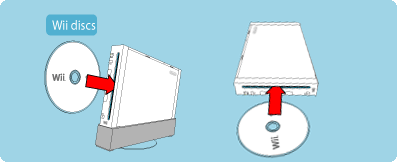
Credit: www.nintendo.com

Credit: www.reddit.com
Frequently Asked Questions
How Do I Fix My Wii Not Reading Discs?
Clean the disc and lens. If it still doesn’t work, consider professional repair.
Why Does My Wii Freeze During Games?
Overheating can cause freezing. Ensure the console is in a cool, ventilated area.
How Can I Reset My Wii Console?
Hold the power button for five seconds. Wait a few minutes and turn it on again.
What To Do If Wii Remote Won’t Sync?
Replace batteries. Press the sync button on both the Wii and remote.
Why Is My Wii Showing A Black Screen?
Check connections. Ensure cables are plugged in properly. Try a different TV port if needed.
Conclusion
Fixing Wii issues can be simple with the right steps. Regular maintenance keeps it running smoothly. Always check connections and settings first. They solve many common problems. Consult the manual for specific guidance. Don’t hesitate to contact support if needed.
They offer valuable advice. Enjoying games is easier with a well-functioning console. Happy gaming!






