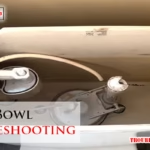Struggling with your Xlerator hand dryer? You’re not alone.
Many face issues with these devices. Xlerator hand dryers are popular in public restrooms. They are known for their fast drying times and energy efficiency. But like any technology, they can sometimes malfunction. It can be frustrating when the dryer stops working, makes strange noises, or fails to start.
Understanding common problems and their solutions can save time and money. This guide will help you troubleshoot your Xlerator hand dryer. By identifying the issue, you can decide if it’s an easy fix or if you need professional help. Let’s explore the common problems and how to resolve them effectively.

Credit: www.youtube.com
Common Issues
Xlerator hand dryers are popular for their efficiency and durability. Yet, like any device, they can face some common issues. Understanding these problems can help you fix them quickly.
No Airflow
One common issue is no airflow. If your Xlerator hand dryer has no airflow, check the power supply first. Ensure the dryer is plugged in and the circuit breaker is not tripped. Sometimes, a loose connection can cause this problem.
Next, inspect the motor. A faulty motor can prevent airflow. If the motor is the problem, you might need professional help to replace it. Also, check the air inlet and outlet for blockages. Dust and debris can clog these areas, stopping airflow.
Intermittent Operation
Another issue is intermittent operation. If the dryer starts and stops randomly, it can be frustrating. First, check the sensor. A dirty or misaligned sensor can cause this problem. Clean the sensor with a soft cloth and ensure it is properly aligned.
Also, inspect the wiring. Loose or damaged wires can lead to intermittent operation. Tighten any loose connections and replace damaged wires. Lastly, check the internal components. Worn-out parts might need replacement to ensure smooth operation.
Initial Checks
Experiencing issues with your Xlerator Hand Dryer? Start with some initial checks. These steps will help identify common problems quickly. Let’s explore the first things to check.
Power Supply
Ensure the hand dryer is plugged in securely. Sometimes, loose connections cause issues. Confirm the outlet has power by testing it with another device. No power? Move to the next step.
Breaker Status
Check your circuit breaker. It may have tripped due to a power surge. Locate your breaker panel and find the switch for the hand dryer. If the switch is in the middle, reset it. Turn it off first, then on again. This simple step can restore power to your hand dryer.
Sensor Problems
Experiencing sensor problems with your Xlerator Hand Dryer can be frustrating. The sensor ensures the dryer activates at the right time. If the sensor isn’t working well, the dryer may not function correctly. Let’s dive into some common sensor issues and how to troubleshoot them.
Sensor Alignment
A misaligned sensor can cause the dryer to fail. Check the sensor’s position to ensure it faces the user’s hands directly. The sensor should be free of any obstructions. Clean the sensor area with a soft cloth to remove dust or debris. Make sure the sensor is securely in place and not loose.
Sensitivity Settings
Incorrect sensitivity settings can lead to sensor problems. Adjust the sensitivity settings to ensure the dryer activates at the right distance. Refer to the user manual for guidance on setting adjustments. If settings are too high, the dryer may activate unnecessarily. If too low, it may not activate at all.
| Problem | Possible Cause | Solution |
|---|---|---|
| Dryer not activating | Sensor misalignment | Align sensor correctly |
| Dryer activates randomly | Sensitivity too high | Lower sensitivity settings |
| Dryer doesn’t stop | Sensitivity too low | Increase sensitivity settings |
Heating Element Issues
The heating element is crucial for the Xlerator Hand Dryer. It ensures warm air flow for effective hand drying. Sometimes, issues arise with the heating element, disrupting the dryer’s performance. Let’s explore common heating element issues and how to troubleshoot them.
Temperature Settings
Incorrect temperature settings can cause the heating element to malfunction. Ensure the settings are properly adjusted. Follow these steps:
- Turn off the power supply.
- Open the dryer cover using a screwdriver.
- Locate the temperature control knob.
- Adjust the knob to the desired temperature.
- Close the cover and restore power.
Test the dryer to ensure the new settings work. If the problem persists, further investigation might be needed.
Element Replacement
If adjusting the settings doesn’t help, the heating element might need replacement. Follow these steps to replace it:
- Disconnect the power supply.
- Remove the dryer cover with a screwdriver.
- Locate the heating element inside the unit.
- Carefully disconnect the wires attached to the element.
- Remove the old element by unscrewing it.
- Install the new element by screwing it in place.
- Reconnect the wires to the new element.
- Close the dryer cover and restore power.
Ensure the new element is securely installed. Test the dryer to confirm the issue is resolved.
Noisy Operation
The Xlerator Hand Dryer is known for its efficiency and durability. But sometimes, users may experience a noisy operation. This can be distracting and indicate an underlying issue. Here are some common troubleshooting steps to address the noise problem.
Mounting Stability
One potential cause of noise is the mounting stability of the hand dryer. If the unit is not securely mounted, it can create vibrations and noise during operation. Follow these steps to check the mounting:
- Ensure all screws and bolts are tight.
- Check the mounting surface for any irregularities.
- Use a level to verify the unit is mounted evenly.
If the unit is not stable, tighten the screws or adjust the mounting surface. This simple fix can often reduce noise significantly.
Internal Obstructions
Another common cause of noise is internal obstructions. Debris can get stuck inside the hand dryer, causing unusual sounds. Here is how to inspect for obstructions:
- Turn off the power supply to the hand dryer.
- Remove the cover of the unit carefully.
- Check the internal components for any debris or foreign objects.
- Clear any obstructions you find.
- Replace the cover and turn the power back on.
Regular cleaning can help prevent these issues. Keeping the internal components free of debris ensures smooth and quiet operation.
Maintenance Tips
Maintaining your Xlerator hand dryer can extend its life and ensure it works efficiently. Regular maintenance prevents breakdowns and keeps the dryer in top condition. Follow these simple tips for easy and effective maintenance.
Regular Cleaning
Regular cleaning helps remove dust and dirt buildup. Use a damp cloth to wipe the exterior surface of the hand dryer. Clean the air intake and outlet vents to prevent clogs. This ensures proper airflow and efficient drying performance. Always disconnect the power before cleaning the unit.
Component Inspection
Inspect components regularly to identify wear and tear early. Check the screws and bolts to ensure they are tight. Look for any loose wires or damaged parts. Replace worn-out parts immediately to avoid further damage.
Examine the air filter for dirt and debris. Clean or replace the filter as needed. A clean filter ensures optimal air quality and dryer performance. Regularly check the sensor and make sure it is not obstructed.
Diy Fixes
Dealing with a malfunctioning Xlerator Hand Dryer can be frustrating. But many issues are simple to fix. Understanding basic troubleshooting can save time and money. Below are some easy DIY fixes to consider before calling a professional.
Simple Repairs
First, check the power supply. Ensure the hand dryer is plugged in and the circuit breaker is on. Sometimes, resetting the breaker can solve the issue.
Next, inspect the sensor. Clean it with a soft cloth. Dust or dirt can block the sensor, preventing the dryer from activating.
If the dryer still doesn’t work, examine the air filter. A clogged filter can reduce airflow. Remove and clean the filter, then replace it.
When To Call A Professional
If the dryer has power but still doesn’t work, it might need professional help. Strange noises or overheating are also signs of serious problems.
Faulty wiring or damaged internal parts require expert attention. Attempting these repairs yourself could cause more harm.
Always contact a licensed technician for complex issues. They have the skills to safely repair your Xlerator Hand Dryer.

Credit: www.exceldryer.com
Warranty And Support
When your Xlerator Hand Dryer needs troubleshooting, understanding the warranty and support options available is crucial. This section will guide you through the warranty coverage and how to contact support for quick resolutions. Keeping your hand dryer in top condition is essential for hygiene and efficiency.
Warranty Coverage
The Xlerator Hand Dryer comes with a robust warranty to ensure your peace of mind. The standard warranty coverage includes:
- Five years of protection from defects in materials and workmanship
- Replacement or repair of defective parts
- Technical support for troubleshooting issues
Make sure to keep your purchase receipt. Register your product online to activate the warranty.
Contacting Support
If you experience issues with your Xlerator Hand Dryer, contacting support is easy. Follow these steps:
- Visit the official Xlerator website
- Navigate to the Support section
- Fill out the support request form with details of your issue
- Submit the form and wait for a response from a technician
You can also call the support hotline for immediate assistance. Ensure you have your product serial number and purchase details ready.
For common troubleshooting tips, refer to the user manual. Most issues can be resolved quickly with simple steps.

Credit: www.youtube.com
Frequently Asked Questions
Why Is My Xlerator Hand Dryer Not Working?
Check the power supply. Ensure it’s plugged in and switch is on.
How Do I Reset My Xlerator Hand Dryer?
Turn off the power for a few minutes. Then, turn it back on.
Why Is My Hand Dryer Making A Loud Noise?
Debris or loose parts may cause noise. Clean and tighten components.
How Do I Clean The Air Filter In My Hand Dryer?
Remove the filter. Wash with mild soap and water. Dry completely.
Why Is My Hand Dryer Blowing Cold Air?
The heating element might be faulty. Check and replace if needed.
Conclusion
Troubleshooting your Xlerator Hand Dryer can be simple with the right steps. Start by checking the power supply. Ensure the unit is clean and free of obstructions. If issues persist, consult the user manual or contact support. Regular maintenance can prevent future problems.
Keep your hand dryer in top condition for the best performance. Proper care and prompt fixes ensure longevity. Your hand dryer will stay reliable and efficient.