Is your Zurn sensor faucet acting up and leaving you frustrated? Whether it’s not turning on, running continuously, or behaving unpredictably, a malfunctioning faucet can disrupt your day.
The good news is, many common issues are easy to diagnose and fix without calling in a professional. By understanding the basics of troubleshooting, you can save yourself time, money, and unnecessary stress. In this guide, we’ll walk you through simple, step-by-step solutions to get your faucet back in perfect working order.
Ready to take control and fix the problem for good? Let’s dive in!

Credit: www.zurn.com
Common Issues With Zurn Sensor Faucets
Zurn sensor faucets are reliable and convenient. Yet, like any technology, they can face occasional issues. Understanding these common problems can help you fix them quickly. Below are the most frequent issues users encounter with Zurn sensor faucets.
1. Sensor Not Responding
The sensor may fail to detect motion. This often happens due to dirty sensors or low power. Wipe the sensor gently with a clean, damp cloth. If the problem continues, check the battery or power connection.
2. Faucet Continuously Running
A faucet that won’t stop running can waste water. This issue might stem from a faulty solenoid valve or a misaligned sensor. Inspect the solenoid for blockages or damage. Ensure the sensor is clean and free from obstructions.
3. Low Water Flow
Low water flow is another common concern. It could be caused by clogged aerators or low water pressure. Remove and clean the aerator to clear debris. If the problem persists, inspect your water supply connection.
4. Faucet Not Dispensing Water
If no water flows, the issue might lie in the power supply or water source. Confirm that the batteries or power adapter are functioning. Ensure the water valve supplying the faucet is fully open.
5. Delayed Sensor Response
Delayed sensor activation can frustrate users. This may happen due to interference or sensor calibration issues. Check for reflective surfaces near the faucet. Adjust the sensor range if possible.
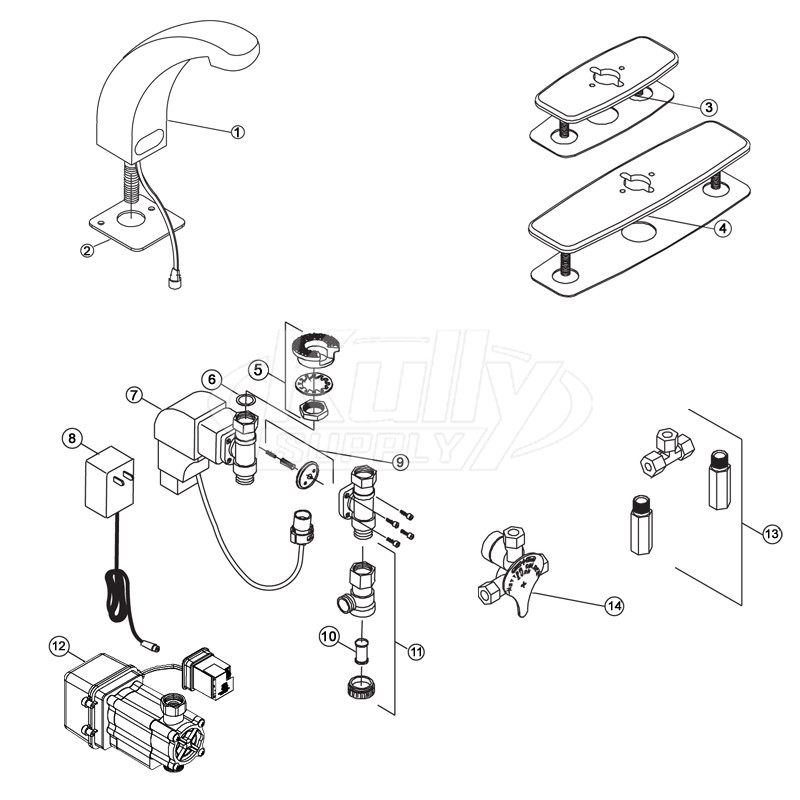
Credit: www.zurnproducts.com
Faucet Not Responding To Motion
Is your Zurn sensor faucet not responding to motion? This issue can disrupt daily tasks and lead to frustration. Sensor faucets rely on precise components to function. If the faucet doesn’t respond, there are a few key areas to inspect. Below are simple troubleshooting steps to get your faucet working again.
Checking Power Supply
First, confirm the faucet has power. Sensor faucets often use batteries or direct electrical connections. Check the battery compartment for corrosion or weak batteries. Replace batteries if they are old or depleted. If the faucet is wired, ensure the plug is firmly connected and the outlet is functional. A faulty power source may disrupt sensor operation.
Inspecting Sensor Alignment
Misaligned sensors can cause motion detection failures. Inspect the sensor window for dirt or debris. Clean it gently using a soft cloth. Ensure the sensor is aligned with the sink area where motion occurs. If the sensor is tilted or blocked, it won’t detect motion effectively. Adjust the sensor to face the correct direction.
Resetting The Sensor
If alignment and power are fine, try resetting the sensor. Locate the reset button on the faucet or control box. Press and hold it for a few seconds. This can restore factory settings and resolve minor software glitches. After resetting, test the faucet to see if it responds to motion.
Water Flow Issues
Struggling with inconsistent water flow from your Zurn sensor faucet? You’re not alone. Water flow issues are among the most common problems users face, but the good news is they’re often easy to fix with a little troubleshooting.
Low Or No Water Pressure
If your faucet is barely trickling or completely dry, the issue could be water pressure. Start by checking whether the main water supply valve is fully open. Sometimes, a partially closed valve can restrict the flow.
Next, inspect the faucet’s sensor. A dirty or obstructed sensor might fail to activate water flow. Wipe it clean with a soft cloth and see if the problem improves.
Still no luck? Try testing the faucet with another water source nearby. This can help you figure out if the problem is with the faucet or your home’s plumbing system.
Clogged Aerator Or Filter
A clogged aerator or filter is a common culprit behind weak water flow. Over time, debris and mineral buildup can block these components, reducing efficiency.
Unscrew the aerator at the tip of the spout and rinse it under running water. Use a small brush or even a toothpick to dislodge stubborn particles.
Don’t forget to check the inline filter, often located near the water supply connection. Clean or replace it if it’s visibly dirty or worn out.
Adjusting Flow Settings
Did you know most Zurn sensor faucets allow you to control water flow settings? If the flow seems too weak, it might just need a quick adjustment.
Locate the faucet’s adjustment mechanism, often a small screw or dial near the power supply or control box. Turn it slightly to increase the flow rate.
Before making any changes, refer to the user manual for specific instructions. Small tweaks can make a big difference without risking damage to the system.
By addressing these common water flow issues, you can get your Zurn sensor faucet working like new again. Which of these tips worked for you? Let us know in the comments!
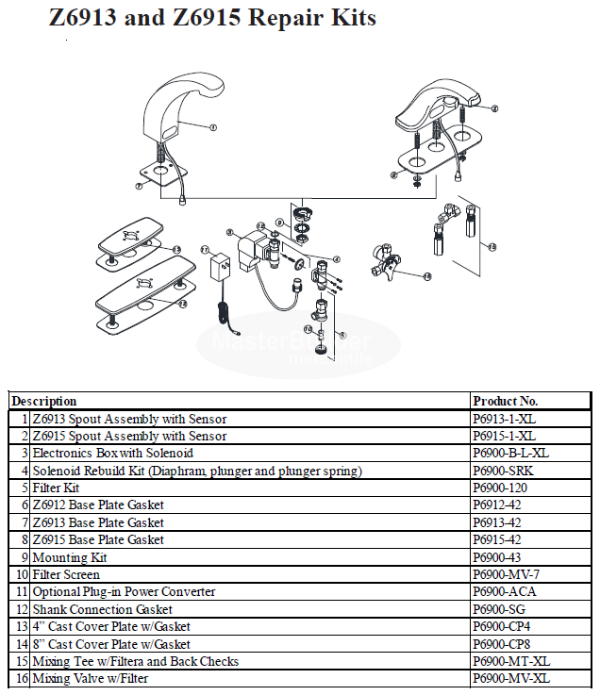
Credit: masterbuildermercantile.ca
Intermittent Sensor Function
Intermittent sensor function in Zurn sensor faucets can be frustrating, especially when you’re trying to avoid touching the faucet for hygiene reasons. One moment the sensor works perfectly, and the next, it refuses to respond. The good news is that most issues can be resolved with a few simple troubleshooting steps. Let’s look at common causes and solutions to get your sensor faucet working reliably again.
Testing For Environmental Interference
Did you know that objects around your faucet could confuse the sensor? Reflective surfaces like mirrors or bright lights can interfere with its ability to detect your hand. Move any reflective objects or adjust nearby lighting to see if the problem improves.
Also, check if anything is obstructing the sensor’s path, such as soap dispensers or paper towels. Even a misplaced bottle near the sink can disrupt the sensor. Keep the area around the faucet clear for optimal function.
Cleaning The Sensor Lens
Over time, dirt, water spots, and soap residue can cloud the sensor lens. If the lens is dirty, the faucet may struggle to detect your hand properly. Use a soft cloth and a mild cleaner to gently wipe the sensor lens.
Avoid abrasive materials that can scratch the lens. Scratches can worsen detection issues and may require a replacement lens. Regular cleaning prevents buildup and keeps the faucet performing as expected.
Ensuring Proper Installation
Sometimes, the issue lies in how the faucet was installed. Double-check the sensor alignment. If the sensor is tilted or misaligned, it might not detect movement accurately.
Ensure the power source is stable. If you’re using batteries, replace them with fresh ones to rule out low power as the cause. For hardwired models, verify that the connections are secure and free of damage.
Finally, consult the user manual to confirm that all installation steps were followed correctly. A small oversight during setup can lead to big frustrations later.
Have you tried these steps yet? If so, which one made the biggest difference for your faucet? Share your experiences in the comments to help others troubleshoot more effectively!
Battery-related Problems
Is your Zurn sensor faucet refusing to work properly? If it’s acting up, the batteries might be the culprit. Dead batteries, wrong ones, or even corrosion can stop your faucet from working as expected. Let’s dive into simple fixes for common battery-related issues.
Replacing The Batteries
Start by checking if the batteries need replacing. If your faucet isn’t responding, this is often the first thing to check. Use fresh batteries to eliminate the possibility of weak power supply.
Locate the battery compartment—usually under the sink—and carefully remove the old batteries. Install new ones, ensuring you match the positive (+) and negative (-) ends correctly. A quick check here can save you time troubleshooting other parts of the faucet.
Verifying Battery Compatibility
Did you know using the wrong type of battery can cause malfunctions? Zurn sensor faucets typically require specific batteries like AA alkaline or lithium, depending on the model. Double-check the user manual for compatibility.
Using the wrong batteries can lead to inconsistent performance or even damage the faucet’s internal electronics. If you’re unsure, bring the old battery to the store for comparison. Never mix different battery brands, as they may work unevenly.
Inspecting Battery Compartment For Corrosion
Corrosion inside the battery compartment is a silent troublemaker. Moisture buildup or expired batteries can leave behind a crusty residue that blocks electrical contact. Open the compartment and inspect it closely.
If you see corrosion, clean it gently with a cotton swab dipped in white vinegar or baking soda mixed with water. Wipe it dry afterward. Regular cleaning prevents future corrosion and keeps your faucet running smoothly.
Have you ever had a sensor faucet fail right when you needed it most? It’s frustrating. Taking time to check these battery-related issues can save you from unnecessary stress and ensure your Zurn faucet works flawlessly every time you use it.
Leaking Faucet Troubles
Leaking faucets can waste water and increase utility bills. They also lead to frustration in daily routines. Addressing leaks promptly prevents further damage and ensures smooth operation. Zurn sensor faucets are reliable, but leaks may occur over time. Understanding and fixing the issue is easier with the right guidance.
Tightening Loose Connections
Loose connections are a common cause of leaking faucets. Inspect all visible connections around the faucet. Use a wrench to gently tighten any loose fittings. Be careful not to over-tighten, as this could damage the parts. Check the water flow after tightening to see if the leak stops.
Replacing Worn-out Seals
Seals within the faucet can wear out over time. Worn seals may allow water to escape, causing leaks. Turn off the water supply before replacing the seals. Remove the faucet components carefully to access the seals. Install new seals of the correct size and type for your Zurn faucet. Reassemble the parts and test for leaks.
Examining The Solenoid Valve
The solenoid valve controls water flow in sensor faucets. A faulty solenoid valve might cause leaks. Disconnect the power and water supply before examining the valve. Inspect it for visible damage or debris that could affect its function. Clean or replace the valve as needed. Ensure all connections are secure before restoring the power.
Error Codes And What They Mean
Zurn sensor faucets are designed to deliver efficient performance. Occasionally, they might show error codes that indicate specific issues. Understanding these codes helps identify problems and resolve them quickly. This section provides insights into common error codes, how to fix them, and when professional support is necessary.
Identifying Common Error Codes
Zurn faucets often display error codes through LED signals or blinking lights. Common codes include issues like low battery, sensor blockage, or valve malfunction. For example, a blinking red light may indicate a battery problem, while continuous flashing could point to a sensor issue. Knowing these codes saves time and prevents unnecessary repairs.
Steps To Resolve Error Codes
Start by checking the battery condition. Replace weak batteries with new ones. If the sensor is blocked, clean it carefully with a soft cloth. Verify the valve connections to ensure they are secure. Reset the faucet by disconnecting and reconnecting the power supply. Test the faucet after each step to confirm the issue is resolved.
When To Call For Professional Support
Some issues require expert assistance. Contact a professional if error codes persist after troubleshooting. Persistent sensor errors or valve malfunctions may indicate deeper problems. Avoid forcing repairs to prevent further damage. Trained technicians have the tools and expertise to fix complex issues efficiently.
Preventive Maintenance Tips
Preventive maintenance ensures your Zurn sensor faucet functions efficiently and lasts longer. Simple, consistent care can prevent issues and reduce costly repairs. Following a few basic steps can help maintain its performance and hygiene.
Regular Cleaning And Inspection
Clean the faucet regularly to prevent dirt buildup around the sensor. Use a soft cloth and mild cleaner to avoid damaging the surface. Inspect the faucet for visible signs of wear or loose parts. Check the sensor lens for obstructions that could impact its function.
Ensuring Proper Usage
Avoid using abrasive materials or harsh chemicals on the faucet. Teach users to activate the sensor gently without excessive force. Ensure the faucet is not exposed to extreme temperatures or environments. Proper usage keeps the sensor and mechanics in working condition.
Scheduling Periodic Professional Checks
Hire a professional to inspect the faucet every six months. A technician can assess internal components and ensure calibration accuracy. Regular professional checks catch hidden issues before they worsen. This step adds an extra layer of protection to your faucet’s lifespan.
Conclusion
Troubleshooting a Zurn sensor faucet doesn’t have to feel overwhelming. Start with basic checks like power supply and sensor alignment. Clean components regularly to avoid malfunctions. Replace faulty parts when necessary to restore proper function. Always refer to the user manual for specific guidance.
Simple maintenance can prevent future issues and extend the faucet’s life. If problems persist, contacting a professional is the best option. With patience and care, your faucet can work efficiently again. Reliable performance begins with small, consistent efforts. Keep it clean, inspected, and well-maintained for long-term use.






