To troubleshoot Zvox Soundbar issues, check connections and power source, then reset the soundbar. If you are experiencing problems with your Zvox Soundbar, such as sound distortion or connectivity issues, resolving these issues can enhance your overall audio experience.
By following some simple troubleshooting steps, you can identify the root cause of the problem and implement a solution. In this guide, we will explore common issues that users encounter with Zvox Soundbars and provide step-by-step instructions on how to troubleshoot them effectively.
Whether you are dealing with sound cutting out, remote control problems, or Bluetooth connectivity issues, this troubleshooting guide will help you address these issues swiftly. By the end of this article, you will have the knowledge and tools to troubleshoot your Zvox Soundbar effectively and enjoy uninterrupted audio playback.
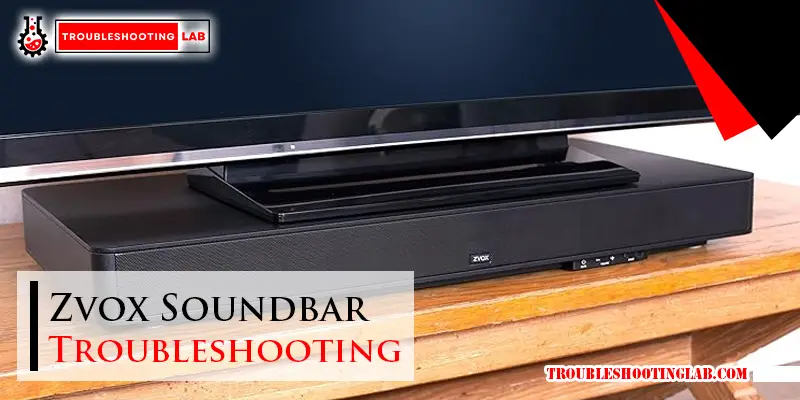
Common Issues With ZVOX Soundbar
No Power
- Check if the power cord is properly connected.
- Ensure the power outlet is functioning correctly.
- Try using a different power cable to rule out cable issues.
Audio Distortion
- Adjust the volume levels to prevent distortion.
- Check for any loose connections in the soundbar setup.
- Update the soundbar firmware for enhanced audio performance.
Bluetooth Connectivity Problems
- Turn off and on Bluetooth on both the soundbar and your device.
- Ensure no interference from other electronic devices nearby.
- Pair the devices again to establish a fresh connection.
Troubleshooting Steps
Zvox Soundbar troubleshooting can help you quickly resolve any issues you may encounter with your soundbar. By following these troubleshooting steps, you can ensure that your Zvox Soundbar is working optimally.
Checking Power Supply
- Ensure the power cord is securely plugged into both the soundbar and the power outlet.
- Check if the power outlet is functioning by plugging in another device.
Adjusting Audio Settings
- Access the sound settings on your Zvox Soundbar and make sure the volume is not muted.
- Adjust the bass and treble levels to your preference for optimal sound quality.
Troubleshooting Bluetooth
- Ensure Bluetooth is enabled on the Zvox Soundbar and on your device.
- Try unpairing and repairing the devices to establish a successful Bluetooth connection.
Firmware Update
When it’s time to troubleshoot your Zvox soundbar, one essential aspect to consider is the firmware update. Keeping the firmware of your soundbar up-to-date is crucial to maintain its performance and access new features. Let’s delve into the importance of firmware updates and how to update the Zvox soundbar firmware.
Importance Of Firmware Updates
Regular firmware updates are vital to ensure that your Zvox soundbar operates at its best. Firmware updates can address bugs, enhance the sound quality, improve connectivity, and add new functionalities to your soundbar. By staying up-to-date with the latest firmware, you can ensure your Zvox soundbar is optimized for the best audio experience.
Updating Zvox Soundbar Firmware
When updating the firmware of your Zvox soundbar, it’s important to follow the manufacturer’s guidelines. Here are the general steps you can take to update the firmware:
- Visit the official Zvox website and navigate to the support or downloads section.
- Locate the firmware update for your specific soundbar model and download it to your computer.
- Extract the firmware file and transfer it to a USB drive formatted to FAT32.
- Insert the USB drive into the designated port on the Zvox soundbar.
- Access the soundbar’s settings menu and navigate to the firmware update option.
- Select the firmware update file from the USB drive and initiate the update process.
- Wait for the update to complete and follow any on-screen instructions provided by the soundbar.
- After the update is finished, restart the soundbar to ensure the changes take effect.
Enhancing Sound Quality
Enhance your ZVOX Soundbar sound quality with easy troubleshooting tips. Resolve any issues and enjoy an improved audio experience at home.
When it comes to enjoying your favorite movies, music, or TV shows, sound quality is crucial. A ZVOX soundbar can provide an immersive audio experience, but if you encounter any issues with sound quality, troubleshooting will help you optimize your setup. In this section, we will explore two key aspects of sound quality enhancement: optimizing placement and using audio calibration tools.
Optimizing Placement
Proper placement of your Zvox soundbar is essential to maximize sound quality. Here are some tips to optimize placement:
- Position the soundbar at ear level for the best listening experience.
- Avoid placing it too close to walls or corners as it can cause audio reflections.
- Place the soundbar centrally in your room to evenly distribute sound.
By following these placement guidelines, you can ensure that the sound emitted from your ZVOX soundbar reaches your ears with the utmost clarity and accuracy.
Using Audio Calibration Tools
ZVOX soundbars often come equipped with audio calibration tools that allow you to fine-tune the sound output. These tools help optimize the audio settings according to your listening preferences and the room acoustics. Here’s how you can make the most of them:
- Utilize the built-in equalizer to adjust the sound frequencies.
- Experiment with different audio modes or profiles to find the one that enhances your listening experience.
- Take advantage of any automatic sound calibration features offered by your ZVOX soundbar.
By leveraging these audio calibration tools, you can customize the sound to your liking and ensure that each soundbar produces the exact audio quality you desire.
Seeking Professional Help
For Zvox soundbar troubleshooting, seeking professional help can efficiently resolve technical issues and optimize sound performance. Expert guidance ensures reliable solutions for any soundbar-related concerns, enhancing the overall audio experience.
Contacting Zvox Support
When facing issues with your Zvox soundbar, one of the most efficient and reliable options is to contact Zvox Support directly. With their expertise and knowledge of their own product, they can offer valuable guidance and assistance in troubleshooting your soundbar. Their support team is trained to handle various soundbar-related problems and can provide step-by-step instructions to help you resolve any issues you may be experiencing.
Here’s how you can get in touch with ZVOX Support:
- Visit the ZVOX website and navigate to the Support section.
- Look for the contact information, which typically includes an email address or a phone number.
- Reach out to their support team, providing a detailed description of the problem you are facing. Be sure to mention any error messages or specific symptoms you have observed.
Seeking Local Audio Expertise
If you prefer a more hands-on approach or if your troubleshooting efforts with ZVOX Support have not yielded satisfactory results, seeking local audio expertise might be your next best option.
Audio experts who specialize in soundbar systems can provide a deeper assessment of your setup and identify any potential issues that may be impacting the performance of your ZVOX soundbar.
Here are a few ways you can find local audio experts:
| Method | Instructions |
|---|---|
| Online research | Search for audio professionals or audio repair shops in your local area. Check customer reviews and ratings to ensure credibility. |
| Ask for recommendations | Consult friends, family, or colleagues who have had positive experiences with audio experts in the past. |
| Visit audio stores | Local audio stores often have their own in-house technicians who can provide assistance or recommend reliable audio experts in the area. |
When reaching out to a local audio expert, make sure to:
- Clearly explain the issues you are experiencing with your Zvox soundbar.
- Provide any relevant information that could help them diagnose the problem more accurately, such as the model of your soundbar and any error messages displayed.
Remember, whether you decide to contact Zvox Support or seek local audio expertise, seeking professional help can save you time, effort, and frustration in troubleshooting your Zvox soundbar issues.
Frequently Asked Questions
How Do I Reset My ZVOX Soundbar?
To reset your ZVOX Soundbar, simply unplug it from the power outlet for 10 seconds and then plug it back in.
Why Is My ZVOX Soundbar Not Turning On?
If your ZVOX Soundbar is not turning on, check if it is properly connected to the power outlet and if the power cable is working.
How Do I Connect My ZVOX Soundbar To My TV?
To connect your ZVOX Soundbar to your TV, use an HDMI cable or an optical cable to connect the HDMI ARC or optical output of your TV to the corresponding input on the soundbar.
Why Is My ZVOX Soundbar Not Producing Any Sound?
If your ZVOX Soundbar is not producing any sound, ensure that the soundbar is connected to the audio source properly and that the volume is turned up.
How Do I Control The Volume On My ZVOX Soundbar?
To control the volume on your ZVOX Soundbar, you can use the remote control that came with the soundbar or the volume buttons on your TV remote if it is connected to the soundbar via HDMI ARC.
Conclusion
Troubleshooting your Zvox soundbar requires patience and methodical approach. By following the tips and techniques mentioned in this blog, you can identify and resolve common issues with ease. Remember, regular maintenance and proper usage can also prevent many problems in the future.
Enjoy hassle-free soundbar experience!


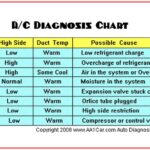




Power went out temporary at my house when it came back on the sound bar will not turn on. We did not have electrical storms just a quick simple power out to the house. Is there any tricks to resetting the power on button or the plus minus volume I checked I have power going to the speaker I have 120 V changing over to, 15 V DC I get a flashing 8888 for about 30 seconds then it goes off. What do you think I should do? It’s a Z Vox SB 380 speaker
Hi! It sounds like your ZVOX SB 380 speaker might need a reset after the power outage. Here are a few steps you can try:
Hopefully, these steps will help get your soundbar working again! Let me know if you need any more guidance. 😊