Acorn Stair Lift Troubleshooting: Quick Fix Guide
For Acorn Stair Lift troubleshooting, check switch positioning, wire connection, key position, power switch, and directional toggle switch. In case of issues, follow the troubleshooting guide to resolve common problems efficiently and ensure smooth operation of your stair lift.
Regular maintenance and cleaning can also prevent potential malfunctions, keeping your stair lift in optimal condition for longer use. Understanding the diagnostic display codes can help in identifying specific issues quickly, allowing for prompt resolution and uninterrupted functionality of the Acorn Stair Lift.
Familiarizing yourself with these troubleshooting steps can save time and unnecessary repair calls, ensuring a hassle-free experience with your stair lift.

Common Acorn Stair Lift Issues
Acorn stair lifts are a popular choice for those who need assistance with mobility in their homes. However, like any other mechanical equipment, stair lifts are prone to malfunctions and breakdowns. In this section, we will discuss some common issues that users may encounter while operating their Acorn stair lifts.
Beeping Sounds and Solutions
One of the most common issues with Acorn stair lifts is the beeping sound that users may hear while using the lift. This beeping sound can be an indicator of various malfunctions, including battery issues or faulty wiring. Here are some solutions to address the beeping sound issue:
- Check if the lift is parked on a charging point, if it has one. If not, ensure that the lift is plugged in and the charger is functioning correctly.
- Make sure that the lift is turned on at the wall outlet.
- Check if the key is in the correct position and turned on.
- If the above solutions do not work, it is recommended to call a professional technician for further assistance.
Stair Lift Fails to Move
Another common issue with Acorn stair lifts is when the lift fails to move. This can be due to various reasons, such as a dead battery or a faulty motor. Here are some solutions to address this issue:
- Ensure that the key is in the correct position and turned on.
- Check if the lift is properly plugged in and turned on at the wall outlet.
- Move and hold the control in the direction of travel for a few seconds to wake up the lift.
- If the above solutions do not work, it is recommended to call a professional technician for further assistance.
In conclusion, while Acorn stair lifts are designed to provide users with ease of mobility, they are prone to malfunctions and breakdowns. If users encounter any issues with their Acorn stair lifts, it is recommended to refer to the user manual or call a professional technician for further assistance.
Initial Acorn Stair Lift Troubleshooting Steps

When facing issues with your Acorn Stair Lift, it’s essential to perform some initial troubleshooting steps to identify and potentially resolve the problem. By following these steps, you can quickly pinpoint common issues and take the necessary actions to get your stair lift back up and running smoothly.
Checking The Power Source
- Ensure the stair lift is securely plugged into a power outlet.
- Check that the power outlet is functional by plugging in another device.
- Inspect the power cord for any visible damage or wear.
- If using a battery-powered model, verify the batteries are properly charged.
Ensuring Proper Switch Positions
- Confirm that the main power switch on the stair lift is in the “on” position.
- Check the key is inserted correctly and turned to the “on” position.
- Activate the directional toggle switch to wake the stair lift from standby mode.
By following these initial troubleshooting steps, you can efficiently diagnose and address common issues with your Acorn Stair Lift. If problems persist, refer to the user manual or contact a professional for further assistance.
Resetting Your Acorn Stair Lift
When it comes to your Acorn stair lift, knowing how to troubleshoot and reset it can save you time and money. If you encounter issues with your stair lift, performing a reset may often resolve the problem without the need for professional assistance.
In this guide, we’ll walk you through the step-by-step reset process and help you determine when it’s necessary to call a professional for further support.
Step-by-step Reset Guide
If you are experiencing issues with your Acorn stair lift, a reset may help resolve the problem. Follow these steps to reset your Acorn stair lift:
- Locate the main power switch for your stair lift and ensure it is in the “Off” position.
- Wait for a few minutes before switching the power back “On”.
- Once the power is restored, test the stair lift to see if the issue has been resolved.
- If the problem persists, consider checking the user manual for specific reset instructions or contact Acorn Stairlifts customer support for further assistance.
When To Call A Professional
While many issues can be resolved through a simple reset, there are certain situations where it’s best to seek professional help. Consider contacting a professional if:
- The stair lift continues to malfunction after following the reset process.
- You are unsure about performing the reset or troubleshooting steps on your own.
- There are unusual sounds, movements, or error codes displayed on the stair lift.
Diagnostic Display Codes Explained
When your Acorn Stair Lift encounters issues, the diagnostic display codes can provide valuable insights into the problem. By understanding these codes, you can effectively troubleshoot and address any issues that may arise. This section will explain how to interpret the error messages and beep patterns, empowering you to keep your stair lift in optimal working condition.
Understanding Error Messages
When your Acorn Stair Lift displays an error message, it is essential to decode the message to identify the specific issue. Below are some common error messages and their meanings:
| Error Code | Meaning |
|---|---|
| E1 | Stair lift is not parked in the correct position. |
| E2 | Low battery voltage. |
| E3 | Obstruction detected on the track or carriage. |
Interpreting Beep Patterns
Beep patterns are another way your Acorn Stair Lift communicates potential issues. Understanding these patterns can help you identify the root cause of the problem. Here are some common beep patterns and their interpretations:
- Rapid beeping: Indicates low battery voltage.
- Continuous beeping: Could indicate a safety sensor obstruction or fault.
- Intermittent beeping: May signal a communication error between components.
By familiarizing yourself with these error messages and beep patterns, you can proactively address potential issues with your Acorn Stair Lift, ensuring smooth and reliable operation.
Maintenance Tips To Prevent Breakdowns
Maintenance is crucial for ensuring the smooth functioning of your Acorn stair lift. By following a regular maintenance schedule and implementing proper cleaning recommendations, you can prevent breakdowns and extend the lifespan of your stair lift.
Cleaning Recommendations
Regular cleaning is essential to prevent dirt and debris from affecting the performance of your Acorn stair lift. Here are some cleaning tips to keep your stair lift in optimal condition:
- Use a soft, dry cloth: Wipe down the surfaces of the stair lift with a soft, dry cloth to remove dust and dirt.
- Avoid harsh chemicals: Refrain from using harsh cleaning agents as they may damage the finish of the stair lift.
- Clean the track: Periodically clean the track of the stair lift to ensure smooth movement without obstruction.
- Inspect for build-up: Check for any build-up of dirt or debris in the moving parts and promptly remove it to prevent malfunctions.
Regular Maintenance Schedule
Establishing a regular maintenance schedule is vital to prevent breakdowns and identify potential issues before they escalate. Here’s a suggested maintenance timeline for your Acorn stair lift:
- Weekly inspections: Conduct a visual inspection of the stair lift, checking for any visible signs of wear or damage.
- Monthly lubrication: Apply lubricant to the moving parts of the stair lift to maintain smooth operation.
- Quarterly professional service: Schedule a professional service every three months to ensure all components are functioning optimally.
- Annual deep clean: Perform a thorough cleaning of the entire stair lift system, including the track, seat, and control panel.
Battery Issues And Fixes
When it comes to acorn stair lift troubleshooting, battery problems can be a common issue. Identifying and resolving these battery-related issues is crucial for the smooth operation of your stair lift. In this section, we’ll cover how to identify battery problems and the steps to replace the stair lift batteries.
Identifying Battery Problems
If you encounter issues with your acorn stair lift, the batteries might be the culprit. Common symptoms of battery problems include intermittent operation, slow movement, or the stair lift not moving at all. To identify the specific battery issue, you can perform the following checks:
- Ensure the power switch is turned on.
- Check the charging status of the batteries.
- Inspect for loose connections or corrosion on the battery terminals.
- Test the voltage output of the batteries using a multimeter.
Replacing Stair Lift Batteries
If you determine that the batteries are the source of the problem, you may need to replace them. Here are the steps to replace the batteries in your acorn stair lift:
- Turn off the power to the stair lift.
- Locate the battery compartment and remove the old batteries.
- Clean the battery terminals and insert the new batteries in the correct orientation.
- Secure the battery compartment and turn on the power to the stair lift.
- Test the stair lift to ensure proper operation.
Addressing Unusual Noises
When your Acorn stair lift starts making unusual noises, it can be concerning. Addressing these noises promptly can help prevent further issues and keep your stair lift functioning smoothly.
Common Causes Of Noises
- Loose bolts and screws
- Worn-out motor
- Obstructions on the track
- Unlubricated moving parts
- Incorrectly aligned track
Silencing Your Stair Lift
To silence your stair lift and eliminate these noises, follow these steps:
- Tighten: Check and tighten any loose bolts and screws to ensure stability.
- Lubricate: Apply lubricant to moving parts to reduce friction and noise.
- Inspect: Remove any obstructions from the track that may be causing the noise.
- Adjust: Ensure the track is correctly aligned for smooth operation.
- Maintenance: Regularly clean and maintain your stair lift to prevent noise issues.
Professional Repair and Service: When to Contact Acorn Support
Acorn Stair Lifts are designed to provide reliable and safe mobility solutions for those with mobility issues. However, like any other mechanical device, it may experience some problems over time. In such cases, it is important to seek professional repair and service to ensure the safety and reliability of the stair lift. Here are some situations when you should consider contacting Acorn support for repair and service.
When To Contact Acorn Support
If your Acorn Stair Lift is not functioning properly, it is important to contact Acorn support for assistance. Here are some common issues that may require professional repair and service:
- The stair lift does not move or moves slower than usual
- The stair lift is making unusual noises
- The stair lift is beeping continuously
- The stair lift stops in the middle of the stairs
- The stair lift is not charging or holding a charge
Locating Authorized Repair Services
Acorn Stair Lifts recommends that you only use authorized repair services to ensure that your stair lift is repaired and serviced correctly. You can locate authorized repair services by contacting Acorn support or by visiting their website.
When choosing a repair service, it is important to consider their experience, qualifications, and reputation. A reputable repair service will have certified technicians who have received training on Acorn Stair Lifts.
If your Acorn Stair Lift is experiencing issues, it is important to seek professional repair and service to ensure its reliability and safety. Contact Acorn support or visit their website to locate authorized repair services. Remember to choose a reputable repair service to ensure that your stair lift is repaired and serviced correctly.
Frequently Asked Questions
Why Is My Acorn Stairlift Not Working?
Check switch positioning and wire connection. Ensure key is in and turned on. Confirm power switch is on. Activate directional toggle switch to restart stairlift.
How To Reset An Acorn Stairlift?
To reset an Acorn stairlift, check switch positioning and wire connections. Ensure the key is in the correct position and power switch is on. Activate the directional toggle switch to wake the stairlift. If issues persist, contact your local dealer for assistance.
Why Is My Stair Lift Not Moving?
To troubleshoot a non-moving stair lift: Check switch position and wiring. Ensure key is inserted and turned on. Confirm power switch is on. Activate directional toggle switch to restart. If issue persists, contact local dealer for assistance.
Why Is My Acorn Stairlift Beeping And Not Moving?
Your Acorn stairlift may beep and not move due to issues with the power switch, key position, or directional toggle switch. Check for proper positioning and connection of wires, and ensure the key is turned on. If the issue persists, contact your local dealer for assistance.
Conclusion
Troubleshooting Acorn stair lifts can be manageable by checking common issues like switch positioning and power connection. Regular maintenance and cleaning can prevent problems, ensuring smooth operation. Remember to consult the user manual or reach out to professionals for assistance if needed.
By addressing these concerns promptly, you can enjoy the convenience and comfort of your stair lift.





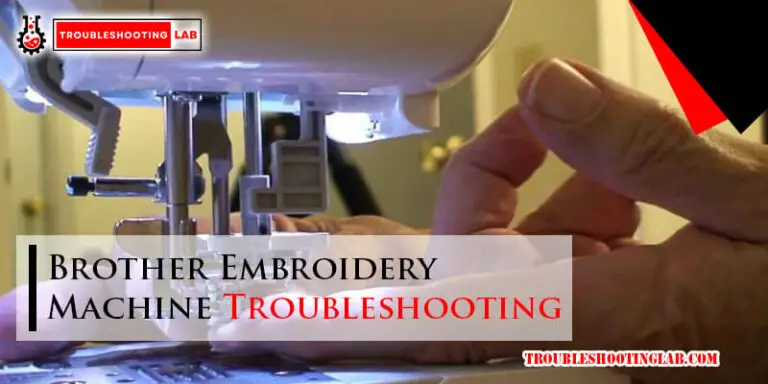

Error code C 4
The chair will not move. Not beeping. What do I do? Help
Hi there!
It sounds like your Acorn stair lift might be experiencing a power issue or a safety feature has been activated. Here are a few things you can try:
If none of these steps help, please contact Acorn’s customer support for further assistance. They’ll be able to guide you through more specific troubleshooting steps.
Hope this helps!
How to recharge battery?
Making right sounds but now won’t budge
Turned key and now cheeping hoping it is recharging
It sounds like your stair lift battery might be low on charge. To recharge it, ensure that the lift is properly parked at its designated charging station (usually at the top or bottom of the rail). Also, double-check that the power supply is connected and switched on. The beeping sound you mentioned could indicate a low battery, which should stop once the battery is sufficiently charged. If the issue persists after a few hours, you may need to inspect the battery connections or consider replacing the batteries. Let us know if you need further assistance!
My acorn 120 goes all the way up but will not go down Error E4. BTW I just installed it
Error E4 on your Acorn 120 typically indicates an issue with the safety sensors or obstruction detection system. Since you just installed it, check the following:
If the issue persists, referring to the user manual or contacting Acorn support might be the best next step. Let me know if you need further guidance!
My Acorn stairlift keeps stopping going up and coming down what do I check/do ? Batteries are new. I just clean it and used some silicone lubricant spray on it then the problem started
Hi there! It sounds like you’re experiencing an issue where your Acorn stairlift is intermittently stopping while moving, even after cleaning and lubricating it. Since you mentioned that the batteries are new and the issue started after using silicone lubricant, it’s possible that the lubricant may have caused some buildup on the mechanism, potentially interfering with the lift’s movement.
Here’s what you can try:
If these steps don’t resolve the issue, you might want to contact Acorn support for a professional inspection or repair, especially since this could be related to internal mechanical or electrical components.
If you need further assistance, feel free to reach out!