Bose earbuds are popular for their sound quality and comfort. But, like any tech, they can have issues.
Are your Bose earbuds not working as expected? No need to worry. Troubleshooting common problems can often get them back in top shape. Whether it’s connectivity issues, poor sound quality, or battery problems, we have solutions for you. In this blog post, we will guide you through simple steps to fix your Bose earbuds.
Our easy-to-follow tips will help you enjoy your music again. Let’s dive in and solve those pesky issues together.
Power Issues
.gif)
Bose earbuds are known for their high-quality sound and durability. Yet, like all devices, they may face power issues. This section will guide you through common power problems and their solutions. We will focus on two main power issues: earbuds that won’t turn on and fast-draining batteries.
Earbuds Won’t Turn On
If your Bose earbuds won’t turn on, it can be frustrating. Follow these steps to troubleshoot the issue:
- Check the battery level: Ensure the earbuds are charged. Place them in the charging case and see if the LED light turns on.
- Inspect the charging case: Make sure the case itself is charged. Use a different cable or power source to rule out a faulty charger.
- Reset the earbuds: Press and hold the button on the charging case for 10 seconds. This resets the earbuds and may fix the issue.
- Clean the contacts: Dust or debris on the charging contacts can prevent proper charging. Clean the contacts with a dry cloth.
Battery Draining Quickly
A rapidly draining battery can hinder your listening experience. Consider these tips to extend battery life:
- Disable unused features: Turn off features like noise cancellation or Bluetooth when not in use.
- Update firmware: Ensure your earbuds have the latest firmware. Firmware updates can improve battery performance.
- Avoid extreme temperatures: High and low temperatures can affect battery life. Store the earbuds in a cool, dry place.
- Regularly charge: Do not let the battery completely drain. Charge the earbuds regularly to maintain battery health.
To further assist, here is a table summarizing quick fixes for power issues:
| Issue | Solution |
|---|---|
| Earbuds won’t turn on | Check battery, reset earbuds, clean contacts |
| Battery draining quickly | Disable features, update firmware, avoid extreme temperatures |
These tips should help you resolve common power issues with your Bose earbuds. Always refer to the user manual for more detailed instructions.
Connection Problems
Bose earbuds offer fantastic sound quality, but connection problems can be frustrating. Troubleshooting these issues is essential for a smooth listening experience. Below, we will address common connection problems and provide solutions.
Bluetooth Pairing Failure
Failing to pair your Bose earbuds with your device is a common issue. Here are some steps to resolve this:
- Ensure your earbuds are charged.
- Turn off Bluetooth on all nearby devices.
- Restart your earbuds. Press and hold the button for 10 seconds.
- Turn on Bluetooth on your device.
- Select your Bose earbuds from the list of available devices.
If the issue persists, try resetting your earbuds:
- Place your earbuds in the charging case.
- Plug the case into a power source using the USB cable.
- Wait for 5 seconds, then unplug the USB cable.
- Remove your earbuds from the case and try pairing again.
Intermittent Connection
An intermittent connection can be disruptive. Follow these steps to improve stability:
- Ensure your device is within 30 feet of your earbuds.
- Minimize interference from other wireless devices.
- Update your earbuds’ firmware via the Bose Connect app.
- Clear any obstructions between your device and earbuds.
If these steps do not resolve the issue, try the following:
- Forget the earbuds on your device’s Bluetooth settings.
- Restart your device.
- Pair your earbuds with the device again.
If you still experience problems, contact Bose support for further assistance.
Audio Quality
Experiencing issues with audio quality in your Bose earbuds can be frustrating. Whether it’s distortion, low volume, or other sound problems, these issues can ruin your listening experience. This section will guide you through common audio quality problems and their solutions.
Sound Distortion
Sound distortion can occur due to various reasons. First, check if your earbuds are clean. Dirt and debris can affect sound quality. Use a soft, dry cloth to clean the earbuds gently.
Next, ensure the earbuds are seated properly in your ears. Incorrect placement can cause poor sound quality. Try adjusting them for a better fit.
If distortion persists, check the audio source. Test the earbuds with a different device. This helps determine if the problem is with the earbuds or the original device. Also, ensure the audio file or streaming service is of high quality.
Volume Issues
Low volume can also impact your listening experience. Start by checking the volume settings on your device. Ensure the volume is turned up and not muted.
Inspect the earbuds for any blockages. Earwax or dirt can reduce volume. Clean the earbuds carefully to remove any obstructions.
Another potential cause is the Bluetooth connection. Ensure your device and earbuds are paired correctly. Disconnect and reconnect the Bluetooth connection to see if that resolves the issue.
If none of these steps work, try resetting your earbuds. This can often fix volume problems. Refer to the user manual for specific instructions on how to reset your Bose earbuds.
Charging Issues

Charging issues can be frustrating for Bose earbuds users. Sometimes, the earbuds or the charging case may not work properly. This section will guide you through common charging problems and how to fix them.
Charging Case Not Working
First, check the charging case’s power source. Ensure it is plugged in securely. If it still does not work, try a different power outlet. Sometimes, the issue lies with the outlet itself.
Next, inspect the charging cable. Look for any visible damage. If the cable is frayed or broken, replace it immediately. A damaged cable can prevent the case from charging.
Also, clean the charging contacts inside the case. Use a dry, soft cloth to remove any dirt or debris. Clean contacts ensure a proper connection between the case and the earbuds.
Earbuds Not Charging
If your earbuds are not charging, first check the charging case. Make sure it is working correctly. Refer to the previous section for troubleshooting the case.
Next, inspect the earbuds themselves. Ensure they are placed correctly in the charging case. Misalignment can prevent charging.
Clean the earbuds’ charging contacts with a soft cloth. Dirty contacts can disrupt the connection. Regular cleaning can prevent this issue.
Finally, update the earbuds’ firmware. Sometimes, outdated firmware can cause charging problems. Use the Bose app to check for updates and install them if needed.
Fit And Comfort
Experiencing issues with the fit and comfort of your Bose earbuds? It’s essential to have a comfortable and secure fit for an enjoyable listening experience. This guide will help you address common problems related to fit and comfort.
Earbuds Falling Out
Earbuds falling out can be frustrating. Here are some tips to help you keep them in place:
- Choose the right size ear tips: Bose earbuds come with multiple sizes of ear tips. Try different sizes to find the one that fits snugly but comfortably.
- Insert correctly: Insert the earbuds properly. Twist and lock them into place to ensure a secure fit.
- Clean your ear tips: Dirt and earwax can affect the fit. Regularly clean the ear tips with a damp cloth.
- Use ear hooks or wings: Some models come with additional hooks or wings for better stability.
Ear Pain
Ear pain while using earbuds can be a sign of improper fit. Here are some solutions to help you:
- Adjust the ear tips: If the ear tips are too large, they can cause pressure and pain. Switch to a smaller size.
- Take breaks: Avoid wearing earbuds for long periods. Take breaks to give your ears some rest.
- Ensure proper insertion: Incorrect insertion can cause discomfort. Make sure the earbuds are seated properly.
- Check for damage: Damaged ear tips can cause pain. Replace them if necessary.
If you have any ongoing discomfort, consult a healthcare professional.
App Integration
Integrating your Bose earbuds with the companion app enhances your listening experience. The app provides various customization options and firmware updates. Yet, users often face issues with app integration. Below, we cover common problems and solutions.
App Not Detecting Earbuds
Sometimes, the Bose app may fail to detect your earbuds. Follow these steps to troubleshoot:
- Ensure Bluetooth is enabled on your device.
- Make sure your earbuds are fully charged and powered on.
- Restart your mobile device and reopen the app.
- Check if your earbuds are already paired with another device.
- Update the Bose app to the latest version.
If these steps don’t work, reset your earbuds:
- Place the earbuds in the charging case.
- Close the case lid and wait for 5 seconds.
- Open the case lid and hold the Bluetooth button for 10 seconds.
Firmware Update Problems
Firmware updates are crucial for optimal performance. But sometimes, updates fail. Here’s how to address it:
- Ensure your earbuds and device are fully charged.
- Connect your device to a stable Wi-Fi network.
- Open the Bose app and follow the update prompts.
- If the update fails, restart both your device and earbuds.
In case the problem persists:
| Issue | Solution |
|---|---|
| Stuck on Update Screen | Force close the app and restart. |
| Slow Update | Move closer to your Wi-Fi router. |
These steps should help resolve common app integration issues with your Bose earbuds.
Environmental Factors
Environmental factors can affect the performance of your Bose earbuds. Some issues may stem from your surroundings. Understanding these factors can help you troubleshoot effectively. Let’s explore common problems related to noise cancellation and wind noise.
Noise Cancellation Problems
Noise cancellation may not work well in certain environments. Crowded places with heavy traffic can overwhelm the earbuds. Similarly, strong electromagnetic fields can interfere with noise cancellation. Try moving to a quieter place to see if the issue persists. Sometimes, electronic devices nearby can cause problems too. Keep your earbuds away from such devices.
Wind Noise
Wind noise can be a common issue outdoors. Wind can disrupt the microphone’s ability to detect and cancel noise. This makes your listening experience less enjoyable. To reduce wind noise, try adjusting the fit of your earbuds. Ensuring a snug fit can help. You can also use a windscreen accessory if available. Moving to a sheltered spot can also minimize wind interference.
Reset And Restore
Bose Earbuds are known for their exceptional sound quality and comfort. Yet, even the best devices can face issues. Sometimes, resetting or restoring the earbuds can fix these problems. This section will guide you through the process of resetting and restoring your Bose Earbuds. Follow the steps below to get your earbuds working perfectly again.
Factory Reset
A factory reset can solve many issues like connectivity problems or unresponsive earbuds. This process will erase all data and settings, returning the earbuds to their original state.
- Place both earbuds in the charging case.
- Ensure the case is connected to a power source.
- Close the lid and wait for 5 seconds.
- Open the lid and press the button on the case for 10 seconds.
- Release the button and wait for the LED lights to flash.
After completing these steps, your earbuds will be reset to factory settings. You will need to pair them again with your devices.
Restoring Default Settings
Restoring default settings can solve minor issues without erasing all data. This is a quick way to return your earbuds to their default configuration.
- Remove the earbuds from the charging case.
- Turn off Bluetooth on all paired devices.
- Press and hold the button on the right earbud for 5 seconds.
- Release the button when the LED light flashes.
Your earbuds will now have their default settings restored. You may need to reconnect them to your devices.
Regular maintenance and updates can prevent issues. Always keep your device’s software up-to-date and follow the manufacturer’s guidelines.
Frequently Asked Questions
Why Are My Bose Earbuds Not Connecting To Bluetooth?
Make sure Bluetooth is on. Restart your device and earbuds. Try pairing again.
How Do I Reset My Bose Earbuds?
Press and hold the power button for 10 seconds. Release when LEDs blink.
Why Is Only One Bose Earbud Working?
Check if the non-working earbud is charged. Clean and reconnect both earbuds.
How Can I Fix Bose Earbuds’ Poor Sound Quality?
Ensure a tight seal in your ears. Adjust EQ settings. Update firmware.
Why Are My Bose Earbuds Not Charging?
Clean the charging contacts. Ensure the charger is working. Try using a different cable.
Conclusion
Troubleshooting Bose earbuds can be simple with the right steps. Follow this guide to solve common issues quickly. Check connections, reset devices, and update firmware regularly. Clean your earbuds to maintain sound quality. Still having trouble? Contact Bose support for further assistance.
Remember, regular maintenance can prevent many problems. Enjoy your music experience without interruptions!


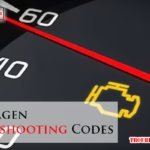



I have Bose quiet comfort 2 and have unsynced from one another how can I fix this
Hi there! When Bose QuietComfort Earbuds II get “unsynced,” it usually means one bud didn’t complete pairing or is not handshaking with the case. Try these quick fixes from our Bose Earbuds Troubleshooting guide:
Why this helps:
If none of these work, you may have a battery/contact issue in one earbud—reach out to Bose Support for a hardware check.
Let me know if this helps, or check our full guide here for more step-by-step Bose Earbuds Troubleshooting.
left earbud flashing red & white. Heard it was a manufactures problem. Should be a recall on these sport earbuds. What do I need to do?
I understand how frustrating that can be. A red and white flashing light on the left Bose Sport Earbud usually indicates a connection or internal error, not necessarily a confirmed recall issue.
Here’s what I recommend you try first:
Place both earbuds in the charging case.
Connect the case to power.
Close the lid for 5 seconds, then open it.
Press and hold the case button for about 10–15 seconds until the LEDs flash.
On your phone, go to Bluetooth settings and “Forget” or remove the Bose earbuds.
Then reconnect them as if pairing for the first time.
Sometimes this issue happens if the earbud is not charging correctly.
Use a dry cotton swab to gently clean the gold charging contacts on both the earbud and inside the case.
Open the Bose Music app and check for any available firmware updates. Updates often fix stability issues.
If the left earbud continues flashing red and white after these steps, it may indicate a hardware fault inside the earbud. While there has not been a broad recall on Bose Sport Earbuds for this issue, some units have required warranty replacement.
Next step:
Check your purchase date. If you’re within the warranty period (typically one year), contact Bose support directly. They can run a serial number check and arrange replacement if needed.
Quick tip: Avoid repeatedly trying to charge or reset it if it becomes warm or unresponsive. That can make things worse.
If you’d like, let me know how long you’ve had them and whether the right earbud works normally. That will help narrow down whether this is a syncing issue or a true hardware failure.