Experiencing issues with your Bose Wave Radio? You’re not alone.
Many users face common problems with their beloved device. In this guide, we’ll explore the most frequent troubleshooting tips for the Bose Wave Radio. Bose Wave Radios are known for their exceptional sound quality and sleek design. But even the best devices can encounter hiccups.
From poor reception to unresponsive buttons, these issues can be frustrating. This blog post aims to help you identify and fix these problems. By following simple steps, you can get your radio back to its optimal performance. Stay tuned as we dive into practical solutions to keep your Bose Wave Radio running smoothly. Let’s ensure your listening experience remains top-notch.
Introduction To Bose Wave Radio Issues

The Bose Wave Radio is a popular choice for many due to its great sound quality and compact design. Yet, like any electronic device, it can sometimes encounter issues. Understanding these problems can help users fix them quickly and enjoy their music without interruption.
Common Symptoms
Bose Wave Radio problems often show through common symptoms. The radio may not turn on. It might produce distorted sound or no sound at all. The display could be blank or show error messages. These symptoms can be frustrating but are usually easy to diagnose.
Importance Of Troubleshooting
Troubleshooting is vital for maintaining the Bose Wave Radio’s performance. It helps identify the root cause of the problem. This can save you from unnecessary repairs or replacements. By addressing issues early, you can extend the life of your radio.
Bose Wave Radio Power Problems

Experiencing power issues with your Bose Wave Radio can be frustrating. Understanding the common causes and solutions can help get your radio back in working order. Below are some tips on troubleshooting power problems.
Radio Not Turning On
If your Bose Wave Radio does not turn on, start by checking the power source. Ensure the power cord is securely plugged into both the radio and the electrical outlet.
- Verify the outlet is functional by plugging in another device.
- Check for any visible damage to the power cord.
- Inspect the fuse in the plug if it has one.
If the radio still does not turn on, try resetting it. Unplug the power cord, wait for 60 seconds, and then plug it back in.
Intermittent Power Loss
Intermittent power loss can be caused by several factors. First, ensure the power cord is firmly connected. Loose connections can lead to power interruptions.
Next, examine the cord for any wear and tear. A damaged cord can cause power issues. If you find any damage, replace the cord.
If the problem persists, the issue might be internal. In this case, consider contacting Bose customer support for further assistance.
Bose Wave Radio Sound Problems
Experiencing sound issues with your Bose Wave Radio? This can be frustrating. Sound problems can be due to several factors. Let’s explore some common sound issues and how to troubleshoot them.
No Sound Output
No sound coming from your Bose Wave Radio? Check these simple steps:
- Volume: Ensure the volume is turned up and not muted.
- Power: Verify the radio is plugged in and turned on.
- Connections: Inspect all cables and connectors. Ensure they are secure.
- Source: Check if the correct source is selected (FM, AM, AUX).
If the problem persists, try a factory reset. This can often fix software glitches:
- Turn off the radio.
- Unplug it from the power source.
- Wait for 60 seconds.
- Plug it back in and turn it on.
Distorted Sound
Hearing distorted sound from your Bose Wave Radio? Try these troubleshooting tips:
| Problem | Solution |
|---|---|
| Interference: | Move the radio away from other electronic devices. |
| Speakers: | Check if the speakers are damaged or obstructed. |
| Settings: | Adjust the bass and treble settings. |
Sometimes, updating the firmware can resolve sound issues. Follow these steps:
- Visit the Bose website.
- Download the latest firmware for your model.
- Follow the instructions to update your device.
Still facing issues? Contact Bose customer support for further assistance. They can offer more detailed help.
Bose Wave Radio Display Malfunctions
Display malfunctions can disrupt the experience of using your Bose Wave Radio. Understanding the common issues with the display can help you fix them quickly. In this section, we will explore two common problems: a blank screen and a flickering display.
Blank Screen
If your Bose Wave Radio shows a blank screen, start by checking the power connection. Ensure the power cord is securely plugged into both the radio and the outlet. Sometimes, a loose connection can cause the screen to go blank.
Next, try a different outlet. This helps rule out any issues with the power source. If the screen remains blank, perform a reset. Unplug the radio from the power source. Wait for a minute. Then, plug it back in. This can often resolve display issues.
If the problem persists, the issue might be internal. In this case, contact Bose customer support for further assistance.
Flickering Display
A flickering display can be distracting. First, check the radio’s settings. Sometimes, adjusting the brightness settings can fix the flicker. If this does not help, inspect the power cord. A damaged or frayed cord can cause flickering.
Unplug the radio and examine the cord closely. If you find any damage, replace the cord. Also, try plugging the radio into a different outlet. Sometimes, unstable power can cause the display to flicker.
If the flickering continues, the issue might be with the internal components. In this scenario, reaching out to Bose customer support would be the best step.
Bose Wave Radio Remote Control Problems
Experiencing issues with your Bose Wave Radio remote control can be quite frustrating. Whether your remote is unresponsive or certain buttons are malfunctioning, troubleshooting these problems can often bring your device back to life. Below, we’ll explore common remote control issues and provide solutions to get your Bose Wave Radio functioning smoothly again.
Unresponsive Remote
If your Bose Wave Radio remote is unresponsive, there are a few potential causes. First, check the batteries. Replace them with fresh ones and ensure they are inserted correctly. Next, check for any obstructions between the remote and the radio. Remove any objects that might block the signal.
Sometimes, the remote’s infrared sensor might get dirty. Gently clean it with a soft, dry cloth. If the remote still doesn’t work, try resetting the radio. Unplug it from the power source, wait for a minute, and plug it back in. This can sometimes resolve connectivity issues.
Button Malfunctions
Button malfunctions can occur for various reasons. If specific buttons on your remote don’t work, start by cleaning the remote. Use a soft cloth to wipe down the surface, paying special attention to the problematic buttons.
Check for any visible damage to the buttons. If they appear worn out, you might need to replace the remote. You can contact Bose support for a replacement. Additionally, ensure the remote is not exposed to extreme temperatures or moisture, as these conditions can affect its functionality.
In some cases, the issue might be with the radio itself. Test the remote with another Bose device if possible. If it works, the problem lies with your radio, not the remote. Contact Bose customer support for further assistance.
| Possible Issue | Solution |
|---|---|
| Dead Batteries | Replace with new batteries |
| Obstructions | Remove objects blocking the signal |
| Dirty Sensor | Clean with a soft, dry cloth |
| Button Damage | Contact Bose for a replacement |
Bose Wave Radio CD Player Issues
Having trouble with your Bose Wave Radio’s CD player? Many users face common issues. These problems can often be resolved with simple troubleshooting steps. In this section, we will discuss two main issues: CDs not reading and CDs skipping or jumping.
Cd Not Reading
If your Bose Wave Radio is not reading CDs, there could be several reasons. First, check if the CD is clean. Dust and fingerprints can cause the player to have problems reading the disc. Wipe the CD gently with a soft, dry cloth. Move from the center outward.
Next, inspect the CD for scratches. Deep scratches can make the CD unreadable. Try playing a different CD to see if the issue persists. If the player reads other CDs, the problem is likely with the disc itself.
If cleaning the CD and trying different discs does not work, the issue might be internal. Dust can accumulate inside the player. This can affect the laser lens. Using a CD lens cleaner can help. Follow the instructions on the cleaner to avoid damage.
Skips Or Jumps
Does your CD skip or jump during playback? This is another common problem. First, ensure the CD is clean and free of scratches. Even small marks can cause skips. Clean the CD as described above.
Next, check the player’s environment. Vibrations can affect performance. Ensure the player is on a stable, flat surface. Avoid placing it near speakers or other sources of vibration.
If the issue persists, try resetting the player. Unplug it for a few minutes, then plug it back in. This can sometimes resolve minor software glitches.
If none of these steps work, there may be a mechanical issue. The player might need professional repair. Contact Bose customer support for further assistance.
Bose Wave Radio Radio Reception Problems
Having trouble with your Bose Wave Radio’s reception? You’re not alone. Many users face issues like poor signal, static, or noise. This guide will help you troubleshoot these problems and get your radio working perfectly.
Poor Signal
If your Bose Wave Radio is experiencing poor signal, several factors could be at play. Check the following:
- Antenna: Ensure the antenna is fully extended and positioned correctly. Sometimes, a simple adjustment can significantly improve reception.
- Location: Place the radio near a window or an open area. Walls and other obstacles can block signals.
- Interference: Electronic devices like microwaves, routers, and cordless phones can interfere with your radio’s signal. Keep the radio away from such devices.
Static Or Noise
Static or noise can disrupt your listening experience. Here are some steps to reduce or eliminate it:
- Check Connections: Ensure all cables and connections are secure. Loose connections can cause static.
- Switch Frequencies: Try tuning to different frequencies. Sometimes, specific channels experience more interference.
- Eliminate Interference: Turn off or move away from other electronic devices that might be causing noise. This includes computers, televisions, and other radios.
By addressing these common issues, you can enhance your Bose Wave Radio’s performance. Enjoy clear, uninterrupted sound with these simple fixes.
How To Reset Bose Wave Radio? (Soft And Factory Reset)

Experiencing issues with your Bose Wave Radio? Resetting it can often resolve common problems. There are two types of resets: a Soft Reset and a Factory Reset. Each method serves different purposes and can help restore your radio to optimal performance. Let’s explore both options.
Soft Reset
A Soft Reset is the first step to try when your Bose Wave Radio is not working correctly. This process is simple and does not erase your saved settings.
- Turn off your Bose Wave Radio.
- Unplug the power cord from the outlet.
- Wait for about 60 seconds.
- Plug the power cord back into the outlet.
- Turn on your Bose Wave Radio.
This process can fix minor glitches and restore functionality. If problems persist, consider a factory reset.
Factory Reset
A Factory Reset is more comprehensive. It will erase all settings and return your Bose Wave Radio to its original state. Use this method if a soft reset does not solve the issue.
- Turn off your Bose Wave Radio.
- Press and hold the Preset 1 button.
- While holding the button, press and release the Power button.
- Continue holding the Preset 1 button until you see “Reset” on the display.
- Release the Preset 1 button.
Once the reset is complete, your Bose Wave Radio will restart. You will need to reconfigure your settings.
These steps should help resolve most issues with the Bose Wave Radio. Regular resets can keep your device running smoothly.
Contacting Customer Support
If you experience issues with your Bose Wave Radio, sometimes troubleshooting on your own may not be enough. In such cases, contacting customer support can be the best solution. Below, we provide guidance on when to seek help and how to prepare for support to ensure a smooth and efficient experience.
When To Seek Help
Knowing when to reach out for help can save you time and frustration. Here are some signs:
- Your Bose Wave Radio won’t turn on.
- Sound quality is consistently poor or distorted.
- The display is not functioning correctly.
- Remote control is unresponsive after changing batteries.
- Frequent loss of preset stations.
If any of these issues occur, it may be time to contact Bose customer support for further assistance.
Preparing For Support
Before reaching out to customer support, gather the following information:
- Model number: This can usually be found on the back or bottom of your device.
- Serial number: Located on a label on your device.
- Purchase date: Know when and where you bought your Bose Wave Radio.
- Description of the issue: Be ready to explain the problem in detail.
- Troubleshooting steps already taken: List what you have tried to fix the issue.
Having this information ready can help the support team assist you more effectively.
Additionally, keep your device and any related accessories nearby during the call. This way, you can follow any troubleshooting steps provided by the support team.
By preparing adequately, you can ensure a smoother and quicker resolution to your issue.
Preventive Maintenance Tips
Regular maintenance helps keep your Bose Wave Radio in top shape. It also ensures longevity and optimal performance. Follow these simple tips to maintain your device and prevent common issues.
Regular Cleaning
Dust and dirt can accumulate on your Bose Wave Radio. Regular cleaning keeps it looking good and working well. Use a soft, dry cloth to wipe the exterior. Avoid using any liquids or sprays directly on the device. Clean the CD slot with a dry, lint-free cloth.
Pay special attention to the control panel and buttons. Dust can build up here, causing them to stick. Use a small, soft brush to clean around the buttons. This will help keep them responsive.
Proper Usage
Proper usage is key to preventing issues. Always use the power adapter provided with your Bose Wave Radio. Using a different adapter can damage the unit. Place the radio on a stable, flat surface to avoid vibrations.
Avoid exposing the radio to extreme temperatures or humidity. Keep it away from direct sunlight and heat sources. High heat can damage internal components. Store your CDs properly. Scratched or dirty CDs can cause playback issues.
| Action | Frequency |
|---|---|
| Wipe exterior | Weekly |
| Clean control panel | Monthly |
| Check power adapter | Annually |
Frequently Asked Questions
Why Is My Bose Wave Radio Not Turning On?
Check the power cord and plug. Ensure they are connected properly. Try a different outlet.
How Do I Reset My Bose Wave Radio?
Unplug for 60 seconds. Plug back in. This resets the system and can fix minor issues.
Why Does My Bose Wave Radio Have No Sound?
Check volume settings. Ensure mute is off. Verify speakers are properly connected and functional.
How Do I Fix Static Noise On My Bose Wave Radio?
Move away from other electronics. Check antenna connections. Switch to different stations to test.
Why Is My Bose Wave Radio Remote Not Working?
Check batteries. Ensure they are inserted correctly. Clean the remote sensor on both the radio and the remote.
Conclusion
Troubleshooting your Bose Wave Radio can be straightforward. Follow the steps provided. Check connections, reset settings, and test basic functions. If problems persist, contact Bose support. Keeping your radio in good condition ensures better performance. Regular maintenance helps avoid future issues.
Enjoy your music hassle-free. Proper care goes a long way. Thank you for reading our guide.






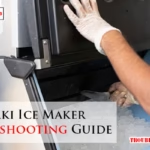
I’m hoping you can help me, I have a Bose Wave radio/cd and your instructions on how to do a soft and hard reset do not work. I have model AWRC-1G. Build date is 2004.The new remote that I ordered from Bose doesn’t work, I tried a new battery and still nothing.
Any help would be greatly appreciated.
Wayne
Hi Wayne 👋,
Thanks for reaching out! I hear you—troubleshooting an older Bose Wave Radio like the AWRC-1G (2004) can be tricky, especially when standard resets don’t seem to work.
Here are a few things you can try for your specific situation:
🔄 Reset Instructions for AWRC-1G:
This sometimes acts as a deep soft reset for older models like yours.
🎮 Remote Not Working?
If none of this helps, it could be a hardware issue with the infrared sensor or internal board, which may require service. Bose customer support might still assist, especially if you mention the model and build date.
Feel free to update me with what happens after trying these steps—I’m happy to keep helping!
grand total of none of this works, not even the factory reset routine. push preset one and hold, push power button, get the message “please wait” and then defaults back to the clock.
Hi there, I understand how frustrating it can be when even a factory reset doesn’t resolve your Bose Wave Radio issues. Based on your description, it sounds like your device may be experiencing a deeper internal or software problem. Here’s what you can try next:
Unfortunately, when a Bose Wave Radio repeatedly defaults back to the clock after a factory reset, it’s usually not something that can be fixed through user-side resets alone. A support-assisted solution is often the fastest way to get your radio fully operational again.