Frigidaire Microwave Troubleshooting: Quick Fixes
Frigidaire Microwave Troubleshooting can be daunting, but what if you could fix most issues yourself? Have you ever wondered why your microwave suddenly stops heating or the display goes blank? In this guide, we’ll unravel the mysteries of common microwave problems and provide straightforward solutions.
From power issues to strange noises, this article covers it all. We’ll delve into why your Frigidaire microwave might not be working and how to diagnose these issues quickly. You’ll also learn practical tips to fix these problems without professional help, saving time and money.
Are you ready to become your own appliance repair expert? Let’s dive into the world of Frigidaire Microwave Troubleshooting, guided by the insights of top appliance experts. Let’s get started and bring your microwave back to life!
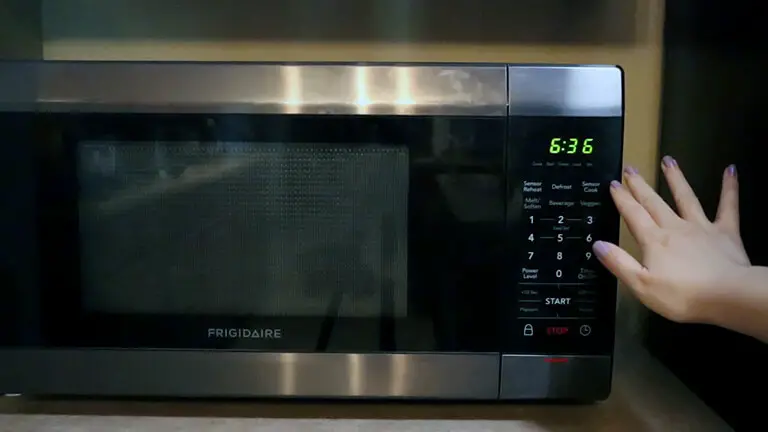
Common Frigidaire Microwave Issues
Frigidaire microwaves are known for their durability and efficiency, but like any other electronic device, they can develop issues. In this section, we’ll discuss some common Frigidaire microwave problems and how to troubleshoot them.
No Power to the Microwave
If your Frigidaire microwave is not turning on at all, it could be due to a power issue. Here are some steps you can take to troubleshoot the problem:
- Check the power source: Make sure the microwave is plugged into a functioning outlet and that the outlet is not controlled by a switch or a circuit breaker.
- Check the fuse: If the outlet is functional, check the microwave’s fuse. The fuse is usually located behind the control panel or on the top of the microwave. You can replace the fuse with a new one of the same amperage.
- Check the door switch: If the fuse is not the issue, the problem could be with the door switch. The microwave won’t turn on if the door switch is faulty. You can test the switch with a multimeter or replace it with a new one.
Microwave Not Heating Food
If your Frigidaire microwave is not heating food properly, it could be due to several reasons. Here are some steps you can take to troubleshoot the problem:
- Check the power level: Make sure the power level is set to the appropriate level for the food you’re cooking. If the power level is too low, the food won’t cook properly.
- Check the door seal: If the door seal is damaged or dirty, it can cause the microwave to lose heat. Clean the seal or replace it with a new one.
- Check the magnetron: The magnetron is the part that produces the microwaves that heat the food. If the magnetron is faulty, the microwave won’t heat the food. You can test the magnetron with a multimeter or replace it with a new one.
In conclusion, these are some of the common issues you may encounter with your Frigidaire microwave. By following the troubleshooting steps outlined above, you can easily identify and fix the problem. If the issue persists, it’s best to seek professional help.
Initial Frigidaire Microwave Troubleshooting Steps
When your Frigidaire microwave is acting up, follow these initial troubleshooting steps to diagnose and potentially resolve the issue quickly.
Safety Precautions
Before diving into any repairs, prioritize your safety with these precautions:
- Unplug the microwave from the power source.
- Avoid touching any internal components with bare hands.
- Use insulated tools to prevent electric shocks.
- Refer to the user manual for specific safety instructions.
Disconnecting Power Before Repair
Always disconnect the power supply before attempting any repairs to avoid electrical hazards:
- Locate the power cord and unplug it from the outlet.
- Wait for a few minutes to ensure the microwave discharges any stored electricity.
- Double-check that the microwave is completely powered off before proceeding.
By following these initial steps, you can safely troubleshoot your Frigidaire microwave before seeking professional help. Remember to prioritize safety at all times when dealing with electrical appliances.
Checking The Basics
When your Frigidaire microwave encounters issues, it’s essential to start with the basics. By examining the door closure, verifying the power source, and ensuring correct settings, you can troubleshoot common problems and potentially avoid the need for professional assistance.
Examining The Door Closure
Ensure that the microwave door is closing properly and that there are no obstructions hindering its closure. A faulty door closure can lead to operation issues and safety concerns.
Verifying The Power Source
Check if the microwave is properly plugged into a functioning power outlet. Additionally, inspect the circuit breaker or fuse to ensure that the microwave is receiving adequate power.
Ensuring Correct Settings
Verify that the microwave is set to the appropriate cooking time, power level, and any other desired settings. Incorrect settings can result in ineffective cooking or heating.
Fuse Problems And Solutions
When your Frigidaire microwave experiences fuse-related issues, it can disrupt your daily routine. Understanding how to troubleshoot and resolve these problems can help you get your microwave back up and running efficiently.
Locating The Fuse
First, locate the fuse in your Frigidaire microwave. The fuse is typically found inside the control panel or behind the vent grille. Refer to your microwave’s manual for precise instructions on locating the fuse.
Replacing A Blown Fuse
If you suspect that the fuse is blown, you can follow these steps to replace it:
- Unplug the microwave from the power source to ensure safety.
- Access the fuse by removing the control panel or vent grille, depending on its location.
- Carefully remove the blown fuse from its housing.
- Insert a new fuse with the same amperage rating as the original.
- Reassemble the control panel or vent grille.
- Plug the microwave back in and test its functionality.
If you’re unsure about replacing the fuse, it’s best to seek assistance from a professional technician to avoid any potential hazards.
Dealing With Display Issues
Removing The Display Panel
When dealing with display issues on your Frigidaire microwave, you may need to remove the display panel to troubleshoot and resolve the problem. The display panel removal process involves several steps, including locating and removing hidden screws, lifting off the panel, and accessing the internal components.
Troubleshooting Display Malfunctions
If you encounter display malfunctions such as flickering, unresponsive buttons, or error codes, there are several troubleshooting steps you can take to diagnose and address the issue. Begin by checking the power supply, inspecting for loose connections, and ensuring that the control board and display components are functioning properly. Additionally, resetting the microwave and performing a power cycle can help resolve minor display malfunctions.
Component Specific Troubleshooting
When troubleshooting a Frigidaire microwave, it’s essential to address specific components that may be causing issues. By focusing on component-specific troubleshooting, you can pinpoint and resolve problems more effectively. Here are some common component-specific issues and troubleshooting tips for Frigidaire microwaves.
Magnetron Failures
If your Frigidaire microwave is experiencing heating issues or making unusual noises, a malfunctioning magnetron could be the culprit. To troubleshoot magnetron failures:
- Inspect the Magnetron: Check for signs of damage, burning, or corrosion on the magnetron.
- Test the Continuity: Use a multimeter to test the continuity of the magnetron to determine if it’s functioning properly.
- Replace the Magnetron: If the magnetron shows signs of damage or fails the continuity test, it may need to be replaced.
Faulty Door Switch
A faulty door switch can cause the microwave to not start or stop mid-cycle. To troubleshoot door switch issues:
- Check the Door Latch: Ensure that the door is closing properly and engaging the door switch.
- Test the Door Switch: Use a multimeter to test the continuity of the door switches to identify any faulty switches.
- Replace the Door Switch: If a door switch fails the continuity test or shows signs of damage, it should be replaced with a new one.
High Voltage Diode Issues
When the high voltage diode in a Frigidaire microwave malfunctions, it can lead to issues such as no heat production. To troubleshoot high voltage diode issues:
- Inspect the Diode: Check for any visible signs of damage, such as burning or discoloration.
- Test the Diode: Use a multimeter to test the diode for continuity and proper functioning.
- Replace the Diode: If the diode fails the continuity test or shows signs of damage, it may need to be replaced with a new diode.
Reassembly After Repair
Step-by-step Guide
After repairing your Frigidaire microwave, follow these steps for reassembly:
Checking For Heat Around Switches
To ensure safety, check for excessive heat around switches and wires.
- Start by reattaching the display panel.
- Next, reattach the entire carbon filter cover.
- Restore power to the microwave.
Proceed cautiously and test the microwave to verify proper functioning.
Post-repair Checklist
Ensure your Frigidaire microwave is fully operational post-repair with this handy checklist. Verify fuse replacement, reattach components securely, and conduct thorough testing for optimal functionality.
Post-Repair Checklist:
After successfully repairing your Frigidaire microwave, it is important to go through a post-repair checklist to ensure that your microwave is working properly and safely. Below are the steps to follow:
Restoring Power Safely
First and foremost, it is crucial to restore power safely to your Frigidaire microwave after the repair. Before plugging in the microwave, make sure that the outlet is working properly and that it is not damaged. Once you have confirmed that the outlet is safe to use, plug in the microwave and ensure that the power is on.
Resetting The Clock And Filters
After restoring power, the next step is to reset the clock and filters. Press the “Clock” button on the microwave and set the correct time. If your microwave has a filter, make sure to reset the filter light by pressing and holding the “Filter Reset” button for three seconds.
Testing The Microwave
The final step in the post-repair checklist is to test the microwave to ensure that it is working properly. Place a cup of water in the microwave and heat it for one minute. The water should be hot and steamy after one minute. If the water is not heated properly, there may still be an issue with the microwave that needs to be addressed.
By following these post-repair checklist steps, you can ensure that your Frigidaire microwave is working safely and efficiently. Remember to always prioritize safety and consult a professional if you are unsure about any repairs or troubleshooting steps.
Preventative Measures And Usage Tips
When it comes to keeping your Frigidaire microwave in top condition, implementing preventative measures and following proper usage tips is essential. By taking the time to understand and adhere to these guidelines, you can ensure the optimal performance and longevity of your appliance.
Proper Opening And Stopping
One of the key preventative measures for maintaining your Frigidaire microwave is to ensure proper opening and stopping procedures. Always open the door gently and avoid slamming it shut. Additionally, refrain from abruptly stopping the microwave mid-cycle, as this can lead to internal damage and potential malfunction.
Routine Maintenance Advice
Regular maintenance plays a crucial role in preserving the functionality of your Frigidaire microwave. Here are some routine maintenance tips to keep in mind:
- Keep the interior and exterior of the microwave clean to prevent the accumulation of food debris and grease.
- Inspect the door seal regularly to ensure it is intact and free from damage.
- Check the power cord and plug for any signs of wear or damage, and replace if necessary.
- Test the microwave’s functionality periodically to identify any irregularities in performance.
When To Seek Professional Help
While some minor issues with your Frigidaire microwave can be resolved through troubleshooting, there are instances where seeking professional help is crucial.
Identifying Complex Issues
- Unusual noises or burning smells
- Erratic display or error codes
- Inconsistent heating or cooking performance
Resources For Repair Services
| Service Provider | Details |
|---|---|
| Olimp Appliance Repair | Google Guaranteed, Serves Austin |
| Excellence Appliance Repair | Serves Austin, Open 24/7 |
For complex issues like unusual noises or inconsistent heating, it’s best to contact professional repair services such as Olimp Appliance Repair or Excellence Appliance Repair in Austin, Texas. These services are equipped to handle intricate microwave problems effectively.
Frequently Asked Questions
How Do You Reset A Frigidaire Microwave?
To reset a Frigidaire microwave, unplug it for a few minutes, then plug it back in.
What To Do If Frigidaire Microwave Stops Working?
If your Frigidaire microwave stops working, ensure it’s plugged in properly and the circuit breaker isn’t tripped. Check the control lock mode, power levels, and door closure. If these don’t solve the issue, consult a professional technician for further troubleshooting.
What Causes A Microwave To Stop Working?
Microwaves can stop working due to various reasons such as malfunctioning or broken parts, incorrect settings like control lock mode or low power levels, or a blown fuse. More complex issues like a broken magnetron, door switch, or high voltage diode may also cause the problem.
Checking fuses and circuit breakers, ensuring proper door closure, and troubleshooting with simple tasks like cooking microwave popcorn can help identify the issue.
Where Is The Fuse Located On A Frigidaire Microwave?
The fuse on a Frigidaire microwave is located behind the display panel. To access it, follow these steps:
- Disconnect power.
- Remove the display panel.
- Locate and remove the blown fuse.
- Insert a new fuse.
- Reassemble the microwave and test it.
Conclusion
Troubleshooting your Frigidaire microwave can be straightforward by following simple steps. From checking fuses to ensuring proper door closure, these tips can help resolve common issues. Remember safety precautions and consult professionals for complex problems. Keep your microwave running smoothly with these troubleshooting techniques.






