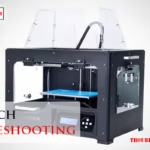Delta Touchless Faucet troubleshooting involves checking the power supply and ensuring the sensor is clean. Replace batteries if the faucet isn't responding.Delta Touchless Faucets offer convenience but can occasionally encounter issues. Common problems include the faucet not turning on or off, erratic water flow, or sensor malfunctions. Start by checking the power source, as low batteries often cause issues. Cleaning the sensor with a soft cloth can resolve many sensor-related problems.
If problems persist, consult the user manual or contact Delta customer support. Regular maintenance can prevent most issues, ensuring your faucet operates smoothly.
Common Issues
Delta touchless faucets are popular for their convenience. Yet, users sometimes face common issues. Below, we explore the most frequent problems.
No Water Flow
One common issue is no water flow. This can happen for several reasons:
- Batteries: Dead batteries can stop the faucet from working. Check and replace them if needed.
- Sensor Blockage: Dirt or debris can block the sensor. Clean it gently with a soft cloth.
- Water Supply: Ensure the water supply is on. Turn the valve under the sink to open it.
If these steps don’t work, refer to the user manual. It may have more solutions.
Intermittent Operation
Another issue is intermittent operation. The faucet works sometimes but not always. Possible causes include:
- Low Batteries: Weak batteries can cause erratic behavior. Replace them with new ones.
- Sensor Issues: The sensor might be dirty or misaligned. Clean it and adjust its position.
- Electrical Interference: Other devices may interfere with the sensor. Move them away from the faucet.
Intermittent operation can be frustrating. Follow these steps to troubleshoot effectively.

Battery Problems
Delta Touchless Faucets often face battery problems. This issue can disrupt your faucet’s performance. Understanding the signs of low batteries and how to replace them is crucial.
Low Battery Signs
Recognizing low battery signs helps in timely maintenance. Here are some common indicators:
- The faucet’s LED light blinks red.
- Water flow becomes weak or intermittent.
- The sensor response time is slow.
- No water flow when the sensor is activated.
Replacing Batteries
Replacing the batteries in your Delta Touchless Faucet is simple. Follow these steps:
- Turn off the water supply.
- Locate the battery pack under the sink.
- Open the battery compartment.
- Remove the old batteries.
- Insert new batteries, ensuring correct orientation.
- Close the battery compartment.
- Turn on the water supply.
Use new, high-quality batteries for best performance. Check the faucet’s functionality after replacing the batteries.
Sensor Malfunctions
Delta touchless faucets are convenient and modern, but sensor malfunctions can occur. Addressing these issues can restore your faucet’s functionality. This guide explains common sensor problems and how to fix them.
Cleaning The Sensor
The sensor can become dirty, affecting its performance. Clean it regularly to ensure optimal operation.
- Turn off the water supply to prevent accidental activation.
- Use a soft, damp cloth to gently wipe the sensor area.
- Avoid using harsh chemicals that can damage the sensor.
- Dry the sensor with a clean, dry cloth.
Resetting The Sensor
Sometimes, a simple reset can resolve sensor issues. Follow these steps to reset your Delta touchless faucet sensor.
- Locate the battery pack under the sink.
- Disconnect the battery pack by removing the batteries.
- Wait for 30 seconds to ensure a full reset.
- Reinsert the batteries and secure the battery pack.
- Turn on the water supply and test the faucet.
If the sensor still malfunctions after cleaning and resetting, consult the user manual for further troubleshooting steps or contact Delta customer support.
Water Pressure Concerns
Water pressure concerns are common with Delta touchless faucets. Low water pressure can affect performance and usability. Below, we will discuss simple solutions to fix these issues.
Checking Supply Lines
First, inspect the supply lines for any kinks or blockages. Ensure both hot and cold water lines are open fully. Sometimes, debris can clog the lines, reducing water pressure.
- Turn off the water supply.
- Disconnect the supply lines from the faucet.
- Check for any visible blockages.
- Run water through the lines to clear any debris.
- Reconnect the supply lines and turn the water back on.
Adjusting Pressure
Next, you may need to adjust the water pressure settings on your Delta touchless faucet. This can help improve the flow.
- Locate the pressure adjustment screw on the faucet.
- Use a screwdriver to turn the screw clockwise to increase pressure.
- Turn the screw counterclockwise to decrease pressure.
- Test the faucet after each adjustment to find the optimal pressure.
Sometimes, mineral buildup can reduce water pressure. Cleaning the aerator can help.
| Step | Action |
|---|---|
| 1 | Remove the aerator from the faucet. |
| 2 | Soak it in vinegar for an hour. |
| 3 | Rinse and scrub the aerator with a brush. |
| 4 | Reattach the aerator to the faucet. |
These simple steps can resolve most water pressure issues with Delta touchless faucets.
Temperature Control
Temperature control is crucial for your Delta touchless faucet. Ensuring the right balance of hot and cold water makes for a comfortable experience. This section will guide you through troubleshooting temperature control issues.
Thermostat Settings
The thermostat settings in your Delta touchless faucet regulate water temperature. Adjusting these settings can solve many issues.
- Locate the thermostat control under the sink.
- Turn the dial to adjust the temperature.
- Test the water after making adjustments.
Remember to adjust settings in small increments. This ensures you do not overcorrect the temperature.
Balancing Hot And Cold
Balancing hot and cold water is key to achieving the perfect temperature. Here are steps to balance them effectively:
- Turn off the water supply.
- Open the faucet to release any remaining water.
- Locate the mixing valve under the sink.
- Adjust the valve to balance hot and cold water.
- Turn the water supply back on.
- Test the faucet temperature again.
If the water is too hot or cold, repeat the steps. Small adjustments can make a big difference.
Spout Blockages
Spout blockages can disrupt the flow of water from your Delta touchless faucet. Understanding and addressing these blockages will ensure smooth operation. Below, we will guide you through two main steps: Removing Debris and Cleaning Aerators.
Removing Debris
Debris can accumulate inside the spout over time, causing blockages. To remove debris, follow these steps:
- Turn off the water supply to the faucet.
- Remove the spout by unscrewing it gently.
- Inspect the spout for any visible debris.
- Use a small brush or a cloth to remove debris.
- Rinse the spout under running water to clear any remaining particles.
- Reattach the spout by screwing it back in place.
Cleaning Aerators
Aerators are small mesh screens located at the end of the spout. They can get clogged with mineral deposits and debris. To clean the aerator, follow these steps:
- Turn off the water supply to the faucet.
- Unscrew the aerator from the end of the spout.
- Disassemble the aerator to access the mesh screen.
- Soak the parts in vinegar for 15-20 minutes to dissolve mineral deposits.
- Use a soft brush to scrub the parts gently.
- Rinse all parts thoroughly with water.
- Reassemble the aerator and screw it back onto the spout.
By regularly removing debris and cleaning aerators, you can prevent spout blockages. This ensures your Delta touchless faucet functions efficiently.
Electrical Issues
Electrical issues can disrupt the functionality of your Delta touchless faucet. These issues often stem from faulty connections or short circuits. Understanding how to troubleshoot these problems can save time and avoid frustration.
Inspecting Connections
First, inspect the electrical connections. A loose connection can cause the faucet to malfunction. Ensure all wires are securely connected to the power source and the faucet.
- Turn off the power supply to the faucet.
- Check the battery compartment for proper installation.
- Inspect each wire for visible damage or wear.
Use a multimeter to test the continuity of the connections. A proper connection will show a consistent reading. Replace any damaged wires immediately.
Handling Short Circuits
Short circuits can also cause the faucet to stop working. Identifying and fixing short circuits is crucial for safety and functionality.
- Turn off the power at the circuit breaker.
- Inspect the wiring for any exposed or frayed wires.
- Use electrical tape to cover any exposed wires.
- Replace any damaged components to prevent future issues.
If the problem persists, consider consulting a professional electrician. Handling electrical issues without proper knowledge can be dangerous.
Professional Help
Sometimes, troubleshooting your Delta Touchless Faucet might require professional assistance. Not all issues can be resolved with basic DIY methods. Knowing when to call a plumber and understanding the warranty information can save time and money.
When To Call A Plumber
If your Delta Touchless Faucet is leaking, it may need professional help. Leaks can be tricky to fix without expertise. A plumber can also help if the faucet’s sensor stops working. Electrical issues in the faucet are best handled by professionals.
Call a plumber if the water flow is low. This might indicate a deeper issue. A plumber can check for blockages or problems in the water supply.
Seek professional help if you notice unusual noises. Strange sounds can signal a mechanical failure inside the faucet. It’s better to address these issues early to avoid bigger problems.
Warranty Information
Delta Touchless Faucets come with a warranty. This warranty covers defects in material or workmanship. Knowing your warranty details can save you from unnecessary expenses.
What is Covered:
- Defects in materials
- Workmanship issues
- Electronic parts for a limited time
What is Not Covered:
- Normal wear and tear
- Improper installation
- Damage from misuse
Always keep your receipt and warranty card. You may need these for any claims. Contact Delta customer service for warranty inquiries. They can guide you on the next steps.
Frequently Asked Questions
How Do You Reset A Delta Touchless Faucet?
To reset a Delta touchless faucet, disconnect the power source. Wait 30 seconds. Reconnect the power. The faucet should reset.
Why Would A Touchless Faucet Stop Working?
A touchless faucet may stop working due to dead batteries, sensor issues, clogged aerator, or faulty wiring. Clean the sensor, replace batteries, and check connections.
Can A Delta Touchless Faucet Work Manually?
Yes, a Delta touchless faucet can work manually. Simply turn the handle to control water flow and temperature.
Why Does My Touch Faucet Turn On And Off By Itself?
Your touch faucet might turn on and off by itself due to faulty wiring, sensor issues, or electrical interference.
How Do I Reset My Delta Touchless Faucet?
To reset, disconnect the power for 30 seconds, then reconnect it.
Conclusion
Troubleshooting your Delta touchless faucet can be straightforward with the right steps. Always start by checking power sources and sensors. Clean the faucet regularly to prevent build-up. If issues persist, consult the user manual or contact customer support. With proper care, your touchless faucet will function smoothly for years.