If your Elspet Smart Litter Box is malfunctioning, check the power source and sensors initially. Troubleshooting steps are crucial for resolving common issues with the Smart Litter Box.
Elspet Smart Litter Box is designed to make your pet care routine more convenient. When encountered with problems, proper troubleshooting techniques can help restore its functionality. By following the necessary troubleshooting steps, you can ensure that your Elspet Smart Litter Box continues to operate efficiently, providing a clean environment for your furry companion.
Let’s delve into the potential solutions to common issues that may arise with your Smart Litter Box.
Common Issues With Elspet Smart Litter Box

The Elspet Smart Litter Box may encounter issues such as sensor malfunctions, connectivity problems, or waste disposal complications. If experiencing issues, ensure sensors are clean, reset the device, and check the waste compartment mechanism. Contact customer support for further assistance.
If the litter is not clumping properly, it might be due to the type of litter being used or the depth of the litter.
Sensor issues can arise when the sensors are dirty or blocked by clumped litter, hindering its accuracy.
Litter Clumping Problem
If your Elspet Smart Litter Box is experiencing issues with litter clumping, here are some troubleshooting steps to help you resolve the problem.
Check Litter Quality
Inspect the quality of the litter you are using; high-quality, clumping litter is essential for the Elspet Smart Litter Box to function effectively.
Adjust Litter Level
Ensure the litter level in the box is appropriate; too little or too much litter can lead to clumping issues.
Sensor Malfunction
If you encounter a sensor malfunction with your Elspet Smart Litter Box, it can be quite frustrating. However, there are simple troubleshooting steps you can take to resolve this issue.
Clean Sensors and Surrounding Area
The first step in resolving a sensor malfunction is to ensure the sensors and the surrounding area are clean.
To clean the sensors:
- Use a soft, dry cloth to gentle wipe the sensors to remove any dust or debris.
- Avoid using water or cleaning solutions as they can damage the sensors. To clean the surrounding area:
- Remove any litter or particles that may be blocking or interfering with the sensors’ function.
- Ensure the area around the sensors is free from any obstructions.
Restart the Smart Litter Box
If cleaning the sensors and surrounding area does not resolve the issue, the next step is to restart the Smart Litter Box. To restart the Smart Litter Box:
- Unplug the power cord from the outlet.
- Wait for at least 30 seconds before plugging the power cord back in.
- Press the reset button if your litter box model has one.
These simple steps can often resolve sensor malfunctions with the Elspet Smart Litter Box, ensuring your cat’s litter area stays clean and functional
Effective Maintenance Practices
Ensuring efficient and hassle-free operation of your Elspet Smart Litter Box requires proper maintenance. By following a regular cleaning schedule and positioning the litter box correctly, you can maximize its performance, keep your furry friend happy, and maintain a clean and odor-free environment. Let’s dive into the details of these essential maintenance practices:
Regular Cleaning Schedule
Maintaining a regular cleaning schedule is crucial to prevent any potential issues and keep your Elspet Smart Litter Box in top-notch condition. It’s recommended to:
- Scoop Waste Daily: Remove solid waste from the litter box using a scoop or a designated waste removal tool. This prevents buildup and promotes a clean and hygienic environment.
- Empty and Replace Litter Weekly: Completely empty the litter box and dispose of the used litter. Replace it with fresh litter, ensuring a clean and inviting space for your feline companion.
- Thorough Cleaning Monthly: Once a month, give your Elspet Smart Litter Box a deep clean. Disassemble the unit according to the manufacturer’s instructions and clean all the components using mild soap and water. Rinse thoroughly and allow them to dry completely before reassembling.
Proper Positioning Of The Litter Box
The correct positioning of your Elspet Smart Litter Box plays a significant role in its functionality and your cat’s comfort. Consider the following tips:
- Select a Quiet and Private Space: Cats prefer privacy when using their litter box, so choose a quiet area away from high traffic or noisy spots in your home. This will help reduce any stress or anxiety your cat may feel.
- Avoid Obstructions: Ensure there are no obstacles that may block your cat’s access to the litter box. This allows your cat to enter and exit freely, promoting a hassle-free experience.
- Keep It Separate from Food and Water: Cats have a natural instinct to keep their bathroom area separate from their eating and drinking areas. Therefore, it’s essential to position the litter box away from their food and water bowls.
Maintaining an effective cleaning schedule and positioning your Elspet Smart Litter Box properly will positively impact your cat’s usage and your overall satisfaction with the product. By incorporating these maintenance practices into your routine, you can enjoy the convenience and benefits of the Elspet Smart Litter Box while keeping your home clean and your cat content.
Contacting Customer Support
If you encounter any issues with your Elspet Smart Litter Box, don’t worry! The company’s dedicated customer support team is here to help. By reaching out to them, you can quickly get your litter box back up and running smoothly. Continue reading to learn how to contact customer support and get troubleshooting assistance.
Utilizing Warranty Or Guarantee
If your Elspet Smart Litter Box is still under warranty or guarantee, taking advantage of this option can be a convenient way to resolve any issues. The warranty or guarantee typically covers manufacturing defects or malfunctions within a specific time frame. To utilize this option:
- Contact the Elspet customer support team via phone or email to inform them about the problem you’re experiencing.
- Provide your purchase details, including order number or proof of purchase, to validate your warranty or guarantee.
- Follow the instructions provided by the customer support representative to initiate the warranty or guarantee process.
- Ship your Smart Litter Box back to the company, as instructed, and await further instructions.
- Once your defective unit is received, the company will either repair or replace it, depending on their warranty policy.
Troubleshooting Assistance
If your Elspet Smart Litter Box is no longer covered by warranty or guarantee, or if you believe the issue can be resolved without a replacement, troubleshooting assistance is the way to go. Customer support can guide you through the necessary steps to identify and address the problem. Here’s how to obtain troubleshooting assistance:
- Reach out to the Elspet customer support team via phone or email.
- Clearly describe the issue you’re encountering, providing as much detail as possible.
- Follow the troubleshooting suggestions provided by the customer support representative.
- If necessary, perform any diagnostics or tests recommended by the support team.
- Provide feedback on the results and continue following their guidance until the issue is resolved.
Remember, the customer support team is trained to help you troubleshoot and resolve any problems you may encounter with your Elspet Smart Litter Box. Whether you’re utilizing the warranty or guarantee, or simply seeking troubleshooting assistance, they are committed to providing you with the support you need.
Frequently Asked Questions
How Often Should I Clean The Elspet Smart Litter Box?
Regularly clean the litter box at least once a day to maintain cleanliness and avoid odor buildup.
Why Is The Elspet Smart Litter Box Not Scooping Properly?
Check if the litter box is properly assembled and the sensor is clean. Make sure the waste container is not full.
How Do I Reset The Elspet Smart Litter Box?
Turn off the power, unplug the litter box, remove the waste container, and then reassemble it to reset.
What Should I Do If The Elspet Smart Litter Box Is Not Working?
Check if the power cord is securely plugged in and the outlet is functioning properly. Contact customer support for further assistance.
Can I Use Any Type Of Cat Litter With The Elspet Smart Litter Box?
It is recommended to use clumping cat litter that is compatible with the Elspet Smart Litter Box for optimal performance.
Conclusion
After troubleshooting Elspet Smart Litter Box, you can now enjoy a hassle-free experience. With the right maintenance, you can prevent common issues and ensure your cat’s comfort. By following these steps, you can keep the litter box functioning efficiently and make life easier for you and your furry friend.



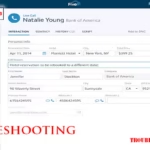
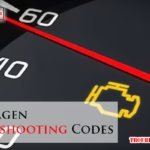


My rack will not work
Hi, sorry to hear that your Elspet Smart Litter Box rack isn’t working. Let’s try a few troubleshooting steps:
Power Supply: Ensure that the litter box is properly plugged in and the power outlet is functioning. If possible, try plugging it into a different outlet.
Reset the Device: Try resetting the litter box by unplugging it for a few minutes and then plugging it back in. This can sometimes resolve minor glitches.
Rack Alignment: Make sure that the rack is correctly aligned and not obstructed by any debris. A misaligned or blocked rack can prevent the system from functioning.
Check for Jams: Inspect the litter box for any clogs or jams that might be hindering the rack’s movement. Cleaning out any blockages can often solve the problem.
Firmware Update: If the litter box is connected to an app, check if there’s any available firmware update. Keeping the device updated can improve functionality.
If you’ve tried these steps and the issue persists, it might be best to contact Elspet customer support for further assistance or potential repair/replacement options.
The green light has gone off. I tried resetting and it didn’t work.
It sounds like you’ve tried resetting it already. Have you checked to make sure the litter box is plugged in and that there’s enough litter in it? Sometimes that can help. If you’re still having trouble, I recommend reaching out to customer support for further assistance. Let me know if you need any more help!
I have repeatedly tried to clear the “Waste bin full” light; however, after repeated cleaning, it will not clear. I have thoroughly cleaned it. I need help with troubleshooting. I feel I am missing something.
Hi there,
It sounds frustrating to see the “Waste bin full” light stay on even after cleaning. Since you’ve already thoroughly cleaned it, here are a few things you might want to double-check:
If none of these steps clear the light, it might be a good idea to reach out to Elspet’s customer support for further guidance. Let me know if you need more help!
Hope this helps! 😊