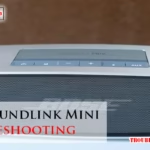If your EZ Go golf cart charger is not working, check the power source and connections first. Proper troubleshooting can identify the issue and resolve it efficiently.
The EZ Go golf cart charger is an essential component for keeping your cart running smoothly. From time to time, issues may arise with the charger, causing frustration for golf cart owners. Understanding common troubleshooting steps can help you diagnose and fix the problem quickly.
In this guide, we will explore some common issues that can occur with EZ Go golf cart chargers and provide solutions to get your charger working again.

Common Ez Go Golf Cart Charger Issues
Ez Go golf cart chargers are a vital component in keeping your cart running smoothly. However, there are some common issues that you may encounter with your charger that can disrupt the charging process. It is important to be able to identify these problems to resolve them efficiently and get back to enjoying your golf cart.
Blown Fuse
If your Ez Go golf cart charger is not working, one possible issue could be a blown fuse. Check the charger’s fuse and replace it if necessary to restore charging functionality.
Loose Connections
Ensure all connections in the charger are secure and tight. Loose connections can prevent the charger from functioning properly, so tightening them can often resolve the charging issues.
Faulty Power Cord
If the power cord of your Ez Go golf cart charger is damaged or faulty, it will affect the charging process. Inspect the power cord for any signs of wear or damage and replace it if needed to ensure proper charging.
Diagnosing Power Problems
When troubleshooting Ez Go golf cart charger issues, it’s crucial to start by
Checking Power Supply
. Make sure the charger is properly plugged in and that the power source is working.
Next, proceed to
Testing Charger Output
. Connect a voltmeter to the charger’s output leads to measure the voltage being supplied to the batteries.
If the voltage reading is below the required level, there may be a problem with the charger itself. Check for visible signs of damage and ensure all connections are secure.
If the charger appears to be functioning correctly but the batteries are not charging, it could indicate a problem with the batteries themselves. Consider testing the batteries separately to rule out any issues.
By following these steps for diagnosing power problems with your Ez Go golf cart charger, you can quickly identify and resolve any issues that may be affecting its performance.
Fixing Charger Power Problems
If your Ez Go golf cart charger is experiencing power problems, it can be frustrating and inconvenient. However, with a few simple troubleshooting techniques, you can often resolve these issues on your own. In this guide, we’ll cover some common power problems with Ez Go golf cart chargers and how to fix them.
Fuse Replacement
If your Ez Go golf cart charger is not turning on or is not providing power to your batteries, a blown fuse may be the culprit. To check and replace the fuse:
- Ensure the charger is unplugged from the power source.
- Locate the fuse compartment on the charger.
- Inspect the fuse to see if it is blown (has a broken wire inside).
- Replace the fuse with a new one of the same amperage rating.
- Plug the charger back in and test if the power issue is resolved.
Tightening Connections
Loose or corroded connections can cause power problems with your Ez Go golf cart charger. To tighten the connections:
- Turn off the charger and unplug it from the power source.
- Inspect the battery terminals and charger connections for any looseness or corrosion.
- If necessary, use a wire brush to clean any corrosion from the connections.
- Tighten the connections securely to ensure a good electrical contact.
- Plug the charger back in and check if the power issue persists.
Replacing Power Cord
If the power cord of your Ez Go golf cart charger is damaged or frayed, it can lead to power problems. To replace the power cord:
- Unplug the charger from the power source and disconnect it from the cart.
- Purchase a replacement power cord from an authorized Ez Go dealer or supplier.
- Follow the manufacturer’s instructions to install the new power cord securely.
- After replacing the power cord, plug the charger in and test if the power issue is resolved.
Preventive Maintenance Tips
Keeping your Ez Go golf cart charger in tip-top shape is essential for optimum performance and longevity. By following these preventive maintenance tips, you can save time and money on costly repairs and keep your golf cart charger running smoothly.
Regular Inspection
To ensure your Ez Go golf cart charger operates efficiently, it’s important to conduct regular inspections. Regularly inspecting the charger helps identify potential issues before they become major problems. Here are a few areas to focus on during your inspections:
- Check the power cord for any signs of fraying or damage.
- Inspect the charger plug and socket for loose connections or corrosion.
- Examine the charger’s housing for any cracks or signs of wear.
- Check the LED lights on the charger to make sure they are functioning properly.
By performing these quick and easy inspections on a regular basis, you can catch any issues early on and prevent them from escalating into more significant problems.
Proper Storage Practices
Properly storing your Ez Go golf cart charger when it’s not in use is crucial to maintain its performance and extend its lifespan. Here are some storage practices to keep in mind:
- Store the charger in a clean, dry, and well-ventilated area to avoid moisture damage.
- Avoid exposing the charger to extreme temperatures or direct sunlight.
- Keep the charger away from any corrosive materials or chemicals.
- Ensure the charger is stored in an upright position to prevent damage to internal components.
By following these storage practices, you can protect your Ez Go golf cart charger from unnecessary wear and tear, ensuring it’s ready to perform when you need it.
Regular inspections and proper storage practices are simple yet effective ways to prevent issues with your Ez Go golf cart charger. By incorporating these maintenance tips into your routine, you can maximize the lifespan of your charger and enjoy uninterrupted rounds on the golf course.
Seeking Professional Help
While troubleshooting your EZ Go golf cart charger issues can often be resolved with a little research and DIY effort, there are instances when it’s best to consult a technician. Knowing when to seek professional help is crucial to avoid further damage to your equipment and to ensure a safe and efficient repair process. In this section, we’ll discuss when to consult a technician and how to find reliable repair services.
When To Consult A Technician
- If you have attempted basic troubleshooting steps and still cannot identify or resolve the issue,
- If your charger is displaying error codes that you are unfamiliar with or unsure how to address,
- If you notice any unusual sounds, smells, or sparks coming from the charger,
- If your charger is not providing any power to your golf cart battery,
- If you suspect a serious internal problem or electrical fault that requires specialized knowledge or tools to diagnose and fix.
Finding Reliable Repair Services
When searching for a reliable repair service, there are a few key factors to consider:
- Look for experienced technicians who specialize in EZ Go golf cart charger repairs. They will have the expertise and knowledge to diagnose and fix a wide range of issues.
- Check reviews and testimonials from previous customers to gauge the quality of service provided.
- Ask for recommendations from fellow golf cart owners or enthusiasts who may have had positive experiences with certain repair services.
- Inquire about warranties or guarantees offered by the repair service to ensure that you will receive proper support after the repair is completed.
By taking these considerations into account, you can increase your chances of finding a reliable and trustworthy repair service to help you with your EZ Go golf cart charger troubleshooting needs. Remember, seeking professional help when necessary can save you time, money, and potentially prevent further damage to your equipment.
Frequently Asked Questions On Ez Go Golf Cart Charger Troubleshooting
Why Is My Ez Go Golf Cart Charger Not Working?
If your Ez Go golf cart charger is not working, it could be due to a faulty power source, damaged cables, or a malfunctioning charger unit.
How Can I Troubleshoot My Ez Go Golf Cart Charger?
To troubleshoot your Ez Go golf cart charger, start by checking the power source, inspecting the cables for damage, and ensuring the charger is properly connected.
What Could Be Causing My Ez Go Golf Cart Charger To Overheat?
Overheating of the Ez Go golf cart charger may be caused by excessive current draw, a malfunctioning cooling system, or an internal component issue.
Why Is My Ez Go Golf Cart Charger Not Charging The Batteries?
If your Ez Go golf cart charger isn’t charging the batteries, check for loose connections, inspect the battery condition, and verify that the charger is compatible with your batteries.
How Can I Fix A Blinking Red Light On My Ez Go Golf Cart Charger?
A blinking red light on your Ez Go golf cart charger indicates a fault. To fix it, check the user manual for error codes and corresponding troubleshooting steps or contact a professional for assistance.
Conclusion
To sum up, troubleshooting your Ez Go golf cart charger doesn’t have to be daunting. By following the steps outlined in this blog post, you can easily identify and resolve common issues. Regular maintenance and proper care of your charger will ensure consistent performance and prolong its lifespan.
With these tips, you can keep your golf cart powered up and ready for the next round.