For Farberware Dual Brew Coffee Maker troubleshooting, ensure the machine is plugged in and water reservoir is filled. Clean the machine regularly to avoid clogging issues.The Farberware Dual Brew Coffee Maker is a versatile appliance that allows you to enjoy both ground coffee and K-cup pods. Its dual functionality can sometimes lead to issues that require troubleshooting. Common problems include the machine not turning on, water not heating, or coffee not dispensing.
Addressing these issues promptly can extend the lifespan of your coffee maker. Regular maintenance, such as descaling and cleaning, is essential for optimal performance. This guide will help you identify and resolve common issues to ensure your coffee maker remains in top condition, delivering delicious coffee every time.
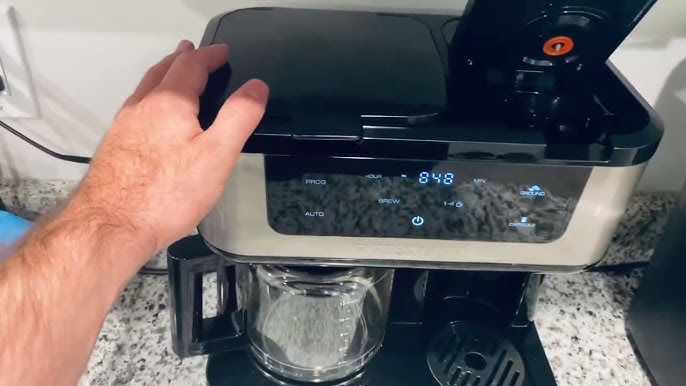
Common Issues
Many users face common issues with their Farberware Dual Brew Coffee Maker. These problems can disrupt your morning routine. Addressing these issues can ensure a smooth brewing experience. Below are some frequent problems and their solutions.
Machine Not Brewing
If your coffee maker is not brewing, check the power source first. Ensure the machine is plugged in and turned on.
Next, inspect the water reservoir. The coffee maker will not brew if the reservoir is empty. Fill it to the required level.
If the machine still doesn’t brew, clean the coffee maker. A clogged machine can stop brewing. Use a mixture of water and vinegar to clean it. Run a brewing cycle without coffee grounds.
Check the coffee grounds basket. If it is not placed correctly, the machine will not brew. Ensure it is secure and properly aligned.
Leaking Water
Leaking water is another common issue. Inspect the water reservoir for cracks or damage. Replace it if necessary.
Ensure the water reservoir is seated correctly. An improperly placed reservoir can cause leaks. Remove it and reattach it securely.
Check the drip tray. If it’s full, empty it to prevent overflow. Regular maintenance can prevent many leakage problems.
Inspect the seals and gaskets. Over time, these can wear out and cause leaks. Replace them if they appear damaged or worn.
Cleaning the machine regularly can prevent leaks. Run a water-vinegar mixture through the machine monthly.
Power Problems
Facing power problems with your Farberware Dual Brew Coffee Maker can be frustrating. Whether your coffee maker has no power or experiences intermittent power, these issues can disrupt your morning routine. Here are some troubleshooting tips to help you get your coffee maker back up and running.
No Power
If your coffee maker shows no power, start by checking the basics.
- Ensure the coffee maker is properly plugged into an outlet.
- Check if the outlet is working by plugging in another device.
- Make sure the power switch is turned on.
If everything seems fine and there’s still no power, inspect the power cord for any visible damage. A damaged cord can prevent electricity from reaching the machine. If you find any damage, the cord might need replacing.
You might also want to check the fuse or circuit breaker of your kitchen. Sometimes, a tripped breaker can cut off power to the appliance. Resetting the breaker can restore power.
Intermittent Power
Does your coffee maker turn on and off randomly? This can be due to several reasons.
- Check the connection between the plug and the outlet. A loose connection can cause intermittent power.
- Inspect the power cord for any signs of wear or fraying. A damaged cord can lead to unstable power flow.
- Make sure the outlet isn’t overloaded. Too many devices on one outlet can cause power issues.
Another possible cause is an internal issue within the coffee maker. The internal wiring or components might be faulty. In such cases, professional repair may be necessary. Contact Farberware customer service for further assistance.
For a quick reference, here is a summary table:
| Issue | Possible Solutions |
|---|---|
| No Power |
|
| Intermittent Power |
|
Solving these power problems can help ensure your Farberware Dual Brew Coffee Maker works properly. Enjoy your coffee without interruptions!
Brewing Issues
Experiencing brewing issues with your Farberware Dual Brew Coffee Maker can be frustrating. Understanding the common problems can help you fix them quickly. Below, we tackle two common brewing issues to help you enjoy your coffee without hassle.
Weak Coffee
If your coffee tastes weak, it might be due to a few reasons:
- Incorrect Coffee-to-Water Ratio: Ensure you are using enough coffee grounds.
- Old Coffee Grounds: Always use fresh coffee for a stronger taste.
- Clogged Filter: Clean the filter regularly to ensure proper water flow.
Follow these steps to fix weak coffee:
- Check the coffee-to-water ratio. Use one tablespoon of coffee per six ounces of water.
- Use fresh coffee grounds. Store them in an airtight container.
- Clean the filter. Remove any buildup that might be blocking water flow.
Brewing Stops Mid-cycle
If the brewing stops mid-cycle, it can be due to several issues:
- Water Reservoir Empty: Check if the water reservoir is full.
- Power Issues: Ensure the coffee maker is plugged in properly.
- Clogged Components: Clean the coffee maker to remove any blockages.
Here’s how to resolve brewing stops mid-cycle:
- Fill the water reservoir. Make sure it has enough water for brewing.
- Check the power connection. Ensure the coffee maker is plugged in securely.
- Clean the machine. Run a cleaning cycle to remove any clogs.
Water Tank Troubles
Having issues with your Farberware Dual Brew Coffee Maker? Many users face water tank troubles. These problems can disrupt your morning routine. Here, we address common issues with the water tank.
Water Not Dispensing
If your coffee maker’s water is not dispensing, it can be frustrating. Follow these steps to troubleshoot:
- Ensure the water tank is filled to the correct level.
- Check if the tank is properly seated in its slot.
- Inspect the water filter for any clogs or blockages.
- Examine the water outlet for any debris or buildup.
- Reset the coffee maker by unplugging it for a few minutes.
If the problem persists, you might need to clean the machine. Use a mixture of vinegar and water to descale the unit. Run a brewing cycle with this mixture. Then, rinse thoroughly with clean water.
Refill Indicator Stuck
If the refill indicator remains stuck, it can be misleading. Here’s how to fix it:
- First, empty the water tank completely.
- Refill the tank with fresh, clean water.
- Ensure the tank is securely placed back in the machine.
- Check the sensor for any dirt or grime.
- Clean the sensor gently with a soft cloth.
If cleaning doesn’t help, the sensor might be faulty. In such cases, contact Farberware customer support for further assistance.
Filter Concerns
The Farberware Dual Brew Coffee Maker is a versatile machine. Yet, users sometimes face filter concerns that can affect their coffee experience. Below, we explore two common issues: clogged filters and improper filter placement.
Clogged Filter
A clogged filter can disrupt your coffee brewing process. Here are steps to resolve it:
- Turn off the coffee maker and unplug it.
- Remove the filter basket carefully.
- Check for any visible coffee grounds blocking the filter.
- Rinse the filter under warm water to remove debris.
- Use a small brush to clean the mesh if necessary.
- Reassemble the parts and run a test brew with water only.
Regular cleaning helps prevent clogs and ensures smooth operation. Make sure to clean the filter after each use.
Improper Filter Placement
Improper filter placement can cause leaks or incomplete brewing. Follow these steps to place the filter correctly:
- Ensure the coffee maker is turned off and unplugged.
- Open the filter basket compartment.
- Place the filter snugly into the basket.
- Ensure the edges of the filter do not fold over.
- Close the filter basket compartment securely.
- Plug in the coffee maker and turn it on.
Correct filter placement helps in even extraction and better-tasting coffee. Always double-check the placement before brewing.
Maintenance Tips
Keeping your Farberware Dual Brew Coffee Maker in top shape ensures it works well. Regular maintenance prevents problems and extends its lifespan. Follow these tips to keep your coffee maker running smoothly.
Cleaning The Machine
Cleaning your coffee maker is easy. Follow these steps to ensure it remains clean and efficient:
- Unplug the machine and let it cool.
- Remove the water reservoir and wash it with warm, soapy water.
- Use a damp cloth to wipe the exterior.
- Clean the coffee pod holder and filter basket.
- Rinse all parts thoroughly and let them dry.
Regular cleaning ensures your coffee tastes fresh and the machine works well.
Descaling Process
Descaling removes mineral buildup inside the machine. It’s important to descale your coffee maker every three months. Follow these steps to descale:
- Fill the water reservoir with equal parts water and white vinegar.
- Run a brew cycle without any coffee.
- Discard the solution and rinse the reservoir.
- Run two more brew cycles with fresh water to remove any vinegar residue.
Descaling keeps your machine in top condition, ensuring great-tasting coffee every time.
Error Codes
Understanding the error codes on your Farberware Dual Brew Coffee Maker can save you from frustration. These codes help diagnose issues, making troubleshooting easier. Below, we delve into common error messages and how to reset the machine.
Common Error Messages
Here are some common error messages you might encounter:
- Error Code E01: This indicates a water flow issue.
- Error Code E02: This points to a heating problem.
- Error Code E03: This shows a brewing system fault.
Each of these codes has specific troubleshooting steps. Let’s break down what you should do.
Resetting The Machine
If you see an error code, try resetting the machine:
- Unplug the coffee maker from the power outlet.
- Wait for at least 30 seconds.
- Plug the machine back in.
- Turn the coffee maker on and see if the error persists.
If the error remains, consult the user manual or contact customer support. Follow these steps to ensure your coffee maker runs smoothly.
Customer Support
Experiencing issues with your Farberware Dual Brew Coffee Maker? Worry not! The customer support team is ready to help. This section covers how to contact them, warranty details, and more.
Contact Information
Need assistance? Here are the ways to get in touch:
- Phone: Call 1-800-123-4567 for direct support.
- Email: Send your queries to support@farberware.com.
- Live Chat: Available on the official Farberware website.
Warranty Details
Your Farberware Dual Brew Coffee Maker comes with a warranty. Here are the key points:
| Warranty Period | Coverage |
|---|---|
| 1 Year | Manufacturer defects and workmanship issues |
Ensure you have the proof of purchase when claiming the warranty.
Frequently Asked Questions
Why Is My Coffee Maker Turning On But Not Brewing?
Your coffee maker might not be brewing due to a clogged filter, water reservoir issues, or a malfunctioning pump. Check for blockages and ensure proper water levels. If problems persist, consult the user manual or contact customer support.
How To Fix Error 3 Farberware Coffee Maker?
To fix error 3 on a Farberware coffee maker, unplug it, clean the filter and reservoir, then restart.
Why Is My Coffee Maker Not Percolating?
Your coffee maker may not be percolating due to a clogged filter, incorrect grind size, or a faulty heating element. Clean the machine, use medium-coarse grounds, and check the heating element to resolve the issue.
Why Is My Farberware Coffee Maker Blinking Clean?
The blinking clean light on your Farberware coffee maker indicates it’s time to descale and clean the machine.
Why Won’t My Farberware Coffee Maker Start?
Check the power connection. Ensure the water reservoir is filled. Verify the lid is properly closed.
Conclusion
Troubleshooting your Farberware Dual Brew Coffee Maker is simple with these tips. Follow the steps to enjoy perfect coffee. Regular maintenance ensures your coffee maker lasts longer. Keep this guide handy for any future issues. Happy brewing and enjoy your fresh, delicious coffee every morning!






