Bunn Coffee Maker Troubleshooting: Fixing Common Issues
If your Bunn coffee maker is not brewing, make sure it is plugged in and filled with water. The Hot water tank should be filled, and ensure that the drawer is fully inserted.
Slow or no water flow is a common issue in coffee machines, which may be caused by the water tank being out of place. To prevent the Bunn coffee maker from overflowing, make sure the power is on, locate the “start” button, and press it according to the desired pouring time.
Cleaning and descaling the Bunn coffee maker is essential, and if the troubleshooting steps do not solve the issue, contacting an authorized technician for service is recommended.
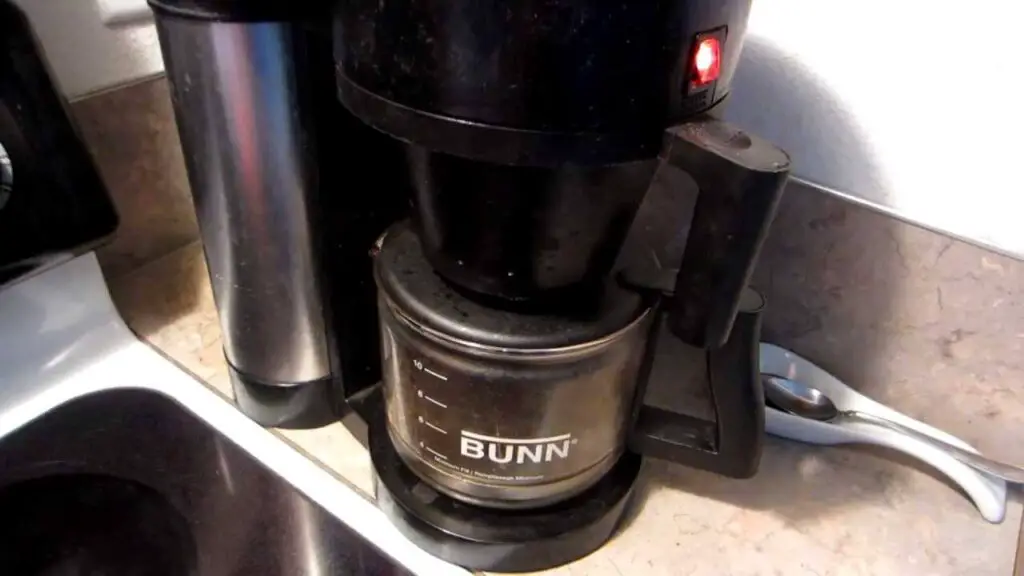
Why is my Bunn coffee maker not brewing?
Check if the brewer is plugged into a working outlet.
One possible reason why your Bunn coffee maker is not brewing is that it may not be properly plugged into a working outlet. Before you start troubleshooting further, check the power connection to ensure that the brewer is securely plugged in and receiving power. It’s a simple step but often overlooked.
Ensure that the brewer is filled with water.
Another common reason for a Bunn coffee maker not brewing is that it may not have enough water in the reservoir. To fix this issue, check the water level in the brewer and make sure it is filled to the appropriate level. Without sufficient water, the brewer cannot properly function and brew your coffee.
The hot water tank needs to be filled to begin brewing (the indicator light will flash green).
To initiate the brewing process on a Bunn coffee maker, the hot water tank needs to be filled. You can check if the tank is filled and ready for brewing by looking at the indicator light. If the indicator light flashes green, it means the hot water tank is filled and brewing can begin. If the light does not flash green, you may need to fill the tank with water before proceeding.
Make Sure the drawer is fully inserted (the indicator light will alternately flash red and green if the drawer is not fully Inserted).
The final step to troubleshoot why your Bunn coffee maker is not brewing is to ensure that the drawer is fully inserted. If the drawer is not fully inserted, the indicator light will alternately flash red and green as a signal. To fix this issue, remove the drawer and reinsert it properly until the indicator light only flashes green. Once the drawer is fully inserted, the brewing process should resume as normal.
Common Problems With Coffee Machines
Whether it’s a drip coffee machine or a single-serve coffee machine, slow or no water flow is a common issue that many coffee enthusiasts encounter. This frustrating problem can prevent you from enjoying your morning cup of joe or disrupt the efficiency of your coffee-making routine. However, there are a few potential causes for this coffee machine dilemma, with the water tank being out of place being one of the main culprits.
Slow Or No Water Flow Is A Common Issue In All Coffee Machines
Inadequate water flow can significantly impact the performance of your coffee machine, resulting in weak, under-extracted coffee or no coffee at all. It’s vital to troubleshoot and address this problem promptly to ensure the consistent delivery of a great-tasting cup of coffee. Here are some possible causes for slow or no water flow in your coffee machine:
- The water tank may be out of place. Ensure that the water tank is securely positioned in its designated spot. Sometimes, during cleaning or handling, the tank can become misaligned, preventing proper water flow. Check the tank’s placement and make any necessary adjustments.
- Blocked water lines or filters: Over time, mineral deposits and coffee grounds can accumulate, leading to clogged water lines and filters. Regular cleaning and descaling can help remove these blockages, thus improving water flow.
- Malfunctioning water pump: If all else seems fine, there could be an issue with the coffee machine’s water pump. The pump is responsible for generating the necessary pressure to push water through the machine. If it’s not working correctly, water flow will be affected. In such cases, contacting a professional technician may be necessary for repair or replacement.
Remember, troubleshooting slow or no water flow in your coffee machine requires a systematic approach. Start by checking the water tank, and then move on to inspect the water lines and filters. If the problem persists, consider seeking professional assistance to address any internal issues. By identifying and resolving the cause of this common problem, you can ensure a smooth brewing experience and enjoy a delicious cup of coffee every time.
Troubleshooting Bunn Velocity Brew Grx
Overflow Issues With Bunn Velocity Brew Grx
If you’re experiencing overflow issues with your Bunn Velocity Brew GRX coffee maker, don’t worry, it’s a common problem that can easily be resolved. One of the main reasons for overflow is the incorrect coffee-to-water ratio or excessive coffee grounds. To troubleshoot this issue, follow these steps:
- Ensure that you are using the correct coffee-to-water ratio as per the instructions provided by Bunn. Using too much coffee can cause the brew basket to overflow.
- Check the brew basket for any clogs or blockages caused by coffee grounds. Remove any excess coffee grounds to allow water to flow freely.
- Make sure the spray head is properly attached to the brew basket. If it is loose or not positioned correctly, it can lead to overflow issues.
- Check the water level in the reservoir. If it is too high, it can cause overflow during the brewing process. Adjust the water level accordingly.
- If the above steps do not resolve the issue, try descaling your coffee maker. Mineral deposits can build up over time and affect the brewing process, leading to overflow. Follow the manufacturer’s instructions to describe your Bunn Velocity Brew GRX.
By following these troubleshooting steps, you should be able to resolve any overflow issues with your Bunn Velocity Brew GRX and enjoy a perfectly brewed cup of coffee every time.
Troubleshoot Water Drips In Bunn Velocity Brew Grx
Water drips can be frustrating when using your Bunn Velocity Brew GRX coffee maker. Here are some troubleshooting tips to help you resolve this issue:
- Check the brew basket for any clogs or blockages. If coffee grounds or debris are blocking the flow, clean the brew basket thoroughly to ensure proper water flow.
- Inspect the spray head for any clogs or mineral deposits. If necessary, remove the spray head and clean it carefully to ensure proper water dispersion.
- Make sure that the carafe is properly seated on the warming plate. If it is not aligned correctly, it may cause water to drip during the brewing process.
- Verify that the carafe lid is securely in place. A loose lid can lead to water dripping during brewing.
- If the water drips persist, try descaling your coffee maker. Mineral deposits can accumulate over time and affect the flow of water. Follow the manufacturer’s instructions to describe your Bunn Velocity Brew GRX.
By following these troubleshooting steps, you should be able to eliminate water-dripping issues with your Bunn Velocity Brew GRX and have a hassle-free brewing experience.
Slow Brew Time Troubleshooting For Bunn Velocity Brew Grx
If you’re experiencing slow brew time with your Bunn Velocity Brew GRX, don’t worry, there are a few troubleshooting steps you can take to resolve this issue:
- Check the water level in the reservoir. If it is too low, it can lead to slow brew time. Make sure the water level is sufficient to allow for proper brewing.
- Inspect the spray head for any clogs or mineral deposits. Clean the spray carefully to ensure an even flow of water during the brewing process.
- Verify that the brew basket is properly seated in its place. If it is not positioned correctly, it can affect the brewing process and result in slow brew time.
- Check the brewing temperature. If the water is not reaching the proper temperature, it can lead to slow brew time. Ensure the brewing temperature is set according to the manufacturer’s recommendations.
- If the above steps do not resolve the issue, try descaling your coffee maker. Built-up mineral deposits can affect the efficiency of the brewing process. Follow the manufacturer’s instructions to describe your Bunn Velocity Brew GRX.
By following these troubleshooting steps, you should be able to improve the brew time of your Bunn Velocity Brew GRX and enjoy a quick and delicious cup of coffee.
Bunn Commercial Coffee Maker Troubleshooting With Water Line
If you’re experiencing troubles with your Bunn Commercial Coffee Maker that is connected to a water line, there are a few common issues that you can troubleshoot to ensure proper water flow and functionality. By addressing these issues, you can get your coffee maker up and running smoothly again.
Troubleshoot Issues With Water Flow
One of the most common problems with a Bunn Commercial Coffee Maker connected to a water line is slow or no water flow. This can be caused by a few different factors that you can easily address:
- Check the water tank: Ensure that the water tank is properly filled. If the tank is empty or low on water, it can result in an inadequate water flow.
- Check the water tank position: Sometimes, the water tank might be out of place, which can prevent proper water flow. Make sure the tank is securely positioned in the coffee maker.
Ensure Proper Functionality
In addition to water flow issues, other factors can affect the functionality of your Bunn Commercial Coffee Maker connected to a water line:
- Check the power connection: Ensure that the coffee maker is plugged into a working outlet. If there is no power supply, the coffee maker will not function properly.
- Check the drawer insertion: Make sure the drawer is fully inserted. If it is not fully inserted, the coffee maker will not start brewing. The indicator light will alternately flash red and green if the drawer is not properly inserted.
By troubleshooting these common issues, you can address the problems with your Bunn Commercial Coffee Maker connected to a water line and get it back to working efficiently. With proper water flow and functionality, you can enjoy delicious cups of coffee without any interruptions.
Bunn Coffee Maker Parts And Replacement Sprayhead
Bunn Coffee Maker parts and replacement spray head When it comes to troubleshooting your Bunn Coffee Maker, understanding the different parts and components is essential. One important component to consider is the spray head. In this section, we will discuss the importance of the Bunn Coffee Maker spray head and how to replace it if needed.
Learn about Bunn Coffee Maker Spray Head And Its Importance
The spray head is a crucial component of the Bunn Coffee Maker as it determines the water distribution during the brewing process. This small metal part is responsible for evenly saturating the coffee grounds, allowing for a consistent and flavorful extraction. Without a properly functioning spray, you may experience issues such as weak coffee, incomplete extraction, or even coffee grounds finding their way into your mug.
If you notice any issues with your coffee’s taste or appearance, it may be time to inspect and clean the spray head. Over time, mineral deposits from water can build up and clog the tiny holes in the spray head, affecting its performance. Regular maintenance and cleaning can help ensure that your coffee maker produces the best-tasting coffee every time.
explore Bunn Coffee Maker Parts And Replaceable Components
Aside from the spray head, Bunn Coffee Makers consist of various other parts and components that work together to create the perfect cup of coffee. These parts include the brew funnel, water tank, carafe, heating element, thermostat, and more. Each part plays a vital role in the brewing process, so it’s essential to understand their functions and how they interact with one another.
If you encounter any issues with your Bunn Coffee Maker, such as leaks, brewing delays, or temperature inconsistencies, it’s crucial to identify which specific part may be causing the problem. By knowing the specific components and their functions, you can troubleshoot more effectively and take the necessary steps to fix or replace the faulty part.
Find high-quality Replacement Sprayheads For Bunn Coffee Makers
If your Bunn Coffee Maker’s spray head is damaged or no longer functioning optimally, finding a high-quality replacement is essential. It’s important to choose a spray head that is compatible with your specific Bunn model to ensure proper fit and performance.
There are several reputable retailers and online stores that offer genuine Bunn replacement spray heads. These replacement parts are designed to meet the same high standards as the original spray head, ensuring optimal water distribution and extraction during the brewing process.
When purchasing a replacement spray head, consider factors such as compatibility, material quality, and customer reviews. Reading customer feedback can provide insights into the durability and performance of the replacement spray head, helping you make an informed decision.
In conclusion, understanding the importance of the spray head and other components of your Bunn Coffee Maker is crucial for effective troubleshooting. Regular maintenance, cleaning, and, if necessary, replacing the spray head can help ensure that your coffee maker continues to produce top-quality coffee. By investing in a high-quality replacement spray head, you can restore your Bunn Coffee Maker to its full functionality and enjoy a delicious cup of coffee every time.
Frequently Asked Questions
Why Is My Bunn Coffee Maker Not Brewing?
Ensure the coffee maker is plugged in and has water in the tank. Check if the hot water tank is filled (look for the green indicator light). Make sure the drawer is fully inserted (the indicator light will flash red and green if not). If the problem persists, contact a Bunn-authorized technician.
What Is The Common Problem Of Coffee Machines?
The most common problem with coffee machines is slow or no water flow. This can be caused by the water tank being out of place. Make sure the brewer is plugged in, filled with water, and the drawer is fully inserted. If the problem persists, consider contacting a technician for repairs.
How Do I Stop My Bunn Coffee Maker From Overflowing?
To stop your Bunn coffee maker from overflowing, make sure the power is on. Find the “start” button and press it once every two seconds to adjust the pouring time. Check out Bunn’s troubleshooting videos for more help.
How Do I Clean And Descale My Bunn Coffee Maker?
To clean and descale your Bunn coffee maker, follow these steps: 1. Ensure the brewer is plugged into a working outlet. 2. Fill the brewer with water and make sure the hot water tank is filled (Indicator Light will flash green).
3. Fully insert the drawer (Indicator Light will flash red and green if not fully inserted). 4. If the water is overflowing, press the “start” button once every two seconds to adjust the pouring time. 5. Clean and descale the machine regularly. If issues persist, contact an authorized technician.
Why Is My Bunn Coffee Maker Not Brewing?
Make sure the brewer is plugged into a working outlet and filled with water. Ensure the Hot Water Tank is filled and the drawer is fully inserted.
Conclusion
If you’re experiencing issues with your Bunn coffee maker, don’t worry! We’ve provided troubleshooting tips to help you get your beloved coffee maker back up and running smoothly. From checking power connections to ensuring the water tank is filled, we’ve covered common problems and their solutions.
Remember to clean and descale your machine regularly to prevent any potential issues. If all else fails, consider seeking professional assistance from authorized technicians. Enjoy your delicious cup of coffee without any hassle!


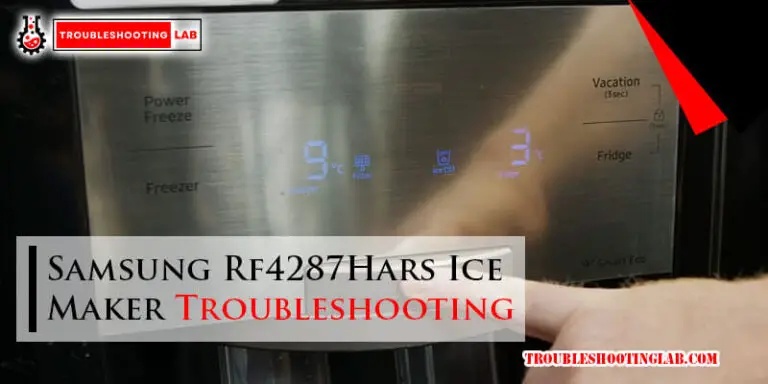




My Bunn coffee maker has been pouring coffee out of the bottom front and back making a real mess. Is there something that has come loose underneath the coffee maker? We have only had this one for about six months. Usually they last for years. Oh forgot to mention that it doesn’t happen every time we brew coffee.
Hi there,
Thank you for reaching out! It sounds like you’re experiencing a pretty frustrating issue with your Bunn coffee maker. The coffee leaking from the bottom front and back could be caused by a few things, but I’ll walk you through some troubleshooting steps to help pinpoint the cause:
If these steps don’t resolve the issue, there might be a more serious internal problem, and it may be worth contacting Bunn customer service for further assistance.
I hope this helps! Let me know if you have any more questions.
Best regards,
TroubleshootingLAB