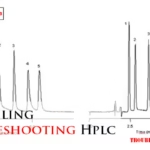Fisher Paykel Dishwasher Troubleshooting: Ensure the dishwasher is plugged in, the power supply is turned on, the door is closed, the water is connected and turned on, and clean the strainer if necessary. To clear an error code, stop the beeping, turn off the dishwasher, wait a few seconds, and then turn it back on.
If the dishwasher is not draining completely, straighten any kinks in the drainage hose and clean the filter plate regularly. For any other issues, turn off the water and power supplies and contact Customer Care or an authorized service center.
Troubleshooting dishwasher problems can be done easily by following the manual provided by the manufacturer.

Checking The Power Supply And Connection
When it comes to troubleshooting your Fisher-Paykel dishwasher, one of the first steps is to check the power supply and connection. This includes checking if the dishwasher is plugged in and the power supply is turned on at the wall, as well as ensuring that the door is firmly closed, the water is connected and turned on, and the strainer is clean.
Ensure The Dishwasher Is Plugged In And The Power Supply Is Turned On At The Wall
To start, make sure that your Fisher-Paykel dishwasher is properly plugged into a functioning power outlet. Sometimes, the plug can become loose or disconnected, causing the dishwasher to lose power. Additionally, ensure that the power supply switch on the wall is turned on. A simple check of these two elements can save you time and unnecessary troubleshooting.
Check If The Door Is Firmly Closed
Another potential issue that may prevent your Fisher-Paykel dishwasher from starting is an improperly closed door. If the door is not securely closed, it can interrupt the power supply and prevent the dishwasher from functioning. Take a moment to double-check that the door is firmly closed before proceeding with further troubleshooting steps.
Verify If The Water Is Connected And Turned On
A common reason why a Fisher-Paykel dishwasher may not start is due to a lack of water. Ensure that the water supply is properly connected to the dishwasher and that the water valve is turned on. If the water supply is interrupted, the dishwasher will not have the necessary water pressure to begin the wash cycle.
Clean The Strainer, Located Where The Water Inlet Hose Screws Into The Tap If Necessary
If you’ve checked the power supply and door and verified the water connection, but your Fisher-Paykel dishwasher still won’t start, it may be necessary to clean the strainer. The strainer is located where the water inlet hose screws into the tap and can become clogged with debris over time. A clogged strainer can impede the water flow and prevent the dishwasher from operating effectively. Take a moment to inspect the strainer and clean it if necessary to ensure proper water flow.
Clearing Error Codes
Stop the beeping by pressing the ‘►’ button.
If your Fisher-Paykel dishwasher is beeping and displaying an error code, the first step to take is to stop the beeping. To do this, simply press the ‘►’ button on your dishwasher’s control panel. This will temporarily silence the alarm and allow you to proceed with troubleshooting.
Turn the dishwasher off by pressing the ‘►’ button again.
If you want to completely turn off your dishwasher, you can do so by pressing the ‘►’ button again. This will power down the dishwasher and stop all functions. It’s important to note that turning off the dishwasher will also clear any temporary error codes that may be causing the beeping.
Wait a few seconds before turning the dishwasher back on.
After turning off the dishwasher, it’s recommended to wait a few seconds before turning it back on. This brief pause allows the dishwasher to reset and reinitialize its internal systems. Once the wait time is over, you can press the ‘►’ button again to turn the dishwasher back on and resume normal operation.
Diagnostic Check
When troubleshooting your Fisher-Paykel dishwasher, a diagnostic check can help identify the problem and guide you in troubleshooting the specific issues. Follow the steps below to run a diagnostic check on your dishwasher.
Press the ‘power’ button once.
Start by pressing the ‘Power’ button on your dishwasher control panel. This will activate the dishwasher.
Look for the display to show “ho” (hardware Output), And/or All cycle selection leads to be on.
After pressing the ‘Power’ button, check the display on your dishwasher. It should show “HO,” or hardware output. Additionally, all cycle selection LEDs should be turned on. This indicates that the dishwasher is in diagnostic mode.
Repeat pressing ‘the start/pause’ button three times from the start until the display shows “ld” and/or the delicate & rinse cycles are lit.
Next, press the ‘Start/Pause’ button three times from the start. Keep repeating this action until the display shows “Ld” or the Delicate & Rinse cycles are lit up. This step allows you to access the diagnostic test mode.
Test various components and functions by pressing the ‘start/pause’ button to select.
Once you have entered the diagnostic test mode, you can now test various components and functions of your dishwasher. Use the ‘Start/Pause’ button to select the component or function you want to test.
During the diagnostic check, you can test components like water valves, motors, and other crucial parts to identify any issues that may be causing problems with your dishwasher.
By following these diagnostic check steps, you can gain valuable insights into the functioning of your Fisher-Paykel dishwasher and troubleshoot any issues effectively.
Dishwasher Not Starting
Ensure The Dishwasher Is Plugged In And The Power Supply Is Turned On
If your Fisher-Paykel dishwasher is not starting, the first thing you should check is to ensure that it is properly plugged in and that the power supply is turned on. Sometimes, a loose or unplugged power cord can cause the dishwasher to not start. Additionally, there might be a power outage or a tripped circuit breaker that needs to be resolved. Take a moment to inspect the power connection before proceeding with further troubleshooting steps.
Check If The Door Is Firmly Closed
Another common issue that can prevent your Fisher-Paykel dishwasher from starting is an improperly closed door. Even a slight misalignment or a loose latch can result in the dishwasher not starting. Make sure to firmly close the door and ensure that it is properly aligned with the latch. Check for any obstructions or debris that might be inhibiting the door from closing securely. Once you have verified that the door is firmly closed, attempt to start the dishwasher again to see if the issue is resolved.
Verify If the Is is connected and On
A lack of water supply can also cause your Fisher-Paykel dishwasher to not start. Check if the water connection is properly connected and that the water supply is turned on. Ensure that the water valve supplying the dishwasher is fully open and that there are no visible leaks or blockages in the water lines. Sometimes, a simple issue like a closed water valve or a kinked water hose can prevent the dishwasher from starting. Once you have verified that the water supply is connected and turned on, try starting the dishwasher again.
Clean The Strainer, Located Where The Water Inlet Hose Screws Into The Tap If Necessary
If your dishwasher is still not starting, it is worth checking the strainer located where the water inlet hose screws into the tap. Over time, debris and sediment can accumulate in the strainer, causing a disruption in water flow. This can prevent the dishwasher from starting, as it requires a sufficient water supply. Take a moment to clean the strainer by removing it and rinsing it under running water. Ensure that it is free from any blockages or buildup. Once the strainer is cleaned, reattach it and try starting the dishwasher again to see if the issue is resolved.
Not Washing Properly
If your Fisher-Paykel dishwasher is not washing your dishes properly, there are a few troubleshooting steps you can take to address the issue. In this section, we will explore the potential causes and solutions for this problem.
Check The Motors For Any Issues
One common reason why your Fisher-Paykel dishwasher may not be washing properly is due to issues with the motors. To check the motors, follow these steps:
- Turn off the dishwasher and unplug it from the power source.
- Locate the motors inside the dishwasher.
- Inspect the motors for any visible damage or debris.
- If you find any issues, such as loose connections or damaged parts, contact a professional technician for further assistance.
Look For Error Codes And Troubleshoot Accordingly
If your Fisher-Paykel dishwasher is displaying error codes, they can provide valuable information about the underlying problem. Follow these steps to troubleshoot using error codes:
- Refer to the manufacturer’s manual to identify the meaning of the specific error code displayed on your dishwasher.
- Take note of the error code and search for solutions online, or contact Fisher Paykel customer support for assistance.
- Follow the recommended troubleshooting steps based on the error code to resolve the issue.
Inspect The Water Valve For Any Problems And Consider Replacing It If Needed
The water valve plays a crucial role in ensuring proper water flow in your dishwasher. If the water valve is malfunctioning, it can affect the dishwasher’s ability to wash dishes effectively. To inspect the water valve:
- Turn off the dishwasher and unplug it from the power source.
- Locate the water valve, usually found at the back of the dishwasher.
- Check for any signs of damage, such as leaks or clogs.
- If you notice any issues, consider replacing the water valve with a new one to restore proper functionality.
Replace The Water Valve If Necessary
If you have identified that the water valve is faulty and causing the dishwasher to not wash properly, follow these steps to replace it:
- Turn off the dishwasher and unplug it from the power source.
- Locate the water valve and disconnect the wiring connected to it.
- Remove the old water valve by unscrewing it from the dishwasher.
- Install the new water valve by screwing it into place and reconnecting the wiring.
- Plug the dishwasher back in and turn it on to test the new water valve.
By following these troubleshooting steps, you can resolve the issue of your Fisher-Paykel dishwasher not washing properly. However, if the problem persists, it is recommended to seek professional assistance to avoid further damage.
Frequently Asked Questions
How Do You Run a Diagnostic on a Fisher & Paykel Dishwasher?
To run a diagnostic on a Fisher & Paykel dishwasher, press Power once. The LCD will say “HO,” or all cycle selection LEDs will be on. Press Start/Pause three times until the LCD says “Ld” or Delicate & Rinse cycles are lit.
Use Start/Pause to select and test different components and functions.
Why Is My Fisher Paykel Dishwasher Not Starting?
Ensure your Fisher-Paykel dishwasher is plugged in and the power supply is turned on. Check that the door is closed securely. Make sure the water is connected and turned on. Clean the strainer if necessary, located where the water inlet hose screws into the tap.
How Do I Clear the Error Code on My Fisher & Paykel Dishwasher?
To clear the error code on your Fisher and Paykel dishwasher, press ► to stop the beeping, then press ► again to turn the dishwasher off. Wait a few seconds, and then press ► again to turn the dishwasher back on.
Why Is My Fisher & Paykel Dishwasher Not Draining Completely?
Your Fisher and Paykel dishwasher may not be draining completely due to a few reasons. Firstly, check if there are any kinks in the drain hose and straighten them out. If the problem persists, you may need to replace the hose.
Additionally, clean the filter plate and drain the filter regularly to ensure proper drainage.
How Do I Run A Diagnostic on a Fisher & Paykel Dishwasher?
Press Power once. The LCD says “HO” (hardware output), and/or all cycle selection LEDs are on. Press Start/Pause repeatedly (three times from the start) until the LCD says “Ld” and/or Delicate and Rinse cycles are lit. Various components and functions can be tested by pressing Start or Pause.
Conclusion
If you’re experiencing issues with your Fisher-Price dishwasher, troubleshooting can help you identify and resolve the problem. From not starting to error codes, there are various common problems you might encounter. Make sure to check if the dishwasher is plugged in, the power supply is turned on, and the water is connected and turned on.
Cleaning the strainer and filter plate can also help with drainage issues. If you’re still having trouble, consider reaching out to customer care or an authorized service provider. Keep these tips in mind, and you’ll be on your way to a smoothly-running dishwasher in no time.