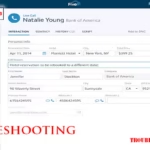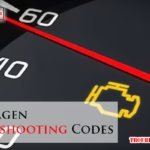The GE Opal Ice Maker may not be making ice due to insufficient water or if the ice bin is not properly positioned. Troubleshooting tips for the GE Opal Ice Maker can help resolve these issues and get the ice maker working again.
The GE Opal Ice Maker is a popular appliance known for its ability to produce nugget ice in your home. However, like any machine, it can encounter issues that may prevent it from making ice. If you find yourself in this situation, troubleshooting the ice maker can help identify and resolve the problem.
We will discuss some common troubleshooting tips for the GE Opal Ice Maker that can get it back to producing ice efficiently. By following these steps, you can save time and money by avoiding unnecessary repairs or replacements.

Common Issues With Ge Opal Ice Maker
When it comes to the GE Opal Ice Maker, there are a few common issues that users may encounter. Understanding these issues and how to troubleshoot them can help ensure that your ice maker is always working at its best. In this section, we will explore some of the most common problems that users may face with the GE Opal Ice Maker and offer solutions to help you get back to enjoying fresh ice in no time. Let’s dive in and explore these issues in detail.
Not Enough Water
If your GE Opal Ice Maker is not making ice, one of the first things to check is the water reservoir. Sometimes, the issue can be as simple as not having enough water in the reservoir to produce ice. Ensure that the water reservoir is filled up to the appropriate level. Adding water can often solve the problem easily.
Ice Bin Out Of Place
Another common issue with the GE Opal Ice Maker is when the ice bin is out of place. The ice maker won’t make more ice if it thinks there’s nothing to catch its hard work. Ensure that the ice bin is properly positioned and seated correctly. This will allow the ice maker to dispense ice into the bin as intended.
Display Ring Is Yellow
If the display ring around the round button on the front of your Opal Ice Maker is solid yellow or flashing yellow, it means that the appliance is in cleaning mode. Ensure that you follow the proper cleaning procedures for your ice maker. This will help maintain water quality and ensure the optimal functioning of your ice maker.
Display Ring Is Blue But Unit Is Full Of Water
When the display ring around the button on your Opal Ice Maker is blue, it typically indicates that the unit needs water. However, if you are getting the blue display ring even though the unit is full of water, it may indicate a malfunction. In such cases, it’s important to troubleshoot the unit by following the manufacturer’s instructions or contacting customer support for assistance.
Troubleshooting Tips For Ge Opal Ice Maker
Discover effective troubleshooting tips to resolve any issues with your GE Opal Ice Maker. Learn how to address common problems such as insufficient water, misplaced ice bin, and more to ensure optimal performance.
If your GE Opal Ice Maker is not working as expected, there are several troubleshooting tips you can try before calling for professional help. Below, we have outlined some common issues and their solutions to keep your ice maker running smoothly.
Unclogging The Ice Maker
If you notice that your GE Opal Ice Maker is not producing ice or the ice cubes are coming out irregularly, it could be due to a clog in the system. Follow these steps to unclog your ice maker:
- Step 1: Turn off the ice maker and unplug it from the power source.
- Step 2: Remove any ice cubes or water from the unit.
- Step 3: Check for any visible clogs in the water reservoir or the ice bin. Remove any debris or ice particles that may be causing the clog.
- Step 4: Clean the water reservoir and the ice bin with warm soapy water to ensure there are no residual particles.
- Step 5: Plug the ice maker back in and turn it on to see if the issue is resolved.
Descaling The Ice Maker
Over time, mineral deposits can build up inside your GE Opal Ice Maker, affecting its performance. Descaling the ice maker can help remove these deposits and improve ice production. Here’s how to descale your ice maker:
- Step 1: Mix equal parts of water and vinegar in a container.
- Step 2: Pour the vinegar-water solution into the water reservoir of the ice maker.
- Step 3: Run the ice maker through a complete ice-making cycle.
- Step 4: Empty the ice bin and thoroughly rinse the water reservoir with clean water.
- Step 5: Run a few cycles with clean water to rinse out any remaining vinegar taste.
Understanding The Yellow Light On The Ice Maker
If you see a solid yellow light or a flashing yellow light on the display ring of your GE Opal Ice Maker, it means the appliance is in cleaning mode. This indicates that the water quality is essential for the proper functioning and maintenance of your ice maker.
Dealing With Display Ring Being Blue But Unit Is Full Of Water
Sometimes, the display ring of your GE Opal Ice Maker may be blue, indicating that it needs water, even though the unit is already full of water. This issue can be resolved by following these steps:
- Step 1: Turn off the ice maker and unplug it from the power source.
- Step 2: Empty the ice bin and remove any ice cubes from the unit.
- Step 3: Check the water reservoir for any blockages or obstructions.
- Step 4: Ensure that the water supply line is securely connected to the ice maker.
- Step 5: Plug the ice maker back in and turn it on to see if the issue is resolved.
By following these troubleshooting tips, you can identify and resolve common issues with your GE Opal Ice Maker, ensuring that it continues to produce ice efficiently.
Additional Resources For Ge Opal Ice Maker Troubleshooting
If you’re experiencing issues with your GE Opal Ice Maker, don’t panic! There are several resources available to help you troubleshoot and find solutions to common problems. From guides and articles to user experiences and professional tips, these additional resources can provide valuable insights and assistance.
Guides And Articles From Parts Town
Parts Town offers a comprehensive range of guides and articles specifically tailored to GE Opal Ice Maker troubleshooting. Their resources cover a wide range of topics, from basic maintenance tips to in-depth troubleshooting guides. Whether you’re a DIY enthusiast or a professional technician, Parts Town’s guides and articles can help you navigate the most common issues with your Opal Ice Maker.
User Experiences And Solutions On Reddit
Reddit is a platform where users can share their experiences and exchange ideas. The GE Opal Ice Maker subreddit is a valuable resource for finding user experiences, solutions, and discussions related to troubleshooting the Opal Ice Maker. It provides a community-driven approach to problem-solving, making it an excellent source for practical advice and real-life solutions.
Pro Tips From Tallon Zek Times
Tallon Zek Times is a renowned online resource for home appliance troubleshooting. Their pro tips section includes expert insights and suggestions for optimizing the performance of your GE Opal Ice Maker. Whether you need advice on cleaning, maintenance, or specific issues, Tallon Zek Times offers valuable tips and tricks to ensure your Opal Ice Maker is running smoothly.
Troubleshooting Advice From Justanswer
JustAnswer is a platform where experts provide troubleshooting advice for various topics, including home appliances. Their pool of experts includes technicians with experience in GE Opal Ice Maker troubleshooting. By seeking help on JustAnswer, you can get personalized troubleshooting advice and potential solutions to your specific Opal Ice Maker problems.
Comprehensive Guide From Lux Appliance Care
Lux Appliance Care offers a comprehensive guide to troubleshooting the GE Opal Ice Maker. Their detailed guide covers a wide range of common issues and provides step-by-step instructions for diagnosing and resolving them. Whether you’re dealing with a malfunctioning sensor or a clogged water line, Lux Appliance Care’s comprehensive guide will help you tackle the problem effectively.
Frequently Asked Questions
Why Is My Ge Opal Ice Maker Not Making Ice?
The GE Opal ice maker may not be making ice due to two possible issues: not enough water and an out-of-place ice bin. Check the reservoir to ensure there is enough water, and make sure the ice bin is properly positioned to catch the ice.
If these troubleshooting steps don’t resolve the issue, further assistance may be needed.
How Do You Unclog An Opal Ice Maker?
To unclog an Opal Ice Maker, check the water reservoir to ensure it has enough water. If not, add water. Also, check if the ice bin is properly in place to catch the ice.
What Does Yellow Light Mean On Ge Opal Ice Maker?
The yellow light on the GE Opal Ice Maker indicates that it is in cleaning mode. It is important to maintain water quality for proper function.
Why Does My Opal Ice Maker Say To Add Water But It Has Water?
If your Opal Ice Maker is displaying a message to add water even though it already has water, it may indicate a malfunction. Check if the display ring around the button is blue, which typically means the unit needs water.
If the display ring is blue but the unit is full of water, it’s not working properly.
Why Is My Ge Opal Ice Maker Not Making Ice?
The Opal Ice Maker may not be making ice due to insufficient water or a misplaced ice bin. Check the reservoir and ensure that the ice bin is in its proper position.
Conclusion
If you’re experiencing issues with your GE Opal Ice Maker, don’t worry! This troubleshooting guide has provided solutions to common problems such as not enough water, the ice bin being out of place, and display ring color indicating different modes.
By following these tips, you can easily fix the problem and get your ice maker up and running again. Remember to regularly maintain and clean your Opal Ice Maker for optimal performance. Enjoy a continuous supply of ice from your GE Opal Ice Maker with these helpful troubleshooting tips.