Green Mountain Grill Troubleshooting: Troubleshooting Guide
The ultimate guide to Green Mountain Grill troubleshooting: Learn how to fix common issues like auger jams and grill fires. Interviews and videos from Green Mountain Grills experts provide step-by-step instructions for troubleshooting and resolving these problems.
The most common issues include grease buildup, improperly positioned components, and loose materials, which can affect the grill’s performance. By following the suggestions and tips provided, you can ensure your Green Mountain Grill continues to function flawlessly. Don’t let these simple issues ruin your grilling experience; instead, learn how to identify and solve them easily and efficiently.
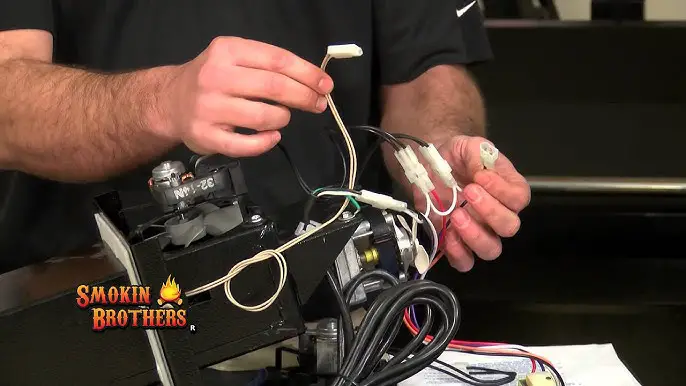
Troubleshooting WiFi Connectivity Issues:
Having trouble connecting your Green Mountain Grill to your WiFi network? Don’t worry, we’ve got you covered. In this section, we will discuss the common WiFi connectivity issues you may encounter with your Green Mountain Grill and provide you with easy troubleshooting steps to get your grill back online.
Difficulty Connecting To Wifi Network
If you are having trouble connecting your Green Mountain Grill to your WiFi network, there are a few things you can check. First, make sure that you are within range of your WiFi router and that the signal strength is strong enough. You can also try moving your grill closer to the router or relocating your router to improve the signal strength.
If you are still unable to connect, it could be an issue with the WiFi password. Double-check that you are entering the correct password and that there are no typos. Remember, WiFi passwords are case-sensitive.
Resetting The WiFi On Your Green Mountain Grill
If you are still unable to connect to your WiFi network, resetting the WiFi on your Green Mountain Grill might help. To reset the WiFi, follow these steps:
- Turn off your grill and unplug it from the power source.
- Wait for 10 seconds and then plug it back in.
- Turn on the grill and navigate to the settings menu.
- Select the WiFi option, and choose the option to reset the WiFi.
- Follow the on-screen instructions to connect to your WiFi network again.
Updating The Firmware For Better Connectivity
Another way to improve WiFi connectivity on your Green Mountain Grill is by updating the firmware. Firmware updates often include bug fixes and improvements to connectivity. Here’s how you can update the firmware:
- Visit the official Green Mountain Grill website and navigate to the support section.
- Find the firmware updates for your specific grill model and download the latest version.
- Transfer the firmware file to a USB drive.
- Plug the USB drive into the USB port on your grill.
- Navigate to the settings menu and select the firmware update option.
- Follow the on-screen instructions to complete the firmware update.
Updating the firmware should improve connectivity and ensure that your Green Mountain Grill is running on the latest software version.
By following these troubleshooting steps, you should be able to resolve any WiFi connectivity issues you may encounter with your Green Mountain Grill. Enjoy grilling with the convenience of a connected grill!
Troubleshooting Igniter Problems:
Having trouble with your Green Mountain Grill’s igniter? Don’t worry, we’ve got you covered. Igniter problems can be frustrating, but with a little troubleshooting, you can get your grill back up and running in no time. In this section, we’ll walk you through some common igniter issues and how to fix them.
Igniter Not Sparking
If your igniter is not sparking, it could be due to a few different reasons. Here are some steps you can take to diagnose and solve the problem:
- Check the wiring connections: Make sure all the wiring connections are secure and there are no loose or damaged wires. If you find any issues, try fixing them and see if the igniter starts sparking again.
- Inspect the igniter electrode: The igniter electrode can sometimes become dirty or corroded, preventing it from producing a spark. Carefully clean the electrode with a wire brush or sandpaper to remove any buildup.
- Check the igniter cable: The cable connecting the igniter to the control unit may have become damaged or frayed. Inspect the cable for any signs of wear and replace it if necessary.
- Test the igniter module: If the above steps don’t solve the issue, you may need to test the igniter module itself. Consult your grill’s manual or contact customer support for instructions on how to do this.
Checking The Wiring Connections
One common cause of igniter problems is loose or faulty wiring connections. Here’s how you can check the wiring connections on your Green Mountain Grill:
- Turn off the grill and disconnect it from the power source.
- Carefully remove the control panel to access the wiring connections.
- Inspect each connection for looseness or damage. Make sure all the connectors are securely attached and there are no loose wires.
- If you find any issues, reattach or replace the connectors as needed.
- Once you’ve checked all the connections, reassemble the control panel and test the igniter to see if it’s working properly.
Replacing The Igniter If Necessary
If you’ve tried all the troubleshooting steps above and your igniter still isn’t working, it may be time to replace it. Here’s how you can replace the igniter on your Green Mountain Grill:
- Turn off the grill and disconnect it from the power source.
- Remove the old igniter by unscrewing it from the grill.
- Attach the new igniter to the same location, making sure it is securely fastened.
- Reconnect any wiring connections to the new igniter.
- Once everything is in place, reconnect the grill to the power source and test the new igniter to ensure it’s working correctly.
By following these troubleshooting steps, you should be able to diagnose and resolve igniter problems with your Green Mountain Grill. Remember to always consult your grill’s manual or contact customer support for specific instructions if needed. Now, you can get back to grilling delicious meals without any ignition issues!
Troubleshooting Temperature Control Issues:
Temperature Fluctuations
One common issue that Green Mountain Grill users face is temperature fluctuations. These fluctuations can be frustrating, especially if you’re trying to achieve the perfect heat for your cooking. There are several potential causes for this problem.
- Poor-quality pellets: Using low-quality pellets can result in inconsistent temperature control. Make sure you are using high-quality pellets specifically designed for grilling.
- Airflow issues: Check for any obstructions in the grill’s ventilation system that may restrict airflow. Clean out any debris or ash that could be blocking the air vents.
- Temperature probe placement: Ensure that the temperature probe is properly positioned and not touching any metal parts or the grill grates, as this can give inaccurate readings.
- Weather conditions: Extreme weather conditions, such as wind or cold temperatures, can affect the grill’s temperature control. Consider using a grill blanket or shield to minimize these effects.
Calibrating The Temperature Probe
Calibrating the temperature probe is an essential step in troubleshooting temperature control issues. A misaligned or inaccurate temperature probe can lead to incorrect readings and inconsistent heat. Here are the steps to calibrate the temperature probe:
- Remove the temperature probe from the grill and let it cool down to room temperature.
- Fill a glass with ice water and let it sit for a few minutes to reach a stable temperature of 32°F (0°C).
- Insert the temperature probe into the ice water without touching the sides or bottom of the glass.
- Wait for a few minutes until the temperature stabilizes, and check the reading on your grill’s display.
- If the reading is not 32°F (0°C), use a small screwdriver to adjust the calibration screw on the back of the temperature probe until it matches the correct temperature.
- Reinsert the temperature probe into the grill and test the accuracy by monitoring the temperature display while grilling.
Cleaning The Grill For Better Temperature Control
To ensure optimal temperature control, it’s crucial to keep your Green Mountain Grill clean. Built-up debris, grease, and ash can interfere with temperature regulation. Follow these steps to clean your grill:
- Turn off and unplug the grill.
- Remove the grates, drip tray, and heat shield.
- Scrape off any excess grease and food residue from the grates using a grill brush.
- Clean the drip tray and heat shield with warm soapy water, rinse thoroughly, and dry before reassembling.
- Vacuum or use a shop vac to remove ash and debris from the firebox and combustion chamber.
- Inspect the grill’s gasket and replace it if it shows signs of wear or damage.
- Reassemble the grill, ensuring all parts are securely in place.
By following these troubleshooting steps, you can effectively address temperature control issues with your Green Mountain Grill. Remember to use high-quality pellets, properly position the temperature probe, and regularly clean your grill for optimal performance.
Troubleshooting Auger Jams:
Green Mountain Grills are known for their exceptional performance and reliable pellet feeding system. However, like any appliance, occasional issues may arise. One common problem that grill owners may encounter is an auger jam. This happens when the pellets fail to feed properly into the firepot, resulting in a disruption of the grilling process. In this section, we will explore some solutions to troubleshoot and resolve this issue.
Grill Not Feeding Pellets Properly
If you notice that your grill is not feeding pellets properly into the firepot, there are a few steps you can take to address this issue. First, check the hopper to ensure that there are enough pellets. Sometimes, a low pellet level can cause feeding problems. Additionally, inspect the auger itself for any obstructions or buildup. If there are pellets stuck in the auger, it may need to be cleared to restore proper pellet feeding.
Clearing The Auger Jam With A Cleaning Rod
To clear an auger jam, you can use a cleaning rod specifically designed for Green Mountain Grills. Insert the rod into the hopper chute and gently push it through the auger, breaking up any pellet jam. This will help the pellets flow smoothly again, ensuring proper feeding into the firepot. Remember to always follow the manufacturer’s instructions when using a cleaning rod and handle it with care.
Preventing Future Auger Jams By Using High-quality Pellets
One effective way to prevent auger jams in the future is by using high-quality pellets. Inferior pellets can contain excess dust or irregular shapes, which can lead to clogs in the auger. Opt for pellets made specifically for pellet grills and ensure they are stored in a dry and moisture-free environment to maintain their quality. By using premium pellets, you can significantly reduce the likelihood of an auger jam and enjoy seamless grilling experiences.
Frequently Asked Questions
Is There A Reset Button On A Green Mountain Grill?
Yes, there is a reset button on a Green Mountain grill.
Why Does My Green Mountain Grill Start On Fire?
Grease fires on Green Mountain grills are usually caused by improper maintenance. Clean the grease pan and drain it regularly to prevent these fires. If a fire does occur, turn off the control unit and keep the lid closed until it goes out.
How Do You Unclog a Green Mountain Grill?
To unclog a Green Mountain grill, check the pellets, heat shield, and grease tray for any obstructions. If there is an auger jam, follow the steps in the Green Mountain Grills YouTube video on fixing it. Avoid starting fires by regularly cleaning the grease pan and drain.
Can I manually light my Green Mountain Grill?
Yes, you can manually light your Green Mountain grill. Please refer to the Green Mountain Grills Prime Support YouTube video titled “Manual Ignition” for instructions.
How Can I Reset the WiFi on My Green Mountain Grill?
To reset your grill’s WiFi, you can follow the instructions provided in the owner’s manual or watch a tutorial video on YouTube.
Conclusion
If you’re experiencing issues with your Green Mountain Grill, don’t worry! There are simple troubleshooting steps you can take to solve common problems. From checking the auger and igniter to ensuring proper placement of the heat shield and grease tray, these tips will help you get your grill back in working order.
Remember to clean your grill regularly to avoid grease fires and maintain optimal performance. For more detailed troubleshooting, refer to the Green Mountain Grills support page. Enjoy grilling with your Green Mountain Grill, hassle-free!






