Genie Model 2055 Troubleshooting: Quick Fixes to Power Up Your Garage Door
When troubleshooting Genie Model 2055, begin by checking power source and remote batteries. Fear not, as we will guide you through resolving common issues with your garage door opener model 2055.
Whether you’re facing connectivity problems with the remote or dealing with an unresponsive door, we’ve got you covered. By following simple troubleshooting steps, you can quickly get your Genie Model 2055 back in proper working order. Our comprehensive guide will help you diagnose and fix any issues efficiently, ensuring smooth operation of your garage door opener.
Say goodbye to frustrating malfunctions with our expert tips on resolving Genie Model 2055 troubles.

Common Issues
If you’re experiencing issues with your Genie Model 2055, troubleshooting is essential to identify and resolve common problems. Issues such as power supply problems, sensor misalignment, and remote control malfunctions can be addressed through troubleshooting steps to ensure smooth operation of your garage door opener.
Common Issues
Door Not Opening/closing
If your Genie Model 2055 is having trouble opening or closing the door, check the power source and ensure nothing is blocking the sensors.
- Verify the door springs are not broken
- Inspect the track for any obstructions
Unresponsive Remote
An unresponsive remote can be frustrating, but a few simple steps can help resolve the issue quickly.
- Replace the remote battery with a fresh one
- Reprogram the remote with the Genie Model 2055
Power Source Check
When troubleshooting the Genie Model 2055, the first step is to check the power source. Proper power supply is essential for the garage door opener to function correctly.
Inspecting Power Cord
Ensure the power cord is securely connected to the opener and there are no visible signs of damage or wear.
Testing Outlet
Plug a different device into the outlet to verify if it is providing power. If not, check the circuit breaker or fuse box.
Sensor Alignment
The sensor alignment is a crucial aspect of ensuring smooth operation and functionality of your Genie Model 2055 garage door opener. Even a slight misalignment of the sensors can cause the door to malfunction or stop working altogether. Properly checking the sensor position and cleaning the sensors are essential for maintaining the efficiency of your garage door opener.
Checking Sensor Position
Start by visually inspecting the sensors to ensure they are in proper alignment. The sending sensor should have a steady green light, while the receiving sensor should have a steady red light. If the lights are blinking or not lit at all, it indicates a misalignment.
Cleaning Sensors
Regularly cleaning the sensors helps prevent dust, dirt, or debris from obstructing the infrared beam. Use a soft, clean cloth to gently wipe the sensors and remove any buildup. Avoid using harsh chemicals or abrasive materials, as they can damage the sensors.
Lubrication
Regular lubrication is essential for maintaining the optimal performance of your Genie Model 2055 garage door opener. Proper lubrication reduces friction and extends the lifespan of the components, ensuring smooth and quiet operations. In this section, we will discuss two crucial aspects of lubrication: applying lubricant to the tracks and greasing moving parts.
Applying Lubricant To Tracks
To ensure the tracks function flawlessly, it is important to apply lubricant correctly. Lubricating the tracks not only reduces noise but also prevents the door from sticking or jerking during operation. Follow these simple steps to apply lubricant to the tracks:
- Start by cleaning the tracks with a damp cloth or mild cleaning solution to remove any dirt or debris.
- Once the tracks are clean, inspect them for any signs of rust, bends, or other damage. If you notice any issues, make the necessary repairs or contact a professional for assistance.
- Next, apply a silicone-based lubricant to the inside of the tracks. Silicone lubricants are ideal for garage door tracks as they repel dirt and do not attract dust or debris.
- Using a rag or cloth, spread the lubricant evenly along the length of the tracks, making sure to cover both sides.
- After applying the lubricant, manually open and close the garage door a few times to allow the lubricant to distribute evenly.
- Lastly, wipe away any excess lubricant with a clean cloth to prevent accumulation.
Greasing Moving Parts
In addition to the tracks, it is essential to grease the moving parts of your Genie Model 2055 garage door opener. This includes the hinges, rollers, pulleys, and springs. Greasing these components reduces friction, extends their lifespan, and ensures smooth operation. Here’s how you can grease the moving parts:
- Begin by inspecting the moving parts for any signs of wear or damage. Replace any worn-out components before greasing.
- Using a lithium-based grease or garage door-specific lubricant, apply a small amount to the hinges, rollers, pulleys, and springs. Focus on the points where these parts come into contact with each other.
- Ensure that the grease is evenly spread on the components, but avoid applying excessive amounts, as it may attract dirt and debris.
- Once the greasing is complete, manually operate the garage door a few times to distribute the grease evenly.
By regularly lubricating the tracks and greasing the moving parts of your Genie Model 2055 garage door opener, you can maintain optimal performance and prolong its lifespan. Incorporate these simple maintenance tasks into your routine to ensure smooth and quiet operations for years to come.
Reset Procedures
In certain situations, performing a reset on your Genie Model 2055 garage door opener can help resolve common issues. Whether you need to start fresh or reprogram your remote control, understanding the reset procedures is essential. In this section, we will guide you through the step-by-step process of performing a factory reset and reprogramming the remote control.
Performing Factory Reset
If you are experiencing problems with your Genie Model 2055, performing a factory reset can be an effective troubleshooting method.
- Start by locating the “Learn Code” button on the motor head of your garage door opener. It is usually found on the back panel or the right side.
- Press and hold the “Learn Code” button for approximately 10 seconds until the LED light next to it turns off.
- Release the “Learn Code” button, and the LED light should turn back on.
- Within 30 seconds, press and hold the button on your remote control that you wish to program to your opener.
- Continue holding the remote button until the LED light on the motor head flashes or clicks to indicate successful programming.
- Test the remote control by pressing the programmed button to operate your garage door opener.
Performing a factory reset on your Genie Model 2055 garage door opener can help resolve issues related to programming, syncing, or compatibility.
Reprogramming Remote
If your remote control is not working properly or you need to reprogram it, follow these steps:
- Start by locating the “Learn Code” button on the motor head of your garage door opener.
- Press and release the “Learn Code” button. The LED light next to it should start blinking steadily.
- Within 30 seconds, press and hold the button on your remote control that you want to program.
- Keep holding the remote button until the LED light on the motor head flashes or clicks, indicating that it has been successfully programmed.
- Test the remote by pressing the programmed button to operate your garage door opener.
Reprogramming your remote control can help ensure it is correctly synced with your Genie Model 2055.
Frequently Asked Questions For Genie Model 2055 Troubleshooting
How Do I Reset My Genie Model 2055 Garage Door Opener?
To reset your Genie Model 2055 garage door opener, simply locate the “Learn Code” button on the motor unit and press and hold it for about 10 seconds until the LED light on the unit turns off.
Conclusion
In troubleshooting your Genie Model 2055, these simple steps can help you quickly resolve common issues. By following these tips, you can efficiently address any problems that may arise, ensuring that your garage door opener operates smoothly and efficiently. With these practical solutions, maintaining a properly functioning Genie Model 2055 becomes hassle-free.


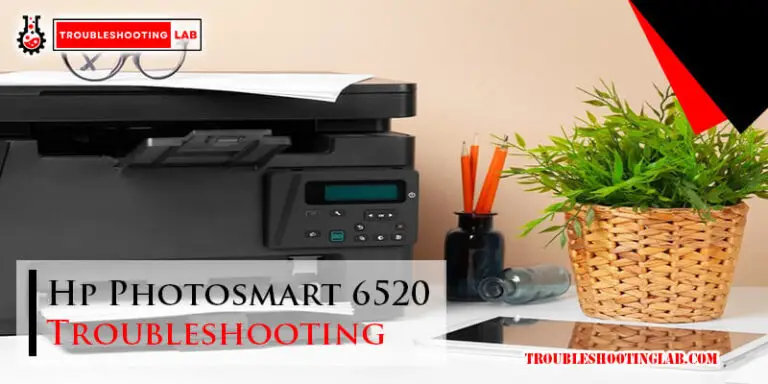



Have major trouble with mechanical reset after manual opening. The release piston unit does not penetrate traveler and reset adequately…a pretty dumb mechanism! Release/engage Bar does not re-engage traverse unit sufficiently to lift door. Have lubricated engagement bar but it does not engage traveler more than 1/8th inch which results in door not opening or lifting slightly then dropping.
Have had other mfgrs doors that have simple release/re-engage units which dont fail!
This one needs to go back to the drawing boards!
It sounds like you’re experiencing significant issues with the mechanical reset mechanism of your door system. The fact that the release piston unit fails to adequately penetrate and reset the traveler suggests a fundamental design flaw. Additionally, the release/engage bar’s insufficient re-engagement with the traverse unit, even after lubrication, indicates poor alignment or perhaps inadequate manufacturing tolerances. Given that other manufacturers’ doors with simpler mechanisms do not have these issues, it’s clear that this design needs substantial re-evaluation. Your frustration is understandable, and it might be best to consider alternative solutions or manufacturers if this problem persists without effective resolution.