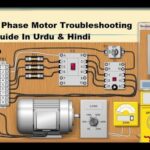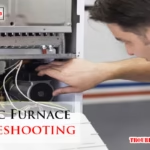For Keurig K155 troubleshooting, check power connections and ensure the water reservoir is properly seated. Clean the machine regularly to avoid clogs.The Keurig K155 is a popular commercial-grade coffee maker known for its convenience and efficiency. Despite its robust design, users may occasionally face issues. Common problems include power connectivity issues, water reservoir misalignment, and clogs due to mineral buildup. Addressing these concerns promptly ensures the machine operates smoothly.
Regular maintenance, such as descaling and cleaning, can prevent many of these issues. Understanding basic troubleshooting steps can save time and avoid the need for professional repairs. This guide offers practical solutions to keep your Keurig K155 functioning optimally, ensuring you enjoy your favorite beverages without interruption.
Machine Not Brewing
If your Keurig K155 is not brewing, it can be frustrating. Several common issues could be causing the problem. This guide will help you troubleshoot and get your machine back to brewing.
Check Water Reservoir
First, ensure the water reservoir is full. The machine won’t brew without enough water. Follow these steps to check:
- Remove the water reservoir from the machine.
- Fill it with clean, cold water up to the max fill line.
- Reattach the water reservoir securely.
If the reservoir is full and the machine still won’t brew, there could be an air bubble blocking the water flow. To fix this:
- Turn off the machine.
- Remove and reattach the water reservoir several times.
- Turn the machine back on and try brewing again.
Inspect K-cup Placement
Next, check the K-Cup placement. An incorrectly placed K-Cup can stop brewing. Follow these steps to inspect:
- Open the K-Cup holder.
- Ensure the K-Cup is fully seated in the holder.
- Close the holder firmly to puncture the K-Cup correctly.
If the K-Cup is not punctured correctly, try these steps:
- Remove the K-Cup and check for damage.
- Insert a new K-Cup and ensure it sits properly.
- Close the holder and attempt brewing again.
| Step | Description |
|---|---|
| 1 | Check water reservoir for sufficient water |
| 2 | Inspect K-Cup placement and ensure proper seating |
| 3 | Remove air bubbles by reattaching reservoir |
Following these steps can help resolve most brewing issues. Keeping your machine clean and maintained also helps prevent problems.

Power Issues
Experiencing power issues with your Keurig K155 can be frustrating. This guide will help you troubleshoot and resolve these issues efficiently. Follow these steps to get your coffee maker back up and running.
Verify Power Source
First, ensure that your Keurig K155 is properly plugged in. Check the wall outlet by plugging in another device to see if it works. If the outlet is functioning, inspect the power cord for any visible damage. A damaged cord can prevent the machine from receiving power.
Use a different outlet to rule out outlet issues. If the machine still doesn’t power on, consider testing the power cord with a multimeter. This will help you determine if the cord is faulty.
| Action | Details |
|---|---|
| Check Outlet | Plug in another device to test the outlet. |
| Inspect Power Cord | Look for any visible damage on the cord. |
| Test Different Outlet | Plug the machine into a different outlet. |
| Use Multimeter | Check the power cord for faults. |
Reset The Machine
If verifying the power source didn’t help, try resetting your Keurig K155. Unplug the machine and wait for at least five minutes. This allows the internal components to reset.
After waiting, plug the machine back in. Press the power button to see if it turns on. If the machine still doesn’t work, you might need to reset the internal software.
Follow these steps to reset the software:
- Turn off the machine.
- Unplug the machine for five minutes.
- Press and hold the power button for 30 seconds.
- Plug the machine back in and turn it on.
If none of these steps resolve the issue, the machine may need professional repair.
Leaking Problems
Facing leaking problems with your Keurig K155 can be frustrating. But don’t worry, these issues are often easy to fix. Follow our guide to resolve them quickly.
Inspect Water Reservoir Seal
The first step is to check the water reservoir seal. A damaged or misaligned seal can cause leaks. Remove the reservoir and inspect the seal closely.
- Ensure the seal is clean and free of debris.
- If the seal is damaged, consider replacing it.
- Align the seal properly before reattaching the reservoir.
Properly sealing the reservoir can often stop leaks. Always handle the seal with care.
Examine K-cup Holder
Next, examine the K-Cup holder. Coffee grounds or debris in the holder can cause leaks. Remove the holder and clean it thoroughly.
- Remove the K-Cup holder from the machine.
- Rinse it under warm water to remove any debris.
- Dry the holder completely before reinserting it.
Cleaning the K-Cup holder can fix many leaking problems. Ensure it’s free of obstructions.
Check For Cracks
Inspect the machine for any visible cracks. Cracks in the plastic parts can also lead to leaks. If you find any, you may need to replace the damaged parts.
By following these steps, you can fix most leaking issues with your Keurig K155. Regular maintenance and cleaning can prevent future problems. Keep your machine in good condition for the best coffee experience.
Slow Brewing
Are you frustrated with your Keurig K155 brewing slowly? A slow brewing process can disrupt your morning routine. Understanding the reasons and quick fixes can help. Here, we discuss the most common solutions.
Clean Needle
A clogged needle often causes slow brewing. The needle punctures the K-Cup and allows water to flow through.
Follow these steps to clean the needle:
- Unplug the machine.
- Remove the K-Cup holder.
- Carefully use a paperclip to clean the needle.
- Rinse the holder with warm water.
Reassemble the machine and try brewing again. Cleaning the needle ensures smooth water flow.
Descale The Brewer
Mineral build-up can also cause slow brewing. Descaling your Keurig K155 removes these deposits.
Here’s how to descale your brewer:
- Fill the reservoir with a 50/50 mix of water and vinegar.
- Start a brewing cycle without a K-Cup.
- Repeat until the reservoir is empty.
- Rinse by brewing several cycles with fresh water.
Descaling keeps your machine in top condition. It ensures optimal brewing speed and taste.
Error Messages
When using the Keurig K155, you might encounter error messages. These errors can be confusing. They usually indicate something is wrong with your machine. Understanding these messages can help you fix the problem quickly.
Common Error Codes
| Error Code | Description |
|---|---|
| Error 1 | Water Reservoir Issue |
| Error 2 | Descale Needed |
| Error 3 | Brewer Not Ready |
| Error 4 | Temperature Error |
Steps To Resolve Errors
Follow these steps to resolve common errors:
- Error 1: Check the water reservoir. Make sure it is properly filled and placed.
- Error 2: Descale your machine. Use a descaling solution and follow the manual.
- Error 3: Restart your brewer. Unplug it, wait 30 seconds, then plug it back in.
- Error 4: Ensure the machine is not too hot or too cold. Move it to a room with normal temperature.
These steps should help you resolve common Keurig K155 error messages. Always refer to your manual for specific instructions.
Strange Tastes
Experiencing strange tastes from your Keurig K155 can be frustrating. This issue often arises due to water quality or machine cleanliness. Below, find steps to tackle this problem effectively.
Use Fresh Water
Always use fresh water for brewing your coffee. Stale water can alter the taste. Follow these steps:
- Empty the water reservoir daily.
- Fill it with fresh, cold water.
Avoid using distilled or soft water. They can affect the taste. Opt for filtered or bottled water instead.
Clean Internal Components
Cleaning the internal components helps maintain the taste of your coffee. Here’s how you can do it:
- Unplug your Keurig K155.
- Remove the water reservoir and drip tray.
- Wash them with warm, soapy water.
- Rinse thoroughly to remove soap residue.
For a deeper clean, descale the machine every three months. Use a descaling solution or vinegar. Follow these steps:
| Step | Action |
|---|---|
| 1 | Fill the reservoir with descaling solution or vinegar. |
| 2 | Run a brewing cycle without a K-cup. |
| 3 | Repeat until the reservoir is empty. |
| 4 | Rinse the reservoir and fill with fresh water. |
| 5 | Run multiple cycles to flush out the solution. |
Keep the needle and K-cup holder clean. Residue can affect the taste. Use a paperclip to clear any blockages in the needle.
Maintenance Tips
Maintaining your Keurig K155 is crucial for optimal performance. Proper care prolongs its lifespan and ensures delicious coffee every time. Below are essential maintenance tips.
Regular Cleaning
Regular cleaning keeps your Keurig K155 in top shape. Follow these steps:
- Daily: Empty the drip tray and wipe it clean.
- Weekly: Remove and wash the water reservoir with soapy water.
- Monthly: Clean the needle to prevent clogs.
Use a soft cloth to clean the outside of the machine. Avoid abrasive cleaners.
Scheduled Descaling
Descaling removes mineral buildup and ensures your coffee tastes great. Schedule descaling every 3-6 months.
- Turn off the machine and unplug it.
- Mix a descaling solution or use Keurig’s descaling solution.
- Pour the solution into the water reservoir.
- Run a brew cycle without a K-cup.
- Repeat until the reservoir is empty.
- Rinse the reservoir and fill it with fresh water.
- Run multiple brew cycles to rinse the system.
Descaling helps maintain water flow and heating efficiency.
When To Seek Professional Help
Your Keurig K155 coffee maker is an essential part of your morning. Sometimes, despite your best efforts, it may face issues. Knowing when to seek professional help can save you time and stress.
Identifying Major Issues
Some problems are too complex for quick fixes. Here are major issues that need professional attention:
- Machine not powering on.
- Repeated error messages.
- Water leaks from the unit.
- Unusual noises during operation.
Warranty And Support Options
Check your Keurig K155 warranty status. Many problems might be covered under the warranty. You can often find warranty information in the manual or on the Keurig website.
| Issue | Warranty Coverage |
|---|---|
| Power Problems | Usually Covered |
| Leaking Water | Covered Depending on Cause |
| Error Messages | Covered if Not User-Induced |
If your machine is under warranty, contact Keurig support. They can guide you through possible solutions. If it’s not covered, they can recommend a local repair service.
Remember, trying to fix major problems yourself can void your warranty. Always consult the professionals to avoid further damage.
Frequently Asked Questions
How Do I Force My Keurig To Reset?
To reset your Keurig, unplug it for a few minutes, then plug it back in. If issues persist, press and hold the power button for 10 seconds.
What Would Cause My Keurig To Stop Working?
Your Keurig might stop working due to clogged needles, water reservoir issues, or power problems. Descale regularly and check for blockages.
How Do You Fix A Keurig That Won’t Brew A Full Cup?
Clean the needle with a paperclip. Descale the machine using a mixture of vinegar and water. Ensure water reservoir is filled properly.
Why Won’t My Keurig Even Turn On?
Check if the Keurig is properly plugged in. Ensure the outlet works by testing another device. Inspect the power cord for damage.
Why Is My Keurig K155 Not Brewing?
Your Keurig K155 may not brew due to clogged needles or a need for descaling.
Conclusion
Fixing issues with your Keurig K155 can be simple with the right guidance. Follow the steps outlined for a hassle-free experience. Regular maintenance ensures longevity and optimal performance. Enjoy your coffee without interruptions. Share your troubleshooting tips to help others.
Keep brewing and savor every cup!