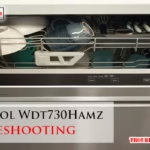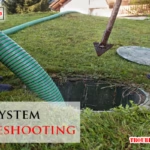If Keurig Mini is not brewing, ensure water reservoir is filled and needles are clear. Clean and descale machine regularly.
Troubleshooting a Keurig Mini can be a simple process when faced with issues like brewing problems or scaling. By following the correct steps and maintenance routine, you can ensure your machine functions properly and enjoy a delicious cup of coffee every time.
We will explore common issues with Keurig Mini machines and provide practical solutions to address them. Whether it’s a clogged needle or a need for descaling, we’ll guide you through the troubleshooting process to keep your Keurig Mini running smoothly.

Common Issues
Encountering issues with your Keurig Mini? Leaking, not brewing, or dispensing water problems are common, but can be resolved. Check for clogs, descale the machine, and ensure the water reservoir is properly seated. If issues persist, contact Keurig support for troubleshooting assistance.
Keurig Mini troubleshooting may be necessary if you encounter common issues when using your machine.
Not Brewing
If your Keurig Mini is not brewing, check the water reservoir for proper seating.
Brewing Slowly
Brewing slowly might indicate a need for descaling or a clogged needle. Clean as needed.
Leaking Water
A leaking water issue may arise from an overfilled reservoir. Ensure proper water levels.
Remember to consult your Keurig Mini’s user manual for additional troubleshooting tips.
Maintenance Tips
Discover effective maintenance tips for troubleshooting your Keurig Mini to ensure optimal performance. Keep your brewer clean, descale regularly, use filtered water, prime the machine, check the power source, and seek professional help if issues persist. Maintaining your Keurig Mini will enhance its longevity and brewing quality.
Cleaning The Machine
Regularly clean your Keurig Mini by removing and washing the removable parts. Use a soft cloth to wipe down the exterior.
Descaling The Brewer Regularly
Descaling removes mineral buildup that can clog your Keurig. Use a descale solution or a mixture of vinegar and water to clean the internal components.
Maintenance Tips:
Cleaning the Machine:
– Regularly clean and wipe down the Keurig Mini
– Remove and wash all removable parts
Descaling the Brewer Regularly:
1. Use a descale solution or vinegar and water mixture
2. Run descaling brew cycles to flush out any buildup
Resolving Power Issues
If your Keurig Mini is experiencing power issues, it can be frustrating, but there are several troubleshooting steps you can take to resolve them. In this section, we will walk you through common power-related problems and their solutions.
Machine Not Turning On
If your Keurig Mini is not turning on, first make sure that it is plugged in and that the power outlet is functioning. If the machine is plugged in and there are no issues with the power source, try the following steps:
- Check the power button to ensure it is firmly pressed.
- Inspect the power cord for any damage or frayed wires.
- Try plugging the machine into a different outlet to rule out a problem with the original power source.
- Ensure that the water reservoir is properly seated in the machine.
- Perform a reset by unplugging the machine for a few minutes, then plugging it back in.
Machine Turning Off Randomly
If your Keurig Mini is turning off unexpectedly while in use, it can be frustrating. Take the following steps to troubleshoot this issue:
- Check for any loose connections in the power cord or outlet.
- Ensure that the machine is placed on a flat, stable surface to prevent it from accidentally turning off.
- Verify that the power button is not being inadvertently pressed during operation.
- Check for any signs of overheating, such as the machine feeling excessively hot to the touch.
- Inspect the water reservoir to ensure it is properly seated and not causing the machine to shut down.
Resolving Error Messages
When it comes to troubleshooting your Keurig Mini, one of the most common issues you may encounter is error messages. These messages can appear for various reasons and can sometimes be confusing to understand. In this section, we will discuss two common error messages often seen on Keurig Minis and how to resolve them. So, if you’re facing a prime error or a water under pressure error on your Keurig Mini, read on to find out how to fix them.
Prime Error
If you see a prime error on your Keurig Mini, it usually means that the machine is having trouble priming the water pump. This can happen if there is air in the system or if the water reservoir is not properly seated. Here’s what you can do to resolve this error:
- First, ensure that the water reservoir is securely placed on the machine. Remove it and then reinsert it to make sure it’s properly seated.
- Check the water level in the reservoir. If it’s low, fill it up with fresh water, ensuring it’s above the minimum fill line.
- If the above steps don’t resolve the issue, try performing a water-only brew cycle without a K-Cup. This can help to flush out any air in the system.
- Finally, restart your Keurig Mini by unplugging it from the power source, waiting for a few seconds, and then plugging it back in.
Water Under Pressure Error
The water under pressure error typically indicates that the water pump is having difficulty maintaining the necessary pressure to brew your coffee. This can happen when the water reservoir is not properly filled or if there is a blockage in the system. Follow these steps to resolve this error:
- Check the water level in the reservoir. Ensure it is filled to the maximum fill line.
- Make sure that the water reservoir is properly seated on the machine. Remove it and then reinsert it to ensure a secure fit.
- Inspect the needle that punctures the K-Cup for any obstructions. If you see any debris or coffee grounds, carefully clean it using a paper clip or a needle.
- If the error persists, try descaling your Keurig Mini. Over time, mineral deposits can build up in the system and affect water flow. Refer to the manufacturer’s instructions for the appropriate descaling process.
By following these troubleshooting steps, you should be able to resolve the prime error and water under pressure error on your Keurig Mini. If the problem persists or you encounter a different error message, it’s always a good idea to refer to the Keurig Mini’s user manual or contact customer support for further assistance.
Contacting Support
If you’re experiencing any issues with your Keurig Mini, don’t worry! There are several resources available to help you troubleshoot and resolve the problem. One of the most effective ways to get assistance is by contacting the Keurig customer support team. They are knowledgeable about the product and can guide you through the necessary steps to get your Keurig Mini up and running again.
Customer Service
When it comes to troubleshooting your Keurig Mini, reaching out to customer service is a great option. They are trained to help users with any issues they may encounter. Keurig’s customer service team can provide personalized guidance and solve common problems, such as power issues, brewing problems, or error messages. To contact the customer service team, simply visit Keurig’s website and look for the support or contact section. From there, you can find the phone number or email address to reach out to the team.
Warranty Information
If your Keurig Mini is still covered by the warranty, it’s important to review the warranty information before contacting support. Keurig offers warranties for their products, which vary depending on the model and the purchase date. The warranty typically covers manufacturing defects and faulty components, but not user-caused damages or accidental spills. To find out if your Keurig Mini is still under warranty and what it covers, check the documentation that came with your machine or visit Keurig’s website. If your Keurig Mini is still within the warranty period, contacting support will allow you to make use of the warranty and get your Keurig Mini repaired or replaced.
In conclusion, if you’re facing any problems with your Keurig Mini, don’t hesitate to reach out to the customer support team. They are experts in troubleshooting and can guide you through the resolution process. If your Keurig Mini is still covered by the warranty, make sure to review the warranty information before contacting support to ensure you make the most of your warranty coverage. By contacting support, you’ll have your Keurig Mini back up and running in no time!
Frequently Asked Questions Of Keurig Mini Troubleshooting
How Do I Fix A Keurig Mini That Won’t Brew?
If your Keurig Mini won’t brew, make sure to descale the machine, clean the needle, and check for any clogs in the water line.
Why Is My Keurig Mini Leaking Water From The Bottom?
If your Keurig Mini is leaking water from the bottom, it could be due to a faulty water reservoir, a damaged seal, or a clogged needle. Check and replace the faulty parts if necessary.
How Do I Fix A Keurig Mini That Won’t Turn On?
If your Keurig Mini won’t turn on, try resetting it by unplugging it for a few minutes and then plugging it back in. Check the power outlet to ensure it is working properly.
Why Is My Keurig Mini Not Brewing A Full Cup Of Coffee?
If your Keurig Mini isn’t brewing a full cup of coffee, it may be due to a clogged needle or a problem with the water pump. Clean the needle and check for any blockages to ensure proper water flow.
How Do I Fix A Keurig Mini With A Slow Brewing Time?
If your Keurig Mini is brewing coffee at a slower pace than usual, try descaling the machine and cleaning the needle. Also, ensure that your Keurig is connected to a reliable power source.
Conclusion
In troubleshooting your Keurig Mini, it’s essential to consider common issues like clogging, descaling, and power problems. Regular maintenance and understanding the machine can prevent these issues. By following the provided tips, you can keep your Keurig Mini brewing your favorite drinks with ease.
Happy brewing!