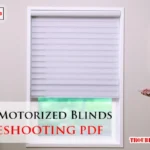Lasko tower fans are popular for their efficiency and sleek design. But, like any appliance, they can sometimes have issues.
Are you facing problems with your Lasko tower fan? Don’t worry, you’re not alone. Many users experience common issues like the fan not turning on, unusual noises, or reduced airflow. Troubleshooting these problems can be straightforward with the right guidance.
This blog post will walk you through practical solutions to get your fan working again. Whether it’s a simple fix or something more complex, understanding the basics of fan troubleshooting can save you time and frustration. Let’s dive into the most common problems and how to solve them.
Fan Not Turning On
Is your Lasko tower fan not turning on? Don’t worry, you’re not alone. This issue is common and can usually be fixed with some simple troubleshooting steps. Let’s dive into the most likely causes and solutions.
Check Power Source
The first step is to ensure the fan is getting power. Check if the outlet works by plugging in another device. If the outlet is faulty, try another one. Also, make sure the fan switch is in the ‘on’ position.
Inspect Power Cord
Next, inspect the power cord for any visible damage. Look for cuts, frays, or exposed wires. If you find any damage, do not use the fan. A damaged cord can be dangerous and needs replacing. Ensure the plug is fully inserted into the outlet.
Credit: www.tiktok.com
Unusual Noises
A Lasko tower fan is usually quiet. But sometimes it makes unusual noises. These sounds can be annoying. They might also show a problem. Fixing these noises can be easy. Let’s look at some ways to solve them.
Identify Noise Type
First, you need to identify the type of noise. Different sounds can mean different problems. Here are some common noises and their causes:
| Noise Type | Possible Cause |
|---|---|
| Rattling | Loose parts or screws |
| Grinding | Dust or debris in the fan |
| Whistling | Blocked air vents |
Clean The Fan Blades
Often, dust and debris cause noise. Cleaning the fan blades can help. Follow these steps:
- Turn off and unplug the fan.
- Remove the front grill.
- Use a soft cloth to clean the blades.
- Reassemble the fan.
This simple cleaning can reduce noise. It also keeps your fan working well.
Weak Airflow
Weak airflow is a common issue with Lasko tower fans. It can affect the cooling efficiency of your fan. Fixing weak airflow involves a few simple steps. Let’s explore them below.
Clean Air Filters
Dirty air filters can block airflow. This reduces the fan’s efficiency. Cleaning the air filters can help. First, turn off the fan and unplug it. Remove the air filters carefully. Wash them with mild soap and water. Allow them to dry completely before placing them back. A clean filter ensures better airflow and efficiency.
Inspect Motor Function
If cleaning the filters doesn’t help, inspect the motor. A faulty motor can cause weak airflow. To check the motor, first, unplug the fan. Remove the back cover to access the motor. Look for any loose wires or connections. Tighten any loose parts carefully. If the motor seems damaged, consider replacing it. A well-functioning motor is crucial for optimal airflow.

Credit: www.youtube.com
Fan Oscillation Issues
Fan oscillation issues can be frustrating. A Lasko tower fan that won’t oscillate as expected can affect air circulation in your room. Let’s troubleshoot some common oscillation problems.
Check Oscillation Settings
First, verify the fan’s oscillation settings. Ensure the oscillation button is pressed. If your fan has a remote, check the remote’s oscillation button too. Sometimes, the settings might reset. It’s a simple fix, but an easy one to overlook.
Examine Oscillation Mechanism
If the settings are correct, examine the fan’s oscillation mechanism. Unplug the fan before you start. Look at the base and the motor housing. Dust and debris can block the moving parts. Clean the base and mechanism gently. Use a soft brush or cloth. Ensure nothing obstructs the oscillation path.
Next, check for any loose or broken parts. Gently wiggle the fan head. It should move smoothly. If it feels stuck, there might be a mechanical issue. In this case, professional repair might be necessary.
Remote Control Problems
The Lasko Tower Fan is a popular choice for cooling. Yet, users sometimes face remote control issues. These problems can be frustrating. Let’s discuss two common solutions to get your fan working again.
Replace Batteries
First, check the batteries in the remote. Old or weak batteries can cause it to stop working. Open the battery cover. Remove the old batteries. Replace them with new ones. Ensure they are placed correctly. This simple step often fixes the problem.
Check Remote Sensor
Next, examine the remote sensor on the fan. Dust or dirt can block the sensor. Clean the sensor gently with a soft cloth. Ensure there is a clear line of sight between the remote and the fan. Obstructions can interfere with the signal. After cleaning, try using the remote again. This should resolve most issues.
Overheating Concerns
Lasko tower fans are popular for their efficiency and sleek design. Sometimes, though, users face overheating issues. Overheating can cause fan parts to wear out faster. Addressing these concerns early can prevent long-term damage. Let’s explore some troubleshooting steps for overheating concerns.
Ensure Proper Ventilation
Proper ventilation is crucial for a tower fan’s performance. First, make sure the fan is not placed against walls or furniture. This can block airflow and cause the fan to overheat. Ensure there’s enough space around the fan for air to circulate.
Next, check the fan’s air vents. Dust and debris can block these vents. Use a vacuum or a soft brush to clean them regularly. Keeping the vents clean helps prevent overheating.
Lastly, avoid placing the fan in direct sunlight or near heat sources. Heat from the sun or other devices can make the fan work harder. This increases the risk of overheating.
Inspect Internal Components
Inspecting internal components can help identify overheating issues. First, unplug the fan and let it cool down. Safety is important. Once the fan is cool, remove the cover according to the manufacturer’s instructions.
Check the motor for signs of wear or damage. A damaged motor can cause overheating. Look for burnt smells or discolored parts. If you notice any issues, consider replacing the motor or contacting customer support.
Next, examine the fan blades. Dust and debris can accumulate on the blades, causing the motor to work harder. Clean the blades with a soft cloth or brush. Keeping the blades clean reduces stress on the motor and helps prevent overheating.
Finally, check the fan’s wiring. Loose or damaged wires can cause overheating. Ensure all connections are secure and intact. If you find damaged wires, it’s best to seek professional help.
| Step | Action |
|---|---|
| 1 | Ensure proper ventilation |
| 2 | Clean air vents |
| 3 | Avoid direct sunlight |
| 4 | Inspect motor |
| 5 | Clean fan blades |
| 6 | Check wiring |
By following these steps, you can address overheating concerns and keep your Lasko tower fan running smoothly.
Regular Maintenance
Regular maintenance of your Lasko tower fan is crucial for its longevity. Proper care ensures your fan works efficiently. It also minimizes the need for costly repairs. Follow these steps to keep your fan in top condition.
Routine Cleaning Tips
Regular cleaning prevents dust buildup. It ensures smooth operation. Follow these easy steps:
- Unplug the fan before cleaning.
- Use a soft cloth to wipe the exterior.
- Remove the fan grille and clean it with mild soap and water.
- Use a vacuum with a brush attachment to clean the interior parts.
- Allow all parts to dry completely before reassembling.
Proper Storage Advice
Storing your Lasko tower fan correctly extends its life. Follow these steps for proper storage:
- Disassemble any removable parts.
- Clean all parts thoroughly as described above.
- Wrap the power cord neatly.
- Store the fan in a cool, dry place.
- Cover the fan with a cloth to protect it from dust.
Regular maintenance keeps your Lasko tower fan running smoothly. Follow these tips to ensure years of efficient cooling.
When To Seek Professional Help
Even with the best efforts, some issues with your Lasko Tower Fan might need professional attention. Recognizing the signs that indicate a need for expert help can save you time and money. It can also prevent further damage to your fan.
Identify Complex Issues
Some problems are too complex to fix on your own. These can include:
- Electrical Issues: If your fan won’t turn on, there could be an electrical issue. This is dangerous to handle without proper knowledge.
- Strange Noises: Grinding or squeaking sounds might mean internal components are failing.
- Overheating: If the fan gets unusually hot, there could be a serious internal problem.
Attempting to fix these issues without proper skills can lead to further damage. It can also be risky for you.
Finding A Reliable Technician
When seeking professional help, finding a reliable technician is crucial. Follow these steps to ensure you get quality service:
- Research: Look for technicians with good reviews. Check online platforms and community boards.
- Ask for Recommendations: Friends and family can provide trusted referrals.
- Verify Credentials: Ensure the technician is certified and experienced in handling fan repairs.
- Get Quotes: Obtain multiple quotes to compare prices and services.
Taking these steps can help you find a competent technician. This ensures that your Lasko Tower Fan is in good hands.

Credit: www.yourbestdigs.com
Frequently Asked Questions
Why Is My Lasko Tower Fan Not Turning On?
Check the power cord connection. Ensure it’s plugged in properly. Also, check the outlet for power.
How Do I Clean My Lasko Tower Fan?
Unplug the fan. Use a soft brush or vacuum to remove dust. Wipe the exterior with a damp cloth.
Why Is My Lasko Fan Making Noise?
Dust buildup can cause noise. Clean the fan blades and grill. Tighten any loose screws.
How Can I Fix My Fan’s Remote Control?
Replace the batteries. Ensure there are no obstructions between the remote and the fan. Reset if necessary.
What Should I Do If The Fan Oscillation Stops?
Check the oscillation knob. Ensure it is not stuck. Lubricate if needed. Contact support if it persists.
Conclusion
Troubleshooting your Lasko tower fan can be simple and quick. Follow the steps discussed to identify issues. Regular maintenance can prevent most problems. Clean the fan regularly and check for loose parts. Replace damaged parts promptly. Doing these small tasks can keep your fan running smoothly.
Stay cool and comfortable with a well-maintained fan. Your efforts will pay off in the long run. Enjoy the breeze!