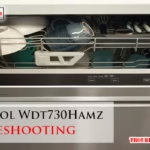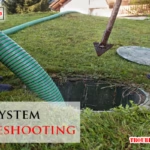Ooler Troubleshooting can seem daunting, but it doesn’t have to be. Understanding common issues can help you fix problems quickly.
The Ooler Sleep System is a favorite among sleep enthusiasts. But like any tech, it can sometimes act up. From connectivity issues to temperature irregularities, several problems can arise. Knowing how to troubleshoot these issues can save time and stress.
This guide will walk you through common Ooler problems and their solutions. Whether you’re dealing with error codes or maintenance issues, we’ve got you covered. Let’s dive in and get your Ooler running smoothly again.

Credit: www.youtube.com
Introduction To Ooler
Discover effective solutions for common Ooler issues. Learn simple troubleshooting tips to ensure your Ooler runs smoothly. Maintain optimal performance with these easy-to-follow steps.
The Ooler sleep system is a popular device designed to improve sleep. It regulates the temperature of your bed, providing a comfortable sleep environment. Many users find it effective in enhancing their sleep quality.What Is Ooler?
Ooler is a bed cooling and heating system created by ChiliSleep. It controls the temperature of your mattress using water-based technology. The system includes a control unit and a mattress pad. You can set your desired temperature through a mobile app. It helps maintain the perfect sleep climate all night.Why Troubleshooting Is Important
Troubleshooting ensures your Ooler system works efficiently. Regular checks can prevent issues that disrupt your sleep. Addressing minor problems early can save time and money. Troubleshooting also extends the life of your Ooler system. It helps you get the most out of your investment. Proper maintenance leads to better sleep quality. Always follow the manufacturer’s guidelines for troubleshooting. This keeps your Ooler in top condition. “`
Credit: linustechtips.com
Power Issues
Power issues with your Ooler can be frustrating. They can disrupt your sleep and affect the device’s performance. Identifying and solving these problems quickly is crucial. In this section, we’ll discuss common power issues and how to fix them.
Device Not Turning On
If your Ooler is not turning on, start by checking the power source. Ensure the power cable is securely connected to both the device and the outlet. Inspect the power cord for any visible damage. If the cord appears damaged, it may need replacement.
Next, check the power outlet by plugging in another device. If the outlet is not working, try another outlet. If the Ooler still does not turn on, consider resetting the device. Refer to the user manual for specific reset instructions. Sometimes, a simple reset can resolve the issue.
Intermittent Power Loss
Intermittent power loss can be caused by loose connections. Ensure all cables are firmly connected. Check the power cord for any signs of wear and tear. If the cord is damaged, replacing it may solve the problem.
Another possible cause is an unstable power supply. Use a surge protector to safeguard your device from power fluctuations. If the issue persists, the problem could be with the internal components. In this case, contacting customer support for further assistance is recommended.
Temperature Problems
Experiencing temperature issues with your Ooler can be frustrating. Whether it’s not reaching the desired temperature or the temperature fluctuates, these problems can affect your sleep quality. Below, we discuss common temperature issues and how to troubleshoot them.
Not Reaching Desired Temperature
Is your Ooler not hitting the temperature you set? This can be due to various reasons.
- Water Level: Check the water level. Make sure it’s filled to the recommended level.
- Placement: Ensure the Ooler unit is placed in a well-ventilated area. Avoid placing it under the bed or in a tight corner.
- Settings: Double-check the temperature settings on the app. Sometimes, the app may not sync correctly.
- Cleanliness: Clean the unit. Dust and debris can block airflow and affect performance.
Fluctuating Temperatures
Does the temperature keep changing? This can disturb your sleep and comfort.
| Possible Cause | Solution |
|---|---|
| Firmware: | Update the firmware. Check the app for updates. |
| Power Supply: | Ensure the unit is properly plugged in. Use the original power adapter. |
| Room Temperature: | Extreme room temperatures can affect performance. Keep the room temperature stable. |
Following these steps can help in resolving the temperature issues with your Ooler. Always consult the user manual for detailed troubleshooting tips.
Water Reservoir Concerns
The water reservoir is a crucial part of the Ooler system. Ensuring it functions correctly can prevent many issues. This section covers common water reservoir concerns and how to troubleshoot them effectively.
Low Water Levels
Low water levels can disrupt the cooling performance of your Ooler. Check the water level regularly. Fill the reservoir to the maximum line to avoid problems.
Use distilled water for best results. Tap water can cause mineral buildup. Clean the reservoir monthly to ensure optimal performance.
Leakage Issues
Leakage can cause serious damage to your Ooler. Inspect the reservoir for cracks or damage. Replace it immediately if you find any issues.
Ensure the reservoir cap is tightly secured. A loose cap can cause leaks. Regularly check the connecting tubes for any signs of wear or tear.
Proper maintenance can extend the life of your Ooler system. Addressing water reservoir concerns promptly ensures smooth operation and a comfortable sleep environment.
Noise Complaints
Experiencing noise issues with your Ooler can be quite frustrating. Many users report unexpected sounds or loud operation, which can disrupt sleep. Let’s dive into common noise complaints and their solutions.
Unusual Sounds
Sometimes, the Ooler may produce unusual sounds. These could be clicking, buzzing, or even gurgling noises. Here are some potential causes and fixes:
- Air bubbles: Trapped air can cause unusual noises. Try tilting the unit to release air.
- Loose parts: Check for any loose components. Tighten any screws or fasteners.
- Water quality: Ensure you use distilled water. Tap water can create noise due to impurities.
Loud Operation
If your Ooler operates loudly, it can be a significant disturbance. Here are some common reasons and solutions:
| Possible Cause | Solution |
|---|---|
| Fan issues | Check if the fan is obstructed. Clean it to ensure smooth operation. |
| Pump problems | Listen for loud pump noise. If it’s persistent, contact support. |
| Vibration | Place the unit on a stable surface. Reduce vibration by using padding. |
Always keep your Ooler clean and well-maintained. Regular cleaning and checks can prevent many noise issues. If problems persist, contacting customer support might be necessary.
Connectivity Troubles
Experiencing connectivity issues with your Ooler can be frustrating. From Bluetooth pairing problems to an unresponsive app, these issues can disrupt your comfort. Let’s look at some common connectivity troubles and how to solve them.
Bluetooth Pairing Issues
Bluetooth pairing issues can prevent your Ooler from connecting to your device. Here are some steps to troubleshoot:
- Ensure Bluetooth is enabled on your device.
- Keep your device close to the Ooler unit.
- Restart both the Ooler and your device.
- Check for any software updates on the app or your device.
- If still not connecting, try unpairing and then re-pairing the devices.
Following these steps usually resolves Bluetooth pairing issues. If the problem persists, contact support for further assistance.
App Not Responding
Sometimes, the Ooler app may not respond. Here are some solutions:
- Close the app and reopen it.
- Ensure your app is updated to the latest version.
- Check your internet connection. A weak signal can cause the app to lag.
- Restart your phone and try again.
- Reinstall the app if it continues to be unresponsive.
These steps should help resolve any issues with the app not responding. If the issue continues, contacting customer support might be necessary.
Maintenance Tips
Keeping your Ooler in top condition ensures it works efficiently. Regular maintenance can prevent many common issues. Here are some essential tips to keep your system running smoothly.
Regular Cleaning
Clean your Ooler unit every month. Use a soft cloth and gentle cleaner. Avoid harsh chemicals. Wipe down the exterior of the unit. Clean the water tank thoroughly. Remove any debris or buildup inside. This prevents clogs and keeps the system running efficiently.
Descaling The System
Descale your Ooler every 6 months. Use a descaling solution. Fill the water tank with the solution. Run the system for an hour. Drain the tank and rinse with clean water. Repeat if necessary. This removes mineral buildup and keeps the system in good condition.
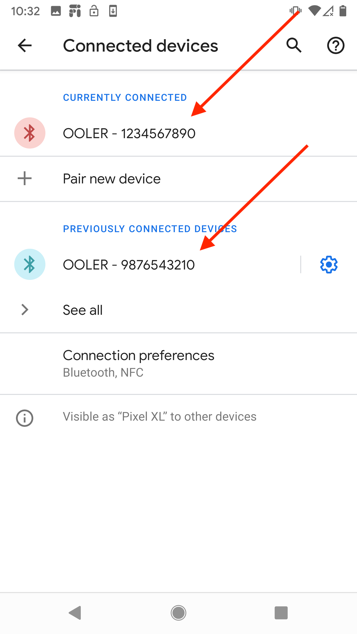
Credit: help.sleep.me
Contacting Support
Experiencing issues with your Ooler? Contacting support can help solve the problem. The support team is knowledgeable and ready to assist you. Here’s how to get the most out of your interaction with them.
When To Reach Out
Not sure if you should contact support? Here are some guidelines:
If your Ooler device is not turning on, it’s time to contact support. Also, if you notice unusual noises from the device, support can help. Another reason to reach out is if the device isn’t maintaining the set temperature. If you have tried basic troubleshooting without success, contacting support is the next step.
Information To Provide
Before reaching out, gather some information. This will help the support team assist you faster. Have your device’s serial number ready. You can find this on the back or bottom of the unit. Also, note the error codes displayed on the screen, if any. Describe the issue in detail. For example, explain if the device is making a specific sound or not cooling properly. Providing this information can make the support process smoother and quicker.
Remember to mention any troubleshooting steps you’ve already taken. This helps the support team understand what’s been done and what to try next. Finally, have your purchase details at hand. This includes the date of purchase and where you bought the device. These details can be crucial, especially if your device is still under warranty.
Frequently Asked Questions
How Do I Reset My Ooler Unit?
To reset your Ooler, unplug it for 5 minutes. Then, plug it back in.
Why Is My Ooler Not Cooling?
Check if the water level is low. Refill if needed. Also, ensure the unit is clean.
What Should I Do If Ooler Is Leaking?
Turn off and unplug the unit. Check for loose connections or cracks in the reservoir.
How Often Should I Clean My Ooler?
Clean your Ooler every 1-2 months. This ensures efficient operation and prevents mold.
Why Is My Ooler Making Noise?
Noises usually mean air bubbles. Tilt the unit to release trapped air.
Conclusion
Fixing Ooler issues can be straightforward with the right steps. Keep your device clean and follow the manual. Regular maintenance prevents many problems. Check connections and settings if issues arise. Refer to customer support when needed. Your comfort is important.
Simple troubleshooting can keep your Ooler working well. Enjoy a good night’s sleep with a well-maintained Ooler.