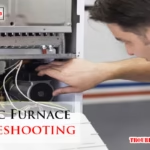Owning a pool is a great luxury. But, pool management can be tricky.
The Pentair Easy Touch system simplifies pool control, but sometimes issues arise. Troubleshooting these problems can seem daunting, especially if you’re not familiar with the system. This guide will help you understand common issues and their solutions. With clear steps, you can resolve problems quickly and get back to enjoying your pool.
Whether you’re dealing with error codes or connectivity problems, we’ll cover it all. This ensures you spend less time worrying and more time swimming. Let’s dive into the world of Pentair Easy Touch troubleshooting.
Introduction To Pentair Easy Touch
The Pentair Easy Touch is a popular pool automation system. It simplifies pool and spa management. This system gives users control over various pool functions. You can control pumps, heaters, lights, and more. Pentair Easy Touch offers convenience and efficiency.
Features Overview
The Pentair Easy Touch boasts several key features:
- Automated Scheduling: Set and forget your pool schedules.
- Remote Access: Control your pool from anywhere.
- Energy Efficiency: Optimize your pool’s energy use.
- Customizable Settings: Tailor settings to your needs.
- Integrated Control: Manage multiple devices from one interface.
These features make pool maintenance easier. They save time and reduce effort.
Common Issues
Despite its benefits, users may face some common issues:
| Issue | Possible Cause | Solution |
|---|---|---|
| System Not Responding | Power Supply Problem | Check connections and circuit breakers. |
| Schedule Not Working | Incorrect Time Settings | Verify and adjust time settings. |
| Pump Not Starting | Faulty Wiring | Inspect and repair wiring connections. |
| Heater Not Heating | Thermostat Issue | Ensure thermostat is set correctly. |
Addressing these issues helps maintain system efficiency. Regular checks ensure smooth operation.
System Not Responding
Experiencing issues with your Pentair Easy Touch system not responding can be frustrating. This guide will help you troubleshoot the problem step-by-step. By following these simple instructions, you can identify and resolve the issue quickly.
Check Power Supply
First, ensure that the power supply to your Pentair Easy Touch system is uninterrupted. Check if the power cord is securely connected to the outlet. Verify that the outlet is functioning by plugging in another device. If the outlet is not working, you may need to check your circuit breaker. Reset the breaker if it has tripped.
Reset The System
If the power supply is intact, try resetting the system. Locate the reset button on the control panel. Press and hold the button for a few seconds. Release the button and wait for the system to reboot. This process can clear any temporary glitches.
If the system still does not respond, consider performing a complete power cycle. Turn off the main power supply to the unit. Wait for a few minutes before turning it back on. This allows the system to reset completely.
Display Errors
The Pentair Easy Touch control system is a reliable way to manage your pool and spa settings. But, like any electronic device, it can encounter display errors. These errors can disrupt your system’s performance, leading to frustration. Understanding these display errors and how to troubleshoot them can save you time and help maintain your system’s efficiency.
Error Codes Guide
When your Pentair Easy Touch system encounters an issue, it displays an error code. Each code corresponds to a specific problem. Here is a quick guide to help you understand these codes:
| Error Code | Meaning |
|---|---|
| E01 | Communication error |
| E02 | Temperature sensor fault |
| E03 | Water flow issue |
| E04 | High voltage error |
These error codes help you quickly identify and address issues with your system.
Steps To Clear Errors
Clearing errors on the Pentair Easy Touch system involves several straightforward steps. Follow these steps to reset your system and resolve the error:
- Turn off the system using the power button.
- Wait for at least 30 seconds to ensure the system is fully off.
- Restart the system by pressing the power button again.
- Check the display to see if the error code has cleared.
- If the error persists, consult the user manual or contact customer support.
Following these steps can help you resolve most common display errors. If the problem continues, consider reaching out to a professional for assistance.

Credit: www.pentair.com
Communication Failures
Communication failures in your Pentair Easy Touch system can disrupt pool operations. These issues often stem from problems with cables or connections. Identifying and resolving these issues can restore system functionality.
Inspecting Cables
First, check all cables connecting the Easy Touch system. Look for any visible signs of wear and tear. Damaged cables can cause communication failures. Ensure all cables are securely connected. Loose cables can result in poor signal transmission.
If you find damaged cables, replace them immediately. Use cables that are compatible with your system. This ensures proper communication between devices.
Reconnecting Devices
Sometimes, reconnecting devices can fix communication issues. Disconnect each device from the Easy Touch system. Wait for a few minutes before reconnecting them.
Ensure each device is correctly plugged into its respective port. This step helps in re-establishing the connection. Power on the system and check if communication is restored.
If the problem persists, consider resetting the Easy Touch system. Resetting can clear any temporary glitches causing the failure.
Pump Issues
The Pentair Easy Touch system is reliable. Yet, pump issues can arise. These issues can disrupt your pool’s maintenance. Understanding common problems helps in solving them quickly. Let’s explore some frequent pump issues.
Pump Not Starting
If the pump is not starting, first check the power supply. Ensure the pump is plugged in and the breaker is on. Inspect the timer settings. The pump might be set to run at a different time. Also, check the pump’s motor. A tripped thermal overload can prevent the motor from starting. Resetting the motor can solve the issue.
Pump Running Noisily
A noisy pump can be annoying. It often points to a problem. Check for air leaks in the pump. Loose fittings or a damaged O-ring can cause air leaks. Tighten any loose fittings and replace damaged parts. Inspect the pump’s bearings. Worn out bearings make noise. Replacing the bearings can quiet the pump.
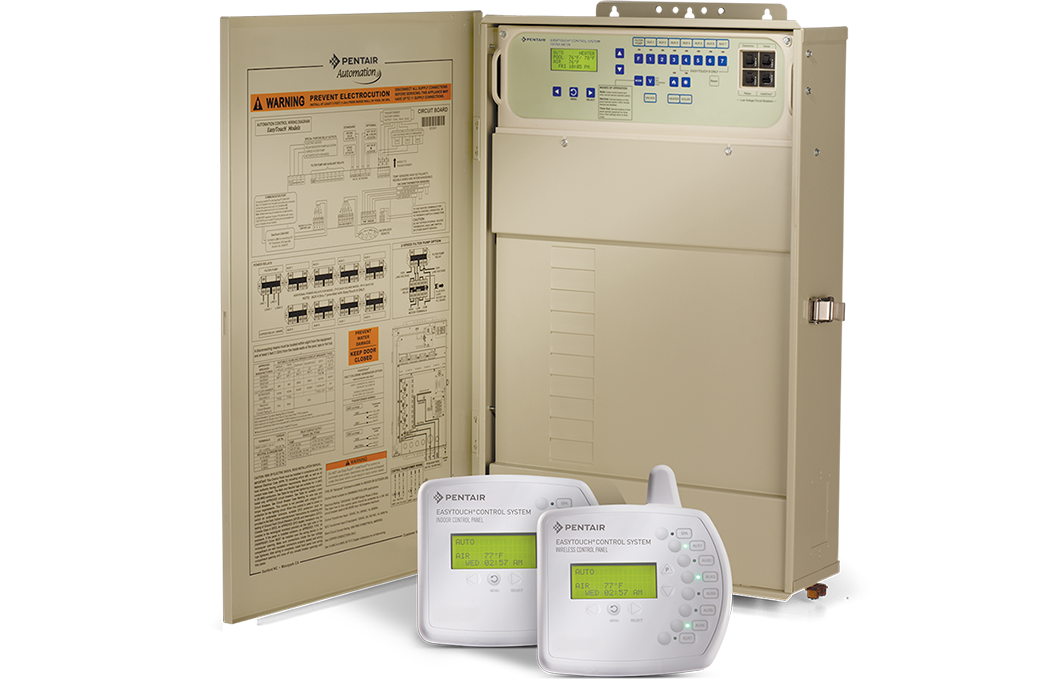
Credit: www.pentair.com
Heater Problems
Experiencing problems with your Pentair Easy Touch heater can be frustrating. These issues can disrupt the enjoyment of your pool or spa. Understanding common heater problems and how to troubleshoot them can save you time and effort. Below, we address two main issues: temperature inconsistencies and the heater not turning on.
Temperature Inconsistencies
Temperature inconsistencies can make your pool or spa uncomfortable. Here are some steps to troubleshoot this issue:
- Check the thermostat settings. Ensure the desired temperature is set correctly.
- Inspect the temperature sensor. It should be clean and free from debris.
- Look for error codes on the control panel. Error codes can provide clues about the problem.
- Examine the water flow. Low water flow can cause temperature fluctuations. Ensure all valves are open and the pump is functioning properly.
If the problem persists, you might need a professional to check the heater.
Heater Not Turning On
If your heater is not turning on, it could be due to several reasons. Follow these steps to diagnose the issue:
- Verify the power supply. Ensure the heater is plugged in and the circuit breaker is on.
- Check for error messages. The control panel may display an error code that can help identify the problem.
- Inspect the water flow. The heater requires adequate water flow to operate. Check for blockages in the filter or pump.
- Examine the gas supply (if applicable). Ensure the gas valve is open and the supply is uninterrupted.
If these steps do not resolve the issue, consider contacting a professional technician for further assistance.
Sensor Malfunctions
Sensor malfunctions in your Pentair Easy Touch system can cause various issues. These issues might affect the performance of your pool equipment. Understanding how to troubleshoot these sensor problems is crucial.
Calibrating Sensors
Proper calibration of sensors ensures accurate readings. Follow these steps to calibrate your Pentair Easy Touch sensors:
- Access the control panel. Press the “Menu” button.
- Select “Settings.” Navigate to “Calibration.”
- Choose the sensor you want to calibrate.
- Adjust the readings according to the user manual.
- Save your settings and exit the menu.
Make sure the sensor is clean before calibration. Dirt can cause inaccurate readings.
Replacing Faulty Sensors
Sometimes, sensors may fail and need replacement. Here is how to replace faulty sensors:
| Step | Description |
|---|---|
| 1 | Turn off the power to the Easy Touch system. |
| 2 | Locate the faulty sensor. Refer to the user manual. |
| 3 | Disconnect the sensor from the control panel. |
| 4 | Remove the sensor carefully. Avoid damaging the wiring. |
| 5 | Install the new sensor. Follow the manufacturer’s instructions. |
| 6 | Reconnect the sensor to the control panel. |
| 7 | Turn the power back on. Test the new sensor. |
Check the new sensor readings. Ensure they are accurate.

Credit: www.youtube.com
Programming Difficulties
Programming your Pentair Easy Touch system can sometimes be tricky. Many users face challenges when setting up schedules or saving custom settings. This section aims to address these issues. It provides clear guidance on common programming difficulties.
Setting Schedules
Setting schedules on your Pentair Easy Touch involves a few steps. Start by accessing the control panel. Navigate to the ‘Schedules’ menu. Select the device you want to program. Choose the time you want the device to turn on and off. Confirm your settings to save the schedule. If the schedule does not activate, double-check your settings. Ensure the device is connected correctly.
Saving Custom Settings
Saving custom settings allows you to personalize your pool system. To do this, go to the ‘Settings’ menu. Select ‘Custom Settings.’ Choose the function you want to customize. Adjust the settings as needed. Press ‘Save’ to store your changes. If the system does not save your settings, try again. Ensure you follow each step precisely. Incorrect steps can lead to saving issues.
Maintaining Your System
Keeping your Pentair Easy Touch system in good condition ensures a smooth-running pool. Regular upkeep helps spot issues early, saving you time and money. Below are some key practices to keep your system in top shape.
Regular Inspections
Performing regular inspections helps detect problems before they worsen. Check the control panel for any error messages. Inspect the connections and wiring for signs of wear or damage. Make sure all settings are correct and that the system is running smoothly.
Professional Servicing
Schedule professional servicing at least once a year. A certified technician can thoroughly inspect and tune-up your system. They can identify hidden issues and provide expert repairs. This ensures your system operates efficiently and safely.
Frequently Asked Questions
Why Is My Pentair Easy Touch Not Responding?
Check the power supply and reset the system. Ensure all connections are secure.
How Do I Reset My Pentair Easy Touch System?
Turn off the power for 30 seconds. Then turn it back on.
What Does “no Communication” Error Mean On Easy Touch?
It means the panel and the remote are not linked. Check connections and wiring.
Why Is My Easy Touch Display Blank?
This could be a power issue. Verify power supply and connections.
How Can I Update The Firmware On My Pentair Easy Touch?
Download the update from the Pentair website. Follow the instructions provided.
Conclusion
Troubleshooting your Pentair Easy Touch can be simple and effective. Identify the problem first. Check connections and settings. Reset the system if needed. Follow the manual for specific instructions. Regular maintenance helps avoid many issues. With these steps, you can ensure smooth operation.
Enjoy a hassle-free pool experience.